Is your WooCommerce store ready for Black Friday sales?
Black Friday is coming soon, this November 28, 2025. The pressure to convert holiday shoppers into loyal customers is immense.
With countless competitors vying for the same audience, the fear of missed opportunities is constant. But don’t panic.
A well-executed Black Friday marketing strategy can drive more sales to your WooCommerce store.
This guide will equip you with the essential marketing strategies to prepare your WooCommerce store for Black Friday.
We’ll delve into 12 practical steps to optimize your product offerings, enhance your store’s performance, and craft compelling marketing campaigns.
Get ready to turn this Black Friday into your biggest sales event for your WooCommerce store!
Offer personalized discounts using the Discount Rules Pro plugin during Black Friday to convert 31% of window shoppers into regular customers.
What is a Black Friday Sale in WooCommerce?
Black Friday sale is the biggest shopping event of the year, and all online store owners strategize their discounts to maximize their sales on this big day. It involves creating a buzz, building anticipation, and offering irresistible deals to attract and convert customers.
Unlike regular marketing campaigns, which often have broader goals like brand awareness or lead generation, Black Friday marketing is highly targeted and short-term.
The primary objective is to drive immediate sales and revenue, which requires a more intense focus on promotions, discounts, and limited-time offers.
Additionally, Black Friday marketing often involves a higher level of urgency and scarcity tactics to encourage impulsive purchases.
Why Run a Sales Event During Black Friday in WooCommerce?
Black Friday presents a unique opportunity for your WooCommerce store to boost sales and customer engagement significantly. Here’s why you should run promotional sales during the big event day:
- Increased Sales and Revenue: When it comes to Black Friday, customers think about discounts and deals, which urge them to shop more, leading to more sales and revenue.
- Customer Acquisition: Irresistible discounts can grab customers’ attention and drive new customers to your store, which increases your brand awareness.
- Inventory Clearance: You can provide discounts on slow-selling and excess stock items. Customers will explore new products because of discounts and deals, which helps you to clear your inventory.
- Customer Loyalty: Offering personalized and exclusive discounts to your regular customers will increase loyalty and develop a solid and long-term customer relationship. Also, offering discounts to first-time orders will help you convert them into repeat customers.
- Low Shopping Cart Abandonment Rate: Since people love to shop for products at discounts, holiday shopping is one of the greatest seasons to reduce the shopping cart abandonment rate.
How to Prepare Your WooCommerce Store for Black Friday?
Preparing your WooCommerce store for Black Friday includes various tasks covering everything from marketing to customer service.
Here is how you can prep your online store with the 12 essential steps:
Step 1: Black Friday Teaser Campaign
Building anticipation is critical to a successful WooCommerce Black Friday campaign. Here’s a breakdown of effective marketing tactics:
- Provide early access: Offer early bird discounts or access to specific new products for those who sign up for your email list or subscription plans. It increases customer experience & loyalty
- Social media teasers: Create engaging content like polls, quizzes, or contests that hint at upcoming deals.
- Email Newsletters: Send a series of emails leading up to Black Friday, each revealing more about the upcoming deals and promotions.
- Website Banners: Use website banners and sidebar widgets to highlight your upcoming Black Friday deals and create excitement.
Step 2: Leverage Social Media
- Create a dedicated Black Friday hashtag: Encourage customers to use the hashtag to share their excitement and participate in contests.
- Run social media contests and giveaways: Offer exclusive prizes or discounts to winners.
- Collaborate with influencers: Promote your Black Friday WooCommerce deals using affiliate marketing tactics and by partnering with influencers in your niche.
- Customer Reviews: Encourage customers to share their experiences with your products using branded hashtags.
Step 3: Email Marketing Campaigns
- Build your email list: Offer incentives for signing up, such as exclusive discounts or early access to deals.
- Segment your email list: Tailor your email campaigns to different customer segments based on demographics, purchase history, and behavior.
- Create a compelling email calendar: Plan a series of emails leading up to Black Friday, including teasers, countdown timers, and exclusive offers.
- Personalize email content: Use dynamic content to address customers by name and recommend products based on their preferences.
Create auto-apply discount coupon URLs using the Discount Rules plugin to share them with your email list to enhance their shopping experience and loyalty.
Step 4: Content Marketing
- Make valuable content: Publish blog posts, articles, and guides related to Black Friday shopping and your products.
- Optimize content for search engines: Use relevant keywords and meta descriptions to improve visibility.
- Create how-to guides and shopping lists: Provide helpful tips and recommendations to customers.
- Repurpose content: Transform blog posts into videos, infographics, or social media graphics to increase engagement.
Step 5: Limited-Time Offers and Countdown Timers
- Create a sense of urgency: Offer limited-time WooCommerce discounts, flash sales, or exclusive product launches.
- Use countdown timers: Display countdown timers on your website and social media to build excitement.
Related Read :
How to Create a WooCommerce Flash Sale? (2 Steps & 5 Ways)
Step 6: Loyalty Programs and Rewards
- Deals to loyalty program members: Reward loyal customers with additional discounts or perks.
- Tiered rewards: Provide different levels of rewards based on customer spending or loyalty status.
- Gamify your loyalty program: Incorporate challenges, points, and badges to increase engagement.
Related Read :
How Do You Create a Loyalty Program in WooCommerce?
Step 7: Partner with Complementary Businesses
- Cross-promote with other businesses: Collaborate with businesses that complement your products to reach a wider audience.
- Offer joint promotions: Create bundle deals in WooCommerce or package offers with partner businesses.
Step 8: Understanding Your Goals and Target Audiencemotions
- Set Goals: Clearly define what you want to achieve with your promotions. Examples include increasing revenue by 20%, reducing inventory by 15%, or acquiring 500 new customers.
- Customer Segmentation: Divide your customer base into detailed segments based on demographics (age, gender, location), purchase history, and behavior (browsing habits, cart abandonment).
Related Read:
How to Create User-Specific Roles in WordPress?
- Customer Lifetime Value (CLTV): Prioritize promotions targeting high-value customers and increasing their purchase frequency and average order value.
Step 9: Promotion Types and Strategies
- Percentage Discounts:
- Offer clear and easily understandable discounts (e.g., 20% off, 30% off sitewide).
- Consider tiered discounts based on purchase amount (e.g., 10% off for orders over $50, 15% off for orders over $100).
- Experiment with different discount percentages to optimize results.
Related Read :
How to Create Percentage Discounts in WooCommerce?
- Bundled Deals:
- Create complementary product bundles to increase the average order value.
- Offer attractive discounts on bundled products.
- Consider cross-selling opportunities within bundles.
- Use clear and visually appealing product displays to showcase bundles.
- Free Shipping:
- Offer free shipping on orders above a specific threshold to encourage larger purchases.
- Consider free shipping on all orders for a limited time.
- Clearly communicate the free shipping offer to drive conversions.
Related Read :
How to Offer Free Shipping in WooCommerce? (Strategies + Examples)
- Buy One, Get One (BOGO) Deals:
- Offer a second product for free or at a discounted price with the purchase of another product.
- Choose complementary products to maximize appeal.
- Limit the offer to specific products or categories.
Related Read :
How to Create a Buy One Get One Free Offer in WooCommerce?
- Limited-Time Offers:
- Create a sense of urgency with time-constrained promotions (e.g., flash sales, countdown timers).
- Use scarcity tactics to encourage immediate purchases.
- Offer exclusive products or discounts during limited-time offers.
Related Read :
How to Create a Buy One Get One Free Offer in WooCommerce?
Step 10: Promotion Planning and Execution
- Promotion Calendar: Create a detailed timeline outlining each promotion’s start and end dates, discount percentages, and promotional channels.
- Promotion Testing: To optimize results, experiment with different promotion types, discount levels, and durations using A/B testing.
- Promotion Communication: Clearly communicate promotion details, including eligibility criteria, expiration dates, and any limitations.
- Promotion Tracking and Analysis: Monitor sales performance, conversion rates, and customer behavior during and after promotions.
Step 11: Before, During, and After Sales
Before Sale Period
- Accurate Forecasting: Use historical data, market trends, and demand forecasting tools to predict product demand accurately.
- Safety Stock Optimization: Maintain optimal safety stock levels to prevent stockouts without excessive inventory.
- Supplier Collaboration: Work closely with suppliers to ensure timely deliveries and manage stock levels effectively.
- Product Lifecycle Analysis: Identify products nearing the end of their lifecycle and adjust inventory levels accordingly.
During the Sale
- Real-time Inventory Monitoring: Continuously track inventory levels to identify potential stockouts or overstocking.
- Agile Replenishment: Quickly replenish popular products to avoid stockouts and capitalize on demand.
- Allocation Strategies: Allocate inventory to different sales channels based on demand and performance.
- Demand Forecasting Adjustments: Continuously monitor sales data and adjust forecasts as needed.
After the Sale
- Excess Inventory Identification: Analyze post-sale inventory levels to identify products with excess stock.
- Discounting and Promotions: Offer discounts, clearance sales, or bundled deals to liquidate excess inventory.
- Product Repurposing: Consider repurposing excess inventory into new products or product lines.
- Return Management: Implement efficient return processes to recover sellable inventory.
- Inventory Analysis: Review inventory performance and adjust future purchasing decisions based on data.
Step 12: Customer Service Preparation
WooCommerce Black Friday and the subsequent Cyber Monday often bring a surge in customer inquiries. This increase can be attributed to several factors:
- Increased order volume: A higher volume of orders inevitably leads to more questions about order status, shipping, and returns.
- Complex promotions: Multiple promotions, discounts, and bundled deals can create confusion and require customer clarification.
- Website traffic: Increased website traffic can lead to technical issues and customer frustration, necessitating more support.
- Customer expectations: Customers often have heightened expectations during peak shopping seasons, demanding quicker response times and resolutions.
Solutions for Efficient Customer Service During Peak Hours
To handle the influx of customer inquiries efficiently, consider the following strategies:
1. Proactive Customer Support
- Comprehensive FAQ: Create a detailed FAQ page addressing common questions about orders, shipping, returns, promotions, and technical issues.
- Self-service options: Provide tools for customers to track orders, manage returns, and access account information independently.
- Clear and accessible contact information: Ensure customers can easily find contact information for various support channels.
2. Technology and Automation
- Live chat support: Offer real-time assistance through live chat to address customer queries promptly.
- Chatbots: Utilize chatbots to handle routine inquiries and direct customers to relevant information.
- Call routing: Implement call routing systems to direct customers to the appropriate support agents.
- Customer service software: Utilize customer service software to efficiently manage and track customer inquiries.
3. Customer Service Training
- Product knowledge: Ensure customer service representatives have in-depth product knowledge to answer customer questions accurately.
- Promotion expertise: Provide clear guidelines and training on all promotions to avoid confusion.
- Communication skills: Equip customer service representatives with effective communication and problem-solving skills.
- Stress management: Prepare customer service teams to handle increased pressure and maintain a positive attitude.
By implementing these strategies, you can effectively manage Black Friday WooCommerce sales and increase your revenue.
How to Create a Black Friday Discount Offer in WooCommerce?
You can create a Black Friday Discount offer in WooCommerce in two ways:
1. The Default Coupon Offer
- Go to the “WooCommerce” dashboard.
- Navigate to “Marketing” -> “Coupon” -> “Add Coupon”.
- Create your coupon code.
- Choose the coupon discount type and amount.
- You can optionally enable the “free shipping” option, select specific products and users, and set usage limits for your coupon offer.
- Publish changes.
Customers who apply your coupon code at checkout will get their discounts.
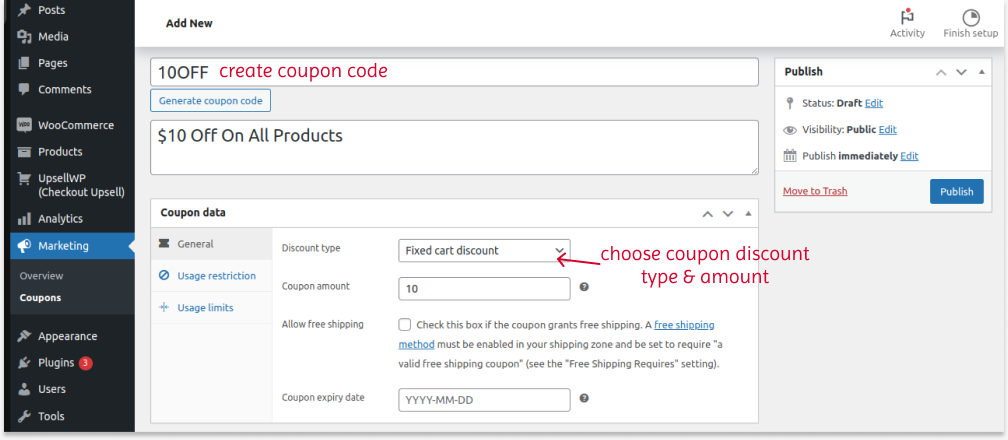
Check out this detailed guide, WooCommerce Coupons, to learn more about coupon features, free shipping coupons, coupon scheduling, and coupon expiry dates.
2. The “Discount Rules” Plugin
You can provide automatic Black Friday discount offers using a plugin like “Discount Rules for WooCommerce -Pro”. It allows you to create advanced discount rules such as percentage, fixed, bulk, and BOGO discounts.
Create advanced bulk discounts and BOGO offers for this Black Friday using the Discount Rules plugin to increase average order value.
To increase the average order value, you can set purchase conditions for your discount offers, such as minimum spend, specific customers, delivery locations, and more.
To create a WooCommerce discount using the plugin:
- Go to “WooCommerce” -> “Discount Rules”.
- Add a new rule.
- Choose the discount type. For example: “Product Adjustment”.
- Filter specific products to apply discounts.
- Select the discount type and value. For example: “Percentage Discount” and “10”.
- In the “Rules” section, optionally set conditions for the offer.
- Save and enable the rule.
Now, a 10% discount is applied to filtered products without needing customers to enter coupon codes at checkout.
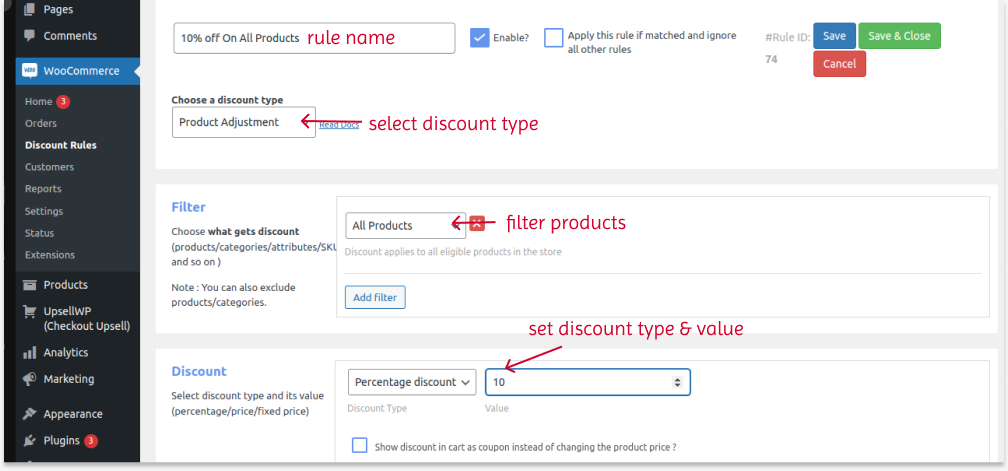
Using the “Discount Rules for Woocommerce -Pro” plugin, you can also create smart and advanced coupon offers, auto-apply coupon URLs, and more.
To learn more scenarios to implement automatic discounts, check this guide: How to add discounts in WooCommerce?
Real-Life Examples of Black Friday Deals
Black Friday has evolved into a highly competitive shopping event, driving brands to create innovative and memorable marketing campaigns. Let’s explore some real-life examples that have captured attention and driven sales:
1. Early Access for Loyal Customers: Amazon has mastered the art of building anticipation by offering early access deals to Prime members, creating a sense of exclusivity and urgency.
2. Instagram Challenges: Brands like Adidas and Nike have successfully used Instagram challenges to generate buzz and user-generated content around their Black Friday campaigns.
3. Tiered Discounts: Retailers like H&M and Zara provide tiered discounts based on purchase amounts, incentivizing customers to spend more.
Offer Discounts Over Amount Or For Specific Customers Using Discount Rules And Increase Sales During Black Friday.
Conclusion
Black Friday presents a unique opportunity for WooCommerce stores to boost sales and customer engagement significantly.
Craft compelling marketing campaigns, optimize product offerings, and ensure seamless customer experiences to increase sales and revenue on this big day.
So, start planning now, and get ready to make this WooCommerce Black Friday sale your most successful event!
Also Read
- 25-Step Black Friday Checklist to Boost BFCM Sales for 2025
- After Black Friday: 7 Tips to Retain Your Customers
Frequently Asked Question
Yes, Black Friday can be a highly effective marketing strategy. It offers vast sales potential but requires careful planning for competition, inventory, and customer service.
Build excitement with early teasers, exclusive early access for subscribers, and countdown timers.
Use clear messaging, strong visuals, and promote across email, social media, and your website.
– Creating urgency is a powerful psychological tactic that encourages quick purchases.
– Use limited-time offers, countdown timers, and low stock alerts to push customers toward faster decisions.
– Early bird discounts can also reward quick action and trigger FOMO in late shoppers.
Ideally, you should start promoting your Black Friday sale in early October.
This gives you enough time to:
1. Build anticipation and excitement
2. Create compelling marketing materials
3. Optimize your website and sales channels
4. Prepare your inventory and customer service team
Here are the most common categories that sell the most on Black Friday:
Electronics
Home Appliances
Cosmetics and Clothing/ Accessories
Toys and Games.
However, the best-selling products can vary year to year based on trends, new releases, and specific deals offered.
Also, businesses of all sizes and niches can make huge sales if you implement the Black Friday strategy.
Black Friday is the informal name for the Friday following Thanksgiving Day, which is celebrated on the fourth Thursday of November. Since 1952, the day after Thanksgiving has been considered the unofficial beginning of the Christmas shopping season.
It is a big sale that, if planned well, can generate high revenue. The goal is simple: more sales and happy customers.






