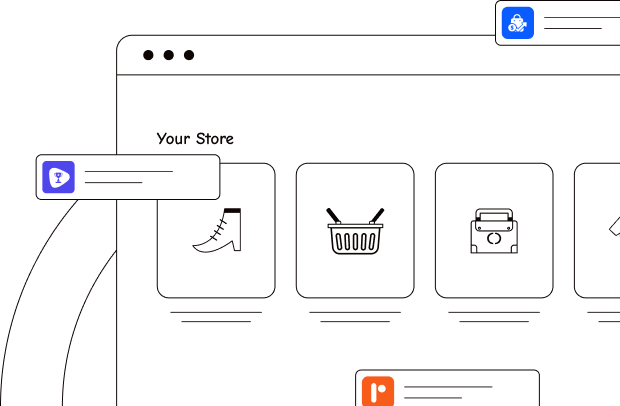Supercharge your promotions with our versatile coupon plugin. Easily create different types of coupons to attract more customers and increase sales. Explore our features below to see how to make your discounts more effective!
Create Buy One, Get One Free Deals to attract more customers and increase sales. Make your offers irresistible and drive more purchases effortlessly.
Automatically Apply Discounts at Checkout so customers don’t have to enter codes manually. Make saving easy and boost conversions with seamless coupon application.
Offer Discounts Based on User Roles or membership levels. Reward VIPs, offer special deals, and increase loyalty with targeted promotions.
Encourage Larger Purchases with Bulk Discounts. Offer savings when customers buy more, increasing your average order value and driving bigger sales.
Recover Lost Sales with Cart Abandonment Coupons. Send discounts to customers who leave without buying, bringing them back to complete their purchase.
Personalize Discounts Based on Past Purchases. Delight returning customers with special offers tailored to their buying history, encouraging repeat business.
Give Discounts on Specific Products or Categories. Promote new items, clear out old stock, or boost sales on particular products with targeted deals.
Offer Discounts Based on Cart Contents. Create deals that depend on what’s in the cart, like a minimum purchase amount or discounts on selected items.
Track Discounts Through Unique URLs. Create special offers linked to specific URLs, perfect for marketing campaigns and tracking affiliate referrals.
Attract Customers with Free Shipping Offers. Eliminate shipping costs for qualifying orders, making shopping more appealing and reducing cart abandonment.
Apply Percentage-Based Savings. Offer discounts as a percentage off the total price, making your promotions flexible and attractive.
Provide Fixed Amount Discounts on the Cart Total. Simple and straightforward, fixed discounts show customers exactly how much they’re saving.
Boost your store’s sales with our powerful coupon plugin. Start creating amazing discounts that attract and retain customers today!
Learn how to create and manage coupons easily in WooCommerce. Our guide provides step-by-step instructions to help you boost sales and reward customers effectively. Start optimizing your store’s offers today!
Intuitive and easy to use.
I tested the free version with the intention of buying the Pro version if I liked the plugin. Very easy to use and well laid out.

Written for Discount Rules
Fast support very helpful.
I needed help with a setting and they were back to me really quickly and were very helpful. Great plugin.

Written for Discount Rules
Excellent Service
I was very impressed with all online consultants especially Ramesh. He was very helpful and knowledgeable.

Written for Discount Rules
Default WooCommerce coupons are quite basic. However, the WooCommerce Smart Coupons plugin provides advanced features, including bulk discounts, user-role-based discounts, BOGO offers, and more. This offers greater flexibility to cater to your customers needs.
Design a variety of coupons to fit your needs, including BOGO (Buy One Get One) offers, bulk discounts, bundle promotions, free shipping deals, user-role specific discounts, Nth order incentives, festival specials, and more.
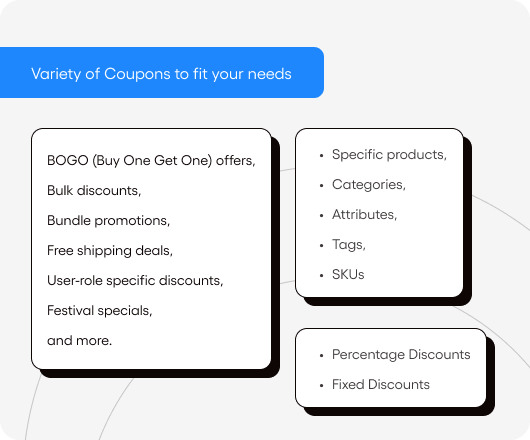
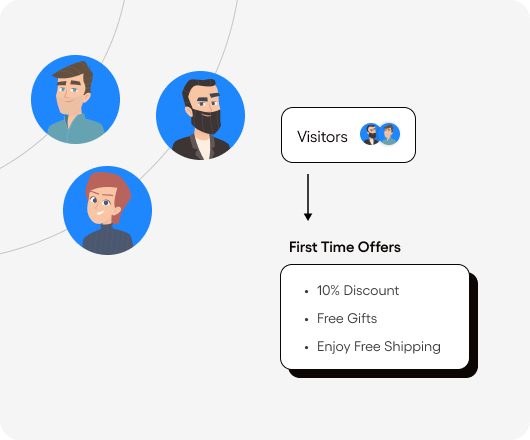
Capture your potential customers attention and drive their first purchase with targeted first-order coupons. Offering exclusive deals, such as free shipping, gifts, or special discounts, motivates new users to complete their initial transaction.
Example:
Leverage enticing offers such as free gifts, BOGO (Buy One Get One) coupons, and free shipping to effectively minimize abandoned carts and drive conversions.
Example Scenarios:
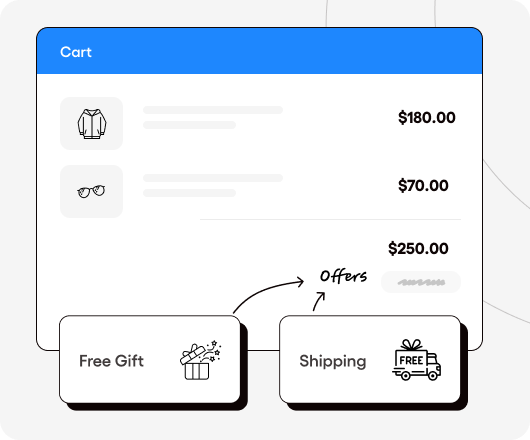
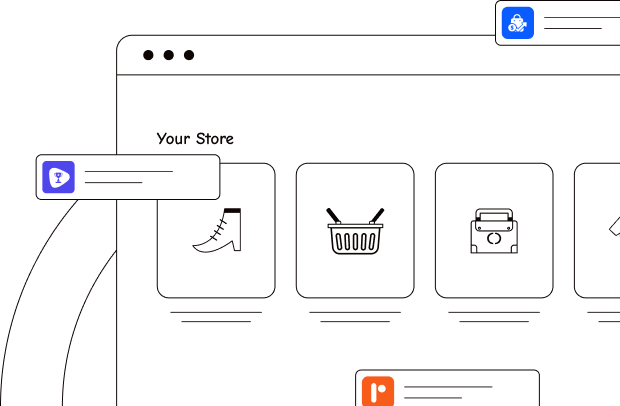
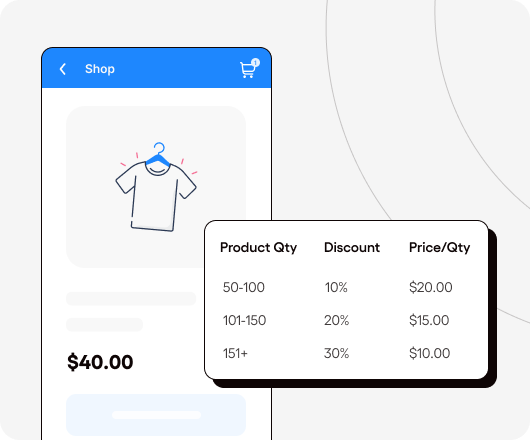
Encourage customers to increase their cart subtotal with our strategic bulk discount coupons. By offering tiered pricing discounts, you motivate customers to buy more, benefiting both your business and your customers.
Examples:
Streamline your customers shopping journey with our auto-apply and URL coupon features. Eliminate the need for manual coupon code entry and offer a seamless discount experience with just a single click.
Examples:
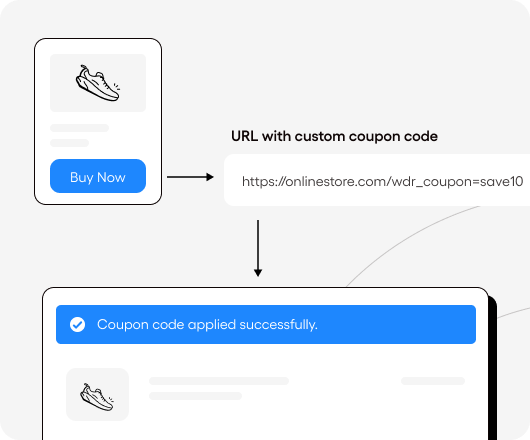
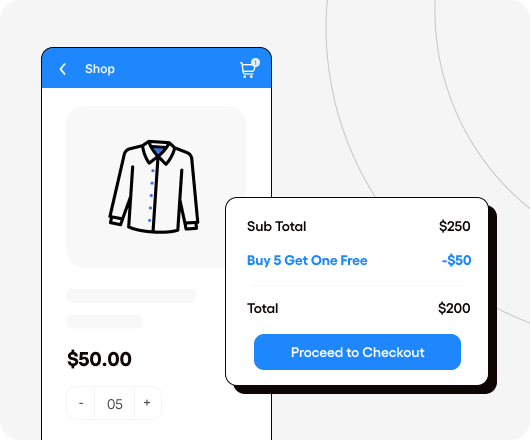
Elevate your customers shopping experience by offering compelling BOGO (Buy One, Get One) deals. Our BOGO coupon feature allows you to provide free products and exciting offers, creating a memorable shopping experience and boosting customer satisfaction.
Examples:
Attract a diverse range of customers by offering targeted coupons designed for different user roles. Customize your promotional offers to meet the unique needs of various customer segments, such as wholesale buyers, subscribers, new customers, guest users, and retail shoppers.
Examples:
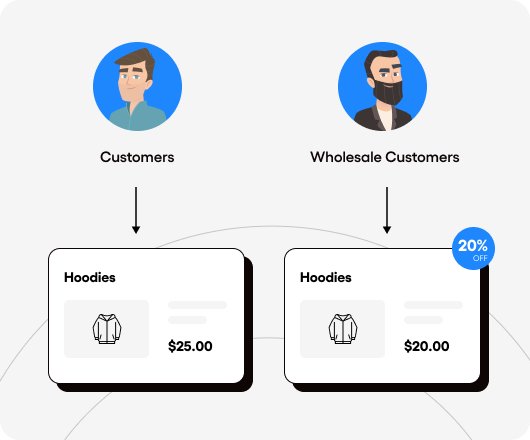
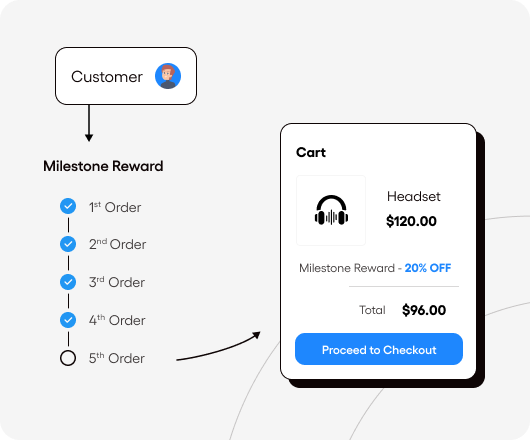
Maximize customer retention by offering tailored purchase history coupons. Reward customers at various stages of their journey—whether they’re new sign-ups, making their first purchase, or returning for subsequent orders. These targeted incentives help boost engagement and encourage repeat business.
Examples:
Encourage immediate purchases by offering exclusive flash sale coupons for a limited period. These time-sensitive discounts create urgency, prompting customers to act quickly.
Examples:
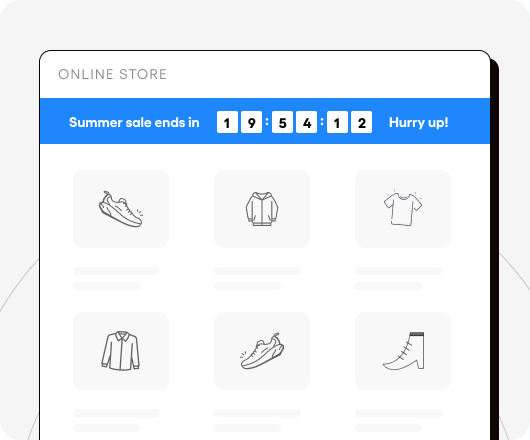
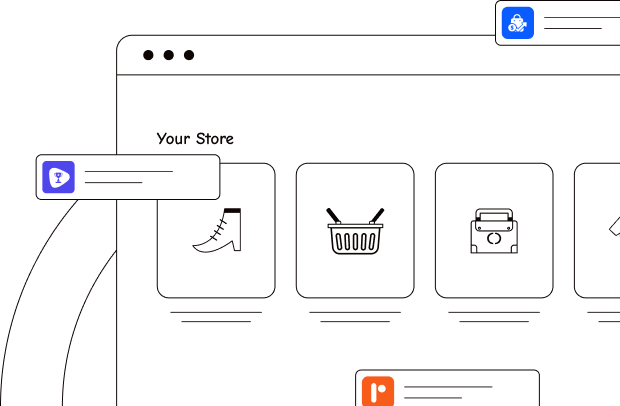
WooCommerce Smart Coupons offers more advanced features like: