If you run a WooCommerce store, a WooCommerce product search plugin makes the entire shopping experience easier for your users. A product search plugin enables customers to locate items in your store and boost conversion rates quickly.
A slow or inefficient search bar can frustrate potential customers and cause them to leave your website without completing a purchase. This is where the importance of having an optimized WooCommerce product search comes in.
With the right WooCommerce product search solution, you can help your customers find products faster, improving their overall shopping experience. Product search plugins can offer intuitive and advanced search features like autocomplete, filtering, categorization, and more.
Hence, this blog will explore the best WooCommerce product search plugins in 2025, helping you improve your store’s search capabilities and boost customer satisfaction.
Importance of Enhancing Product Search in WooCommerce
A highly functional WooCommerce product search improves the overall customer experience. It enables shoppers to find the products they want with ease, directly impacting conversion rates. An optimized product search also boosts product discoverability, making it easier for customers to find new products in your store that they may not have initially been searching for.
By improving WooCommerce product search functionalities, such as adding product filters, incorporating live search, and providing product recommendations, you’re giving customers a smoother and more personalized shopping experience.
Additionally, WooCommerce product search plugins can provide valuable insights into search behavior, which can help you make data-driven decisions to optimize your inventory and marketing strategies.
Also Read: How to Display Discounts on WooCommerce Product and Cart Pages
How to Add Product Search in WooCommerce: Step-by-Step
Adding product search in WooCommerce is essential to improve the customer experience. Here’s how you can do it:
Step 1: Enable Default Product Search (Basic)
- Go to your WordPress dashboard.
- Navigate to Appearance -> Widgets.
- Add the “Search” widget to your sidebar or any widget area where you want to display the search bar.
Also Read: How to Customize WooCommerce Sidebar to Improve Navigation
Step 2: Install a Search Plugin
- From the dashboard, go to Plugins -> Add New.
- Search for your preferred search plugin (e.g., Ajax Search for WooCommerce).
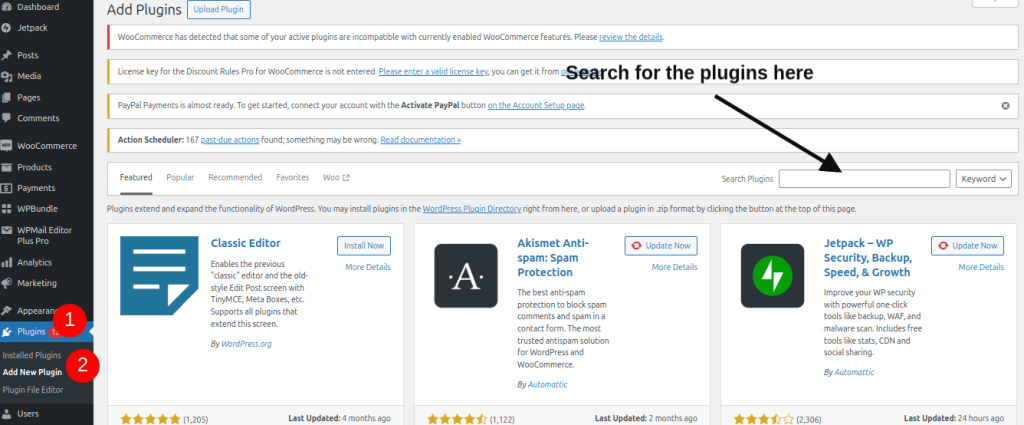
3. Click Install Now and then Activate.
Step 3: Configure Plugin Settings
- Navigate to the plugin’s settings page from the WordPress dashboard.
- Customize the search bar, such as enabling autocomplete, adding filters, and adjusting search result appearance.
- Save the settings, and your enhanced search is live!
How to Add Category Search in WooCommerce: Step-by-Step
Adding category-specific filters to your WooCommerce product search can make it easier for customers to find products within specific categories, enhancing their browsing experience. Here’s how you can add it:
Step 1: Install Category Search Plugin
- Go to Plugins -> Add New.
- Search for a category search plugin like FacetWP or SearchWP.
- Click Install Now and activate the plugin.
Step 2: Configure Category Filters
- Navigate to the plugin settings from the WordPress dashboard.
- Enable category filters and select the product categories you want to make searchable.
- Customize the filter appearance and behavior (e.g., dropdown, checkboxes).
- Save your changes, and your customers can now filter by categories!
How to Make a Smart WooCommerce Product Search: Step-by-Step
A smart WooCommerce product search uses predictive search suggestions and personalized results. Here’s how to set it up:
Step 1: Install a Smart Search Plugin
- Install a plugin that supports predictive search, like SearchWP or Ajax Search for WooCommerce.
- Activate the plugin from the WordPress dashboard.
Step 2: Enable Smart Features
- From the plugin settings, enable features like predictive search, search suggestions, and search result weighting.
- Optionally, configure AI-based features to improve the accuracy and relevance of search results.
- Save your settings, and your store now has smart search capabilities!
How to Set Up Live Product Search in WooCommerce: Step-by-Step
Setting up live search improves the search experience by providing instant results. Here’s how to do it:
Step 1: Install Live Search Plugin
- Go to Plugins -> Add New and search for Ajax Search for WooCommerce.
- Click Install Now and then activate it.
Step 2: Configure Live Search
- Navigate to the plugin settings.
- Enable the live search feature and customize the results display (e.g., showing product images or prices).
- Save the settings, and live search is now set up on your store.
Optimizing WooCommerce Search for Mobile Devices
In today’s mobile-first world, optimizing your WooCommerce product search for mobile devices is essential for providing a smooth shopping experience across all platforms.
Step 1: Ensure Mobile Responsiveness
- Choose a search plugin that is mobile-responsive or ensures the search bar adapts to mobile screens.
- Use responsive design to make the search results display well on smartphones and tablets.
Step 2: Test Performance Across Devices
- Test the search functionality on various mobile devices to ensure it works smoothly.
- Optimize the speed of search results to prevent delays when users are searching on mobile.
- Ensure the search bar is prominently visible and easily accessible on mobile screens, ideally at the top of the page.
Top WooCommerce Product Search Plugins for 2025
Here are the top five WooCommerce product search plugins that will help you optimize the search functionality of your store.
1. Ajax Search for WooCommerce
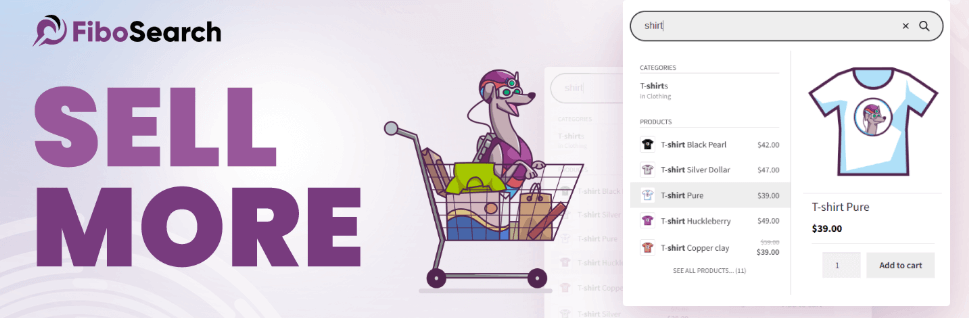
Pros:
- Provides real-time search results as users type.
- Easy to install and configure.
- Customizable search results based on attributes like price, SKU, and more.
Cons:
- Can slow down on large product catalogs if not configured properly.
- Limited advanced filtering options compared to other plugins.
Overview: Ajax Search for WooCommerce is a popular WooCommerce product search plugin that allows users to search for products in real-time without refreshing the page. It delivers instant search results, which significantly improves the user experience. This plugin uses Ajax to display relevant search results as the customer types their query, providing suggestions, categories, and product images.
With this plugin, you can customize the search results to display specific attributes like product title, price, SKU, and more. Additionally, Ajax Search for WooCommerce supports custom search filters, enabling your customers to narrow down their search based on product categories, tags, and other product attributes. This powerful tool is a great choice for any store looking to optimize its WooCommerce product search.
Also-Read: How to Customize WooCommerce Product Page
2. SearchWP

Pros:
- Allows deep customization of search indexing and results.
- Supports advanced search features like keyword boosting and prioritization.
- Easily integrates with other WooCommerce plugins.
Cons:
- Requires a premium license for advanced features.
- Might have a steeper learning curve for beginners.
Overview: SearchWP is one of the most robust and flexible WooCommerce product search plugins available. It allows you to fine-tune your search algorithm by customizing how your store’s content is indexed. With SearchWP, you can search through custom fields, product variations, categories, tags, and more, giving customers more relevant search results.
This plugin also supports advanced search features, such as live search suggestions, keyword boosting, and the ability to prioritize certain product types or categories. Additionally, SearchWP integrates seamlessly with other WooCommerce plugins, allowing you to further enhance the WooCommerce product search experience.
3. TH Advance Product Search

Pros:
- Provides ultra-fast, AJAX-based search for products, pages, and posts.
- Fully mobile-responsive and highly customizable with color managers.
- Allows customers to add products to their cart directly from the search dropdown.
- Supports Google Search Analytics to track what users are searching for.
- Simple setup with widgets and shortcodes for easy placement.
Cons:
- Advanced features require the premium version.
- Limited styling options within the free version.
Overview: TH Advance Product Search by ThemeHunk is a high-performing search plugin designed for WooCommerce stores that want more from their search bar. It delivers instant, AJAX-based search results as users type, along with smart autocomplete suggestions, SKU search, and flexible category or attribute filters.
The plugin integrates seamlessly with WooCommerce and can be easily added to any page using widgets or shortcodes. It also includes voice search and Google Search Analytics integration, allowing store owners to analyze search behavior and optimize their product listings accordingly. With its lightweight, responsive design and intuitive interface, TH Advance Product Search enhances user experience and boosts store conversions.
4. WooCommerce Product Search Plugin

Pros:
- Customizable search interface and features.
- Real-time search results with live product suggestions.
- Supports filtering and categorization of search results.
Cons:
- A premium version is required for advanced features.
- Can be expensive for smaller stores with a limited budget.
Overview: WooCommerce Product Search is a premium search solution designed specifically for WooCommerce. This plugin replaces the default search function and provides instant, relevant results based on the customer’s search term. One of its key features is the live search option, which displays products in real-time as users type their queries, improving the search process significantly.
Another standout feature of WooCommerce Product Search is its ability to display custom post types and filter search results based on product categories or custom attributes. The plugin is also fully customizable, allowing you to fine-tune the search experience for your customers and implement advanced filtering options to narrow down search results more effectively.
5. FacetWP

Pros:
- Best suited for large-scale stores with extensive product catalogs.
- Offers advanced filtering and faceted search options.
- Optimized for fast performance even with a large product range.
Cons:
- More complex to configure compared to other search plugins.
- Can increase site complexity due to the advanced features.
Overview: For stores with a large product catalog, FacetWP is one of the best WooCommerce product search plugins to consider. It offers advanced filtering and faceted search options, allowing your customers to refine their search results by product attributes such as size, color, price, and more. FacetWP is designed for speed and performance, so even stores with thousands of products won’t experience slowdowns.
This plugin enhances WooCommerce product search by allowing users to quickly filter products based on multiple criteria. The search results are dynamically updated without needing to refresh the page, making it an efficient and smooth solution for large-scale stores. If you have a store with a broad range of product variations, FacetWP can significantly improve the shopping experience.
6. Relevanssi

Pros:
- Provides fuzzy search and the ability to search through custom fields.
- Highly customizable search weighting options.
- Excellent for stores with similar product names or attributes.
Cons:
- Not as intuitive for beginners.
- Requires some setup and configuration to get the most out of it.
Overview: Relevanssi is a powerful search plugin that enhances the default WooCommerce product search by providing more accurate and relevant search results. It replaces the default search algorithm and offers features like fuzzy search, search result weighting, and the ability to search through product attributes and custom fields.
With Relevanssi, you can also index content such as product descriptions, tags, categories, and product attributes, ensuring that the search engine returns the most relevant results. This plugin is particularly useful for stores that offer products with similar names or attributes, as it allows for more granular control over search results.
Analyzing and Improving Your WooCommerce Product Search
Understanding how your customers are using your WooCommerce product search can help you improve the search functionality. Here’s how to analyze and optimize:
Step 1: Install Analytics Tools
- Use tools like Google Analytics or a built-in plugin analytics to monitor search behavior.
- Track how often users perform searches, which search terms are used, and what products are viewed the most.
Step 2: Use Search Data to Improve Results
- Look for search terms that return no results and optimize product listings accordingly.
- Use search data to create targeted marketing campaigns or product promotions.
Conclusion:
Optimizing your WooCommerce product search is more important than ever. The WooCommerce product search plugins discussed in this article provide a wide range of features that can improve your store’s search functionality, enhance user experience, and boost conversions. Whether you’re looking for real-time search, advanced filtering, or smarter search capabilities, there’s a plugin to fit your needs.
By enhancing your WooCommerce product search, you’ll not only help customers find products quickly but also improve your store’s overall performance. Implementing one of the best WooCommerce product search plugins is a smart move that will set your store apart from the competition.
Related Read:
- The Ultimate Guide to WooCommerce Order Fulfillment
- How to Add and Customize WooCommerce Related Products
- 7 Best WooCommerce Cross-Sell Plugins
Frequently Asked Questions
To enable product search in WooCommerce, you can use the default WooCommerce search functionality or enhance it with a WooCommerce Product Search Plugin. If you’re looking for more advanced features like live search or filtering, consider using a WooCommerce Product Search Elementor integration for better customization options.
To add a product search to your WooCommerce menu, you can use the WooCommerce Product Search Shortcode or integrate a search bar directly into the menu through the theme settings. Alternatively, you can install a WooCommerce Product Search Plugin to enhance the search experience and provide advanced filtering options.
To search for orders by product in WooCommerce, you can use the WooCommerce Product Search Query to filter orders based on the products purchased. For advanced functionality, consider using a WooCommerce Product Search Plugin that allows searching by product attributes or custom fields, making order management easier.






