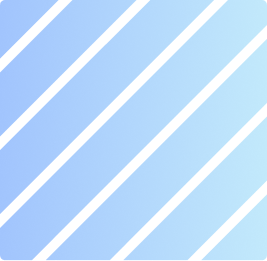
Discount Rules for WooCommerce – PRO
4.8/5 based on 1173+ reviews
Offer a variety of discounts including bulk, dynamic, percentage, product-based, and tiered discounts. Set up cart-based, quantity-based, and total order discounts. Boost sales with BOGO deals and dynamic pricing tailored to categories, user roles, and purchase history.
Active Installations
5 star reviews
Money back Guarantee
FLY20
Special Offer
Boost Your WooCommerce Sales
Maximize your WooCommerce sales with versatile discounts: bulk, tiered, BOGO, store-wide, cart-based, and user role-specific offers. Drive revenue by attracting and retaining customers efficiently.
Easily apply a discount across your entire store to incentivize purchases and encourage customer loyalty.
Set percentage-based discounts to dynamically adjust prices and entice shoppers with attractive savings.
Offer discounts based on order value, rewarding customers for spending more on your products.
Provide fixed cost discounts to offer straightforward savings on specific products or orders.
Reward bulk purchases with discounted prices, encouraging customers to buy more items at once.
Implement tiered discount structures to reward higher spending tiers with progressively greater discounts.
Target specific products with customized discounts to promote particular items or clear excess inventory.
Apply discounts to entire product categories to drive sales for specific product lines or seasonal promotions.
Tailor discounts based on user roles, offering special deals to wholesale buyers, VIP customers, or subscribers.
Engage customers with enticing BOGO offers, boosting sales while providing added value.
Set conditions for discounts to trigger based on various criteria such as purchase quantity, specific products, or customer attributes.
Apply discounts to product variations, allowing for targeted pricing adjustments across different options.
Reward loyal customers with discounts based on their past purchase history, fostering repeat business.
Offer discounts based on the total value of items in the shopping cart, motivating customers to reach higher spending thresholds.
Personalize discounts based on the delivery address, offering region-specific promotions or targeted campaigns.
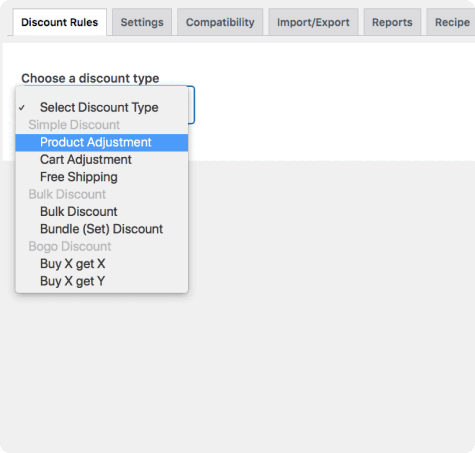
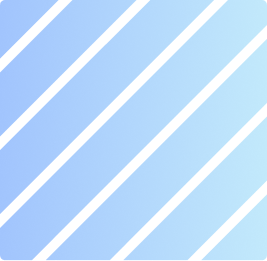
Unlock your WooCommerce store’s potential with our advanced discount plugin. Boost sales with bulk discounts, storewide promotions, BOGO offers, and role-based pricing. Easily create and manage effective discount strategies for profitable promotions.
Make shopping special with Dynamic Pricing for WooCommerce! Offer personalized discounts that reflect your customers' loyalty and shopping behavior, making every deal feel exclusive.
Forget complicated setups! With our intuitive dashboard, managing discounts is straightforward. Whether you’re adjusting existing promotions or creating new ones, Dynamic Pricing simplifies every step.
From Buy One Get One Free to percentage discounts on additional items, unleash your promotional creativity. Dynamic Pricing gives you limitless possibilities to excite your customers.
Easily apply discounts store-wide or target specific categories. Whether it's a major sale or focused promotions, Dynamic Pricing adjusts to your needs seamlessly.
Encourage bulk purchases with quantity-based pricing. Show customers how buying more saves more, directly enhancing your sales figures.
Automate cart-level discounts based on purchase amount, customer identity, or cart contents. Dynamic Pricing makes your discounts smarter, improving the shopping experience.
Capture customer interest at the checkout with last-minute cart deals. These timely offers create urgency, encouraging more purchases.
Set and forget your promotional campaigns with easy scheduling. Plan your discounts for special events or holidays and let Dynamic Pricing handle the rest.
Customize discount labels on the Cart page to clearly communicate the savings. Simple, transparent labels help customers see the benefits instantly.
Continue to delight your customers with deals tailored to their shopping history and preferences. With Dynamic Pricing for WooCommerce, every promotion can feel personal.
Enhance your WooCommerce store with versatile discount and pricing rules. Our feature-rich coupons plugin offers 5-star customer support, rated by 98% of users. Upgrade your store today and see the difference!
The plugin is simple and easy to understand and that is the biggest issue i find with plugins on wordpress.
printvortex.co.uk
Comprehensive Product Tutorial Hub
Unlock the potential of Discount Rules and Dynamic Pricing for WooCommerce. See real-time examples of how these features can transform your sales strategy.
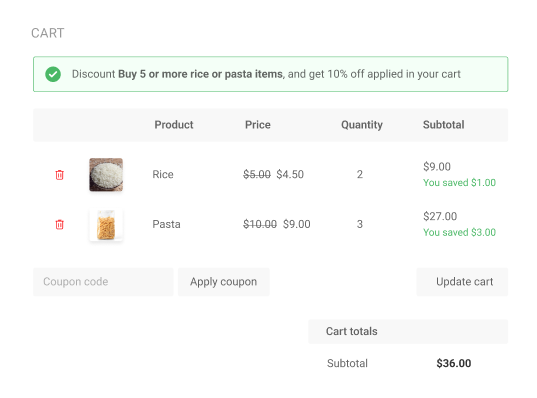
Manage an online grocery store?
Leverage our Dynamic Pricing for WooCommerce to implement tiered pricing effectively. For staple items such as rice or pasta, introduce a bulk purchase discount—buy 5 or more and enjoy a 10% discount. This strategy not only boosts your sales but also offers significant savings for your customers, encouraging them to buy in bulk and save more.
You’re managing an online grocery store.
Unlock savings with our tiered pricing on essential items like rice and pasta. Buy 5 or more and enjoy a 10% discount. Stock up and save big this weekend only!
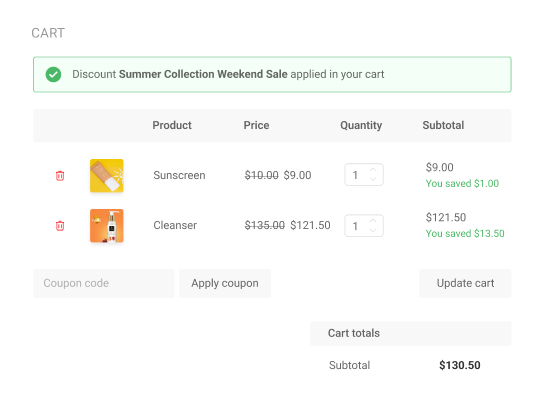
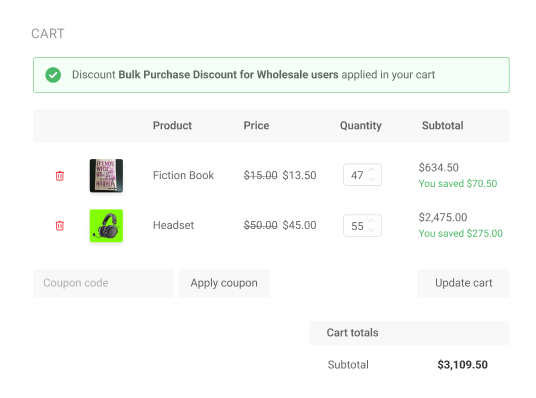
You run an online grocery store.
Implement Dynamic Pricing for WooCommerce and offer tiered discounts. For example, loyal customers purchasing 5 or more units of staple items like rice or pasta get a 10% discount. Encourage bulk purchases and reward your repeat shoppers while enhancing savings and customer satisfaction.
You run an online grocery store.
Maximize your savings and stock up with our Dynamic Pricing strategy. Purchase essential items like rice or pasta and enjoy a BOGO deal that doubles your haul without doubling the price. Ideal for busy households looking to save big!
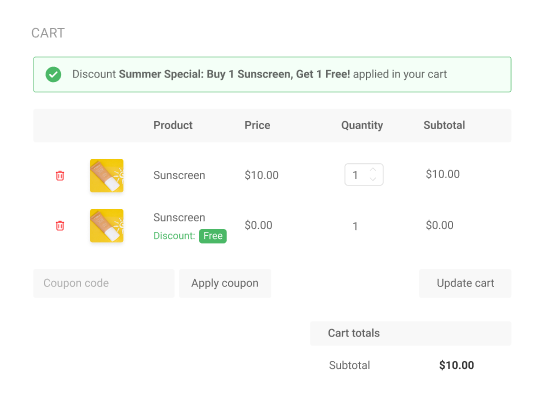
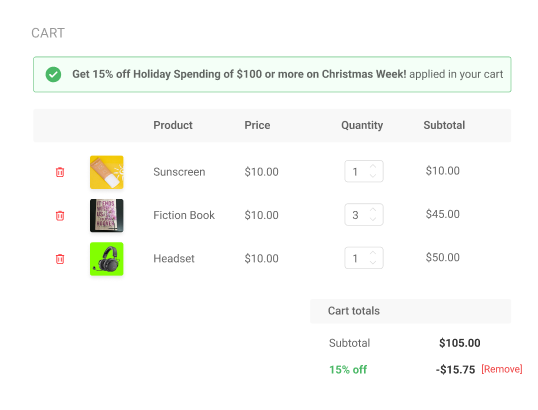
Imagine running a bustling online grocery store.
Unlock savings with our tiered pricing options! Purchase 5 or more of staples like rice or pasta and enjoy a 10% discount. This not only encourages bulk purchases but also offers significant savings, enhancing customer satisfaction and loyalty. Choose Dynamic Pricing for WooCommerce and make every event special with subtotal-based discounts.
Transform your pricing strategy, reward your customers, and supercharge your sales effortlessly. Say goodbye to static pricing and hello to a world of dynamic discounts that drive growth.
The plugin is simple and easy to understand and that is the biggest issue i find with plugins on wordpress.
printvortex.co.uk

The plugin is simple and easy to understand and that is the biggest issue i find with plugins on wordpress.
printvortex.co.uk

Easy to use, lightweight and it seems to play well with a plethora of plugins I already have on this particular site.

Fantastic support and great quality I have actually purchased the Pro version because that’s what I needed, but needed an extra feature to have Buy One Get One Free work on an individual product basis, not just say mark the cheapest as free.
wordflirt.com
Do you have a question about WooCommerce Dynamic Pricing Plugin? See the list below for our most frequently asked questions.
To use dynamic pricing in WooCommerce, install and activate “Discount Rules for WooCommerce” plugin.
1. Go to your WordPress Dashboard -> WooCommerce -> Woo Discount Rules
2. Click Add new rule button.
3. Choose a discount type based on your requirement.
4. If needed, add conditions in the Rules Section.
5. Finally, Save and Enable the rule.
1. Go to your WordPress Dashboard -> WooCommerce -> Products -> Choose the product you want to show the discounted price.
2. In the general setting, set regular price and sale price.
3. Finally, Update the product.
To set a discount on all products in WooCommerce, install and activate “Discount Rules for WooCommerce” plugin.
1. Go to your WordPress Dashboard -> WooCommerce -> Woo Discount Rules
2. Click Add New Rule button.
3. Choose a discount type,
4. In the filter section choose “All Products” and configure the rule based on your requirement.
5. Save and enable the rule.
Dynamic Pricing Strategy is an advanced pricing strategy where online stores can offer different pricing discounts based on different conditions like cart items, total number of products, user role, time period, and more.
Yes, WooCommerce allows discount codes.
To use discount rules in WooCommerce, install and activate “Discount Rules for WooCommerce” plugin.
1. Go to your WordPress Dashboard -> WooCommerce -> Woo Discount Rules
2. Click Add New Rule button.
3. Choose discount type, select products and configure the rule based on your requirement.
4. Save and Enable the rule.
To add a discount in WordPress, install and activate “Discount Rules for WooCommerce” plugin.
1.Go to your WordPress Dashboard->WooCommerce->Woo Discount Rules
2.Click Add New Rule button.
3.Choose discount type, select products, and configure the rule based on your requirement.
4.Save and Enable the rule.
To set price for all variations in WooCommerce, install and activate “Discount Rules for WooCommerce” plugin.
1,Go to your WordPress Dashboard->WooCommerce->Woo Discount Rules
2.Click Add New Rule button.
3.Choose a discount type,
4. In the filter section choose “All Products” and configure the rule based on your requirement.
5.Save and enable the rule.