As an online store owner, you know that customer loyalty is crucial for the growth of your brand. Rewarding customers with loyalty points is a great way to incentivize them to keep coming back to your store and make repeat purchases.
One important aspect of running a loyalty program is sending out emails to your customers to let them know about their points balance, upcoming expirations, and any other relevant updates.
In this blog, we’ll show you how to customize the loyalty points email template using WPLoyalty. So, you can send email notifications that remind customers to make use of the points before they expire. We’ll guide you through the process step-by-step and provide you with helpful tips and examples along the way.
So, let’s get started and learn how to create a WooCommerce loyalty points email that your customers will love!
Launch WPLoyalty and customize loyalty points email in your WooCommerce store easily.
What are loyalty points emails in a WooCommerce store?
Loyalty points emails are automated emails sent to customers who have earned loyalty points through their purchases in your store. These emails typically notify customers of their loyalty points balance. Also, provide information about the points and rewards earned, and it has to be redeemed.
Loyalty points emails can also be used to incentivize customers to make additional purchases by highlighting upcoming promotions or limited-time offers. This helps to encourage customer engagement and loyalty, which can lead to increased sales and revenue for the store.
Benefits of using WooCommerce Email Customization
WooCommerce Email Customization provides several benefits for eCommerce stores, including increased growth and revenue. Here are some of the key advantages:
Branding Consistency
Customized email templates enable brands to maintain consistency in their brand messaging and visuals. By using a consistent email design and language, brands can establish their brand identity and build trust with customers.
Increased Engagement
Customized emails can be more engaging and attention-grabbing than generic emails. Businesses can use personalization, images, and relevant content to make emails more appealing to customers and increase engagement.
Better Communication
Customized loyalty points email in WooCommerce can be tailored to specific customer segments, such as first-time buyers, repeat customers, or VIPs. This allows brands to communicate more effectively with their customers and provide them with their points and reward details.
Improved Customer Experience
Customized emails can enhance the overall customer experience by providing the right details at the right time. For example, you can use emails to send a points-earned email, rewards-earned email, reward expiry notification, and point expiry notification, which can improve the customer’s experience with your brand.
Increased Sales
Customized emails can help your brand increase sales by motivating customers to make use of their earned points and rewards. By using WooCommerce email customization, you can increase the chances of customers making a purchase.
Loyalty Program Email Examples
Here are some loyalty program email examples that you can use it on your eCommerce store:
Points earned email
This email is a congratulatory message to customers who have earned points through a purchase or other action. It should express appreciation for their loyalty and remind them of the benefits of being a part of your loyalty program. Including a call-to-action (CTA) that encourages customers to use their points on their next purchase can help increase customer retention and sales.
Rewards Earned
This email is sent to customers to inform them of the rewards they have earned during their purchase at your store. It may include details about how to redeem the rewards or a referral link that customers can use to share it among their friends and family.
Reward Expiry Notification
This type of email is sent to customers to remind them that their earned rewards are about to expire soon. It may include information about the expiry date and encourage the customer to redeem their rewards before they expire.
Point Expiry Notification
This email is sent to customers to remind them that their earned loyalty points are about to expire soon. It may include details about the expiry date and encourage the customer to redeem their points before they expire.
In all of these emails, it’s important to maintain a consistent brand voice and tone. Use friendly and engaging language that matches your brand personality, and make sure the emails are visually appealing and easy to read. Personalizing the emails with customer names and other relevant information can also help increase engagement and loyalty.
Use WPLoyalty to send points and rewards earned email to your customers automatically.
How To Customize Loyalty Points Email In Your WooCommerce Store?
To customize loyalty points email in your WooCommerce store, you can use WPLoyalty – One of the best WooCommerce loyalty plugins. With WPLoyalty, you can send emails to your customers automatically once they make a purchase.
Follow the steps below to understand how WPLoyalty WooCommerce email customization works.
Install WPLoyalty
To know how WPLoyalty works, ensure to download the plugin, install and activate it. Have a look at the screenshots below to know how to install WPLoyalty.
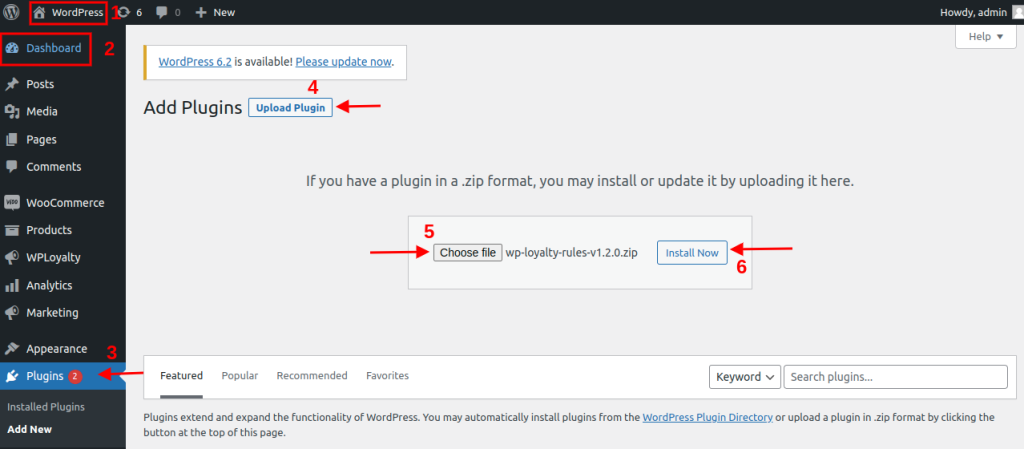
If you are still facing trouble in installing the plugin, please do read our documentation.
WooCommerce Email Customization Settings
Now visit WPLoyalty dashboard -> Click on Settings -> Emails.
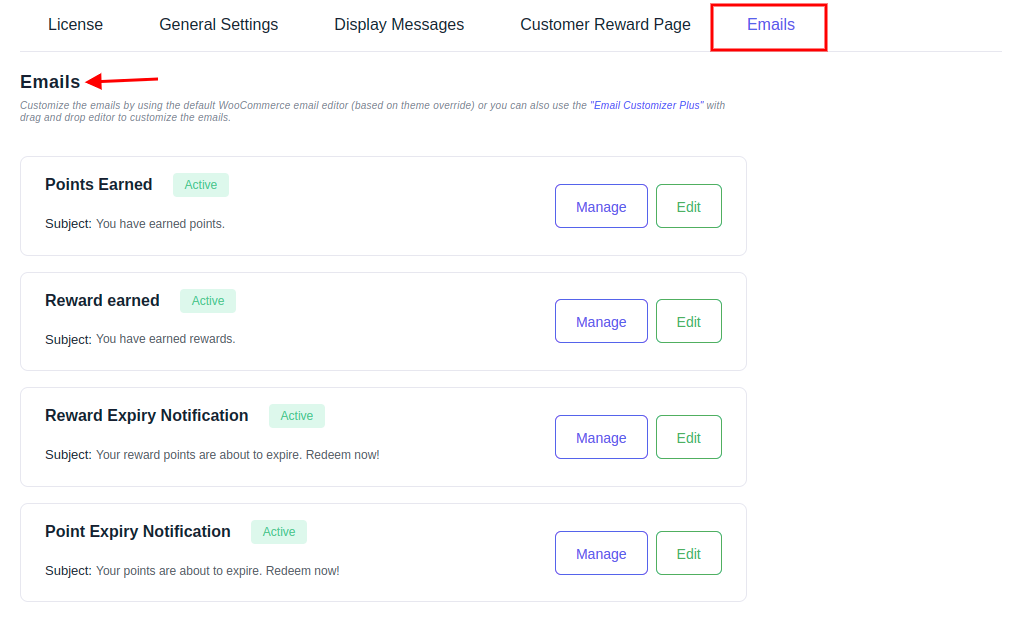
Now, you will have four lists of emails that you can send your customers – Points Earned, Rewards Earned, Reward Expiry Notification and Point Expiry Notification.
For instance, let me show you how ‘Points Earned Email’ works. Points Earned -> Click on Edit.
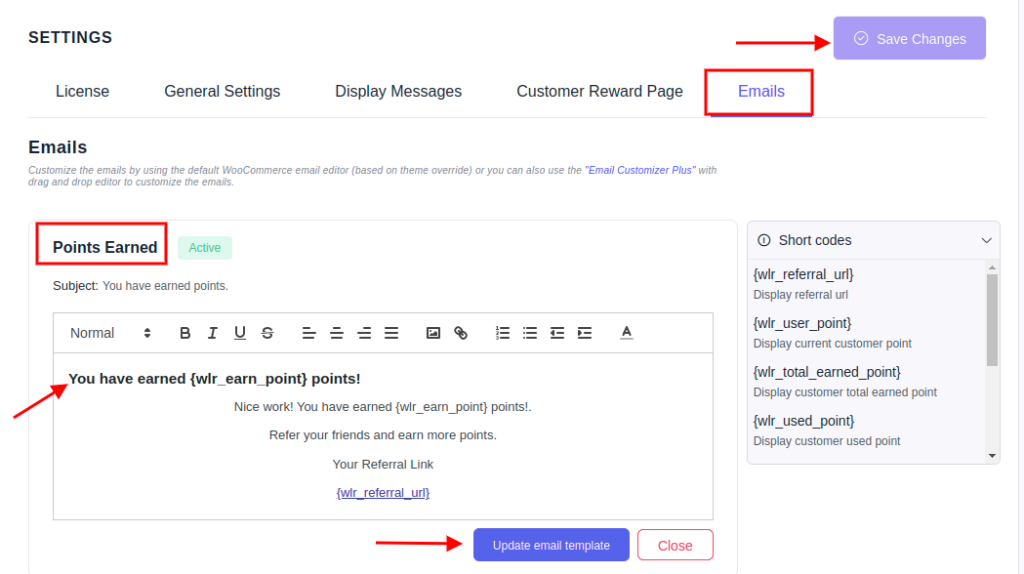
You can use the short codes and customize this template according to your preferences. Once you finish editing the email template, click on save changes.
Now that you have set email preferences, the email will be sent automatically to your customers when they earn a point or the point is about to expire.
Send points and rewards earned email to your valued customers using WPLoyalty.
Conclusion
Customizing loyalty points emails in your WooCommerce store is a simple yet effective way to improve your customer experience and build brand loyalty. By following the steps outlined in this blog post, you can easily create personalized emails that reflect your brand’s unique voice and offer your customers a seamless and enjoyable shopping experience.
Remember, a well-crafted loyalty points email not only shows your customers that you value their business but also provides an opportunity to upsell and cross-sell other products. So, take the time to create a customized email that resonates with your customers and watch as your loyalty program helps boost sales and customer engagement. With the right approach, loyalty points emails can be a powerful tool to help grow your business and foster lasting customer relationships.
Frequently Asked Question
To access the loyalty points email template in WooCommerce, go to the WooCommerce settings menu, select the “Emails” tab, and click on the “Loyalty Points” email template. From here, you can edit the template’s subject line, message, and design.
To customize the WooCommerce loyalty points email template, you can use the built-in email template editor in WooCommerce or install a third-party plugin like WPLoyalty. You can personalize the template by adding your store’s branding, modifying the text and layout.
Yes, you can add your store’s branding to the loyalty points email by customizing the email template with your logo, colors, and other design elements. This will help reinforce your brand identity and increase recognition and loyalty among your customers.
Yes, you can include personalized messages in the loyalty points email by using merge tags to insert customer-specific information, such as their name or recent purchase history. This will help create a more personal and engaging email experience for your customers and encourage them to keep coming back to your store.






