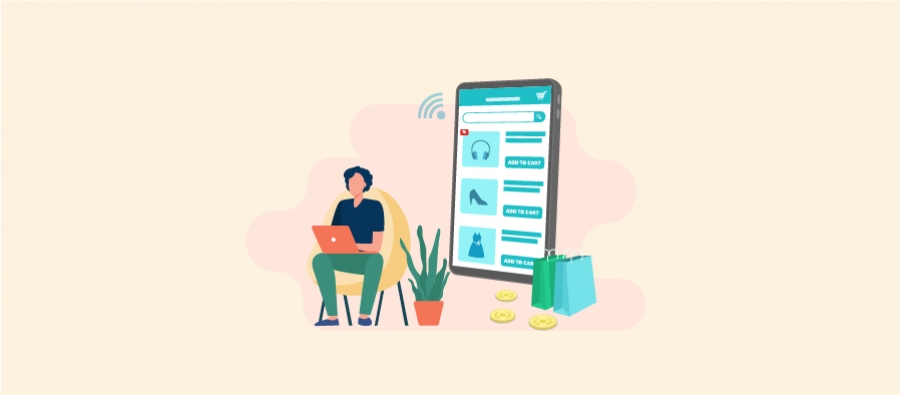Running an online store is exciting, but if your website speaks only one language, you’re missing out on a huge global market. Did you know that over 70% of internet users prefer websites in their own language? That’s why creating a multilingual WordPress site is essential.
But let’s be honest! Translating your website manually takes a lot of time and effort. You’d have to copy every page, rewrite all the text, and fix the layout again. That’s where tools like AI Translation for Polylang come in to make things easy and fast.
In this guide, you’ll learn why a multilingual website is important and how to build one using Polylang and its AI-powered addon. Whether you’re a store owner, blogger, or developer, you’ll see how simple it is to reach global audiences without hours of manual work.
Why Go Multilingual with Your WordPress Website?
Imagine someone from France visits your site, but everything is in English. They might look around for a bit, but if they don’t fully understand the product details, they’ll likely leave without buying anything.
Now, picture your site translated into French, with product names and descriptions in their language. That visitor feels comfortable, trusts your brand, and is more likely to click “Add to Cart.”
Here’s why going multilingual is a must for your WordPress website:
- Reach New Markets: Over 5 billion people use the internet. Translating your site helps you connect with customers in Europe, Asia, Latin America, and beyond.
- Improve SEO: Google ranks localized content higher. A multilingual site helps you get found by more people.
- Increase Sales: 65% of users are more likely to buy from websites in their native language, even if they know English.
- Build Trust: People trust brands that speak their language and understand their needs.
Another good reason to go multilingual is that it shows your brand cares. When people see their language on your site, they feel more welcome. This builds trust and can turn visitors into happy customers. It also helps reduce confusion and support questions, since people can read all the details clearly.
For WordPress website owners, a multilingual site means more than just translation; it’s about creating a seamless shopping experience that resonates with global audiences. But how do you make it happen without spending hours on manual translations? That’s where AI Translation for Polylang comes into play.
Step-by-Step Guide to Creating a Multilingual WordPress Website
With Polylang and the AI Translation for Polylang plugin, you can translate your site quickly, while keeping your design just the way you like it. Let’s break it down:
Step 1: Install and Set Up Polylang
Polylang is a free WordPress plugin that helps you manage multiple languages.
- Go to your WordPress dashboard > Plugins > Add New
- Search for “Polylang” and install it.
- Choose the languages you want (like Spanish, French, German).
- Enable translation for posts, pages, products, and categories.
Polylang sets up the base, but translating everything manually is still time-consuming. That’s why you need the next tool.
Step 2: Add AI Translation for Polylang
AI Translation for Polylang is a powerful addon that saves you hours by translating content automatically using Chrome’s built-in AI.
- Purchase and download the plugin from Cool Plugins.
- Go to Plugins > Add New > Upload Plugin and install it.
- Make sure Polylang is already active.
- Use the one-click duplicate feature to copy your pages, posts, or products into another language.
- The AI instantly translates everything – titles, descriptions, images, and even SEO fields.
This means your pages are ready to go for visitors in other countries. Even better, search engines like Google will understand your translated pages and show them to people who search in those languages. This can bring more visitors from around the world without extra work.
Step 3: Translate Elementor and Gutenberg Pages
Whether you use Elementor or Gutenberg to design your site, this plugin works with both.
- Elementor: Automatically translates entire pages, sections, and widgets, keeping the design exactly the same.
- Gutenberg: Translates blocks from Gutenberg and other popular plugins like Spectra, Kadence, Otter, and more.
- Custom Fields: Even supports ACF (Advanced Custom Fields) like text and WYSIWYG editors.
Example: If you have a product page built with Elementor, the plugin will duplicate and translate the entire layout, gallery, buttons, prices, everything in just minutes.
Step 4: Translate Custom Blocks
Have some custom blocks on your site? Here’s how to make them translatable:
- Go to Languages > Support Blocks in your WordPress admin.
- Find your custom blocks and click Edit or Add to mark them as translatable.
- Use Polylang and AI to translate them like regular content.
Step 5: Optimize and Launch Your Multilingual Site
Before going live:
- Check translations to make sure everything is translated well.
- Add a language switcher to let users choose their preferred language.
- Use hreflang tags to help Google understand which page is for which language.
- Use local keywords (e.g., “zapatillas” instead of “sneakers” for Spanish users).
You can find local words by using tools like Google Search or checking what people in that country type when they look for things online. Using the right local words helps more people find your website and understand what you’re offering.
Finally, test your site on different devices and languages to make sure everything looks good and loads quickly.
Why Choose AI Translation for Polylang?
If you are looking for a fast and easy way to create a multilingual WordPress website, AI Translation for Polylang is a great choice. Here’s why so many users love it:
- Saves Time: Translates full pages in minutes instead of hours.
- Easy to Use: No technical skills needed, just click, duplicate, and translate.
- Translates Everything: Not just text—it also translates images, SEO meta fields, product details, and custom content. So your entire site looks local and ready for users in any language.
- Works with Popular Builders: Compatible with Elementor, Gutenberg, ACF, and Custom blocks.
That’s it, within a few minutes, your whole website will be automatically translated into the desired language. Get AI Translation for Polylang today and automate the entire translation process.
Conclusion
Creating a multilingual WordPress website is a smart way to reach more people and grow your business worldwide. With tools like Polylang and the AI Translation for Polylang addon, you don’t have to spend hours translating every page yourself. These plugins make it easy to translate your entire site quickly. By offering your content in multiple languages, you make visitors feel welcome and increase trust in your brand. Whether you run a store, blog, or business site, going multilingual with AI Translation for Polylang saves you time and opens the door to a global audience. Start today and watch your website grow beyond borders!