Running attractive deals is one of the best ways to capture customer attention and encourage repeat purchases. Among all the discount strategies, a WooCommerce Buy 2 Get 1 Free offer stands out as a favorite for both shoppers and store owners.
Customers love getting something free, and businesses love seeing more items move off the shelves. It’s a win-win strategy—when executed correctly.
But here’s the challenge: WooCommerce, by default, doesn’t support Buy 2 Get 1 Free offers natively.
So, if you’ve ever tried to run this kind of offer manually, you’ve likely realized it’s tricky to manage without automation.
That’s where the “Discount Rules for WooCommerce – PRO” plugin comes in. It’s a powerful yet beginner-friendly discount plugin that helps you create advanced discount types—like BOGO offers, bulk discounts, cart-level deals, and more—within minutes.
In this tutorial, you’ll learn how to set up a WooCommerce Buy Two Get One Free offer easily, step by step.
Offer Buy 2 Get 1 free discount and increase your average order value using Discount Rules Pro easily.
What is a WooCommerce Buy 2 Get 1 Free Offer?
A WooCommerce Buy 2 Get 1 Free offer is a popular promotion where customers get one product free when they buy two qualifying items.
Example:
If a customer adds three T-shirts worth $20 each to their cart, they’ll pay only $40, effectively getting the third one free.
This promotion is simple yet powerful. It increases your sales, helps move products faster, and gives shoppers more value for their money.
More Examples:
A skincare brand might use “Buy 2 creams, Get 1 serum free” to increase cross-sells.
A clothing store offers “Buy 2 T-shirts, Get 1 Free” on all apparel.
A bookstore runs “Buy Two, Get One Free” on fiction books to clear older stock.
Why Should You Offer a WooCommerce Buy 2 Get 1 Free Deal?
The WooCommerce Buy 2 Get 1 Free offer is a proven promotion that helps boost sales, clear inventory, and enhance customer satisfaction.
Here are several key benefits of implementing such an offer:
- Increased Sales Volume
By offering a free product when customers purchase two items, businesses can incentivize customers to buy more than they originally intended. This can lead to a higher volume of sales and increased revenue, even after accounting for the cost of the free item.
Shoppers feel motivated to add more to their cart to get the reward, helping you move more inventory faster.
- Inventory Management
This promotion helps clear slow-moving or seasonal stock. Instead of storing or discounting old items, bundle them with popular ones in a Buy 2 Get 1 Free deal to sell faster and cut storage costs.
- Attracting New Customers
Buy 2 Get 1 Free’ promotions attract new customers with the appeal of a free product.
The offer sparks curiosity and trial purchases, giving shoppers a low-risk way to try your products while helping you grow your customer base and sales.
- Enhancing Customer Loyalty
Customers feel appreciated when they receive something for free. These kinds of offers build trust and emotional connection, making shoppers feel they’re getting more value for their money.
Over time, such experiences contribute to stronger brand loyalty and increase the likelihood of repeat purchases.
- Boosting Average Order Value (AOV)
Buy Two Get One Free WooCommerce offers encourage customers to buy more in one order, boosting your store’s average order value and overall revenue growth.
- Easy Marketing and Advertising
The ‘Buy 2 Get 1 Free’ offer works because it’s simple and instantly clear. It grabs attention in emails, banners, and ads, driving engagement and higher conversions.
How to Create a WooCommerce Buy 2 Get 1 Free Offer? (Step-by-Step)
Let’s dive into the actual setup process of the “Buy Two Get One Free” offer using the Discount Rules for WooCommerce – PRO plugin.
1st Step: Install the Discount Rules Plugin
- Log in to your WordPress Dashboard.
- Go to “Plugins -> Add New.”
- Search for “Discount Rules for WooCommerce.”
- Click “Install Now” and then “Activate.”
This installs the free version. To unlock advanced features like “Buy X Get Y,” you’ll need the PRO version.
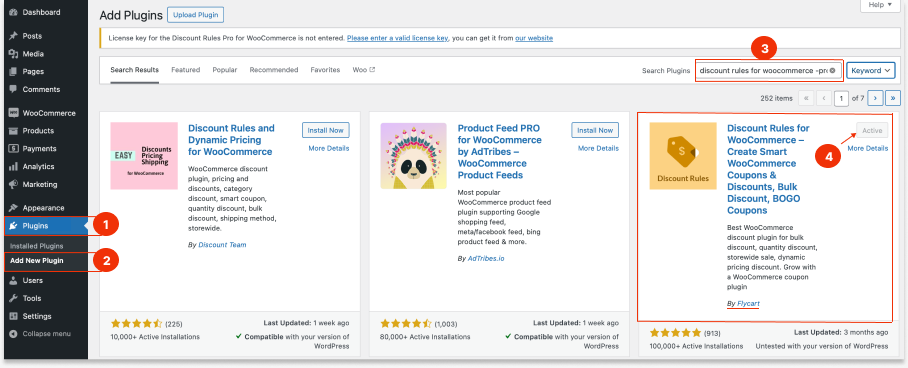
2nd Step: Activate and Upgrade to PRO Version
- Purchase the “Discount Rules for WooCommerce – PRO” license from Flycart’s website.
- Install and activate the PRO version using the license key.
- Once activated, you’ll find more advanced discount rule options inside your WooCommerce dashboard.
For more details to upgrade your plugin, check the detailed steps here. Upgrade from Free to Pro Plugin Version.
3rd Step: Create a WooCommerce Buy 2 Get 1 Free Rule
Now, let’s set up your first “Buy 2 Get 1 Free” offer.
- Go to “WooCommerce -> Discount Rules.”
- Click on “Add New Rule.”
- Enter a title, like “Buy 2 Get 1 Free Offer,” for your reference.
- Under Discount Type, select “Buy X Get Y.” (You can also choose “Buy X Get X,” based on your free product offer.)
- In the Filter Section, choose:
- All Products (to apply across your entire store), or
- Specific Products/Categories (for targeted offers).
- Under the Discount Section, choose “Buy X Get Y – Products.”
- Set your rule:
- Buy 2 products
- Get 1 product free.
- Enable the Recursive Option so the offer repeats automatically:
- Buy 4, get 2 free
- Buy 6, get 3 free, and so on.
- Optionally, set discount conditions like minimum order amount, specific customer roles, or others.
- Save and Enable the rule.
A reference image:
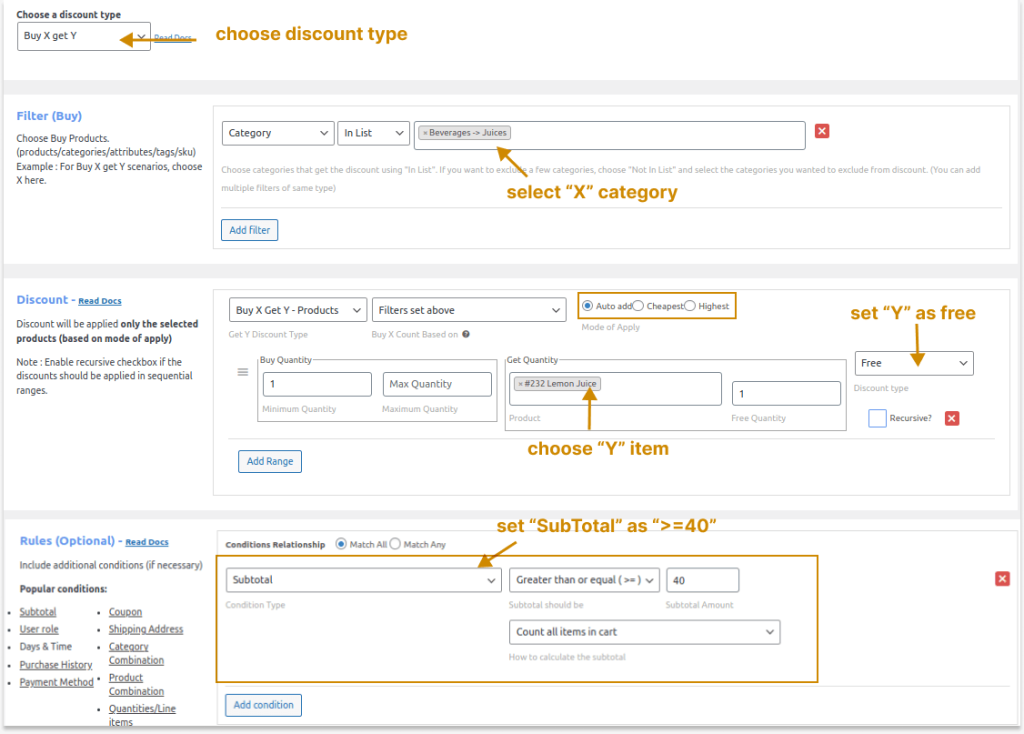
Result: Your “‘WooCommerce Buy 2 Get 1 Free” promotion is now active!
5 Scenarios of Setting Up “Buy Two Get One Free” WooCommerce Deals
The advantage of the Discount Rules for WooCommerce – PRO plugin lies in its flexibility.
You can easily create advanced versions of the Buy 2 Get 1 Free deal to fit your marketing strategy.
Let’s look at a few examples.
1. Buy 2 Get 1 Free Discount for a Different Product in WooCommerce
Here’s a step-by-step guide on how to create a “Buy 2, Get 1 Free” discount where the free item is different from the purchased items.
Example Scenario: Offer “Buy 2 sunglasses and receive a cap for free.”
- Go to your WordPress Dashboard -> WooCommerce -> Discount Rules.
- Click on the “Add New Rule” button and provide a title for the rule.
- Choose the discount type as “Buy X Get Y”.
- In the filter section, select “sunglasses”.
- In the Discount section, choose “Buy X Get Y – Products”, and under “Filters set above”, select “Cap” as the free product. Set the range accordingly.
- Ensure you’ve selected the “Recursive” option so customers get every third item free.
- Save and enable the rule.
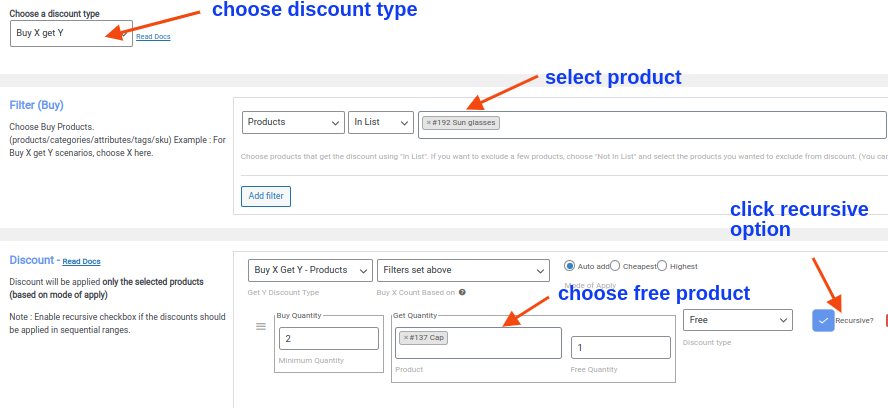
By following these steps, you’ve successfully created a WooCommerce Buy 2 Get 1 Free offer for a different product. This can help incentivize purchases and drive more traffic to your store.
2. Buy 2 Get 1 Free Discount for Category A in WooCommerce
This offer invites customers to purchase two products from category A and receive a product from the same category for free.
Let’s explore how to set up this discount rule in WooCommerce.
To create a Buy 2 Get 1 Free discount for a specific category:
- Go to your WordPress Dashboard -> WooCommerce -> Discount Rules.
- Click on the “Add New Rule” button and provide a title for the rule.
- Choose the discount type as “Buy X get Y.”
- In the Filter Section, select “Category,” then choose “In list,” and finally, select “Apparels.”
- Move to the discount section where you will find the option “Buy X Get Y – Categories.” Select “Filters set above,” then choose “Apparels” as the category, and set the range accordingly.
- Ensure that you have selected the “Recursive” option. This ensures that customers receive every third item free.
- Finally, save and enable the rule.
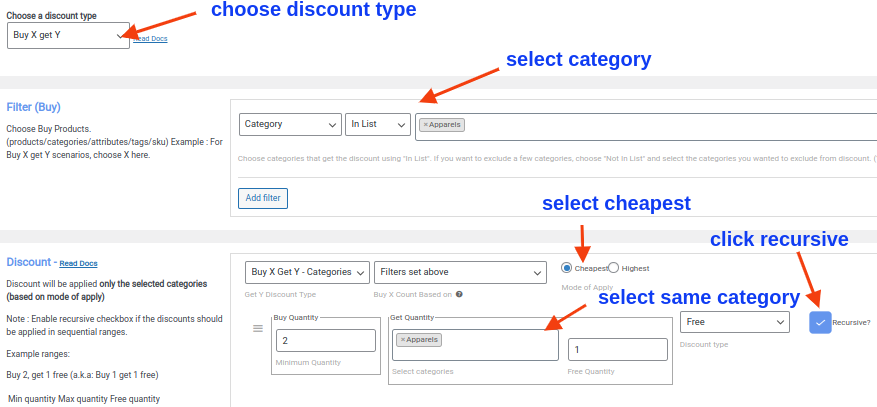
Now, you’ve successfully set up a discount scenario where customers receive free products from the same category when they purchase two items.
Run smart Buy X Get Y campaigns and boost your WooCommerce sales with the advanced discount features of Discount Rules Pro.
3. Buy Two Products from Category A, Get One Free from Category B
In this discount scenario, customers can purchase two products from category A and receive one product from category B for free.
For instance, buying two items in Apparel entitles customers to a free product in Accessories.
- Navigate to your WordPress Dashboard -> WooCommerce -> Discount Rules.
- Click on the “Add New Rule” button and provide a title for the rule.
- Select the discount type as “Buy X get Y”.
- Under the Filter Section, choose “Category”, then select “In list” and pick “Apparels”.
- In the discount section, select “Buy X Get Y – Categories”, then choose “Filters set above”. Now, specify “Accessories” as the category and set the range accordingly.
- Ensure that you have selected the “Recursive” option so that customers receive every third item free.
- Save your settings and enable the rule.
You have successfully set up a WooCommerce “Buy Two Get One Free” discount scenario where customers can receive free products from a different category.
4. Buy 2 Get 1 Free Deal for Variable Products in WooCommerce
Offering discounts like “Buy 2 Get 1 Free” can be a great way to incentivize customers to purchase more from your online store.
For example, Buy 2 Red T-shirts and get a cap for free.
Let’s quickly learn to create this scenario.
- Go to your WordPress Dashboard -> WooCommerce -> Discount Rules.
- Click on the “Add New Rule” button and provide a title for the rule.
- Choose the discount type as “Buy X get Y.”
- In the Filter Section, select “Products,” then choose “In list” and specify the variable product, such as “T-Shirts – Red.”
- Under the discount section, choose “Buy X Get Y – Products,” then select “Filters set above.” Choose the complimentary product, like a “cap,” and set the range accordingly.
- Ensure to check the “Recursive” option to offer every third item for free.
- Lastly, save and enable the rule to activate the discount scenario.
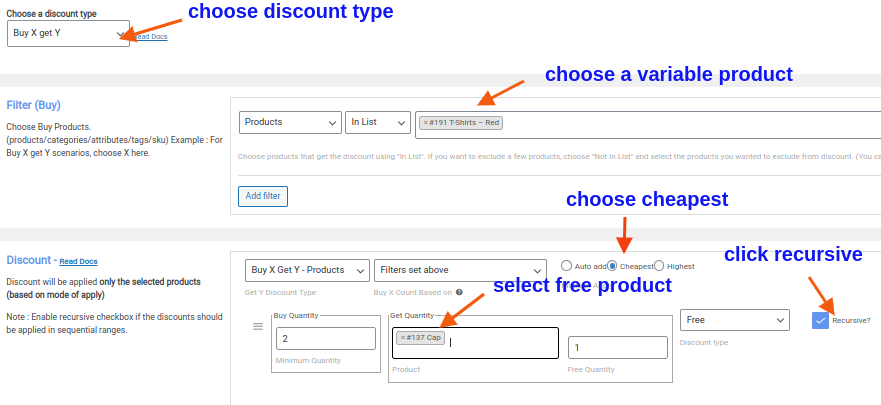
By following these simple steps, you’ve successfully created a “Buy Two Get 1 Free” discount scenario for a variable product in your WooCommerce store. This attractive offer can help drive sales and increase customer satisfaction.
5. Buy 2 Get 50% Off on the 3rd Item” Offer in WooCommerce
Instead of offering the “Get” product for free, you can apply discount on that third “Get” item, to save some money on your promotions.
The “Buy 2 Get 50% off on the 3rd item” offer is a great way to incentivize customers and increase sales.
This offer allows customers to receive a discounted price on the third item they purchase, making it an attractive deal.
Setting up this discount scenario in WooCommerce is simple and can be done in a few easy steps.
To create a Buy Two Get One 50% Off in WooCommerce:
- Go to WordPress Dashboard -> WooCommerce -> Discount Rules.
- Click on the “Add New Rule” button and give a title for the rule.
- Select the discount type as “Buy X Get X”.
- Under the Filter section, choose “All Products”.
- Set up the discount rule following the instructions in the screenshot below.
- Ensure you select the “Recursive” option to allow customers to get every third item free.
- Save and enable the rule.
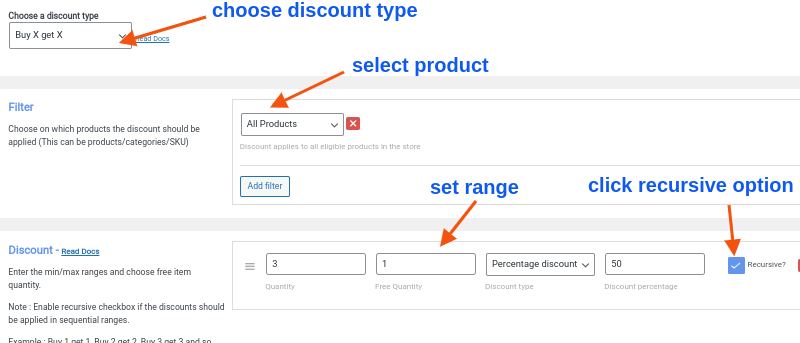
6. Bonus Scenarios
Other than “WooCommerce Buy Two Get One Free” and “WooCommerce Buy Two Get 50% Off” deals, you can run other related promotions like:
- WooCommerce Buy One Get One Free
- WooCommerce BOGO deals using coupon codes
- Buy a specific product and customers choose the free product of their choice, and more.
Check full setup steps here: How to Create WooCommerce BOGO (Buy One Get One) Deals?
Pro Tips for Running Successful Buy 2 Get 1 Free WooCommerce Offers
Creating the “WooCommerce Buy 2 Get 1 Free” offer is just the first step. To make it successful, keep these practical tips in mind:
1. Highlight the Offer on Key Pages
- Display banners on your homepage and category pages.
- Add promotional badges on product images.
- Mention the offer on the cart and checkout pages to prevent drop-offs.
2. Use Clear Call-to-Action (CTA) Phrases
Examples:
- “Add 2 more to your cart and get 1 free!”
- “Don’t miss out—Buy 2, Get 1 Free ends soon!”
3. Combine With Other Offers
- Apply tiered discounts (e.g., buy 2 get 1, buy 4 get 2).
- Add loyalty points through a plugin like WPLoyalty for repeat engagement.
4. Monitor Performance
- Check which products perform best with the promotion.
- Use analytics tools or built-in plugin reports.
5. Time Your Campaigns
- Seasonal sales (like Black Friday or New Year) perform well with this offer.
- Announce it via newsletters and social media for maximum reach.
Common Mistakes to Avoid While Running Buy Two Get One Free Deals
Even though setting up a WooCommerce Buy Two Get One Free deal is simple, some mistakes can reduce its effectiveness.
1. Not Specifying Product Limits
- Always define which products or categories the offer applies to.
- Avoid confusion for customers at checkout.
2. Ignoring Profit Margins
- Don’t set offers on low-margin products unless you’re aiming to clear stock.
3. Forgetting to Promote
- The offer only works if people know about it.
- Use pop-ups, banners, and email campaigns to spread the word.
4. Poor Rule Configuration
- Always double-check “Buy X Get Y” settings before publishing.
- Use test orders to confirm the rule applies correctly.
Create flexible Buy 2 Get 1 Free or category-based deals and grow your revenue effortlessly using Discount Rules for WooCommerce -Pro.
Conclusion
The WooCommerce Buy 2 Get 1 Free offer is more than just a discount, it’s a powerful sales and marketing strategy. It encourages bulk purchases, improves customer satisfaction, and increases your store’s profitability.
Using Discount Rules for WooCommerce – PRO, you can create not just this offer but a wide variety of smart discounts, including:
- BOGO (Buy One Get One) deals
- Category-based offers
- Tiered quantity discounts
- Percentage and flat rate discounts, and more.
Whether you’re a beginner or an experienced WooCommerce store owner, the plugin gives you full control to automate your promotions and increase conversions.
Related Reads:
11 Best WooCommerce BOGO Free Plugins to Boost Sales (2025)
How to Set Up WooCommerce Bulk Discount (Step-by-Step Guide)
7 Best WooCommerce Bulk Discount Plugins to Boost AOV
Frequently Asked Questions
In a Buy 2 Get 1 Free offer, when a customer purchases two eligible items, they automatically receive a third item for free.
For example, if a shopper buys two T-shirts, the third one is added to their cart at no cost. The discount plugin applies this rule automatically during checkout, ensuring a smooth shopping experience.
By default, WooCommerce doesn’t include built-in features for advanced promotions like “Buy 2 Get 1 Free.”
You would need custom code or a third-party plugin to manage these offers easily. Using a plugin such as Discount Rules for WooCommerce -Pro is the most convenient and reliable method; it saves time, reduces errors, and offers flexible rule options.
Yes, absolutely! Most discount plugins let you target specific products, categories, or even product variations.
Yes. Once you’ve configured the discount rule correctly, the plugin automatically applies the promotion at checkout.
The customer doesn’t need to enter any coupon codes, making the process seamless and improving the likelihood of conversion.
While both are promotional strategies, the difference lies in the quantity:
– Buy One Get One Free (BOGO) gives a free item for every product purchased.
– Buy 2 Get 1 Free requires purchasing two products to receive one free.
The Buy 2 Get 1 Free offer is often better for increasing average order value because it encourages customers to buy more items per transaction.






