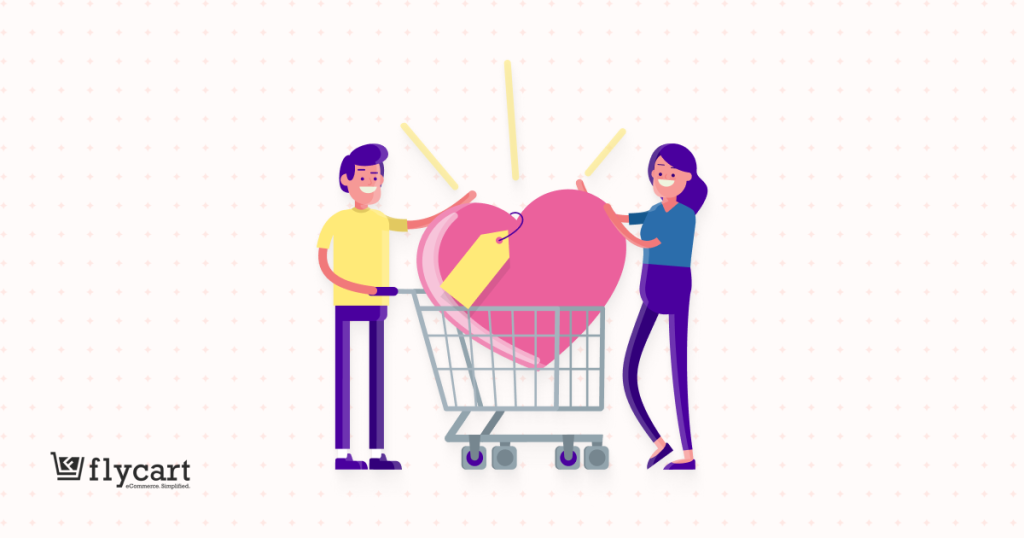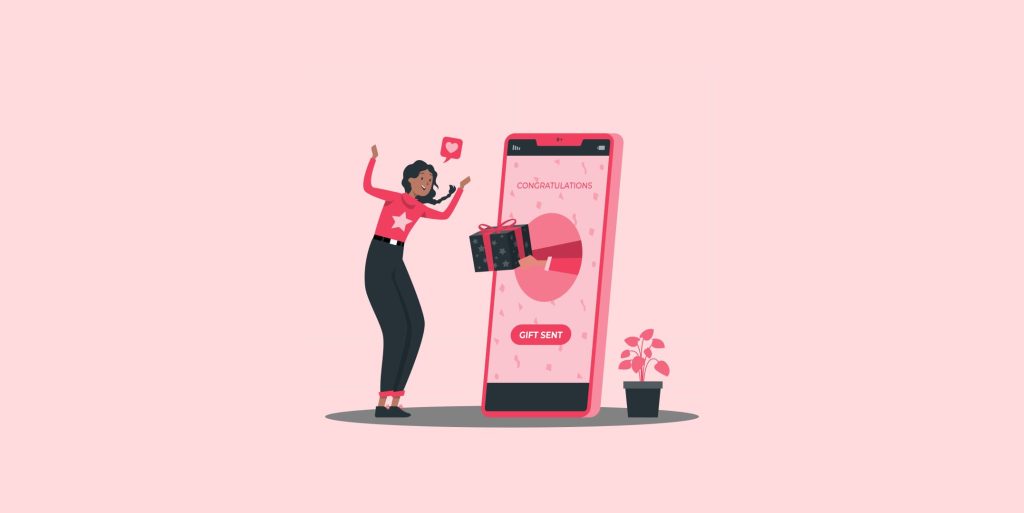After a lot of effort, you have built an optimized WooCommerce store for your business. Every single element of your store reflects your brand value. Your WooCommerce store has a flawless workflow throughout the process.
Coming to your store’s transactional emails, they look bland and generic –
Are they attractive? will these emails add value to your customers’ inboxes?
Sending a generic email to your customers could result in ignorance.
Do these emails have a role in your development?
Yes, the WooCommerce transactional emails have a major role in your development.
WooCommerce sends custom email for different order statuses at your store that looks generic. Rather than sending general emails, you can send an optimized custom invoice mail to your customers using the best WooCommerce email builder.
In this article, we will guide with the importance of sending customized WooCommerce invoice emails to customers as well as the difference between a general email by WooCommerce and a customized email using WooCommerce email builder.
Before getting started, make sure you have installed and activated the popular WooCommerce Email Customizer plugin:
Why send a custom invoice email?
It’s quite hard to increase your identity if you are sending a general invoice email to your customers. Branding is important for your business growth. You can implement creative ideas by crafting attractive custom invoice WooCommerce emails for your customers and stand unique among your competitors.
Customizing transactional emails increases your brand value as well as helps you out with other emails you send like newsletters and automation emails.
What are the default templates available in WooCommerce?
WooCommerce is an open-source CMS platform that helps you to establish your online business without limitations. WooCommerce sends custom emails to your customers automatically as it has a set of default email templates that are customizable both in content and styling.
Login to your WordPress dashboard -> WooCommerce -> Settings -> Emails tab,
Here you will find the complete list of email templates in WooCommerce,
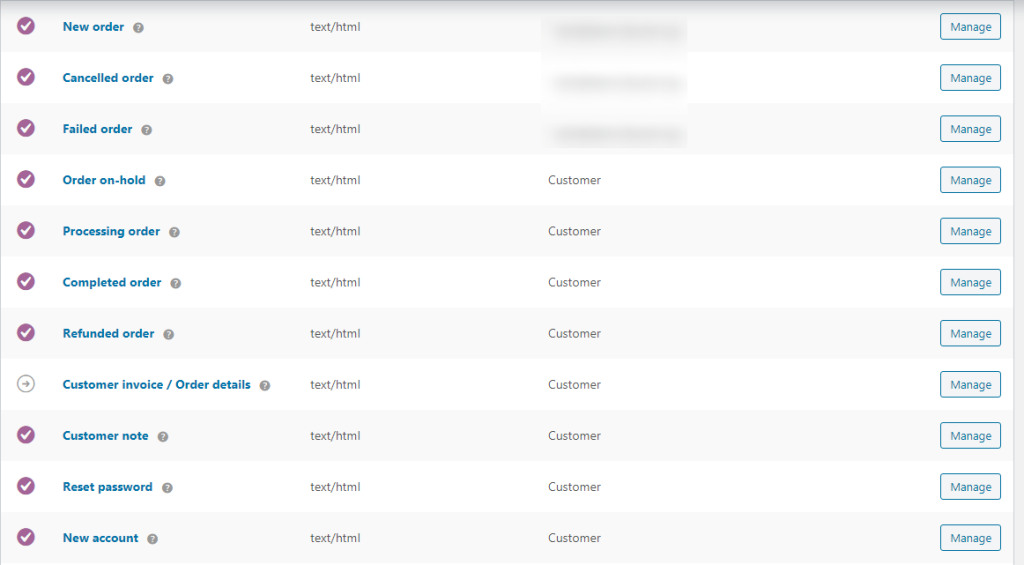
- New Order – Sent to the store admin to notify them of a new order placed on their site.
- Canceled Order – Sent to the store admin to notify them of a canceled order.
- Failed Order – Sent to the store admin to notify them of a failed order.
- Order On-Hold – Notifies the customer regarding the order on hold along with the order details.
- Order Processing – Notifies the customer regarding the order under process.
- Order Completed – Sent to customers when their orders are marked completed and indicates that the order has been shipped.
- Order Refunded – Notifies the customer when an order is refunded.
- Customer Invoice – Sent to the customer with order details and payment links.
- Customer Note – Notifies the customer, when a customer note is added in the dashboard.
- Password Reset – Sent to a customer after they request to reset their password.
- New Account – Sent to the customer when they create a customer account.
These templates can either be customized with simple changes through WooCommerce or can be advanced using a WooCommerce email builder.
How to customize the WooCommerce email template?
The general level of customization can be done with WooCommerce. An advanced level of customization can be done with the help of a WooCommerce email builder plugin
Invoice customization using WooCommerce
If you want to make simple customization then WooCommerce can do it for you. To edit your email templates using WooCommerce,
Login to your WordPress dashboard -> WooCommerce -> Settings -> Emails tab,
Here you will find the complete list of email templates in WooCommerce. In addition to this, you can find basic options to customize when you scroll down.
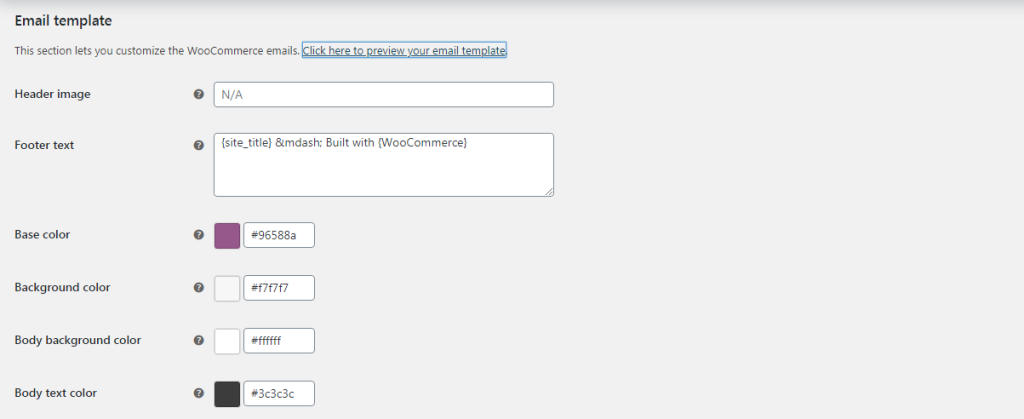
WooCommerce customizes email text, color, header, footer using these options for all the email templates.
For further customization, choose the required template and click on the “Manage” button as illustrated below,

Clicking on the Manage button will navigate you to the below page,
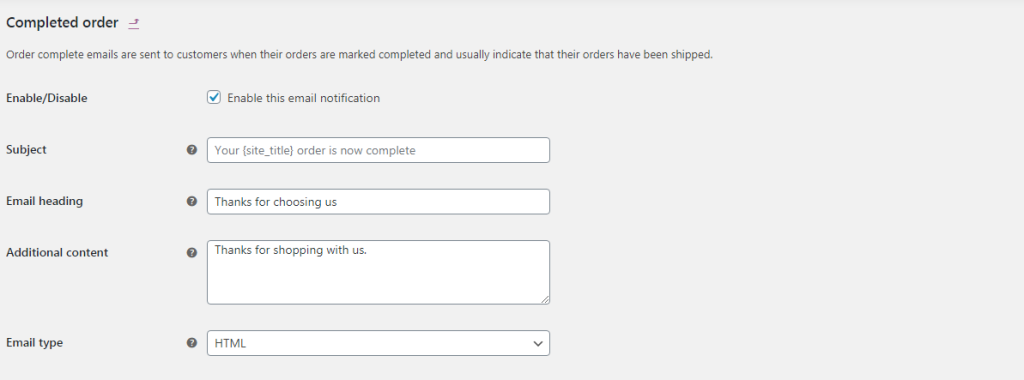
Here, WooCommerce customizes email text, content, heading, and also enable and disable the email template using the parameters.
These options help you with the general customization of the email template. If you want to start with minimum customization then this is the best choice without adding any additional extensions.
Invoice customization using WooCommerce email builder
Customizing the email templates using the WooCommerce email builder is the best and easiest method of optimizing your store’s transactional emails. When customizing email templates using an email decorator tool, it produces better WooCommerce emails to your store. Other than the transactional emails it also benefits your other emails like marketing automation emails, newsletters, and more.
There are various email builders in the WooCommerce market, the best among them is “Email Customizer Plus for WooCommerce” by Flycart. The plugin is so flexible and reliable that the customization is carried out easily using the built-in tool drag and drop editor.
The plugin does not require coding and comes up with a simple user interface. It has nearly 10+ WooCommerce email templates which can be further customized using the drag and drop builder.
To optimize your transactional emails using the Email customizer Plus, download the plugin zip file and install it to your WordPress Admin.
The WooCommerce email builder has block elements to customize logo, text, image, and more of the customer invoice email. The greatest feature of the plugin is, it offers block elements to add a single time use, next order coupon to the transactional email.
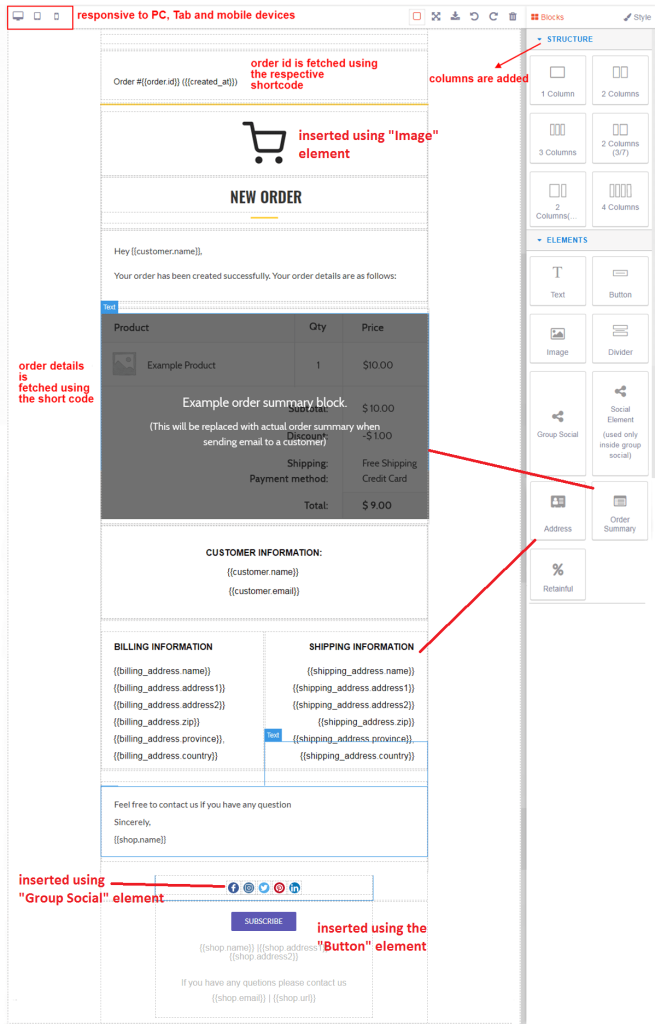
WooCommerce sends custom emails more effectively and effortlessly with the best email customizer tool.
WooCommerce customizes email text in a way that makes the customers appealing to purchase from your store repeatedly.
Another interesting feature is that no duplicate emails will be sent. These customized transactional emails add value to your customer’s inboxes which would eventually increase your brand value.
Difference between the customized invoice using WooCommerce and WooCommerce email builder
Standard invoice email by WooCommerce vs Custom invoice by WooCommerce Email Builder

The above screenshot helps you to spot the difference between standard WooCommerce invoice customization and a custom invoice in WooCommerce.
Customizing your email designs and text will help in your development significantly. Enhance your transactional emails using the best WooCommerce email builder tool and increase your store’s credibility by adding value to your customers’ inboxes.
Wishing you Good Luck.
Frequently Asked Questions
The email that contains the order details of a customer for purchasing from your store is considered to be the WooCommerce invoice
The invoice emails can be customized in two ways,
WooCommerce can directly help you out with its default email templates for a minimal level of customization.
If you want to take your WooCommerce transactional emails to its next level, a WooCommerce email builder is essential for the customization.
The WooCommerce market has various plugins for creating better WooCommerce emails some of them are,
• Email Customizer Plus for WooCommerce by Flycart
• WP HTML Mail
• Email Customizer for WooCommerce
The elements that can be customized are,
The header section of the email – Logo, introduction text, font, and color.
Body of the email – the content of the email, order and shipping details, next order coupon, CTA.
Footer section of the email – social buttons, copywriting, closing text.
These are quickly possible using the best WooCommerce email builder – Email Customizer Plus for WooCommerce.
Yes, it is possible to edit the customer invoice details in WooCommerce with its respective dynamic shortcodes and is efficiently achievable using the best WooCommerce email builder.
For example, if you want to include billing address to the invoice use the shortcode {{billing_address.formatted_address}}. This shortcode will be replaced with the actual billing address in the email notification sent to the customer after he/she places an order.