Do you want to create beautiful, engaging WooCommerce emails without coding?
If so, WooCommerce Email Builder can be a great option for you! This powerful plugin enables you to create and customize your WooCommerce emails using a drag-and-drop WYSIWYG editor.
With drag and drop Email Builder, it’s easy to add your own branding, text, and image to your emails. You can create custom email templates for different types of emails, such as order confirmations, shipping notifications, and abandoned cart emails.
WooCommerce Email Builder is easy to use and doesn’t require any coding skills. So what are you waiting for? Start using it today to create beautiful, engaging emails that will help you enhance your store!
Create visually stunning emails using Email Customizer Plus for WooCommerce and improve customer engagement effortlessly
What is a Woocommerce Email Builder?
A WooCommerce Email Builder is a plugin that enables you to customize the default WooCommerce email templates to match your brand style and improve your customer experience.
WooCommerce stores use email builders to create engaging emails, which leads to increased sales. With an email builder, you can change the email content, add logos, add buttons or any sections, and change the color, font, style, and everything you need to create beautiful emails.
Email Builders in WooCommerce are of different types, but most Email builders come up with drag-and-drop editors like blocks. A WooCommerce email customizer with drag and drop email builder makes the customization process within a few minutes.
With a WooCommerce Email Builder, you can:
- Change the colors, fonts, and overall design of your emails
- Add your own logo and branding
- Include images, videos, and other content
- Customize the layout of your emails
- Add links to websites or social media pages
- Track the performance of your emails
What’s special about a WooCommerce Email Template Builder with drag-and-drop WYSIWYG Email Blocks?
A WYSIWYG editor stands for “What You See Is What You Get.” A WYSIWYG editor is a software tool that lets you create and edit content visually. It shows you exactly how your content will look when published or displayed. You can easily drag and drop the email blocks to edit WooCommerce Emails. How cool, isn’t it?
The main advantage of a WYSIWYG editor is that it eliminates the need to work with complex codes or programming languages. Its user-friendly interface makes it simple to understand and edit emails according to your preferences without requiring any technical skills.
With a WYSIWYG editor, you can see exactly what you’re editing and how it will look to your customers. You can effortlessly move and adjust texts, sections, and images within your emails.
What sets WYSIWYG editors apart is their flexibility. Using drag and drop email builder, you can easily arrange and rearrange elements as you see.
You can experiment and easily find the perfect design for your store.
Most of all, using this type of editor saves time. You don’t need to spend more time editing emails now. Transforming plain emails into engaging emails is just a few clicks away with Email Customizer for WooCommerce with drag and drop email builder.
Benefits of using a WooCommerce email template builder
Using a WooCommerce Email template builder has a number of benefits to your store, which include building brand recognition, improving customer engagement, creating a personalized shopping experience for your customers, increasing repeated purchases, and boosting sales. Let’s discuss each benefit in detail.
Brand Recognition
Improving your brand recognition is important to increase sales in your store. A WooCommerce email builder can help alter your emails to match your brand. You can create a consistent and recognizable experience for your customers, which can boost sales in your WooCommerce store.
Customer Engagement
By enhancing the visual appeal of your emails, you can amaze your customers and hold them back in your store. Creating beautiful and personalized emails with a template builder significantly boosts customer engagement, leading to deeper connections and better results.
Personalized shopping experience for your customers
You can use a WooCommerce email builder to easily customize your messages to customers’ preferences and needs. This customization will make them feel special and appreciated. This personalized touch builds loyalty and encourages repeat purchases, ensuring a long-lasting relationship with your customers. Moreover, it helps you better understand their preferences, helping you provide relevant future offers that drive sale.
Repeated Purchases
Your emails complete the customer’s shopping experience. And your emails are the hook that makes your customers come back to your store. You can use the email builder to easily create a classy brand image that can develop trust in your brand, leading to the customer making repeated purchases.
Increase in revenue
No doubt that changing emails can drive sales. Your emails play a significant role in making your customers like and return to your store. The Emails you send have the power to change the whole perception of your brand. You can quickly edit with a WooCommerce email builder to create a positive impression about your brand and keep your customers purchasing in your store. This will boost sales and increase your store’s revenue.
Transform dull-looking emails into professionally beautiful emails easily using Email Customizer Plus and boost sales
The best WooCommerce Email Builder for your store
There are a number of WooCommerce Email Builder plugins available to edit emails. We know it’s quite confusing to choose the right plugin for all your needs. That’s why we have carefully picked the five best plugins to easily customize emails and boost sales.
- Email Customizer for WooCommerce -Flycart
- Email Customizer For WooCommerce – By ThemeHigh
- WooCommerce Email Template Customizer – By Villa Theme
- Decorator – WooCommerce Email Customizer
- YayMail – WooCommerce Email Customizer
Suppose you’re still confused about choosing the right plugin. Undoubtedly, the plugin we found as the best of all is “Email Customizer Plus for WooCommerce.” This plugin is the perfect solution that meets all your needs with its great features and easy customization options.
Email Customizer Plus is a plugin designed mainly for WooCommerce. It comes with a drag and drop WYSIWYG email blocks. This feature allows you to customize email templates, rearrange elements, add logos, alter text styles, add images with links, insert space between sections, and add clear call-to-action buttons and social icons. Also, you can easily add dynamic content with shortcodes.
The plugin offers pre-designed templates, which are easy to customize. One useful feature of this plugin is its email testing and preview options. You can check how your emails appear on different devices before sending them, ensuring a consistent and optimized viewing experience for all customers.
Additionally, the plugin seamlessly integrates with other WooCommerce plugins, making it compatible and easy to use alongside your existing tools for marketing, subscriptions, and order management.
Upgrade your WooCommerce email communication with the best WooCommerce Email template builder, “Email Customizer Plus for WooCommerce,” to enhance customer engagement, strengthen your brand, and drive success for your online business.
Simply install and activate the plugin to start customizing. Throughout this blog, we will use “Email Customizer Plus for WooCommerce” to customize emails. For any additional information on the installation process, please check out this guide.
How to edit WooCommerce emails with WooCommerce Email Builder Drag and Drop WYSIWYG Email Blocks?
Editing emails is easy with a popular WooCommerce Email Builder like “Email Customizer Plus for WooCommerce.” With the drag-and-drop WYSIWYG email blocks available in this plugin, you can customize and transform WooCommerce emails within a few minutes.
This blog will show how to edit a “new order” email with WooCommerce with this plugin. First, install and activate “Email Customizer Plus for WooCommerce, “ the plugin to get started.
Then follow these steps to edit the WooCommerce transactional emails.
Go to your WordPress Dashboard->WooCommerce->Email Customizer Plus
Choose the email template you wish to edit. Here, we will edit a new order email and click the edit icon.
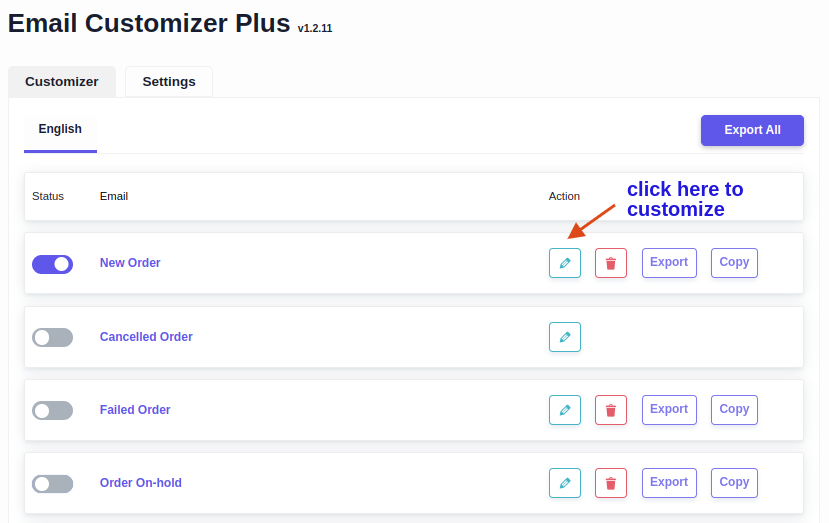
Now you can choose one of the built-in email templates and continue.
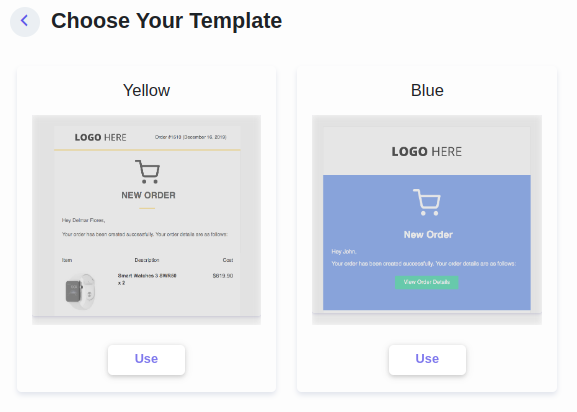
The customizing page looks like this. You will find the drag-and-drop email editors like blocks, elements, and store elements on the left side of the page.
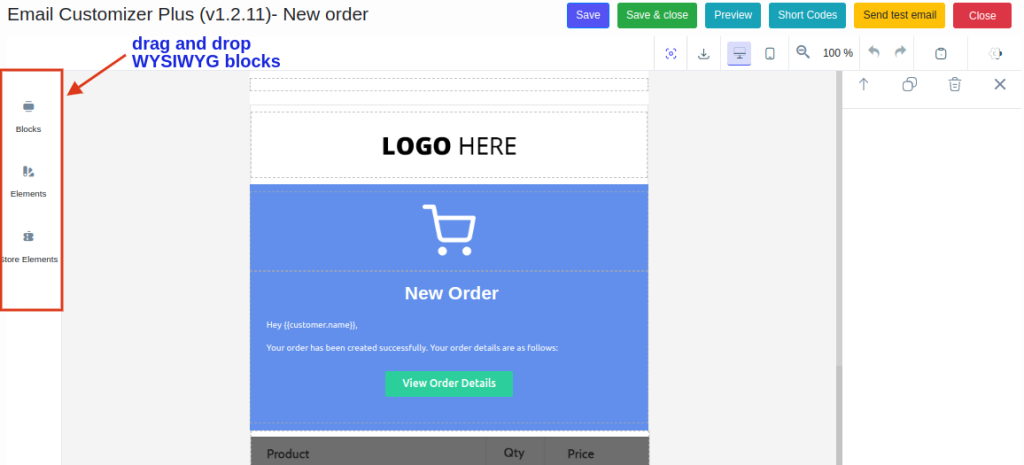
With Blocks, you can add any additional sections.
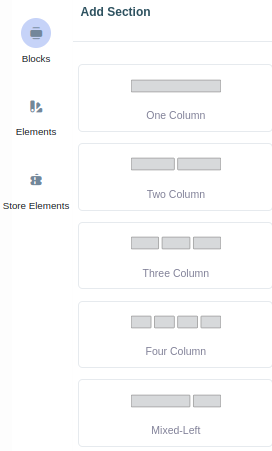
Elements enable you to add different text styles, CTA buttons, Images, Logos, Divider, Space, and Social icons.
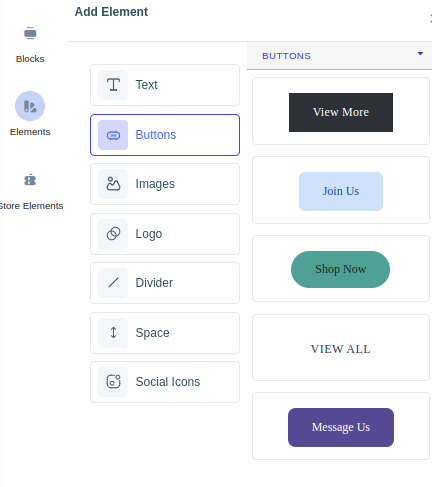
Store elements enable you to add dynamic data like Address and Order summary. You can also integrate with third-party plugins like Retainful.
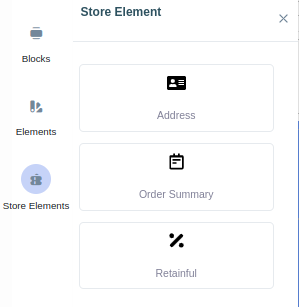
Once you have edited as you wish, you can decorate each section, adding colors and different text styles.
Finally, Save and close the edited WooCommerce Email template.
Features of Email Customizer Plus for WooCommerce
- Quickly edit with Drag and drop email builder.
- Use Shortcodes to add dynamic data like Customer name, address, and order summary.
- Ready-made email templates to easily customize WooCommerce emails.
- 15+ elements to add text, CTAs, Logo, social icons, and more.
- Options to preview or send test emails.
- Options to check mobile view or desktop view.
- MJML options to import/export email templates.
- Compatible with WordPress Multisite.
- Multilanguage support to send emails in different languages.
- Support for “WooCommerce Subscriptions.”
- Support for “WPLoyalty.”
- Custom CSS option for email template customization.
Best practices while editing Woocommerce emails with a drag-and-drop editor
Editing emails with WooCommerce WYSIWYG editor can increase customer engagement and drive sales. You can follow these simple and effective practices to achieve your goals easily.
Keep it simple and neat
It’s important to keep your emails simple and neat when using a drag and drop email builder. Customers should have a clean and organized appearance when they open your emails. To create an easy and smooth shopping experience for your customers, utilize the editor to design emails with proper spacing and a simple layout.
Elevate your Brand’s Presence
With a drag-and-drop editor, you can easily customize WooCommerce emails to match your brand’s look and feel. Add your logo, colors, and fonts to create emails representing your brand beautifully.
Give a Personal touch
Personalization always helps. With the Email Customizer Plus plugin, you easily add your customer’s name, address, and other order details using shortcodes. The personalized text makes your customers feel special and connected to your brand.
Make the emails mobile-friendly
Ensure your emails look great on mobile devices. The drag and drop email template builder helps you design emails that automatically adjust to different screen sizes so that customers can easily read and engage with your content on their phones, computers, or tablets.
Drive action with compelling CTA
You can include a prominent call-to-action (CTA) that clearly indicates the desired action, such as “Shop Now” or “View Order.” Also, ensure that the CTA buttons are easily identifiable and clickable.
Achieve perfection through testing
Gain confidence in your WooCommerce emails by thoroughly testing them before sending them out. With the Email Customizer Plus plugin, you can easily preview and send test emails to ensure that every element is visually appealing, functional, and optimized for different email clients and devices.
Monitor performance and continuously improve
Utilize email metrics to gain valuable insights into the performance of your WooCommerce emails. To gain insights into your customer’s preferences, track open rates, click-through rates, and conversions. Leverage this information to refine your designs, enhance engagement, and drive better results.
You can follow all these practices to successfully send professional emails to your customers and boost sales in your WooCoommerce store.
Send personalized emails to your customers and easily build brand identity
Conclusion
Sending customized WooCommerce emails with your brand’s touch can do wonders for your store. It is an excellent way to leave a lasting impression and build your customer base. Your emails speak about your brand and help you drive more sales, increasing your store’s revenue. Don’t miss out on this simple strategy.
A WooCommerce Email builder like “Email Customizer Plus for WooCommerce” makes it easy to edit your emails. You can use a simple drag-and-drop editor without knowing how to code. The plugin is not just limited to its drag-and-drop blocks. You also have options to design and customize WooCommerce emails based on your brand.
Frequently Asked Question
To create a drag-and-drop template, install and activate “Email Customizer Plus for WooCommerce. “
1.Go to your WordPress Dashboard->WooCommerce->Email Customizer Plus
2.Click the edit icon on the email template you want to customize.
3.Choose one of the built-in email templates and proceed.
4.Now you will be taken to the drag-and-drop editor, where you can add text, CTA buttons, logo, social media icons, and more.
5.You can also add dynamic content and change text style and color.
6.After customizing the email, Save it.
Yes, WordPress does have a WYSIWYG (What You See Is What You Get) editor with some basic widgets. To get more advanced widgets, plenty of plugins are available in the market.
The best WYSIWYG editor for WordPress is “Email Customizer Plus for WooCommerce.” The plugin with a drag-and-drop editor lets you edit emails easily.
A drag-and-drop email builder is a tool that helps you create email templates easily, even if you don’t know how to code. You can then drag these elements into your email template and customize their appearance by resizing and moving them around. It has a simple interface where you can choose different design elements like images, text boxes, buttons, and social media icons.






