Are your customers leaving the store without purchasing anything? Using an effective WooCommerce add-to-cart popup plugin, you can show irresistible offers and make them buy at least one product before closing your website.
Popups can help display seasonal and exclusive discounts, and if you show them at the right time, they can increase the conversion rate by 11.09%.
So, if you aren’t showing a popup, it’s time to enhance your sales strategy by adding one.
Though WooCommerce does not have this feature, you can use an add-to-cart popup plugin to display customized offers.
In this blog, you can find the five best add-to-cart popup plugins for WooCommerce with varying features. Choose the one that meets your needs and helps you increase your sales.
Show customized “add-to-cart” popups using the UpsellWP plugin to offer upsell deals and increase order value.
Factors to Look into While Choosing the Add-To-Cart Popup Plugin
Choosing the best WooCommerce add-to-cart popup plugin depends on your needs.
If you are confused about what you need in an add-to-cart popup plugin, then look into the following factors to ensure that you are choosing the perfect one:
- Pricing: Plugin price is the first factor to consider, as it should not exceed your budget.
- Compatibility: If you install an incompatible plugin, it will likely crash your site and reduce its performance and loading speed. Ensure the plugin is fully compatible with WooCommerce’s latest version and other third-party plugins you’ve already installed.
- Plugin Updates: Of course, you need the plugin’s future updates to make it fully functional. Ensure that the selected plugin will provide regular updates.
- Customer Support: The most annoying part is when you want to use the plugin but need help with issues. Check customer reviews to see whether the plugin has good customer support.
- Features: Here comes the primary factor! You opt for a plugin to bridge the gap between the default WooCommerce features. So, use the live demo, check customer reviews, and try the free version of the plugin (if available) to ensure it works smoothly and can deliver all your needs.
- Popup Triggers: Popups can be shown only after triggers. With an add-to-cart popup plugin, customers can be displayed with popups if they click the “Add to cart” button. Check that the selected plugin provides this essential functionality.
- Popup Discounts: Popups are mainly used to show exclusive offers to attract customers and increase engagement. The plugin you choose should allow you to apply discounts to products in the popup. And if other purchase conditions are to enable the popup offers.
5 Best WooCommerce Add-To-Cart Popup Plugins
1. Upsell Popups For WooCommerce -UpsellWP
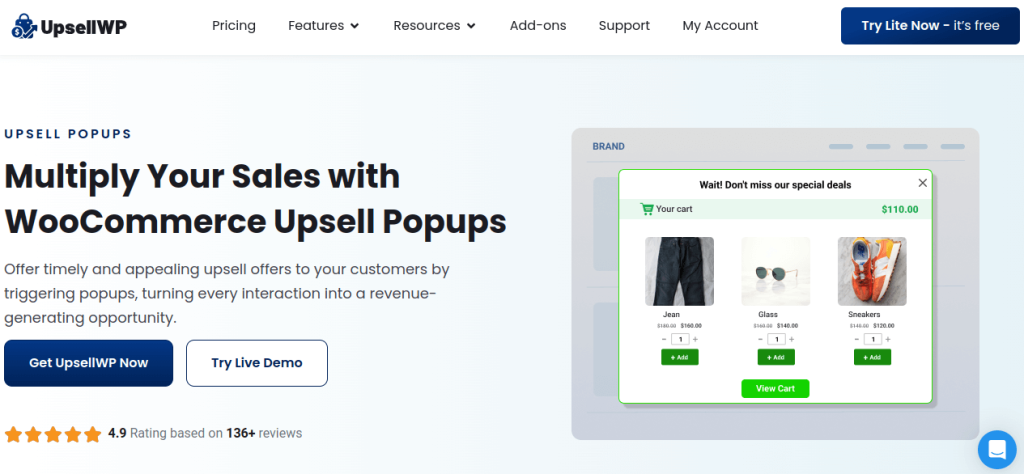
The UpsellWP’s upsell popups for WooCommerce feature helps you show popups with two triggers: “Add-to-Cart” and “Proceed to Checkout”.
When customers click any of these two buttons after adding their main product to their cart, a customized popup will appear with relevant upsell or cross-sell suggestions.
It helps customers explore more related products, and they are more likely to purchase the product recommendations that add value to their main items.
This WooCommerce add-to-cart popup plugin also allows you to apply discounts to popup upsells and even helps you enable popups based on specific purchase conditions, such as loyal customers, cart total, and more.
As a two-in-one popup plugin, you can show popups when customers proceed to the checkout page. Thus, you can use it in two different ways.
Key Features
- Provides two popup triggers: “Add-to-cart” and “Proceed to checkout.”
- Decide the popups’ product recommendation method using six different methods.
- Show popups to specific or all products.
- Show popups based on items in the cart or recently added items.
- Apply three discount types to upsell suggestions.
- Set purchase conditions to enhance customer loyalty.
- Show specific products on popups.
- Customize the style and content of the popups.
- Change the popup template easily with pre-built template options.
- Schedule the campaign in advance and set priority if you have multiple popup campaigns.
Note: This WooCommerce add-to-cart plugin also has nine other prebuilt upsell campaigns, such as “Frequently Bought Together, Cart upsells, Checkout upsells, Product & Cart add-ons, and more.”
Pricing
The UpsellWP costs $69 per year for a single site. Unlike other dedicated popup plugins in this list, this plugin is a good deal as it covers all ten upsell features at this price.
Also, it has a free version with limited features and provides a 14-day money-back guarantee, which is good enough to test this plugin on your website.
Show “Add-To-Cart” Popup Plugins Based On Customers’ Cart Value Using The UpsellWP To Increase AOV.
2. WooCommerce Added to Cart Popup -YITH
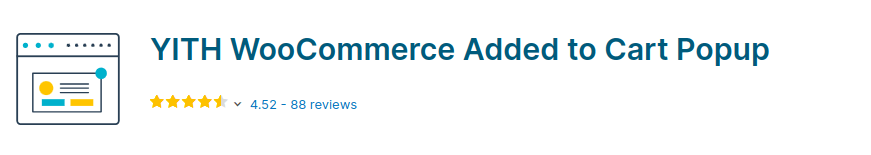
The WooCommerce added-to-cart popup plugin by YITH is one of the best choices for showing popups after customers add their products to the cart.
Aiming at a streamlined shopping experience, this plugin designed functionalities that help users to get related item suggestions.
From filtering products to pages, you can customize the popup that aligns with customers’ interests.
Key Features
- Show popups on all products.
- Filter specific products or categories to show popups.
- Enable or disable popups on category pages.
- Enable or disable popups on product pages.
- Responsive to mobile devices
- Customize templates and set animations to display popups effectively.
- Compatible with other YITH’s WooCommerce plugins.
Pricing
This WooCommerce add-to-cart popup plugin costs you $59.99 annually with a 30-day money-back guarantee.
3. Added to Cart Popup for WooCommerce – KoalaApps
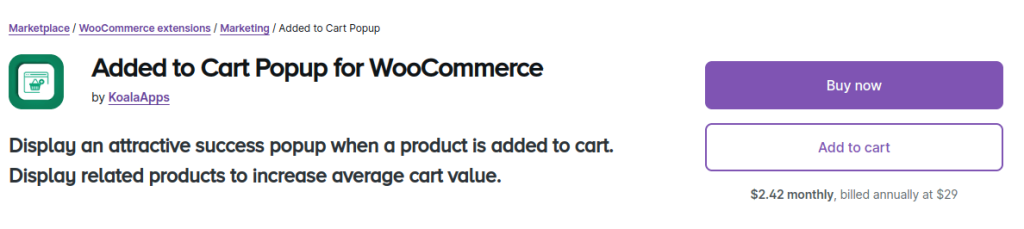
The Added to Cart popup for WooCommerce is a well-designed plugin by KoalaApps that uses popups to let customers know that the main product is successfully added to the cart with some upsell suggestions.
This exclusive pop-up enhances the customer experience and increases order value with suitable suggestions.
You can easily navigate your customers to the cart or checkout page directly from the popups.
Key Features
- Choose popup locations with three options.
- Change templates with many pre-built layout options.
- Include or exclude specific products and categories to show in popups.
- Use multiple popup animations to engage customers.
- Add character limit to product descriptions.
- Show or hide cart total and shipping costs on popups.
- Show popups on a single product and listing pages.
- Hide popups for mobile devices.
Pricing
This WooCommerce added-to-cart popup plugin costs $2.42 per month or $29 per year and offers a 30-day money-back guarantee.
4. WooCommerce Added To Cart Popup – WeCreativez
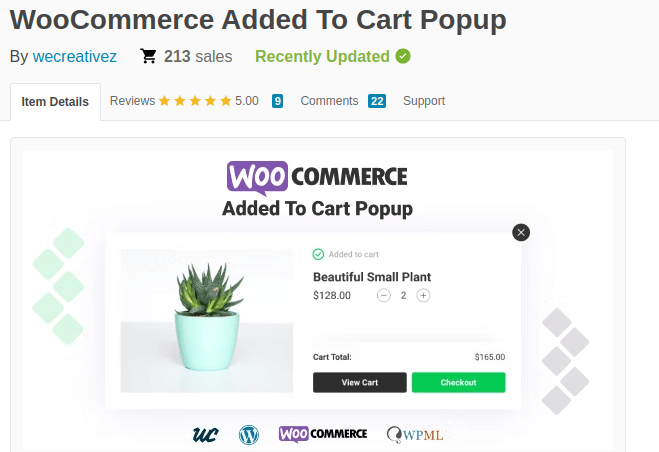
WeCreativez provided this WooCommerce added-to-cart popup plugin to help store owners show beautiful and fully customizable popups to engage their customers.
This popup lets you show related upsell or cross-sell suggestions and cart total information. This animated popup plugin can enhance customers’ shopping experience and increase sales.
Key Features
- Customize popups based on customer purchases.
- Smooth and mobile-responsive popup features.
- Set animations to popup windows.
- Provide auto-updates for the plugin.
- Show related products on popups.
- Set different appearance modes to popup windows.
- WPML compatibility plugin.
Pricing
This quick add-to-cart popup WooCommerce plugin costs $19 for a year.
5. Popup Signup Forms -Retainful
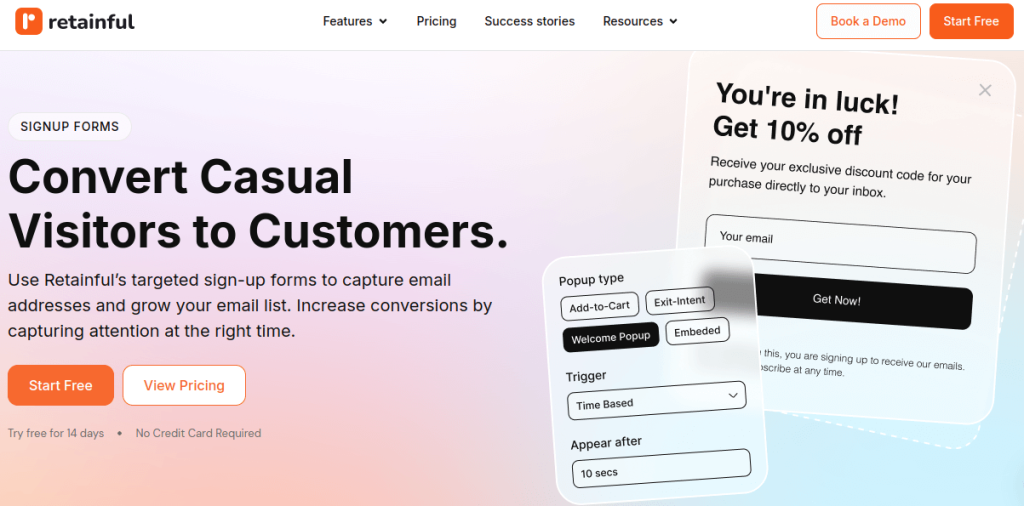
Do you want to show popups to collect customer information instead of showing product recommendations? Then, Retainful’s popup signup forms plugin is the best option.
When customers click the “add-to-cart” button, you can show a simple and customized popup to collect customers’ details, such as email addresses for your newsletters.
This WooCommerce popup cart plugin’s strategic popup features help prevent cart abandonments and retain customers for future purchases.
Key Features
- Show a customized popup signup form based on your brand style.
- Set different form fields for your form.
- Show a thank-you message and coupon code after customers enter their email address.
- Collect email addresses even before checkout.
- Have different popup types other than add-to-cart popups, such as welcome popups, exit-intent popups, and newsletter signup popups.
- Easily create popups with its beginner-friendly editor.
- Show popups based on precise targeting features, such as for first-time or returning customers.
- With timely triggers, control the popup visibility.
Pricing
This WooCommerce (& Shopify) popup plugin starts at $9 monthly and increases based on your selected features. You can also try the free version, which has limited features.
Show “Add-to-cart” Popups or “Proceed to Checkout” popups easily using UpsellWP to enhance customer experience and increase sales.
Conclusion
The “Add-to-cart” popup feature is a crucial strategy for actively engaging your customers and converting them into purchases from your store.
With this list’s best add-to-cart popup plugin, turn your window shoppers into regular customers and increase your sales.
Choose the best plugin that meets your needs without sacrificing your budget.
Also Read
- 5 Best Woocommerce Frequently Bought Together Plugins 2024
- 5 Best WooCommerce-Related Products Plugins To Boost Sales
- 5 Effective Places to Show Cross-Sell Products in WooCommerce
Frequently Asked Question
WooCommerce add-to-cart popup plugin is a tool that helps store owners display customized popups with discount offers to grab customers’ attention and increase engagement and sales. The popups will be triggered when customers click the “Add To Cart” button.
A WooCommerce add-to-cart popup plugin is necessary to stop customers from leaving your site without a purchase.
To add a pop-up offer on WooCommerce, you need a plugin like UpsellWP.
1. Install and activate it on your WordPress dashboard.
2. Go to “WordPress” -> “UpsellWP.”
3. Navigate to the “Campaigns” page and create a new “Upsell Popups” campaign.
4. Select the trigger to show the popup: It should be displayed when the “add to cart” or “proceed to checkout” buttons are clicked.
5. Choose the products to display on popups using six product suggestion methods.
6. Apply a discount for your popup products.
7. Optionally, customize your popup template styles and content.
8. You can also set conditions customers should meet to enable popup offers.
9. Finally, save the campaign. Enable it immediately or schedule it for future promotions.
To add a pop-up form to your website, specifically for WordPress/ WooCommerce sites:
1. Install and activate the “Retainful” plugin.
2. After registering your account, you can use “signup forms” to create a popup form.
3. With customization options, you can customize the needed fields to your form and publish it on your website.
The best free popup maker for WordPress is actually how and what you want to show in popups.
For example, UpsellWP’s popups are best for displaying discounted upsell suggestions using triggers, while Retainful’s popup forms are best for collecting emails from your customers.






