WooCommerce related products plugin is one of the incredible addon for your online store to boost your average order value and sales.
It helps to recommend similar products related to customers’ main purchases and encourages them to add more items to their carts.
Imagine that your customers are buying more than they actually planned. Well, it is a proven fact that 49% of customers make unplanned purchases because of product recommendations.
So, you can recommend related products to boost your sales and revenue.
WooCommerce has a default related products feature on product pages. However, you cannot customize them based on your preferences. That’s why using a related products plugin is necessary to take control of the related product feature.
In this blog, we will discuss related products and the five best WooCommerce related product plugins that help you show similar products in your store. Let’s start!
Show Related Products on WooCommerce Product Pages Using UpsellWP and Easily Increase Your Sales.
What are WooCommerce Related Products?
Related products in WooCommerce is a powerful feature that shows similar products of items your customers are looking at.
Usually, the product suggestions are displayed from the same category or tags that complement customers’ primary buying intention.
For example, when a customer buys a laptop, you can suggest related products like laptop bags or wireless mouse to enhance their shopping experience.
Related products can help boost WooCommerce sales in two ways: upselling and cross-selling. Upselling in WooCommerce means suggesting expensive items similar to what the customer is buying. WooCommerce Cross-selling involves showing related items that go well with the customer’s main purchase.
The Default Related Products Feature In WooCommerce
WooCommerce has an in-built related products feature that can display similar products on product pages. WooCommerce suggests related products based on categories, tags, or product attributes that customers are currently viewing.
Limitations of Related Products in WooCommerce
While WooCommerce offers related product features, store owners can’t control the settings for these related products in WooCommerce.
The following are the limitations of related products in WooCommerce:
- Limited Algorithm: The default related product feature does not use advanced recommendation algorithms to suggest a suitable product. It simply displays the WooCommerce related products by category.
- Limited Personalization: The default related products option in WooCommerce doesn’t consider individual customer behaviors like browsing history, purchase history, or customer preferences, which are essential for creating personalized recommendations.
- Limited Customization: You cannot increase or decrease default related product counts and don’t have the option to customize the WooCommerce related products template designs and styles.
- No A/B Testing: You cannot set A/B testing to check the performance of the related product suggestions.
- Manual Setup: You can customize related items manually using a code, which is a disadvantage for non-coding WooCommerce store owners and challenging for those having a large product catalog.
Thus, a WooCommerce related products plugin becomes handy and solves these challenges simultaneously.
What is a WooCommerce Related Products Plugin?
The WooCommerce Related Products plugin is an add-on that helps you show related products to your WooCommerce store.It helps you simplify the process of suggesting relevant additional items to the customers.
With the WooCommerce similar product plugin, you can strategically urge customers to add more products to their cart and enhance their purchase experience.
Show Related Products In Three Different Ways Using UpsellWP To Enhance Customer Experience And Loyalty.
Why is a Related Products Plugin Important For WooCommerce Stores?
Using a related products WooCommerce plugin for your online store is essential and beneficial for several reasons:
- Overcomes WooCommerce shortcomings: Since WooCommerce related products features have many limitations, the related products woocommerce plugin helps clear all challenges and enhance the related product section with more options.
- Increase average order value: With the advanced algorithm and relevant product recommendations, customers can buy complementary products to elevate their shopping experience, resulting in increased AOV.
- Boost Sales and Revenue: When the average order value is increased, it also increases the overall sales and revenue of the WooCommerce store.
- Enhance Customer Experience: Some of the related products plugins for WooCommerce have advanced algorithms which display the related items that align with customers’ purchases and enhance their purchase experience.
5 Best WooCommerce Related Products Plugins
The five best related products plugin for WooCommerce are:
- WooCommerce Upsell and Order Bump Plugin
- Related Products for WooCommerce
- Related Products for WooCommerce
- Booster for WooCommerce
- Custom Related Products for WooCommerce
Let’s explore all these plugins one-by-one to find the suitable one for your online store.
1. UpsellWP – All-in-one WooCommerce Upsell Plugin
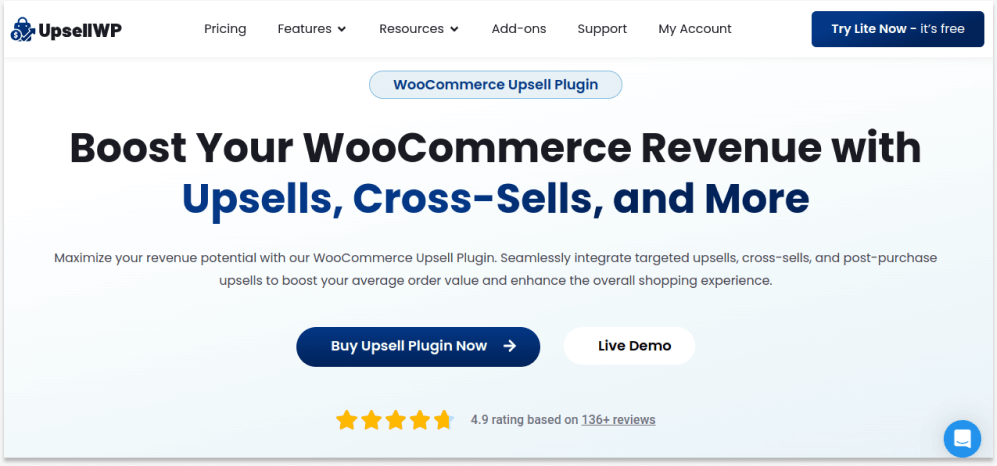
UpsellWP is one of the best WooCommerce related products plugins that help you show related product recommendations to encourage customers to make additional purchases.
One of the challenges in the default WooCommerce feature is that related products are limited to product pages only. But with this UpsellWP plugin, you can display related products in WooCommerce product pages, thank-you pages, and pop-up offers.
Key Features
- With the ‘Frequently Bought Together’ feature, you can recommend related upsell or cross-sell items as product bundles on product pages.
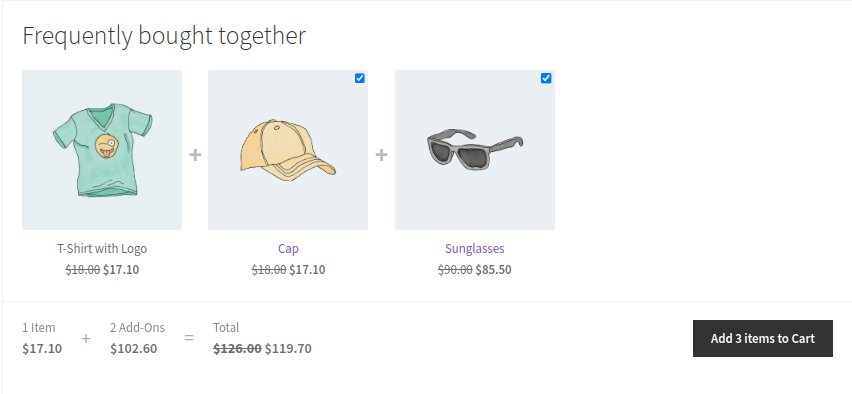
- With the ‘Thank-You Page Upsells’ feature, you can display related products in WooCommerce Thank-you pages. It helps customers add the products with a click.
- With the ‘Upsell Popups’ feature, you can add related products in WooCommerce pop-up offers. You can show pop-up offers either when primary products are added to the cart or when the ‘proceed to checkout’ button is clicked.
- With this WooCommerce similar product plugin, you can decide which products to display as related items. You can either choose cross-sell products or upsell products, or you can set custom related products for product suggestions.
- It also has the option to choose the location to display related products in WooCommerce.
- With various conditions available, you can personalize product recommendations based on customers’ purchase history, user role, cart value, cart quantity, country, and more.
- With this related products WooCommerce plugin, you can add more products than default for product suggestions.
- It provides different WooCommerce related products templates to create an appealing offer.
- You can track the performance of related products campaigns with a detailed report on this WooCommerce similar products plugin.
- You can also choose the discount type and set discount values to your suggested items.
- If you have created recommended products for all pages, you can set the priority and schedule time for your campaign.
- It has an easy-to-use interface and the team provides regular updates to their related products WooCommerce plugin to improve its performance.
- You can also change the ‘Related Products/ Frequently Bought Together’ heading text with your own heading.
Overall, it is one of the recommended WooCommerce related products plugins to showcase similar products on product pages, thank-you pages, and popup offers. Also, you can customize it based on your sales strategy.
Pricing
- It has a free plan with limited features.
- Paid plan starts from $69/ year for a single WooCommerce website.
2. Related Products for WooCommerce by WebToffee
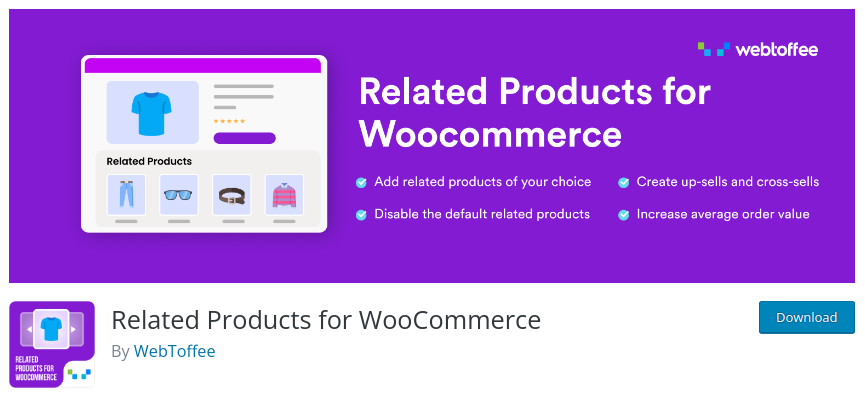
WebToffee provides one of the best related products plugins for WooCommerce that help you show custom related items in your store.
This plugin provides more options to customize the related product features to enhance performance.
Key Features
- This related products WooCommerce plugin has options to remove related product sections from your WooCommerce store, which is not possible with the default WooCommerce feature.
- You can display related products on product pages and cart pages with this plugin.
- It provides the option to change the title of the related product section. For example, from “Related Products” to “Complementary Products You May Like.”
- You can also decide whether the suggested products are from the same category, tags, or both.
- You can use ‘use slider’ to show related products in WooCommerce as a slider.
- You can change the number of related products displayed by increasing or decreasing the product count.
- You can exclude ‘out of stock’ items from the related products section.
Pricing
- It has a free plan with very limited features.
- Paid plan starts from $89/ year for a single site.
Note:
- With this free plan, you can only choose similar products to display and change the section title. All other features have fallen into the paid version.
3. Related Products for WooCommerce by PeachPay
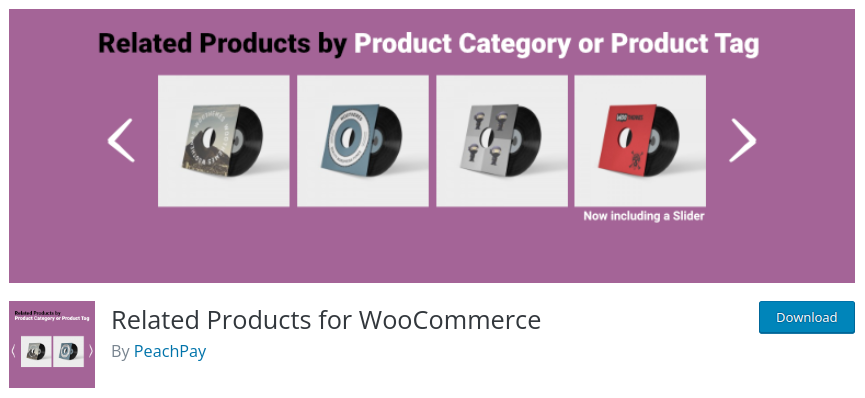
This WooCommerce Related Products plugin allows you to suggest fresh and random similar products on product pages. One of the advantages of this plugin is that it is an open-source add-on tool.
Key Features
- It allows you to change the heading text of the related products section. For example, you can modify the ‘Related Products’ title to ‘Customers Also Like.’
- It allows you to choose the product count to display up to 100 products.
- With this WooCommerce product recommendation plugin, you can choose the type of products to show as recommendations from either category or tags or both.
- You can also enable the ‘slider’ option to show related products in WooCommerce in the slider view.
Pricing
- The free version has limited features and the paid plan starts at $99 per year.
Note:
- It is an open-source software, so it has limited features to enhance the default related products option in WooCommerce.
4. Booster for WooCommerce by Pluggabl
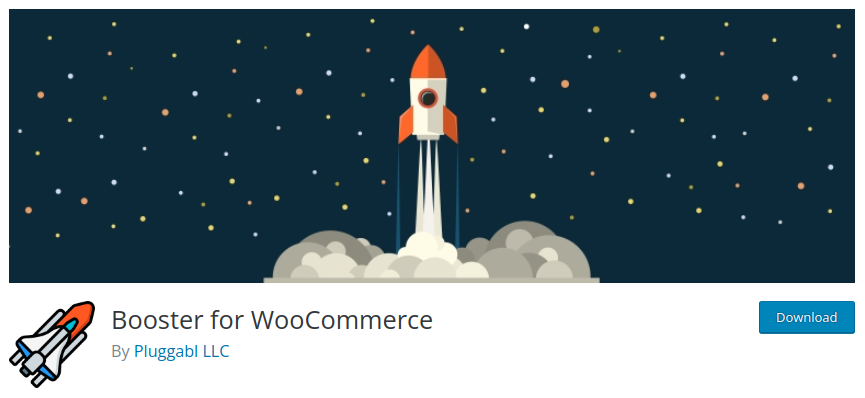
Pluggabl’s Booster is one of the top related products plugins for WooCommerce. It provides various features to enhance WooCommerce stores. Here, we will look at the features of related products.
Key Features
- This WooCommerce product recommendation plugin allows you to set the number of recommended products.
- It also allows you to decide the number of product columns.
- You can rearrange related items orders based on ascending, descending, price-wise, or other orders.
- Although this WooCommerce similar product plugin allows you to display similar products only on product pages, you can decide whether to show the WooCommerce related products by category, tags, or both.
- You also have the option to hide the related product feature.
Pricing
- It has a free plan.
- The paid plan starts at $12.99/month.
Note:
- Unlike the above WooCommerce related products plugins, it does not have a one-time yearly payment. It has a monthly subscription plan and is more expensive than the above plugins.
5. WPC Custom Related Products for WooCommerce
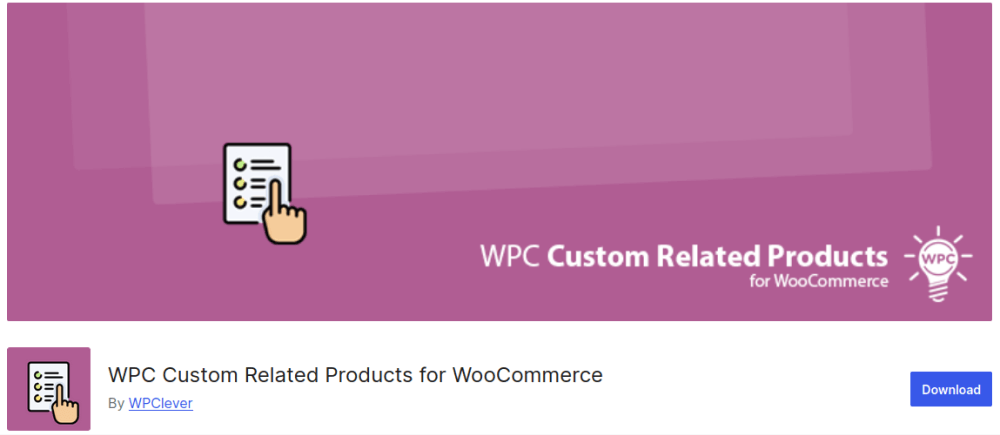
The Custom Related Products plugin allows you to add related products in WooCommerce for a single product pages. If you want to add different related items manually to specific products, you can use this plugin to customize it.
You can show relevant products from same collection or other product lines based on customer needs and allow them to explore more items.
Key Features
- You can add products by searching the keywords.
- You can configure search options with limit, product SKUs, or exact sentence.
- Easily drag-and-drop related items and rearrange orders.
- Show both upsells and cross-sells as related item suggestions.
- Compatible with other WPC WooCommerce plugins.
Pricing
- It has a free plan to start.
- Paid plan costs between $29 and $99 depending on the features.
Overall, if you want to customize the related products feature on product pages, you can choose any of these related products plugins for your WooCommerce store based on your preferences.
But, if you want to display related products in WooCommerce product pages, Thank-you pages, and pop-up offers, the ‘UpsellWP’ plugin is the best choice.
How to Choose the Best Related Products Plugin for WooCommerce?
Choosing the best WooCommerce related products plugin depends on your specific needs and preferences. Here are some key factors to consider when making your decision:
- Price of the Plugin: Price is the most important factor when choosing the plugin. You can ensure that you get all the needed features within your planned budget.
- WooCommerce Compatibility: The plugin you choose should be compatible with other third-party plugins on your WooCommerce website to provide a smoother website experience.
- Plugin Features and Functionalities: Although all plugins provide the same features, each has uniqueness and drawbacks. Choose the plugin based on your campaign goal.
- Ease-of-Use: The purpose of WooCommerce related products plugin is to simplify your process of adding related products to your WooCommerce store. Choose the plugin that has a simple and clear interface with easy-to-use functions.
- Regular Plugin Updates: To maintain the performance and longevity of a plugin, it needs to be updated regularly. With updates, plugin bugs can be resolved, and additional features can be added. Choose the plugin that provides regular updates.
- Customer Reviews: Feedback from existing customers is inevitable to choose the best Woocommerce similar products plugin. It gives you trust to try the plugin. So, check customer reviews while choosing the plugin.
Tip: If you have a dedicated developer for your website, you can use shortcode to display related products in WooCommerce. However, using a plugin will save you more time.
Show Related Products Based On Customers’ Purchase History Using UpsellWP To Engage Customers And Increase Order Value & Sales.
Conclusion
Integrating WooCommerce related products into your online store is a strategic move to boost your revenue. It not only serves as a feature to increase sales but also enhances the shopping experience for your customers.
Without stopping at the limited in-built related product feature, you can choose the best WooCommerce related product plugin and utilize its unlimited features to customize related products.
Are you ready to create a profitable campaign? Choose the best WooCommerce related product plugin and watch your sales soar.
Also Read:
- How to create a WooCommerce one-click Upsell Offer?
- How to Create a WooCommerce Order Bump to Increase AOV?
- 7 Best WooCommerce Upsell Plugins To Boost Order Value
- 5 Best WooCommerce Cross-sell Plugins To Boost Sales
Frequently Asked Question
WooCommerce has in-built related products features that show similar products on product pages from the same category, tags or product attributes. You cannot have control to edit or remove the related products in Woocommerce.
To customize or remove the related items, you can use WooCommerce related products plugin.
Linked products are a feature in WooCommerce that lets you add upsell and cross-sell products. Here is how it works:
1. Go to WooCommerce dashboard -> Products -> Edit any of the main product
2. Below, you will find the “Linked Products” section.
You may know you can show both upsell and cross-sell products as “related products” on WooCommerce. If you want to customize a specific upsell or cross-sell product for a main product, you can use this “Linked Products” option.
No, there is no limit to the number of related products in WooCommerce. Based on your sales goal, you can add unlimited product recommendations.
By default, you cannot remove related products from your WooCommerce website. However, you can use a plugin like WPC Custom Related products to disable or hide related products in WooCommerce.
The in-built feature displays all WooCommerce related products by category or tags.
You can increase or decrease the related products count with the WooCommerce related products plugin, such as Custom related products. You can easily customize or change the number of related products displayed, with the use of a plugin.
The default ‘Related Products’ text cannot be changed on the WooCommerce website. But plugins like “UpsellWP” help you change the default text into your own text.
You can follow the steps to hide prices in WooCommerce:
1. Go to the WooCommerce dashboard and choose “Products.”
2. Edit the related product that you want to hide the price.
3. In the “General” section, delete the product price.
Now, the prices are not displayed in the WooCommerce store.
However, it applies only to the main products on product pages. To hide prices only for related products, you have to use WooCommerce related products plugin.
Note: It is advisable to show prices of related products as it helps customers to add the products to their cart.
Here are the top five WooCommerce related products plugins:
1. UpsellWP – All-in-one WooCommerce Upsell Plugin
2. Related Products for WooCommerce – By WebToffee
3. Related Products for WooCommerce – By PeachPay
4. Booster for WooCommerce – By Pluggabl
5. Custom Related Products for WooCommerce – by WPC
Choose the best Woocommerce related products plugin based on factors like features, pricing, platform compatibility, regular updates, and ease-of-use functions.
You can display related products in WooCommerce using shortcodes, but WooCommerce lacks a native shortcode for this. To do so, you may require a theme or plugin that supports the option of adding shortcodes to related products.
The default WooCommerce related product feature cannot be modified. However, you can use related products plugins, such as UpsellWP, to change the related products.
The default WooCommerce platform does not have dedicated related products settings. You can opt for manual coding or related products plugin to customize the settings of WooCommerce related products.






