Are you planning to run a WooCommerce Wholesale store for your B2B users?
This article will then guide you in setting up a WooCommerce Wholesale store without disturbing your existing store.
The needs of wholesalers are always different compared to general customers. WooCommerce’s versatility and flexibility make it to be the best platform for building a wholesale store. We can guide you to quickly set up a store for your B2B users privately with tiered wholesale pricing and a unique user interface design.
Building a WooCommerce wholesale store is easily achievable by configuring the best WooCommerce Wholesale plugin and WooCommerce Discount plugin to your online store.
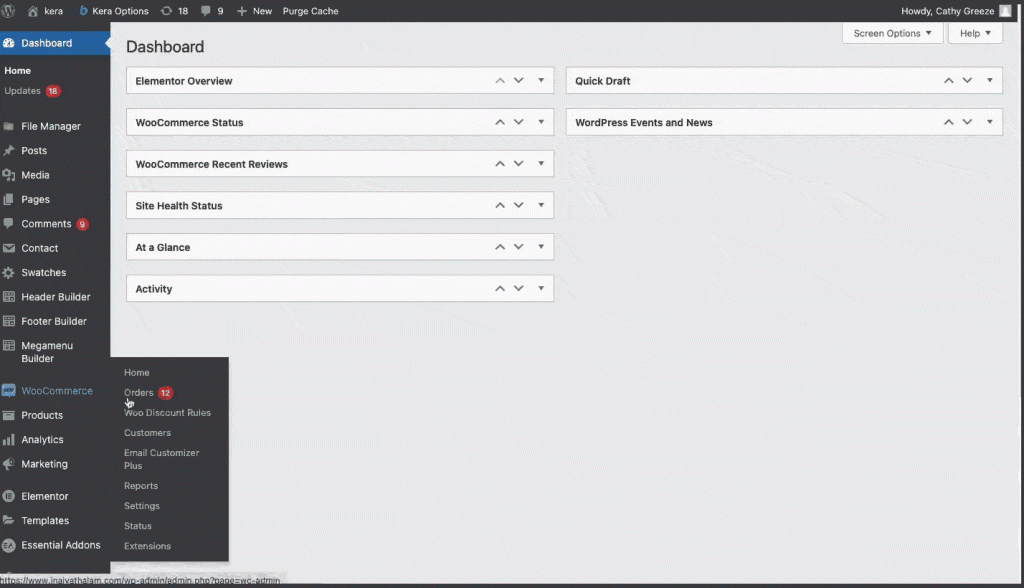
Before getting started, make sure you have installed and activated the popular WooCommerce Discount plugin – Woo Discount Rules:
Why set up a WooCommerce Wholesale store?
The benefit of setting up a WooCommerce wholesale store will make it comfortable for the wholesalers to manage their activities when they login into their accounts. It also helps avoid creating duplicate WooCommerce products to charge your public customers and wholesalers with different rates.
The store can display the WooCommerce wholesale products separately with their respective pricing and discounts on the wholesale store. It even allows you to create multiple wholesaler user roles like Gold Wholesale buyer, Platinum Wholesale buyer, and more.
Make it private for Wholesalers at your WooCommerce store
The guide believes that you are familiar with the benefits of WooCommerce and with the process of setting up a WooCommerce store. In a general WooCommerce store, all your products will be available and displayed publicly in a default layout.
Here, we will look into the plugin and the process of creating a WooCommerce wholesale store.
The WooCommerce Wholesale Pro WordPress plugin allows you to create a hidden wholesale store or a retail store with a private B2B area. The plugin will enable you to create unlimited Wholesale user roles and Wholesale customer registration. You can even choose the products to be displayed at the WooCommerce Wholesale/Retail store. Various plugins are available in the eCommerce market for setting up a Wholesale store. Here, we have chosen the plugin “WooCommerce Wholesale Pro” for this tutorial.
A private WooCommerce Wholesale store is created by following the below steps. This B2B store will be accessible only to the wholesalers and will be hidden from the public customers.
- To build a Wholesale login page with WooCommerce, use either with or without registration forms for newcomers.
- Try to add additional Wholesaler user roles to your store.
- Add your WooCommerce Wholesale Products – You can either add the same products as in your retail store but with different pricing and discounts. You can even set up completely different products for wholesale and retail stores.
- Build your WooCommerce wholesale store with proper navigation so that your wholesale customers can look for what they want without any difficulties.
- Establish your B2B store with the best WooCommerce Wholesale theme.
- The layout of the wholesale area has to be equally concentrated as its functionality.
While establishing your WooCommerce Wholesale store, make sure that it looks completely different from your retail store both in layout and functionalities.
Different variations of pricing and discounts for the Wholesalers
Pricing and discounts should always be different for wholesalers and retailers. This section will guide you in offering different types of WooCommerce dynamic pricing at your wholesale store. It is efficiently possible using the best wholesale plugin for WooCommerce – Discount Rules for WooCommerce.
Plugin to configure dynamic pricing for the WooCommerce wholesale store
The plugin “Discount Rules for WooCommerce” which is known for its performance has nearly 50,000 active users. You can create different discount variations as per your WooCommerce store’s requirements. Like your retail store, you can configure WooCommerce dynamic pricing to your wholesale products privately. Simple to complex discounts can be created using this best WooCommerce discount plugin.
Let’s get started by installing the Discount Rules for WooCommerce Plugin.
Step 1: Log into your WordPress Dashboard and go to the Plugins section.
Step 2: Click on the “Add New” button as illustrated below,
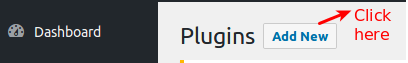
Step 3: Search for the plugin “Discount Rules for WooCommerce” as shown below,
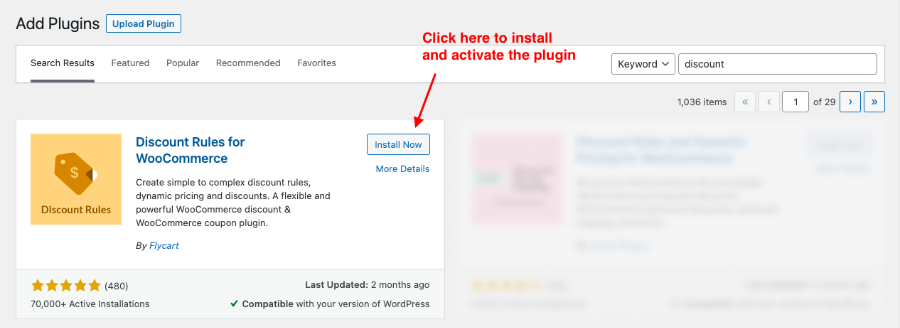
Step 4: Install and activate the plugin.
The plugin can also be installed manually to your store by downloading the Discount Rules for WooCommerce plugin from the WordPress repository
The above process explains the installation of the free version. You can give it a try and upgrade to the premium version of the WooCommerce Discount Rules plugin to get more features like user role based discounts, BOGO deals, category-based discounts, and more.
1. Storewide discounts for WooCommerce Wholesalers
This WooCommerce discount strategy is configured when you want to offer a discount for all the products at your wholesale store. This discount will be applicable only to the customers of your WooCommerce wholesale store.
For example:
25% store-wide discount only for Wholesalers.
On the rule page, enter the rule name and chose the discount type as “Product Adjustment” as illustrated below,
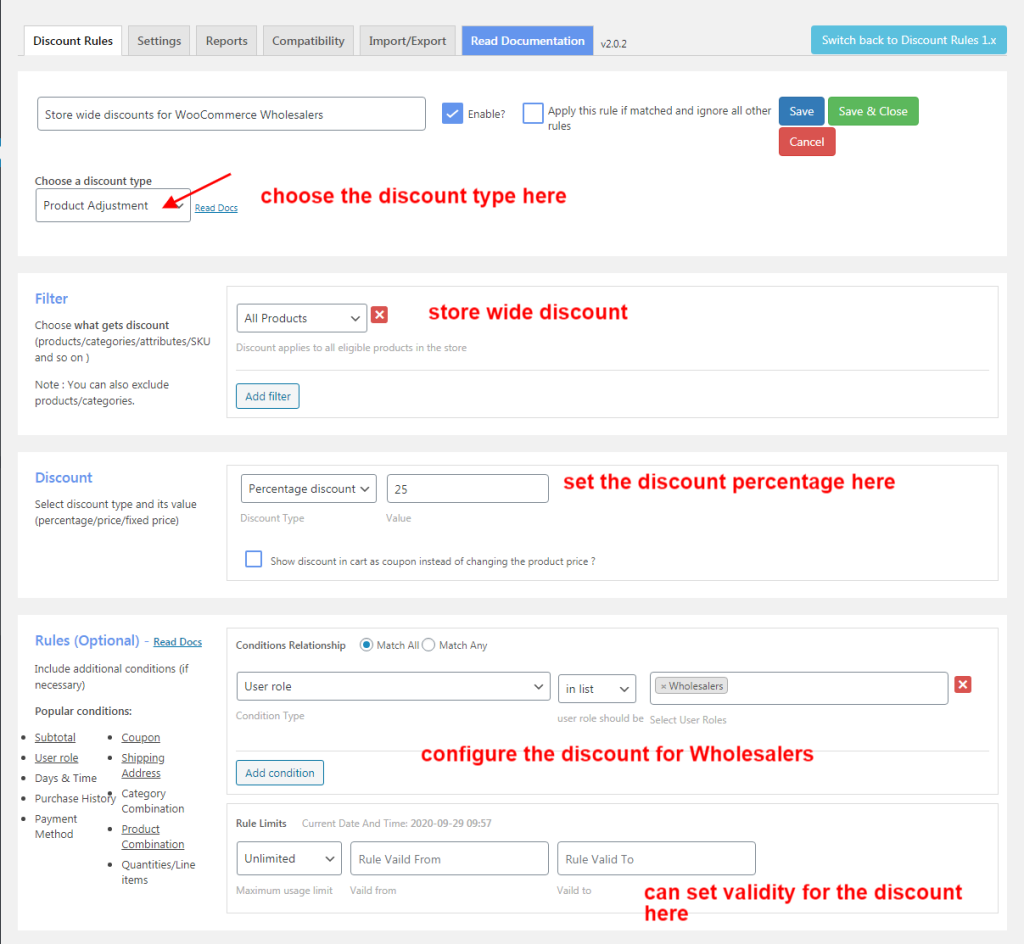
Choose “All Products” as it is a store-wide discount with a discount value of 25%.
In the Rules section,
Choose the user role as “Wholesalers” as the discount is applicable only for the Wholesalers.
If required you can even set limitations and validity for the discount rule to trigger urgency at your wholesale store.
2. WooCommerce Bulk Pricing on a specific category for Wholesalers
WooCommerce bulk pricing is nothing but offering price or percentage discounts based on the quantity purchased. The discount can be configured either as store-wide or on any specific categories or products or attributes.
For example:
Purchase a maximum of 20 items for a 30% discount on the Accessories category for the Silver Wholesalers.
On the rule page, enter the rule name and choose the discount type as “Bulk Quantity” as shown below,
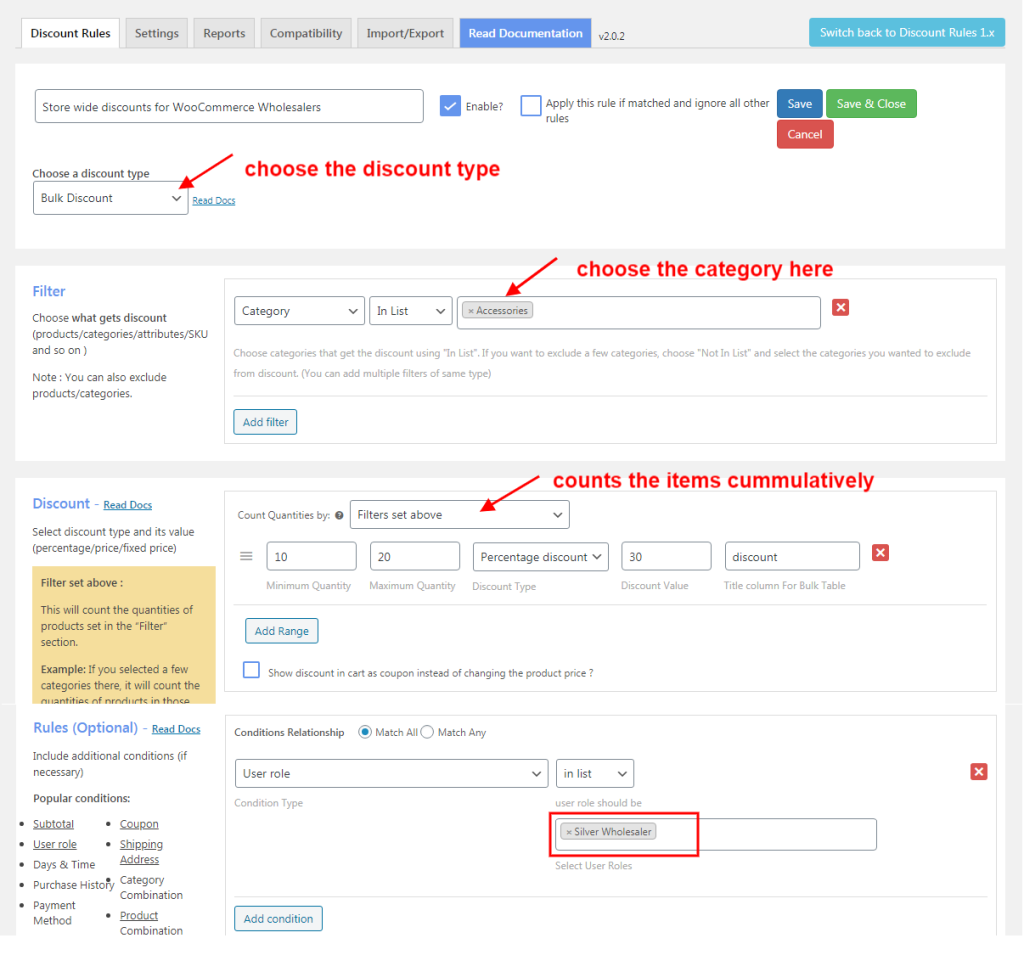
Here, a discount of 30% is offered by counting the items cumulatively only for Silver Wholesalers at your store in the Accessories category.
3. WooCommerce bundle discounts for Wholesalers
Setting special offers by combining products can be labeled as “Bundle Discounts” The discount plugin helps you to create bundle promotions for your WooCommerce wholesale store. This marketing strategy helps you to promote your business and yield more revenue.
For example:
Wholesalers can get 20 items for $100.
On the rule page, enter the rule name and select the discount type as “Bundle Discount”,
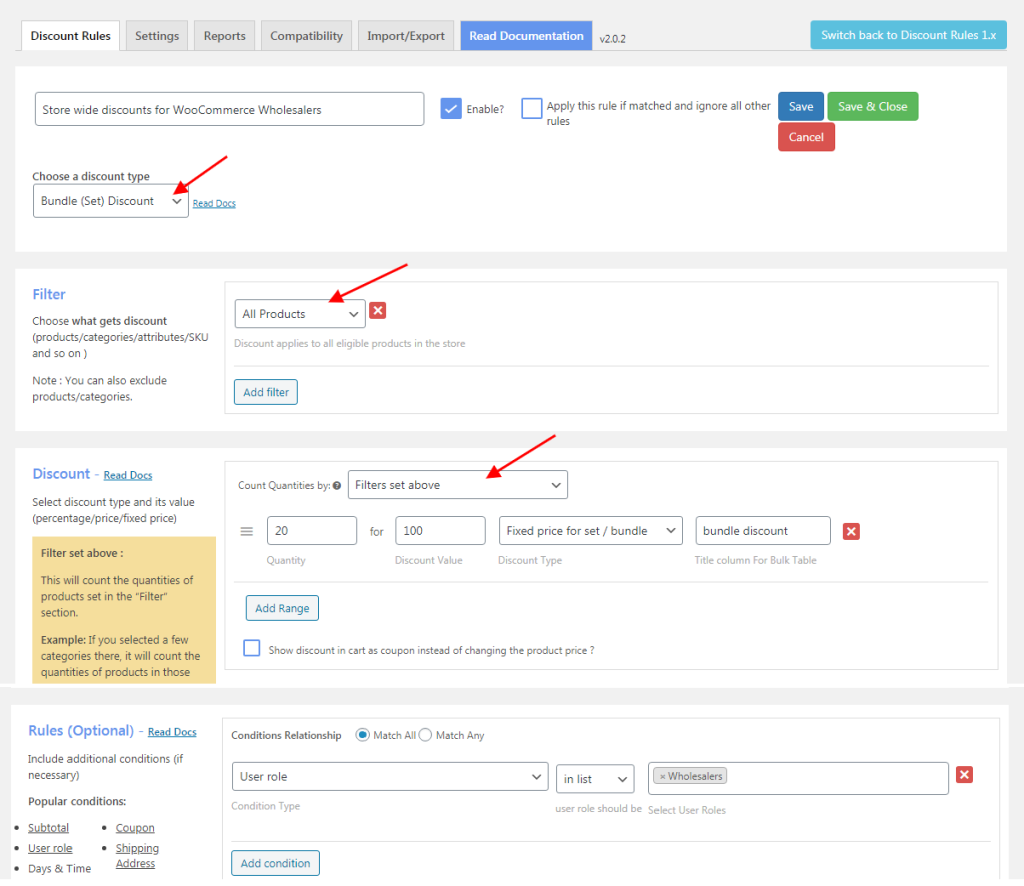
Here, the Wholesalers will get a bundle of 20 products for $100.
4. Subtotal based WooCommerce Wholesalers discount
Offering discounts based on the subtotal of the wholesaler’s cart. There are a number of other ways of offering WooCommerce Cart based discounts as well like discounts based on the cart totals, items in the cart, and total quantities in the cart.
For example:
Gold Wholesalers will get a discount of 25% when their cart total is above $1500 and within $2500.
On the rule page, enter the rule name and choose the discount type as “Cart Adjustment”,
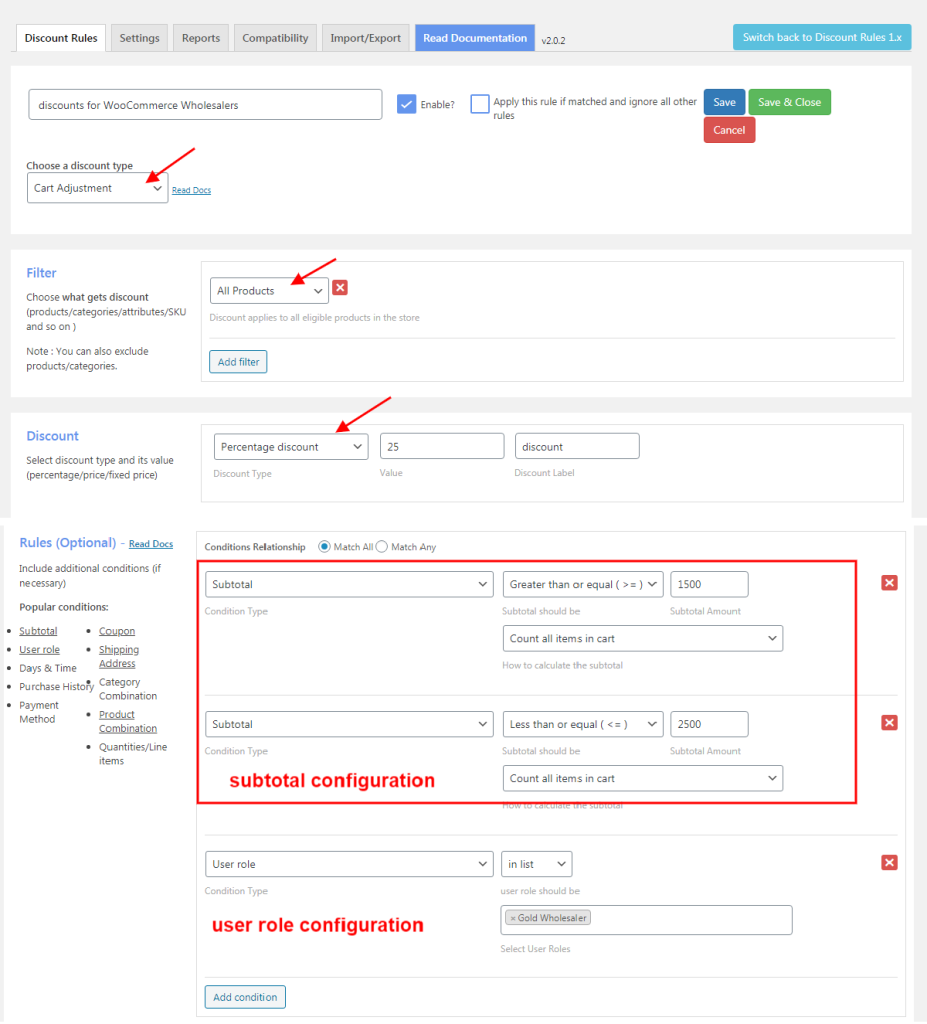
Here, the Gold Wholesaler gets a discount of 25% if the cart total is between $1500 to $2500.
Try offering these discounts at your WooCommerce wholesale store and bring in more revenue to your store. The above discounts can also be associated with WooCommerce coupon to make it more effective.
Establish your Wholesaler’s area with an attractive layout and forms
Most of them use a standard layout as used for the retail stores. Designing the best user interface and responsive layout would make you stand unique among other wholesaler stores. This is easily achievable using the WooCommerce product table where the products will be displayed in a tabular layout, extra product information, and instant purchase options.
This will be best suitable for Wholesalers as they don’t want to spend a lot of time surfing each product separately. Provide a quick reorder list for a quick and repeated purchase by your wholesalers.
Points to be remembered while setting up a WooCommerce Wholesaler store
- Creating separate stores for the WooCommerce wholesale store and the retail store would make it inconvenient for complete functionality management.
- Build a private area in your WooCommerce store for the wholesale area with optimized functionalities and give a better user experience using the best layouts and forms.
Hope, this guide has helped you to get an idea about creating a WooCommerce Wholesale store with the necessary functionalities and pricing for the store. Treat both your public customers and wholesalers equally as they count in your development.
Wishing you Good Luck.
Frequently Asked Questions
WooCommerce store that is especially meant for wholesale customers with wholesale pricing and discounts. The WooCommerce wholesale store will be completely different when compared to the WooCommerce retail stores.
Yes, it is possible to add a wholesale category to WooCommerce using the best WordPress Wholesale plugin available in the eCommerce market.
Using the best suitable WordPress WooCommerce Wholesale plugin you can build a wholesale store in no time. The WooCommerce wholesale store can either be built separately or can also be added to the existing WooCommerce store with private settings.
There are various plugins available for setting up your wholesale store with the best theme and layout. Make sure to build a WooCommerce wholesale store without complications using a suitable WooCommerce wholesale theme plugin.
The key benefits of a WooCommerce wholesale store are,
• Comfortable handling by the wholesale customers of your store.
• Avoids creating duplicate WooCommerce products to charge your public customers and wholesalers with different rates.
• Allows creating multiple wholesaler user roles as needed.
• Brings in great revenue and development to your eCommerce business.






