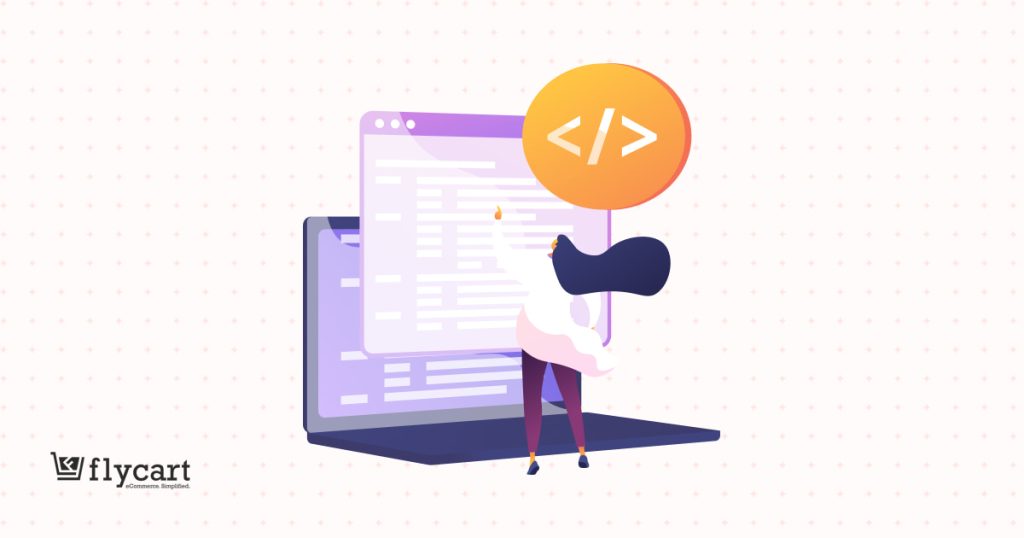Additional features or enhancement on your WordPress website has a great impact on your growth. Similarly, security is an essential element that would help customers to develop trust in your business. There are a wide variety of WordPress security plugins that works for the safety and security of your website. It can also safeguard your online business from hackers and vulnerabilities even during heavy traffic flow.
When you’ve got a lot of traffic circulating on your website, your site automatically becomes a hub for a lot of sensitive information customers. And if you own a site that customers submit payment information on, you really can’t afford to have any security threats to your site. Security vulnerabilities are the biggest threat to a website or business’s success. And you need to make sure you use the right tools to eliminate these vulnerabilities.
Wordfence
Wordfence is one of the best WordPress security plugins. The plugin is equipped with an endpoint firewall, malware scanner, security scanner and threat defense feed giving core protection to your WordPress website.
The endpoint firewall is better in performance and protection when compared to a cloud firewall. The Wordfence firewall is gripped with WAF (Web Application Firewall) that identifies and blocks your website from malicious traffic. This WordPress firewall does not break encryption and cannot leak data. The malware scanners can block malicious code or content. The plugin is provisioned with strong login security features and recovery tools. The WordPress security scanner checks for malicious redirects, code injections, security vulnerabilities, abandoned and closed plugins.
The upgraded version of the security plugin has real-time firewall rules, malware signature updates, reputation checks and more. The Wordfence plugin is furnished with Threat Defense Feed that keeps your website safe and secures efficiently.
Wonderfence Central can efficiently manage and secure multiple WordPress sites in one place. The plugin helps you to recover from a hack using source code verification. This security plugin helps you to stop brute force attacks permanently using two-factor authentication.
Get your website protected with this amazing, powerful and easy to handle security plugin.
Sucuri
A cloud-based security plugin for any website. The security plugin comes up with security activity auditing, monitoring, malware scanning and security hardening.
This offers complete security and protection to your website. It offers payable and different variations of SSL certificates. It is furnished with a responsive support team through email or chat. Notifies whenever something goes wrong on your website. DDOS protection is offered in some packages of this security plugin. The tools and features of the security plugin keep your website secure from hacks and malware.
iThemes
iThemes, built by WordPress security experts that can secure and protect your WordPress websites professionally. It has nearly 30+ security features that would protect your website from WordPress hacks, security breaches, malware and more.
The free version of the plugin has some basic security features whereas the Pro version is included with some additional features like two-factor authentication, WordPress user security check, Google reCAPTCHA integration, automatic updates, handling multiple sites, dashboard widget, ticketed support and more.
This WordPress security plugin is armed with some basic features like brute force protection, file change detection, generating 404 errors, strong password enforcement and few more methods to secure your website. Activate all the 30 security features of the plugin to protect your WordPress websites more smartly.
Jetpack
Jetpack, developed by WordPress experts and is more familiar among WordPress users. Jetpack offers security, downtime monitoring, malware scanning, spam protection and more to your WordPress website. It is a reputable solution for the protection of your website.
This powerful plugin detects security threats with their automated malware scanning, clears spam from your website. Also, it offers brute force attack protection and site management.
The upgraded version of the plugin is the best suite when it comes to the security of the website. Jetpack also manages plugin updates and eliminates the need for other plugins as it is furnished with features of email marketing, site speed and optimization.
A worthy and must-try plugin for WordPress users.
Malcare
Malcare, the WordPress security plugin that removes malware instantly. The auto-clean feature in the plugin will never slow down your website. This simple security can be set up easily and helps you to get rid of the spams quickly.
This smart and small firewall offers real-time protection from threats and hackers. The plugin can even detect the most complex hacks. It detects and removes the malware without affecting your website. It is magical, that even during backups it detects if the site is infected.
It is also armed with other features like handling multiple websites, WordPress hardening, captcha-based login, generating client reports, dashboard widget, managing other plugins/themes, tracking file changes and more.
As an add-on, get your website powered by WordPress backups and BlogVault. It also offers an excellent and responsive support team along with comprehensive security for your website.
There you have it. Do you agree with our list?
Thus we have consolidated a list of the best WordPress security plugins that are currently available. Have a review and analysis of all the listed WordPress security plugins and choose the best suitable one for your website. Make sure your website is protected from attacks and spam in order to have an inclined growth.