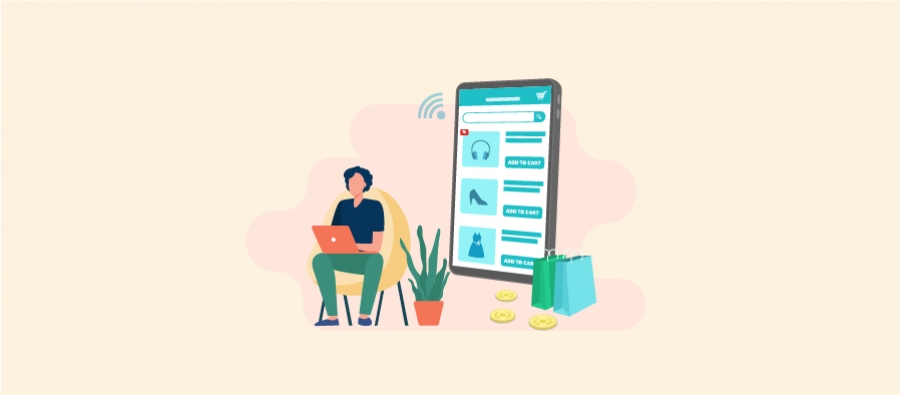Managing even a single WordPress site can be time-consuming—but juggling multiple? That’s where things get chaotic. According to a 2023 survey by WP Engine, 72% of WordPress professionals say plugin conflicts and update issues are their top time drains. Without a reliable WordPress management tool, freelancers, agencies, and SaaS teams risk slowdowns, downtime, and frustrated clients.
Manual updates, scattered security checks, and poor reporting systems only compound the problem. A dedicated WordPress maintenance software simplifies everything—from automated updates and performance tracking to client-ready reports and security monitoring. If you’re still logging into sites one by one, it’s time to level up. Let’s explore how the right tool can transform your entire WordPress site management workflow.
What is a WordPress Management Tool?
A WordPress management tool is a centralized platform that allows professionals to efficiently handle multiple WordPress sites from a single dashboard. Instead of logging into each site individually, you can run automated WordPress updates, perform security monitoring, schedule backups, and generate client reports – all in one place.
The Real-World Struggles WordPress Professionals Face
Managing WordPress websites has come a long way – but the daily grind for developers, freelancers, and agencies hasn’t gone anywhere. Without a dedicated WordPress management tool, you’re likely spending more time troubleshooting than growing your business. Let’s break down the real challenges professionals face today.
Time-Consuming Manual Updates
Updating plugins, themes, and core files across multiple sites is more than tedious—it’s risky.
- 80% of hacked WordPress sites were running outdated software, according to Sucuri’s 2023 Threat Report.
- Manual updates increase the chances of human error or missed updates during busy weeks.
Automated WordPress updates through a centralized dashboard save hours weekly and reduce vulnerabilities.
Managing Multiple Sites Without a Central View
Freelancers and agencies often handle 10 to 100+ WordPress sites. Without a unified system:
- You log into each site individually.
- Monitoring uptime, performance, or backups becomes fragmented.
- Scaling becomes nearly impossible.
A proper WordPress maintenance software offers a bird’s-eye view of all sites, with real-time insights.
Dealing with Plugin Conflicts and Site Breakages
Installing or updating plugins without visibility into compatibility often causes breakages.
- Common issues: broken layouts, missing features, or site crashes.
- Fixing conflicts eats up billable hours and frustrates clients.
Security Threats and Unmonitored Vulnerabilities
WordPress powers over 43% of all websites – making it a prime target.
- Unmonitored sites are easy targets for malware, brute-force attacks, and data theft.
- Many freelancers still rely on outdated or scattered tools for security monitoring.
Integrated WordPress security monitoring helps detect threats early, enforce firewall rules, and automate backups.
Inefficient Client Communication and Reporting
Clients want transparency—but most professionals struggle with consistent reporting.
- Manually building performance and update reports each month takes hours.
- Reports often lack branding or are overly technical.
A quality client reporting for WordPress tool auto-generates branded, easy-to-understand reports, proving your value without extra work.
Solving the Problems: What These Tools Actually Do
A quality WordPress management tool doesn’t just simplify your day—it transforms your entire workflow. Whether you’re a freelancer managing five sites or an agency overseeing 100+, these tools offer powerful solutions to your most frustrating problems.
Streamlining Updates, Backups, and Maintenance
Manual updates are risky and time-consuming. A single missed plugin update can open security holes or break your site.
With the right WordPress maintenance software, you can:
- Schedule automated WordPress updates for plugins, themes, and core files
- Set regular backup intervals (daily, weekly, real-time)
- Roll back changes instantly if an update causes issues
Monitoring Performance, Uptime, and Security from One Dashboard
Manually checking each site for uptime and security issues? That doesn’t scale.
A centralized WordPress site management dashboard provides:
- Real-time uptime monitoring and performance analytics
- Malware scanning and vulnerability alerts
- Notifications for SSL expiration or outdated PHP versions
These insights help you catch issues before your clients even notice them.
Generating Professional, Automated Client Reports
Clients love transparency—but not every WordPress professional has time to build reports manually.
With built-in client reporting features, you can:
- Deliver branded reports automatically via email
- Show plugin updates, uptime history, and performance data
- Reinforce your value without extra work
This keeps clients informed and positions you as a proactive expert.
Reducing Human Error and Saving Operational Hours
The more manual your workflow, the more mistakes you’ll make.
WordPress management tools reduce error-prone tasks by:
- Centralizing all site actions in one dashboard
- Offering batch actions for bulk updates or backups
- Automating repetitive tasks so nothing falls through the cracks
The result? Fewer mistakes, more billable hours, and a smoother agency workflow.
How to Choose the Right WordPress Management Tool
Choosing the best WordPress management tool can transform how you handle updates, security, performance, and client communication—especially if you’re managing multiple sites. But with so many options, how do you choose the right one?
Key Features to Prioritize
A reliable WordPress maintenance software should go beyond basic updates. Look for tools offering:
- Security Monitoring: Vulnerability scans, backup encryption, and real-time alerts are must-haves.
- Automation: Safe updates, automatic backups, and post-update cache clearing save hours of manual work.
- Client Reporting: Professional, branded reports show clients the value of your service.
- Support: Fast, expert help matters when something breaks—look for tools with human, responsive support.
WP Umbrella checks all these boxes. With features like bulk plugin updates, uptime monitoring, and automated client reports, it simplifies your entire WordPress site management workflow. Plus, it offers GDPR-compliant backups, vulnerability scanning, and an intuitive dashboard—all at just $1.99 per site.
Comparing Cost vs. Long-Term ROI
Don’t let a low price tag mislead you – some tools cost more in lost time and limited features. A good WordPress management tool pays for itself by:
- Reducing human error
- Increasing productivity
- Enhancing site security
- Helping you scale without hiring
Evaluating User Experience and Scalability
User experience matters. If a tool’s dashboard is cluttered or confusing, you won’t use it. WP Umbrella is built for professionals: clean UI, safe updates, site tagging, and 1-click access to WordPress admin make it both beginner-friendly and enterprise-ready.
Conclusion
Managing multiple WordPress sites doesn’t have to be chaotic or time-consuming. With the right WordPress management tool, you can streamline updates, automate reporting, and strengthen site security—all from one intuitive dashboard.
WP management tools are built to save time, reduce risks, and help professionals scale effortlessly. Whether you’re a freelancer, agency, or SaaS team, investing in smart management pays off. Don’t just manage WordPress—master it.