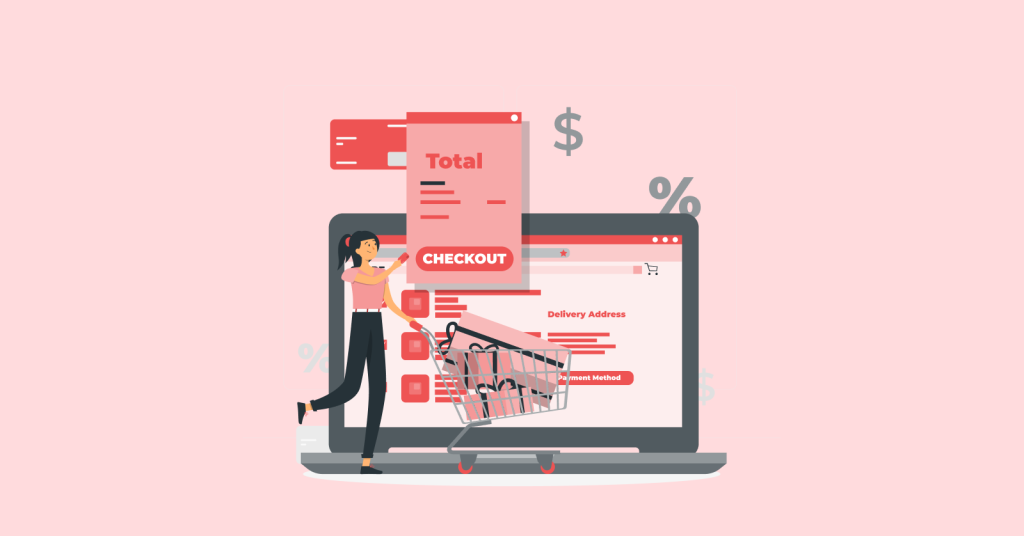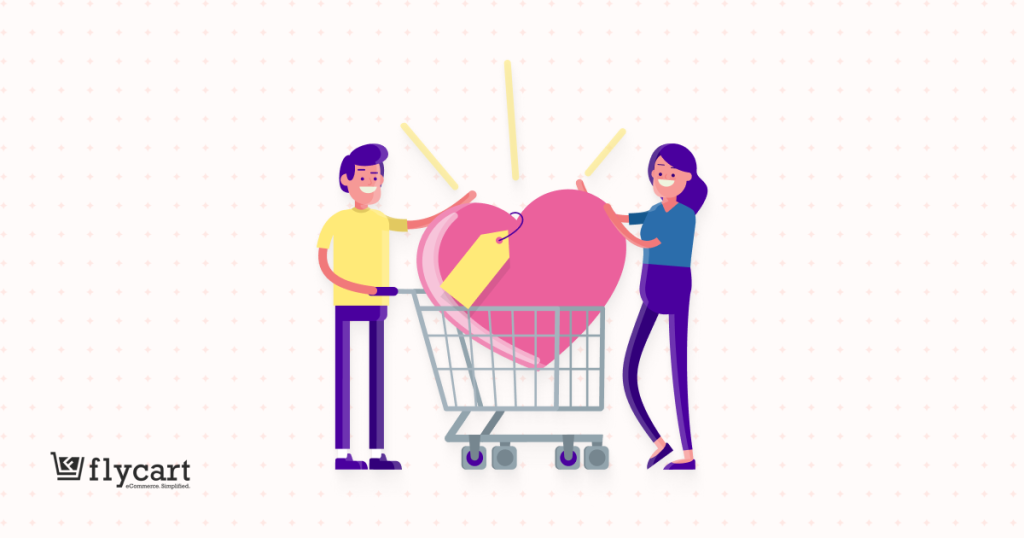Are you tired of seeing your customers shop for only a few items? With a WooCommerce product recommendation plugin, you can recommend related products and influence them to purchase more, increasing your sales.
Here is how it works: When a customer looks for Western clothes, displaying related clothes styles or complementary accessories that elevate their outfits and looks can make them buy those additional items.
So, recommending relevant items can enhance customers’ shopping experience as you add value to their purchases, which helps you make more sales.
The only setback is that WooCommerce does not have a customized product recommendation option.
In this blog, let’s check the five best WooCommerce product recommendations plugins that help you show personalized related products to your customers that align with their interests and boost sales.
Let’s dive in.
Use the Best Product Recommendation Plugin to Personalize Product Suggestions and Increase Order Value by up to 30%.
3 Ways to Recommend Products in WooCommerce
You can recommend products in WooCommerce in 3 ways:
1. Upselling
Upselling is a strategy for increasing revenue by suggesting related and highly expensive products to customers.
For example, if a customer checks a specific “Computer Desk,” you can suggest other related yet high-cost “Computer Desks” with extra features, that elevate their product experience.
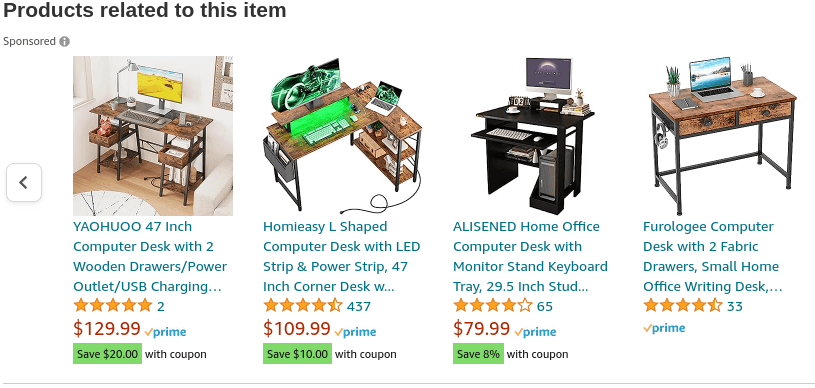
2. Cross-selling
Cross-selling involves suggesting related and low-cost products that complement customers’ main purchases, increasing the average order value.
For example, if a customer looks for a smartphone, you can suggest additional items like earbuds or power banks. Customers buy these low-cost suggestions as they complement their main item.
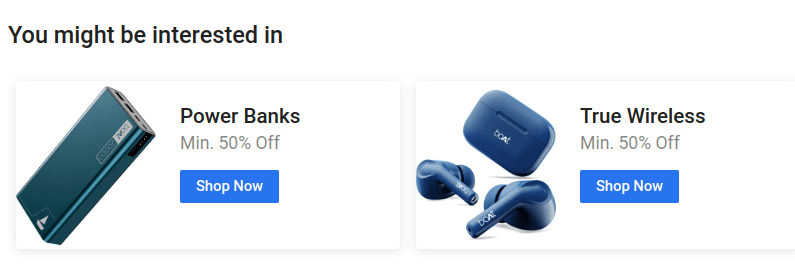
3. Frequently Bought Together
Instead of suggesting related products separately, you can bundle the relevant items with the main product and sell them together.
For example, you can bundle the smartphone with one or two attractive phone cases or temper glasses and sell them at a discount. Customers will love this bundle discount as they get more products with high savings, which will also help you make more unit sales.
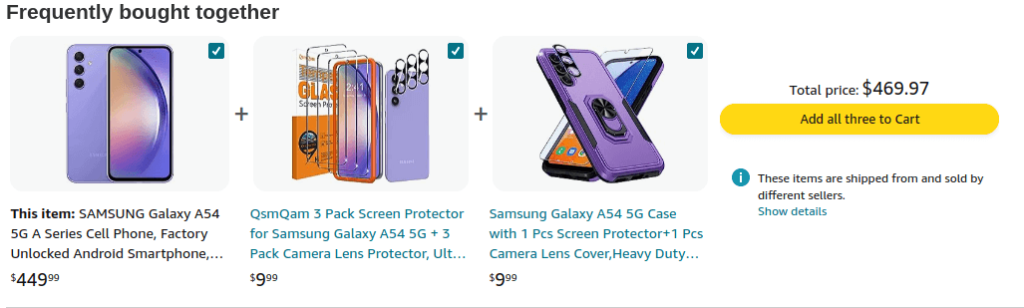
We already have a detailed blog explaining the steps to create these three product suggestions in WooCommerce. Check here: How to Add and Customize WooCommerce Related Products?
Why Use a Product Recommendations Plugin for WooCommerce?
You need a product recommendations plugin for WooCommerce to customize your suggestions.
WooCommerce does have upsell and cross-sell options. However, the default upsell suggestions display only on product pages and cross-sell suggestions display only on cart pages. Also, WooCommerce does not have a default “frequently bought together” option.
Moreover, you cannot customize the product suggestions and WooCommerce recommends related products based on the main products’ tags or categories.
Thus having a WooCommerce product recommendation plugin can help you customize your product suggestions, making you display those suggestions on product pages, cart pages, and even as popup offers.
You can decide what complementary products to bundle with the main item or suggest upsell or cross-sell items of your choice.
So, choose one of the best WooCommerce recommended-products plugins in this list and elevate your upselling and cross-selling strategies.
5 Best WooCommerce Product Recommendation Plugins
Here are the five best WooCommerce product recommendation plugins:
| Plugins | Free Version | Price |
| UpsellWP | Yes | Starts at $55 per year. |
| Product Recommendations for WooCommerce | No | Starts at $99 per year. |
| Omnisend for WooCommerce (Mainly an E-commerce email marketing tool) | Yes | Starts at $11.20 per month based on subscriber count. |
| Recommendation Engine | No | Starts at $79 per year. |
| WooCommerce Product Recommendations | Yes | Starts at $89 per year. |
Let’s explore each in detail.
1. UpsellWP
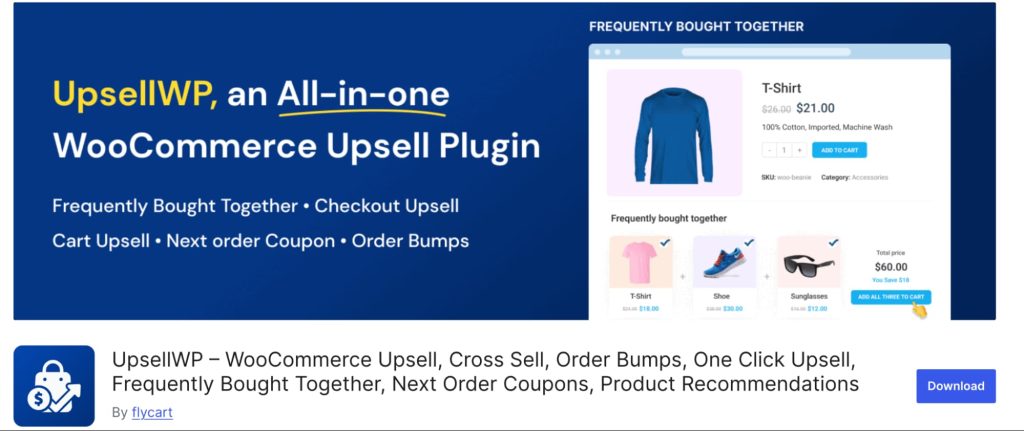
UpsellWP is an all-in-one WooCommerce upsell plugin that lets you customize the product recommendation as upsells, cross-sells, bought-together bundles, or even specific product suggestions.
With this WooCommerce product recommendation plugin, you can easily display personalized related items on the product, cart, checkout, and thank-you pages. You can also provide suggestions on popup offers.
Not only item suggestions, you can also apply discounts on your product recommendations and increase its chance of selling.
Key Features
- Show customized product suggestions on product, cart, or checkout pages.
- Show one-click upsells or cross-sells on popup offers.
- Provide a post-purchase upsell offer with a countdown timer to create urgency and make sales even after transactions.
- Offer a next-order coupon to encourage customers to visit your store again for another purchase.
- Utilize the 10+ prebuilt templates to show personalized upsell and cross-sell offers.
- Customize the template layout, font color, style, and image size to increase the visibility of your product suggestions.
- With a dedicated and detailed analytics tool, monitor your product recommendations and enhance your strategy.
- Decide the location of your upsell items.
- Schedule your upsell campaigns to plan your offer for new product launches, special holiday events, or seasonal promotions.
- Apply conditions to your upsell and cross-sell offers such as providing offers only when customers reach the minimum order amount, offers based on cart items, offers only to specific users or user roles, and more.
Display customized and conditional product recommendations on popups and other shop pages with UpsellWP and increase order value.
2. Product Recommendations for WooCommerce
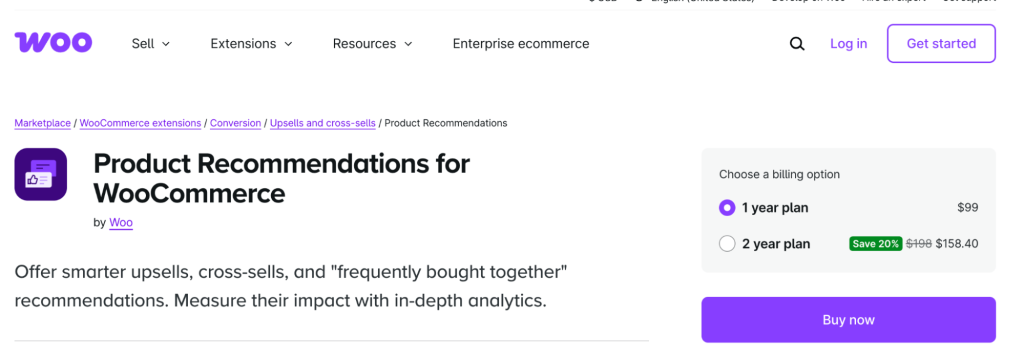
The Product Recommendations for WooCommerce is the official WooCommerce-recommended plugin that helps online store owners boost sales through smart upsells, cross-sells, and “frequently bought together” recommendations.
It combines machine learning with human intelligence to deliver personalized and context-aware product suggestions across various pages of your store, including product pages, cart, and checkout.
It has a drawback that this product recommendation plugin is not yet optimized for use with block themes, which may lead to functionality issues or unexpected behavior when using block-based themes.
Key Features
- Create smart upsells, cross-sells, and “frequently bought together” recommendations using machine learning.
- Optimize the shopping experience with contextual product recommendations across various store pages.
- Easily add recommendations in bulk with category, attribute, tag, and price filters.
- Promote relevant products at the right time, based on cart contents, browsing history, and more.
- Deploy recommendations on over 20 strategic locations across your store, including product pages and checkout.
3. Omnisend for WooCommerce
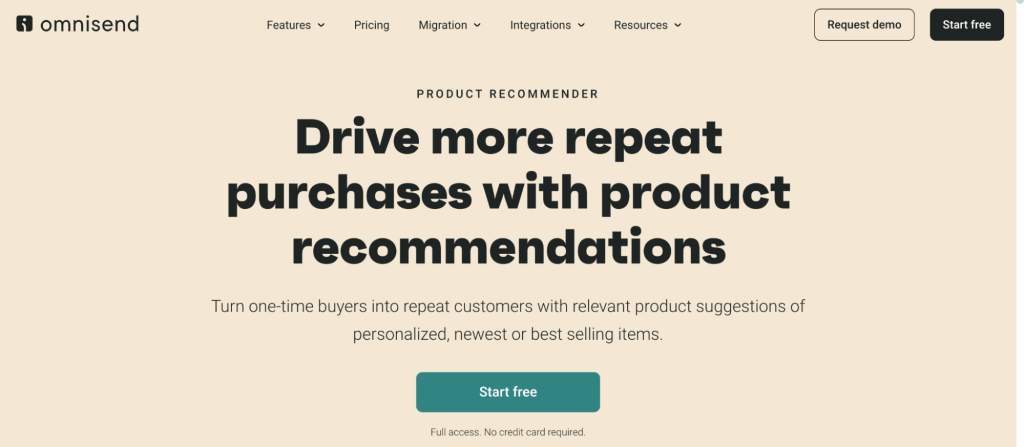
Omnisend’s WooCommerce Product Recommendations plugin helps businesses increase repeat purchases by delivering personalized product suggestions to customers.
It uses customer order history and other data to display relevant recommendations, such as best-selling items, new arrivals, or products likely to be purchased next.
Note: It is an eCommerce email marketing platform that also includes this product recommendation feature for WooCommerce stores.
Key Features
- Personalized recommendations drive repeat purchases based on customer order history.
- Cross-Sell suggestions provide unique, targeted recommendations for each customer.
- Best-seller promotion automatically highlights top-selling products to engage customers.
- New product highlights integrate new arrivals into emails to promote fresh stock.
- Email campaign integration adds dynamic product recommendations to boost email engagement.
- Transactional automation enhances post-purchase emails with relevant product suggestions.
- Post-purchase cross-selling sets up workflows to recommend products after initial purchases.
4. Recommendation Engine
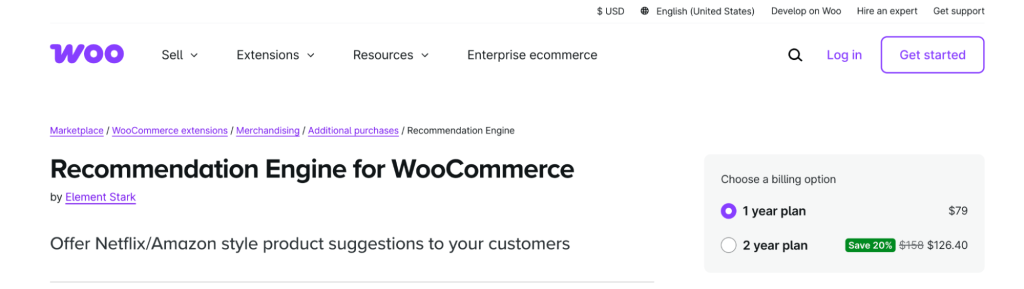
The Recommendation Engine is one of the best WooCommerce recommended products plugins that help you provide Netflix-style product suggestions based on user behavior, including view history, purchase history, and frequently bought products.
It enhances cross-sells and upsells, helping users discover more products and boosting store sales.
Key Features
- With related products by view feature, recommend items customers often view together.
- Related products by purchase history suggest products frequently bought by the same users over time.
- The products purchased together option displays items commonly bought together in the same order.
- The WooCommerce recommended products widget shows related products by view and purchase history.
- The WooCommerce purchased products widget helps you display frequently bought together items.
5. WooCommerce Product Recommendations
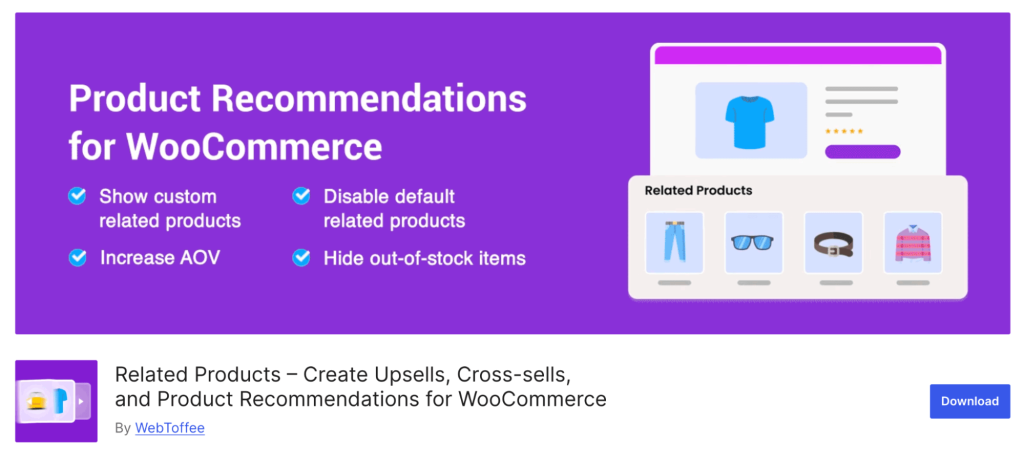
The product recommendations plugin for WooCommerce by WebToffee helps store owners display custom-related products based on categories, tags, or specific selections.
It enhances cross-sells, upsells, and product discovery, boosting average order value and improving the customer shopping experience.
Key Features
- Disable default WooCommerce-related products and choose custom recommendations.
- Set related products by category, tags, attributes, or individual products.
- Exclude out-of-stock products or specific categories from related suggestions.
- Display related products in a slider for improved user experience.
- Customize the related products section (heading, order, number of items).
- Use shortcodes to display related products on posts or pages.
- Compatible with block-based themes and WPML for multi-language stores.
Choose the Best WooCommerce Product Recommendation Plugin
Choosing the best WooCommerce product recommendation plugin can impact your store performance and boost sales.
Here are some factors to consider before choosing the product recommendation plugin:
- Ensure that the chosen plugin is affordable and fits your budget.
- The plugin should be compatible with other third-party plugins in your WordPress site and WooCommerce platform.
- The plugin should have regular updates and a reliable customer support process.
- The plugin should have advanced upselling and cross-selling features that enhance your product recommendation strategy.
Show product recommendations from the product, and cart to thank-you pages, and increase order value at every step of the customer’s shopping journey.
Use the best plugin to customize offers.
Conclusion
With a smart product recommendation strategy, you can influence customers to spend more in your store and boost order value and sales.
You can choose the best WooCommerce product recommendation plugin and create an irresistible upsell or cross-sell offer that adds value to your customer’s purchases and enhances their experience.
By increasing customer satisfaction, you can easily increase your customer base and future sales.
Also Read
Frequently Asked Questions
The WooCommerce product recommendation plugin is one of the best plugins that help WooCommerce store owners customize product recommendations and display personalized upsell and cross-sell offers to boost order value.
The Purpose of product recommendations is to help customers get the additional products that complement their main products.
To recommend a product in WooCommerce, you need to install and activate the “UpsellWP” plugin.
1. Go to your WordPress Dashboard->WooCommerce->UpsellWP.
2. Click the “Create New Campaign” button.
3. Choose the product recommendation type and configure the campaign based on your requirements.
4. Finally, Save Changes.
To use product recommendations on your WooCommerce store:
1. Related Products: WooCommerce automatically shows related products based on categories or tags. You can customize this by adding custom code or using plugins.
2. Upsells and Cross-sells: In the product edit page, go to the “Linked Products” tab to add upsells (higher-value alternatives) and cross-sells (complementary items).
3. Recommendation Plugins: Use plugins like UpsellWP to automate smarter product suggestions based on customer behavior and sales patterns.