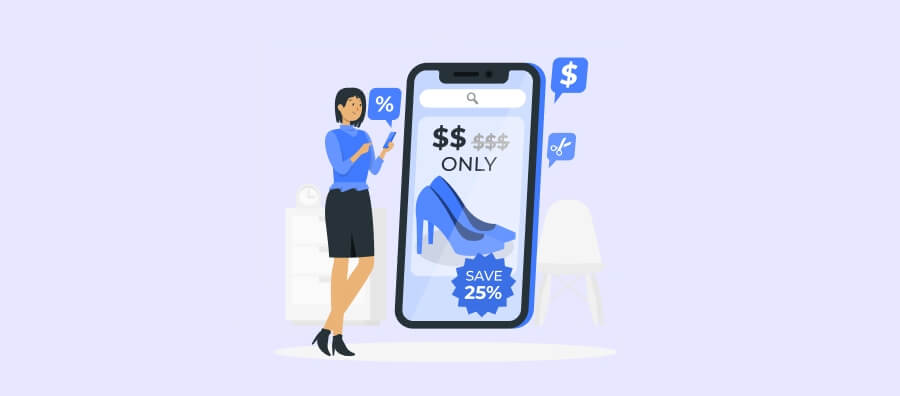For a WooCommerce store owner, choosing between cashback vs discount is more than semantics, it’s a strategic decision that affects your average order value (AOV), customer lifetime value (CLTV), repeat purchase rate, and ultimately your profitability and brand positioning.
You might think: “A discount is simpler; just slash the price and you’ll sell more.” But as many seasoned marketers will tell you, simplicity comes at a cost. On the other hand, cashback offers delay the reward, entrust the user with a future incentive, and can drive loyalty — but they require more infrastructure, tracking, and strategic clarity.
In this post, we’ll dissect both, help you decide what’s best for your store, and show you how to implement them in WooCommerce.
Move slow-moving items in your inventory by offering discounts only to thos specific products using the Discount Rules plugin.
What is a Discount in WooCommerce?
In eCommerce, a discount is an immediate reduction applied to the purchase price, either a fixed amount or a percentage off. In the context of WooCommerce, this often happens via coupons, sale prices, or automatic cart adjustment rules.
- Percentage discount: e.g., 20% off the cart or product price.
- Fixed-amount discount: e.g., $10 off when you buy.
- Free shipping or gift: Although technically a discount in value, the benefit is non-monetary.
- 2 Ways to Create a Free Shipping Coupon in WooCommerce
- Bundle/BOGO (Buy One Get One, Buy X Get Y): The discount manifests via a free or cheaper item.
Tiered/quantity-based discounts: e.g., buy 5 or more, get 15% off.
More Info: How to Set Up WooCommerce Tiered Pricing?
Discount Rules plugin for WooCommerce
The plugin “Discount Rules for WooCommerce” (and similar ones) gives you control beyond WooCommerce’s base coupon system. For example, with the plugin you can:
- Create bulk discounts and quantity discounts.
- Set rule conditions on cart total, specific products, categories, user roles, and previous order history.
- Define fixed or percentage discount types, apply free shipping, auto-apply rules, and generate BOGO offers.
- Manage stacking rules, priorities, and avoid conflict between coupons and automatic discount rules.
Why are Discounts Widely used in WooCommerce?
Discounts are popular because they are easy to implement, easy for customers to understand, and they deliver immediate gratification (which drives conversions). If you want to move inventory, trigger buying decisions quickly, or ramp up traffic around a promotion, discounts are often the go-to.
What is Cashback in WooCommerce?
Where discounts reduce the price at checkout, cashback delivers value after (or as part of) the purchase — typically in the form of store credit, reward points, or future purchase incentives.
- Cashback means you pay full price at checkout, then after the purchase, you or the system credits a percentage or fixed amount back to the customer — usually as store credit, loyalty points, or sometimes a direct refund.
- For example, A plugin might credit “10% store credit” when you complete a purchase above X value. The credit can only be used on a future order.
- In WooCommerce, several plugins such as
Why Cashback Matters in WooCommerce
Cashback acts as a loyalty incentive. Because the reward is future-oriented, it encourages customers to come back, rather than simply taking advantage of a discount and leaving.
For stores with repeat business potential, high margins, or where you want to build lifetime customer value, cashback can be a strategic lever.
Cashback vs Discount WooCommerce: Key Differences for a WooCommerce Store
To choose between the two, you need to understand how they differ in practice. Below are key dimensions and how they compare:
a) Timing of benefit
- Discounts: Benefit is upfront. Price is reduced at checkout.
- Cashback: Benefit is deferred. You pay full price, then gain store credit/benefit later.
b) Customer behaviour & loyalty
- Discounts attract deal-seekers: people motivated by price, often with less loyalty.
- Cashback encourages repeat purchases: because you build a“credit loop”, the customer must return to redeem it.
- Discounts may devalue brand perception if overused; cashback can maintain full price prestige.
c) Financial / ROI implications
- Discounts reduce revenue immediately: your margin takes a hit.
- Cashback keeps revenue flowing at full price upfront; you only pay out the reward later, and some may not redeem it, thus the effective cost is lower.
d) Use-case alignment
- Discounts: best for immediate conversions, clearance, and new customer acquisition.
- Cashback: best for retention, loyalty, higher-margin products, subscription models.
For a WooCommerce store owner, this means you should align your decision with your goals, margin structure, and customer behaviour.
Use-cases: When to Use Discounts vs When to Use Cashback in WooCommerce
Let’s break this down into actionable scenarios for your WooCommerce store.
Use discounts when you:
- Want to acquire new customers: e.g., “10% off first order” is clear, immediate, and easy to understand.
- Need to clear inventory: slow-moving stock, seasonal items — discount can accelerate sales.
- Run a time-bound sale: Black Friday, Cyber Monday, end-of-season — urgency works well with discounts.
- Sell products where repeat purchase is unlikely (e.g., high-ticket one-off items), so you may not benefit from loyalty loops.
Increase the conversion rate of your WooCommerce store by 20% by offering time-bound discounts to products using the Discount Rules plugin.
Use Cashback when you:
- Have a repeat-purchase business model: consumables, replenishable products, subscription services. Cashback rewards repeat behaviour.
- Want to increase customer lifetime value (CLTV): by encouraging second, third, and fourth purchases.
- Wish to maintain brand value/price integrity: you don’t want to set expectations of a lower price, so you avoid discounting, but you reward via cashback.
- Use store credit/loyalty programs already: cashback fits well into loyalty flows.
Example: Hybrid scenario
You might run a discount for the first purchase (to get someone in) and then offer a cashback for subsequent purchases (to retain them). This way, you capture both acquisition and retention.
How to Implement Discounts in WooCommerce using the Discount Rules Plugin
For a WooCommerce store owner aiming to implement discounts thoughtfully, here’s a roadmap using the Discount Rules plugin. Before getting into the procedure, install and activate Discount Rules.
Steps to Create Discounts in WooCommerce:
- Go to your “WordPress Dashboard” -> “WooCommerce” -> “Discount Rules.”
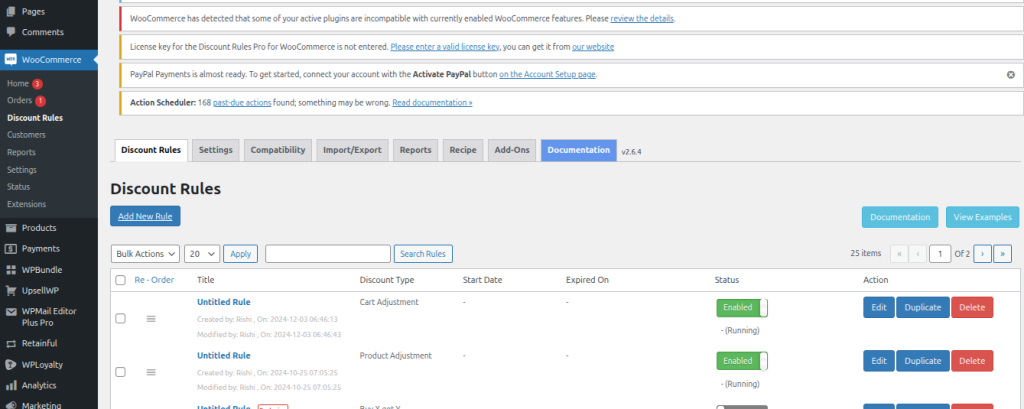
- Click on “Add new rule.”
- In the following screen, select the discount type from the drop-down and define the conditions in the upcoming steps.
- Set discount conditions and save the rule.
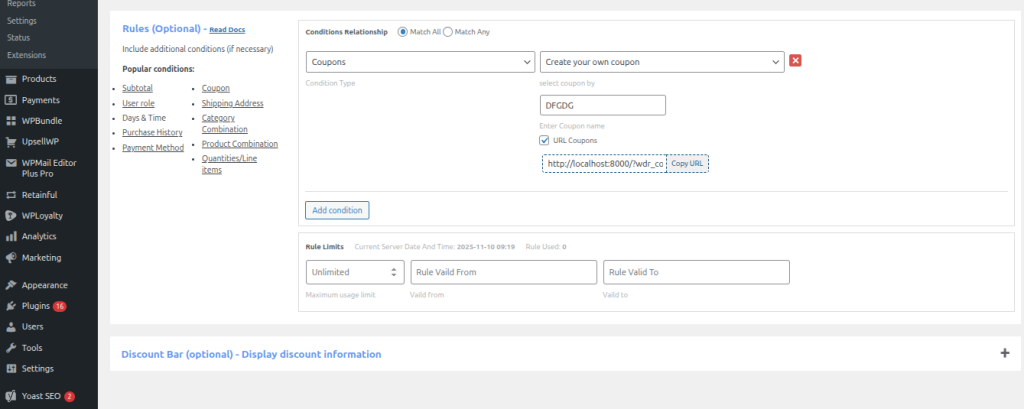
- After this, the discount gets reflected on your WooCommerce store.
Best practices & pitfalls:
- Do not stack too many large discounts, or your brand may lose perceived value.
- Display discount clearly on product page (original price + crossed out price). Helps transparency.
- Use urgency: limited time, limited quantity.
- Prevent stacking unintended rules: set priorities.
- Monitor margin: run scenario modelling to ensure you’re still profitable after discount.
- Communicate conditions clearly so customers understand.
How to Implement Cashback in WooCommerce
If you prefer a simpler setup (no Discount Rules), you can treat WPLoyalty as your “cashback” system:
Step 1: Install & configure WPLoyalty
- Set up points earned for purchases (e.g., earn 2 points per ₹100 spent).
- Optionally set up other earning triggers, such as reviews and referrals.
More Info:How to Set Up a Points Reward System in WooCommerce?
Step 2: Define redemption rules
- For example: 200 points = ₹100 discount coupon on next purchase.
- You can define whether the coupon is automatically generated or user redeems it manually.
- Set point expiry (e.g., 120 days) to drive urgency.
Step 3: Position the programme as cashback
- On your store messaging: “Earn loyalty points that you can redeem like store-cashback on your next purchase.”
- Use language like “Spend & earn points, convert points into value later” so customers understand the benefit is future credit (cashback style).
- You may choose to skip giving an upfront discount; instead, the value comes through redemption.
Step 4: Incentivise behaviours for future purchases
- Because the reward is deferred (points → discount later), it encourages repeat purchases.
- You might set higher earning rates for higher order values (e.g., spend ₹500 → earn 10 points; spend ₹1000 → earn 25 points) to increase AOV.
- Set tiers/levels (Silver/Gold) so that loyal customers feel valued and get higher point accrual.
More Info: How do I Set Up a Tiered Loyalty Program in WooCommerce
Step 5: Monitor
- Track how many customers redeem points, how soon they redeem, and how many purchases occur after earning.
More Info:How to Measure the ROI of Loyalty Programs in WooCommerce
- Evaluate: How much effective “cashback” costs you (points issued → coupon value redeemed) vs incremental revenue generated.
- Adjust earning or redemption rates accordingly.
Key Considerations & Best Practices
- Margin & cost control: Both discounts (via Discount Rules) and loyalty points (via WPLoyalty) reduce your margin in some way (either immediately or later). Ensure you model cost vs. return.
- Clarity to customer: If rewards are too complex (points, tiers, conditional discounts) customers will ignore them. Keep messaging simple.
- Expiry and liability: Unredeemed Points are liabilities. Set point expiry to manage this. WPLoyalty supports point expiry via an add-on.
- Avoid discount fatigue: If you’re using too many upfront discounts via Discount Rules, customers may wait for deals. That’s why combining with deferred loyalty rewards (WPLoyalty) helps shift behaviour.
- Plugin compatibility & stack logic: If you’re using both plugins, ensure your Discount Rules plugin and WPLoyalty’s “Discount Rules Integration” add-on don’t conflict. Test thoroughly (in staging).
- Segment and personalise: Use tiers, different point accruals, and different rewards for VIPs. WPLoyalty supports levels/tiering.
More Info: How to Set Up a VIP Lotyalty Program in WooCommerce?
- Measure correctly: Use metrics like repeat purchase rate, lifetime value, redemption percentage — not just first-order conversion. Especially important when the reward is deferred.
- Balance urgency vs reward: A very generous “earn points” scheme might be unsustainable; a very weak one may not motivate. Find the sweet spot.
Measuring Success: Metrics to Track for Discounts and Cashback
Promotion strategy isn’t just about setting rules—it’s about analysing outcomes. Let’s look at key metrics and what to track in your WooCommerce store.
Metrics to track for Discounts
- Conversion rate (how many visitors convert into buyers during promotion)
- Average Order Value (AOV) (Is your average spend rising or falling under discount?)
More Info:12 Best Upselling Techniques to Increase AOV (+Examples)
- Margin per order (how much margin are you losing due to discount?)
- Incremental sales (how much lift did the discount generate compared to the baseline?)
- Customer acquisition cost (CAC) if you paired a discount with paid traffic
- Repeat purchase rate — although the discount is more immediate, check if these customers return.
Metrics to track for Cashback
- Redemption rate of cashback/store credit (what % of credit is used)
- Return/Repeat purchase rate of users who earned cashback versus those who didn’t
- CLTV of cashback-rewarded customers (over 3-6-12 months)
- Cost of cashback (total value credited vs incremental revenue earned)
- AOV of redemption orders (Do customers spend more when redeeming cashback?)
- Time-to-redeem (how soon after the reward do they come back?)
Combining Discounts and Cashback: Hybrid Strategy for WooCommerce
It’s rarely a case of one-size-fits-all. In many successful WooCommerce stores, you’ll see a hybrid approach.
Why combine?
- A discount helps you drive immediate traffic and conversions.
- Cashback helps you build future engagement and loyalty.
- Combining allows you to balance both acquisition and retention.
Example workflow
- Offer a 10% discount coupon for a first-time purchase. Target: new customers.
- After the purchase, offer 5% store credit cashback valid on the next purchase. This nudges them to come back.
- In the Discount Rules plugin: set the first-time rule (user role = “new customer”, coupon code = NEW10).
- In the Cashback plugin: set a rule for “user role = customer, first order done” X amount credit when they reach order status completed.
- Monitor: see how many of the discounted customers come back to use the cashback. That’s a good retention metric.
Tips when combining
- Communicate clearly: a customer should understand “You saved 10% now and earn 5% credit for next time.”
- Manage stacking logic: ensure your discount rule and cashback rule don’t conflict or allow stacking beyond what you intend
- Segment: consider offering higher cashback to higher-value customers or those who spend above the threshold.
- Time-limit: Set an expiry for the cashback credit to create urgency.
- Test: in one cohort run discount only, in another run discount + cashback, compare results over months.
Risks & Considerations: What to Watch Out For
No promotion strategy is without risk. As a seasoned store owner, you should be aware of these.
Risks of heavy discounting:
- Frequent large discounts can erode your brand value — customers expect lower prices and may wait until the sale rather than buying at full price.
- Margin erosion: offering discounts without ensuring a margin buffer may lead to loss.
- Reduces perceived product value: high discounts may signal lower quality.
Risks of cashback programs:
- Cashflow/liability: You’re promising future value; must account for this.
- Complexity: tracking, redeeming, applying store credit, expiry, and managing fraud.
- Delay in gratification: Some customers may not respond well to deferred reward; they might prefer an immediate discount.
- Redemption issues: If the process for redeeming cashback is cumbersome, you may see low uptake.
Technical/operational considerations:
- Plugin interactions: Ensure your discount rules plugin and cashback plugin do not conflict (e.g., one disables coupons, one auto-applies). See the settings in the Discount Rules plugin about coupon interaction.
- Testing and staging: Always test promotions in staging to ensure logic works as expected (especially complex BOGO + threshold + role-based rules).
- Clear communication: If customers don’t understand the mechanics of cashback or discount, conversion may suffer, or they may abandon. Use front-end messages.
- Legal/Accounting: For cashback via store credit, you may need to treat these as liabilities.
- Long-term strategy: Avoid always running promotions, or you’ll train customers to wait.
Increase the average order value of your WooCommerce store by 30% by offering buy one, get one discount offers using the Discount Rules plugin.
Conclusion: Cashback vs Discount in WooCommerce?
So what’s the final verdict for your WooCommerce store? The answer is: it depends on your business model, customer base, margins, and brand positioning. Here’s a simple decision framework:
- If your objective is immediate conversion, inventory clearance, and acquisition of new customers, and you have margin-headroom → use Discounts.
- If your objective is repeat purchases, increasing customer lifetime value, building loyalt,y and you want to preserve price integrity → use Cashback.
- If you can afford it, use a hybrid strategy: a modest discount to attract new buyers + cashback to retain them.
- Always test, measure, optimise. Use your WooCommerce data to track conversion, AOV, repeat behaviour, CLTV, and decide what works for your store.
- Use plugins: for discounts, the Discount Rules plugin provides advanced features; for cashback, choose a plugin that covers store credit, payment/shipping method triggers, expiry, etc.
- Communicate clearly with your customers: clarity reduces confusion, boosts uptake, and ensures the promotional promise is fulfilled.
In summary: Cashback vs Discount in WooCommerce isn’t about picking randomly, it’s about aligning strategy with your store goals, customer behaviour, and metrics.
Related Read:
- 10 Black Friday WooCommerce Coupon Code Ideas for 2025
- How to Disable Discount Coupons in WooCommerce
- How to Promote Gift Cards on Social Media
Frequently Asked Questions
Yes, if your plugins support rule stacking and conditions correctly. For example, you use a 10% discount rule for first orders, and then a cashback rule triggered after order completion. But ensure you manage stacking to avoid unintended losses.
Not necessarily. Many discount-rule plugins allow you to define whether rules apply when a coupon is used or not. For instance, you may set“disable discount rule when a coupon is applied” or vice versa.
You should treat store credits (cashback) as a liability until redeemed. Monitor redemptions, expiry, and ensure your profitability calculations include that.
Potentially yes. If you constantly discount, customers may perceive your regular price as inflated or wait for the next sale. For premium positioning, cashback might be a better tool.
There are several; one example is “Cashback for WooCommerce,” which supports product, order, payment-gateway, shipping-method-based cashback.
Frequency depends on your margin and business model. Too frequent discounting trains customers to wait. Cashback programs can run continuously as a loyalty driver, but must be managed so they remain sustainable.