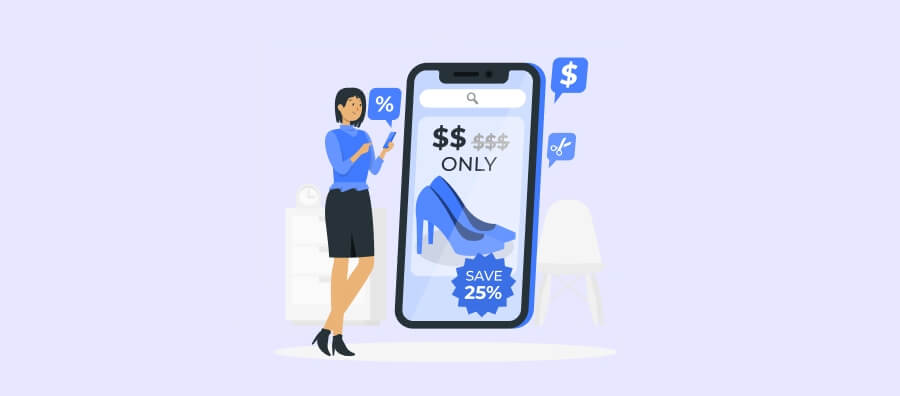Every WooCommerce store owner wants their customers to purchase more and increase sales; you’re no exception. But how will you urge your customers to spend more money?
With Upselling, you can suggest the right products at the right time based on customers’ main products and needs, direct them to add more products to their cart and increase your revenue by up to 30%.
Though you can show upsell products with the default WooCommerce settings, it displays only on product pages and is not customizable.
Using a WooCommerce upsell plugin, you can easily show related upsell items on product, cart, and checkout pages. Some upsell plugins also allow you to show upsells during the post-purchase process. You can also customize your suggestions.
With plenty of plugins available in the market, choosing the one that meets your needs can be very difficult. To save your effort and time, I’ve researched and curated the list of the best upsell plugins for WooCommerce for different upselling types.
You can explore the plugin features and pick the best one for your store.
Increase Your Revenue Up to 30% By Showing Relevant Upselling Items Using The UpsellWP plugin.
Is a Plugin Necessary to Upsell in WooCommerce?
WooCommerce provides a basic upselling feature to increase sales. However, an upsell plugin benefits you in more ways:
- Upsell At Every Stage: With the default WooCommerce upsell, you can only suggest upgraded products on product pages. However, some of the upsell WooCommerce plugins let you provide upsell offers on the cart, checkout, and thank-you pages. So, you can upsell at every step of customers’ shopping journey.
- Increase Order Value And Sales: With upsells at each stage, customers can purchase more than they initially intended, which increases order value, sales, and revenue.
- Advanced Algorithm: Although default WooCommerce suggests related products based on customers’ existing purchases, an upsell plugin recommends more relevant products based on customers’ purchase history, preferences, and browsing history, enhancing their shopping experience.
- Performance Reports: A dedicated upsell plugin for WooCommerce allows you to monitor and analyze the sales of upsell suggestions, which helps you optimize the upsell strategy even better.
Since an upsell plugin is essential for your WooCommerce store, choose the best one that doesn’t limit your sales strategy.
Criteria for Choosing the Best Upsell WooCommerce Plugin
Choosing the right upsell WooCommerce plugin is important to avoid issues with your WooCommerce store performance. Tick this checklist to make sure that your plugin satisfies these requirements:
- Price: Pricing is crucial when investing in improving your store. Choose a plugin that is affordable and comes within your budget.
- Compatibility: The plugin you choose should be compatible with other plugins and features of your WooCommerce store to ignore site issues.
- Plugin Features: Features are the major reason to opt for a plugin instead of relying on basic WooCommerce settings. Purchase a plugin that allows you to provide different upsell features to help you increase your revenue.
- Customization Options: Although some plugins only provide built-in, read-to-use campaign templates, customization allows you to customize the template layout and design to match your brand. Hence, the chosen plugin should allow you to customize upsell offers.
- Customer Support and Updates: Customer support is necessary for any product to solve queries and issues. Also, the best plugin must provide regular updates to solve bugs. Ensure that you will get immediate support and regular updates from your plugin.
Related Read:
How to create upsell products in WooCommerce?
7 Best Upsell Plugins for WooCommerce
Each upsell plugin in this list is designed to show upselling in five different ways. Explore all seven plugins and choose the one that best meets your needs.
(A) Plugin for Showing Upsells on Product Pages
1. YITH Frequently Bought Together for WooCommerce
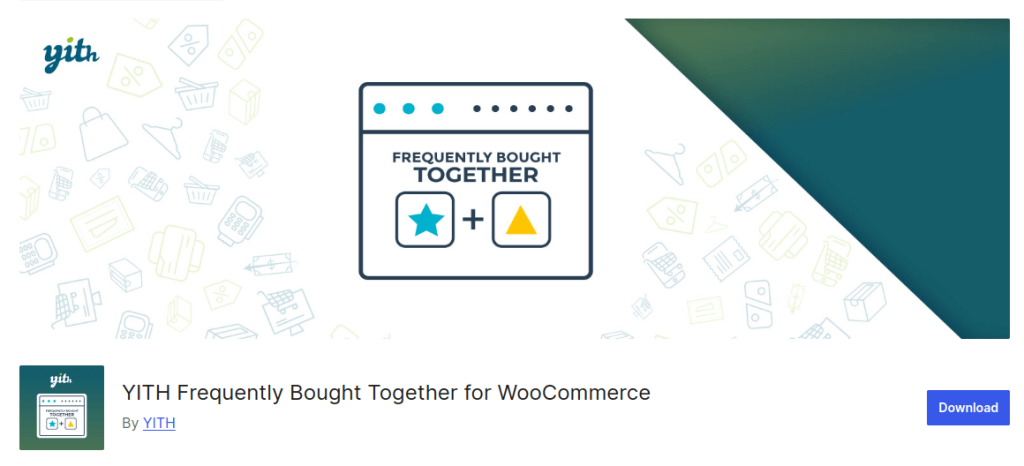
The “Frequently Bought Together” plugin by YITH is designed specifically to show upsells on product pages.
With this feature, you can group two or three upsell products related to customers’ main products and display it as a “Frequently Bought Together” suggestion.
Even though upselling is about suggesting upgraded and expensive products related to customers’ primary products, you can use this feature to suggest related products that complement their main purchases.
You can use this social proof strategy to influence customers to buy products other customers prefer. This will help customers explore and buy more products in your store.
For example, if a customer is searching for a camera, you can show the camera, memory card, and card reader as a group to help customers easily find their matching products.

Key Features Of This Plugin
- You can create unlimited product suggestions as upsells.
- Easily customize the title “Frequently Bought Together (FBT).”
- Also, customize the text and “Add to cart” button colors.
- Select specific products to show in this grouped section.
- Highlight discount offers on the products.
- Select the position of the FBT section.
- You can edit the image size of these upselling items.
- Quickly redirect your customers to the checkout page after they add their products to the cart.
- In the upselling section, each product can be linked or unlinked. In the FBT section, customers can choose specific or all products.
Pricing
This plugin has both free and paid plans. The premium version costs $79.99/ year.
Who Can Use This Plugin?
If you have suitable upselling suggestions that might help your customers buy products in a group, you can use this feature to upsell items on product pages and increase order value.
2. ShopEngine Upsell Widget
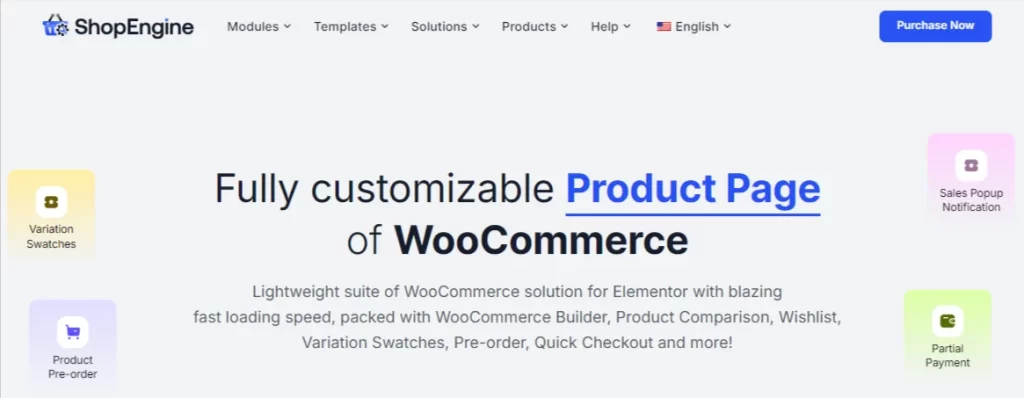
ShopEngine’s upsell widget showcases upsell products on Elementor and Gutenberg websites elegantly. You can style and customize the upsell sliders with a drag-and-drop builder interface.
This WooCommerce plugin has exceptional features that help e-commerce owners engage customers and encourage them to make higher-value purchases.
ShopEngine provides extensive customization options for upsell product displays, allowing you to control elements like slider layouts, flash sale tags, pricing, titles, ratings, images, and more.
Another notable thing about ShopEngine is that it comes as a comprehensive WooCommerce solution. This eliminates the need to use multiple plugins for adding & customizing WooCommerce features like cross-sell, variation swatch, quick checkout, product comparison, wishlist, etc.
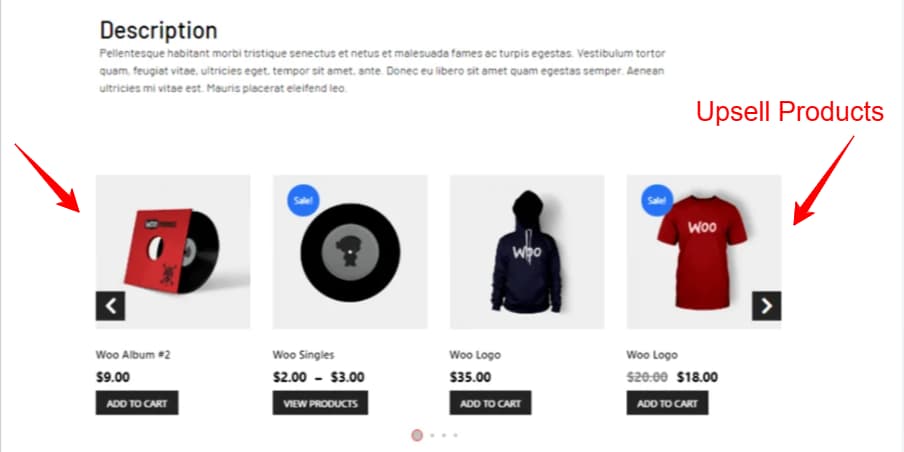
Key Features Of This Plugin
- Define the number of displayed products in the upsell slider.
- Enable or disable loop and autoplay for product sliders.
- Display and customize sale badges, ratings, arrows, and dots, with upsell products.
- Flexible drag-and-drop interface to function upsell products.
- Adjust the product image’s height and padding along with customizing the background.
- Personalize the upsell product’s appearance by styling font, title, price, cart button, etc.
- Provide other WooCommerce features and functions.
Pricing
ShopEngine is available in both free and pro versions. The price starts from $59 per year.
Who Can Use This Plugin?
ShopEngine is a dedicated WooCommerce plugin for store owners, freelancers, agencies, and marketers using Elementor and Gutenberg. It’s a comprehensive WooCommerce solution—ideal if you’re seeking an e-commerce plugin that goes beyond just upselling features.
(B) Plugins for Cart Upsells
3. Best Upsell for WooCommerce By IdentixWeb
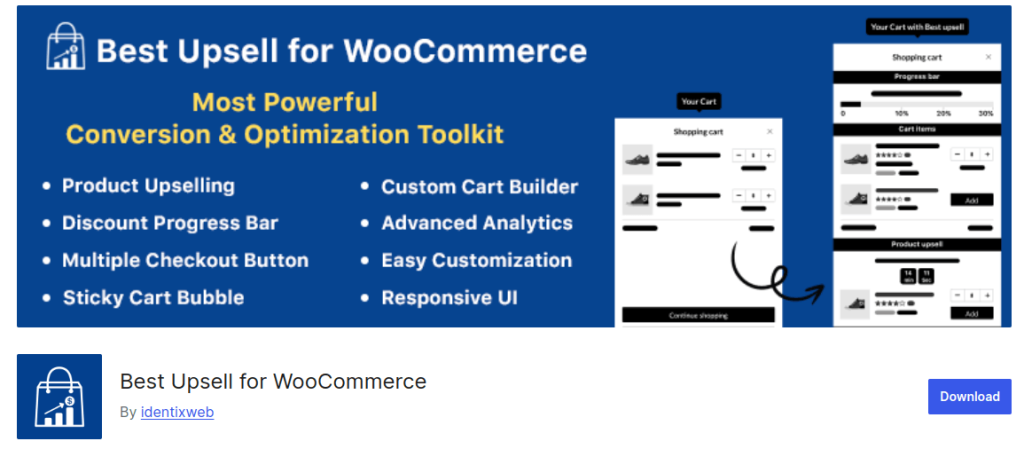
Don’t you have more products to show as a group? You can show single upselling items on cart pages using the dedicated upsell plugin for WooCommerce cart pages.
One such plugin is IdentixWeb’s Upsell for WooCommerce, which helps you show customized upselling and cross-selling items on cart pages.
Nowadays, a mini slider cart option is more popular than a whole cart page and this plugin can help you show upsells on both options.
For example, when customers add a camera to their cart, you can show single upselling items like memory cards as the “You May Also Like” Or “Pair With Your Cart” section on cart pages.
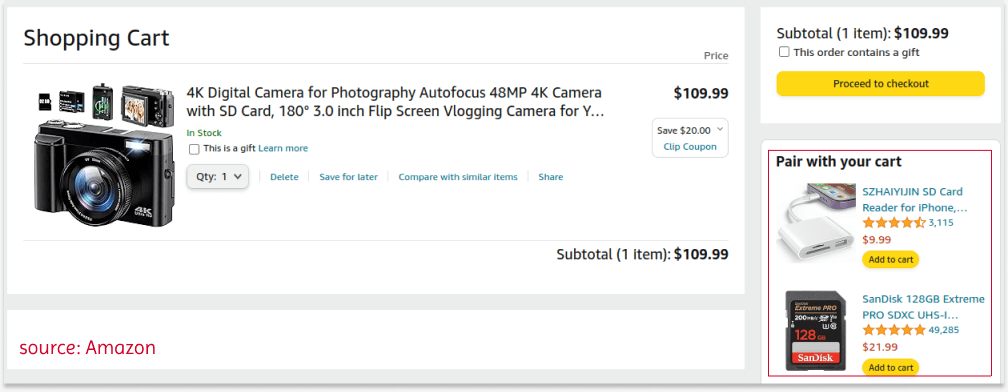
Key Features Of This Plugin
- Show related upsell or cross-sell items on cart pages.
- Add an easy “checkout button” to simplify customers’ transaction process.
- Show a countdown timer on the cart to create a sense of urgency and encourage customers to add the upsell items quickly to their cart.
- Create multiple discount offers at once for your upselling products.
- Instead of upselling products, you can add survey questions to ask customers for feedback or suggestions.
- You can use its “Analytics” tool to check the total impressions, orders, and revenues generated by these upsell items.
- With the customization option, you can easily edit the title, product image, text color, icon or background color, and CTA buttons of the upselling section.
- You can simply use the built-in upselling template to add upsell suggestions to carts.
Pricing
It is open-source software currently available for free use; the premium version has yet to be released.
Related Read:
How to create cart upsells in WooCommerce?
4. Cart Upsell for WooCommerce by Skrotron
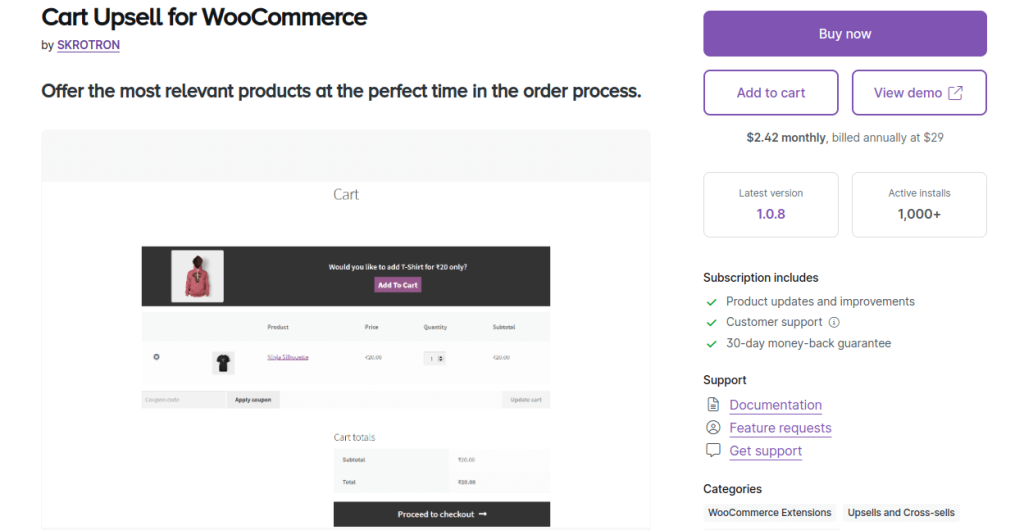
This Cart Upsell For WooCommerce plugin by Skrotron is another good upsell plugin for showing product suggestions on cart pages.
You can set upsell conditions using the “And” and “Or” groups, and customers can meet all or any one of the conditions to receive their upselling items.
You can also decide on specific products or categories to show as upselling suggestions.
Key Features
- Show specific products on cart upsells.
- Easily customize each product’s title, image, and description
- Responsive on both desktop and mobile devices.
- Have Ajax functionality.
Pricing
This plugin costs $2.42 per month and $29 per year, offering a 30-day money-back guarantee.
Who Can Use These Cart Upsell Plugins?
Even though these plugins have a single upsell feature (i.e., they focus only on cart pages), this makes them helpful for beginner store owners who are just starting upsell strategies.
(C) Plugins for Creating Order Bumps at Checkout
5. One-Click Upsell Funnel for WooCommerce By Plugify
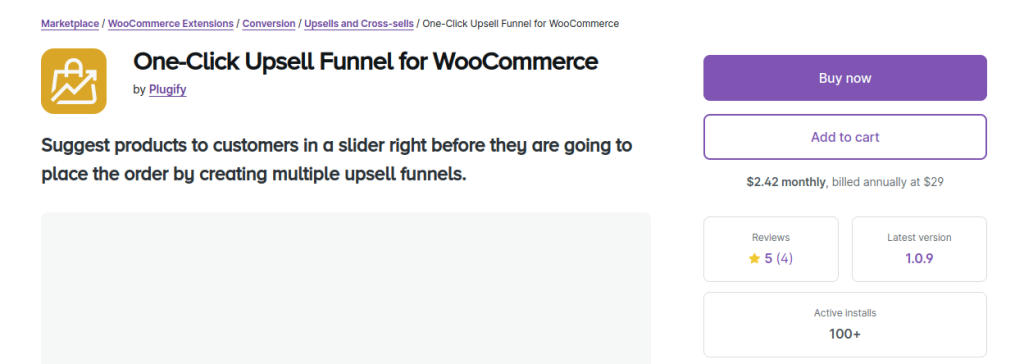
Do you want to show upsells on both the cart and checkout pages? Then, this one-click upsell plugin by Plugify is a recommended one.
This plugin allows you to create unlimited upselling rules for customers’ cart and checkout pages. You can set various upselling conditions based on customers’ cart total, cart items, coupons, specific products, and categories.
You can also offer various discounts on your upselling items to grab customers’ attention.
The checkout upsells can also be known as “order bumps,” and you can show an attractive order bump on the customer’s checkout page to increase order value.
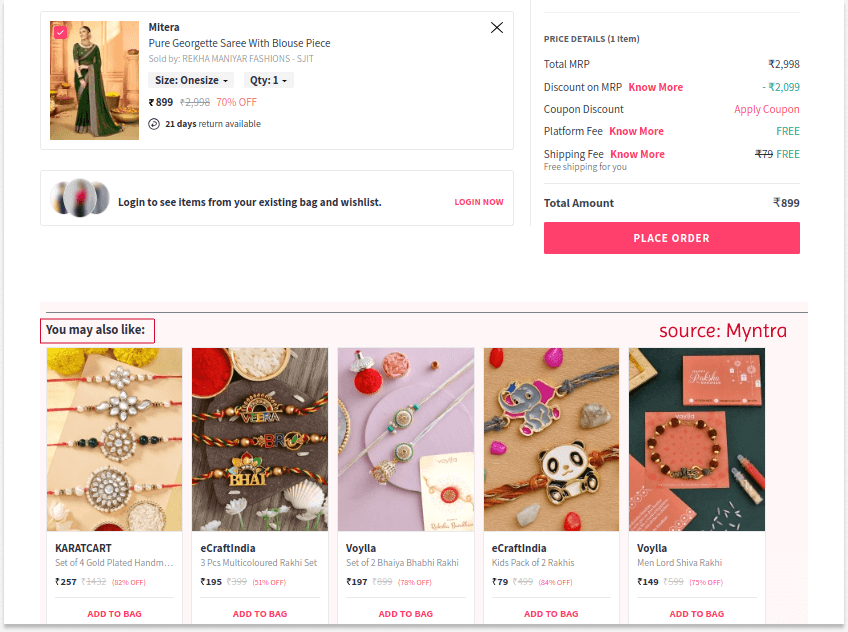
Key Features Of This Plugin
- Show multiple upsell suggestions on the cart and checkout pages.
- Set conditions for your upsell products.
- Display the uspell products in a gallery slider.
- Set the location of the slider.
- Choose a slider layout from different built-in options.
- Help customers remove selected upsell products from checkout pages.
- Provide quantity selection for upsell products.
Pricing
This plugin is available for $2.42 per month and $29 for a year.
Who Can Use This Plugin?
This can be a good option to show upsells on cart and checkout pages with multiple customization options.
Related Read:
How to create order bumps in WooCommerce?
6. WordPress Sales Funnel Plugin

The Upsell Sales Funnel plugin mainly aims to create a sales funnel for WordPress websites to upsell digital products and increase ROI.
It provides all the necessary features to build a sales funnel to upsell products.
Key Features
- The subscription feature lets you upsell digital products based on subscription methods.
- The dedicated product checkout page smoothens customers’ checkout experience.
- You can provide a free trial of your products or services using this plugin.
- The two-step forms let you collect names and email addresses before the checkout page, which is useful for following up with customers.
- All the digital downloadable files are delivered to the customer once the payment transaction is completed.
- It has built-in integrated payment options like PayPal and Stripe, allowing you to manage the hassle-free payment process.
- This plugin sends digital PDF invoices to each customer after a successful sale.
- This upsell funnel plugin can easily be integrated with many other tools, such as Zapier, LearnDash, MemberVault, MemberPress, and more.
- This upsell funnel plugin is compatible with all WordPress page builders like Elementor, Beaver Builder, Divi, etc.,
- To increase sales, it allows you to create multiple order bumps at the checkout page.
- You can provide installment payment options for the digital course products to encourage customers to join you.
Pricing
This WordPress upsell plugin provides three plans with varying features:
(i) $97 for one site.
(ii) $147 for five sites.
(iii)$397 for ten sites.
The 14-day money-back guarantee is an advantage to using their premium plans.
Who Can Use This Plugin?
As it is not restricted to the WooCommerce platform, you can use this upsell WordPress plugin for other platforms. It is a good choice for upselling only digital products.
(D) Plugins for Offering Post-Purchase Upsells
7. One Click Upsell Funnel for WooCommerce By WP Swings

You can increase order value even after customers click the “Place Order” button.
With plugins like WPSwings’ one-click upsell funnel, you can display upsell offers to enhance customer experience and increase sales.
This plugin helps you show upsells and cross-sells after checkout to urge customers to purchase extra items in one click without re-entering their payment details. You can use the pre-built templates to create upsells and can use the report to analyze its performance.
In addition to the post-purchase upsell feature, it also helps you show exit-intent popups with upsell offers when customers try to leave your website.
Key Features
- This plugin is compatible with Divi and Elementor page builders.
- Create unlimited exit-intent pop-ups and post-purchase upsells.
- Create global one-click sales funnels to show upsells every time without needing target products.
- Show customized and exclusive offers to customers based on the order email.
- You can use offer page elements with shortcodes, such as “Buy Now, No Thanks,” Product Title, Description, Image, and urgency timer.
- Use sandbox mode to test your upsell offers.
- You can link your custom upsell funnel page in this funnel builder.
- Compatible with other WPSwings’ WooCommerce plugins.
Pricing
It has free and paid plans. The paid version costs $59 per year.
Who Can Use This Plugin?
You can use this plugin if your upsell strategy is during post-purchase and needs to show popup offers.
Related Read:
WooCommerce One-Click Upsell – The Ultimate Guide to Boost Sales
All these six plugins have single and dedicated upsell features, such as cart, products, checkout, and post-purchase pages.
What if you want to upsell at each step of the customer’s journey?
Most popular online sites, like Amazon Myntra, offer upsells on every page to attract customers with exclusive offers. You can also do the same.
However, buying all these plugins to set up upsells is impossible. That’s why, you can consider the following plugin.
(E) The All-In-One WooCommerce Upsell Plugin
8. UpsellWP
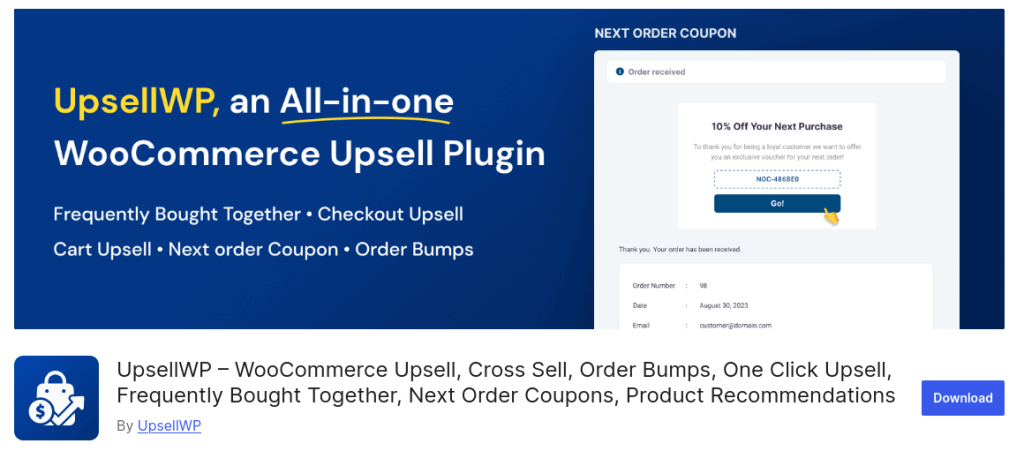
This all-in-one upsell plugin for WooCommerce by UpsellWP allows you to show personalized upsells and cross-sell offers on product, cart, and checkout pages. You can also display upsells on pop-ups and provide post-purchase offers with a countdown timer.
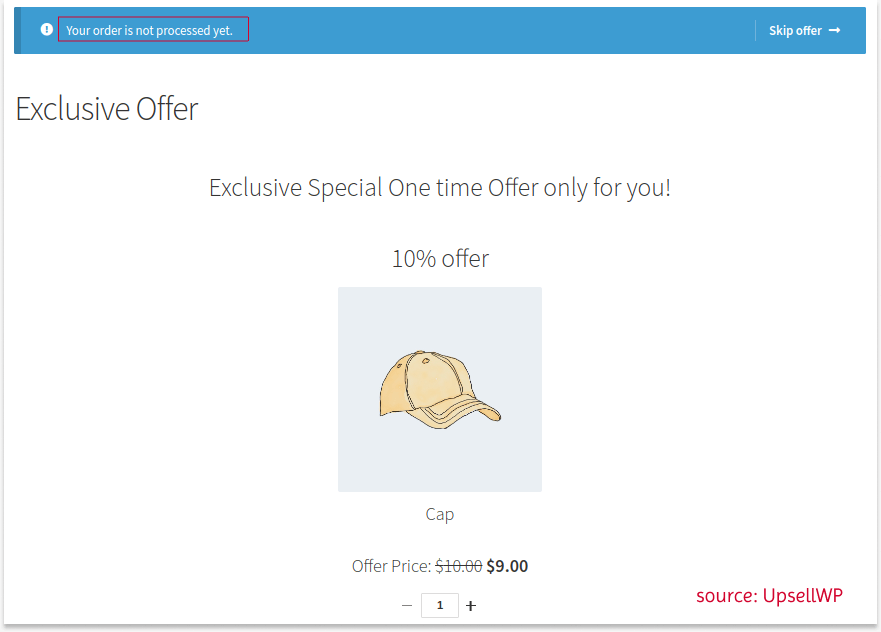
This plugin allows you to apply multiple discount types to your offers, such as percentage and fixed discounts; you can also offer to upsell items with a free deal option.
Setting purchase conditions is a great feature of this plugin. You can enable upsell offers based on certain conditions, such as order total, specific users, user roles, purchase history, coupons, and more.
With the 10 pre-built upsell and cross-sell campaigns, you can personalize offers, enhance customer experience, and increase order value.
Key Features Of This Plugin
- Show the “Frequently Bought Together” option on product pages.
- Show customized upsells on cart pages.
- Provide one-click order bumps on checkout pages and upsells on post-purchase with a countdown timer.
- Recommend upselling products even on thank-you (order confirmation) pages.
- Show exclusive offers on pop-ups.
- Apply different purchase conditions and discounts.
- With product and cart add-ons, you can upsell services such as warranty claims, gift wrap, and product customization options.
- You can urge customers to return to your store with a next-order coupon.
- With the “double-the-order” campaign, customers can 2x their order quantity in a single click.
- Each campaigns have built-in templates and customization features to customize the upsell offers based on your brand.
- You can also set the display location of upsell sections for some campaigns.
- When creating multiple upsell campaigns, you can prioritize which deals should be applied to customers’ carts first.
- You can also schedule your upsell offers in advance for seasonal promotions.
Pricing
It is a freemium plugin. The free plan offers limited features.
The paid version with all features costs $69 per year for a single WooCommerce site, $99 per year for five sites, and $199 per year for 25 sites.
Who Can Use This Plugin?
If you want to upsell at each step of a customer’s shopping journey, use this plugin to customize your offers.
Note: Unlike UpsellWP, you can purchase only one upsell feature separately from other plugins. Here is an approximate pricing chart for each upsell feature and it definitely changed based on the plugins.
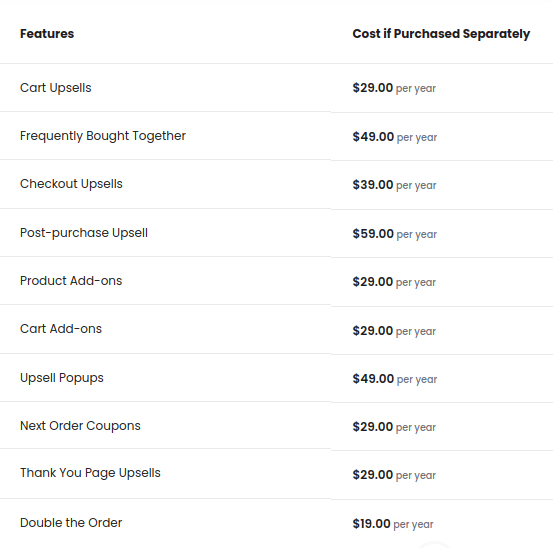
You have to decide whether you are purchasing single upsell feature or grab the whole upsell deal by UpsellWP with just for $69.
10 Upselling Ideas To Increase Order Value
Here is how you can show upselling items on different pages using the WooCommerce upsell plugin:
Frequently Bought Together: Bundle your upsell products and suggest them on product pages.
- Cart Upsells: Suggest relevant and upgraded items on the cart page to add more items to the cart.
- Checkout Upsells: Create customized order bumps on customers’ checkout pages to add additional products in one click.
- Upsell Popups: Show attention-grabbing popups with exclusive upsell offers to encourage customers to upgrade their products.
- Thankyou Upsell: Display upsell offers even on thank-you pages to show gratitude for customers’ main purchase and the opportunity to enhance their products.
- Post-purchase Upsells: Extend your sales even after customers place an order. Provide post-purchase upsells to repeat sales.
- Next-Order Coupon: Provide next-order coupons after a sale to retain your customers for future purchases.
- Double the Order: Enable the ‘double the order’ feature on checkout to help customers double their order in a click without navigating to product pages.
- Product and Cart Addons: Use product and cart addons to add customization options to variable products on product and cart pages.
Best Practices to Upsell in WooCommerce
Following these best practices will help you run a successful upsell campaigns with increased sales:
- Suggest Relevant Products: Since upselling is all about showing upgraded product suggestions, the products suggested should be relevant to the customer’s main product. Matching products provide additional value to customers’ purchases, leading to more sales.
- Stick with Three Options: As you see in Amazon, you can provide more upsell recommendations to help customers with more choices. However, providing only three to five options will help customers to buy products without overwhelming their decision.
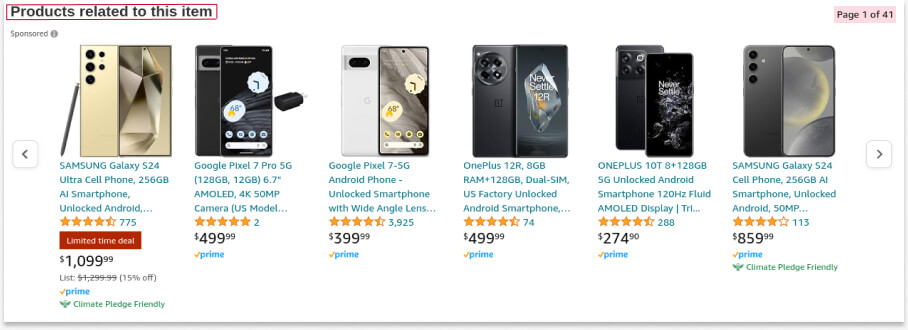
- Don’t explain features; tell benefits: To increase upsell sales, you can discuss the benefits of suggested products and their main products. Highlighting features will not attract customers.
- Set Purchase Criteria: All stores started providing upsell suggestions. To make your offer even more effective, set some purchase conditions that customers meet to get their upsell product discounts.
- Don’t Push Products: Upselling is only a way to increase customer experience and order value. Avoid pushing customers with too many upsell suggestions and make them tired.
- Use Discounts to Increase Upsells: To offer your customers a deal, provide discounts on your upsells without suggesting that the upsell products be purchased at their original price.
- Limited-Time Upsells: Use countdown timers in your plugin to create a sense of urgency for your upsell products. This will urge customers to purchase them before the deal runs out.
Create pre-purchase & post-purchase upsells using the UpsellWP plugin and increase your sales at every purchase point.
Conclusion
Upselling is a tried-and-true strategy to increase order value and revenue.
With this list of WooCommerce upsell plugins available for upselling, choose the best one and elevate your upsell strategy. Run personalized upsell campaigns to drive more sales to your store.
Guides to Elevate Your Upselling
- How to show related products in WooCommerce? (In 3 Ways)
- 5 Effective Places to Show Cross-Sell Products in WooCommerce
- 5 Best WooCommerce Cross-sell Plugins
Frequently Asked Question
Upselling is a sales technique that encourages customers to purchase a more expensive, upgraded, or premium version of a product or service they are already considering buying.
A WooCommerce upsell plugin is a great tool for store owners to analyze customers’ purchase behavior and suggest related products at every sale step, from product and checkout to thank-you pages.
Suggesting relevant products based on customers’ main products will enhance their shopping experience and increase your sales.
Some plugins provide both free and paid plans based on their upselling features. Choose the free plugin from this list to start your upsell offer.
This list includes seven WooCommerce plugins. However, there are even more plugins available on the market. You must choose the best upsell plugin that provides features based on your sales goal.
But if you want me to recommend one of the best upsell plugins for WooCommerce, you can try UpsellWP. It is good for all store owners with upselling and cross-selling needs.
To upload the plugin to your WooCommerce store, you can follow these steps:
1. Go to the Plugins page in your WordPress dashboard.
2. Click the “Add New” button.
3. Search for the upsell plugin that you want to install.
4. Click the “Install” button. After installing, click “Activate” to activate it.
5. If you have a plugin zip file, click the “Upload” option to upload the zip file and activate the plugin.
When choosing products for upselling, you should consider the following factors:
1. Customer’s current purchase
2. Customer’s interests or preferences
3. Customer’s budget
4. Products that are complementary to the customer’s current purchase
5. Customers’ purchase history.
Upselling is a sales technique that encourages customers to purchase a more expensive, upgraded, or premium version of a product or service they are already considering buying.
Cross-selling is a sales technique that encourages customers to purchase additional products that complement the one they already consider buying.
There are three ways to upsell in WooCommerce:
1. Using the default WooCommerce feature to add upsell products to your online store.
2. Using custom code to enhance the functionality of the default WooCommerce upselling feature.
3. Using a WooCommerce upsell plugin to manage the upsell offers without changing the original product details.
Using a plugin to set up upselling is a recommended option, as it is easy to add new upsell campaigns and deliver more features to enhance upsell strategies.
1. Selling a premium version of a product: If you sell a product, you can offer a premium version that includes additional features or benefits. For example, you could sell a basic version of an ebook for $10 and a premium version with bonus content for $20.
2. Selling add-ons: If you sell a product, you can offer add-ons that complement the product. For example, if you sell a camera, you could offer add-ons such as lenses, memory cards, and tripods.
3. Selling bundles: You can also sell bundles of products. It is an excellent way to upsell customers who are already interested in your products. For example, you could sell a bundle of three different ebooks for $28 when the individual books cost $10 each.
There are two ways to track the effectiveness of your upselling efforts:
1. Connect your WooCommerce store to “Google Analytics” to track the number of upsells that you have made. You can also track the average order value of your upsells.
2. Another way to track the effectiveness of your upselling efforts is to use a plugin. Many upsell plugins provide dedicated analytics and reports sections where you can easily track your upsell efforts.
1. Upselling is about recommending a higher version of related products, increasing average order value, sales, and revenue.
2. When you upsell items to customers, you show them that you are interested in their needs, increasing customer satisfaction. It can lead to repeat customers and positive word-of-mouth.
You can create order bumps (aka checkout upsell) using a plugin like UpsellWP.
The default WooCommerce does not have an order bump feature, so using a plugin will help you offer checkout order bumps.
You can calculate your approximate average order value, sales figure, and revenue using UpsellWP’s AOV calculator.