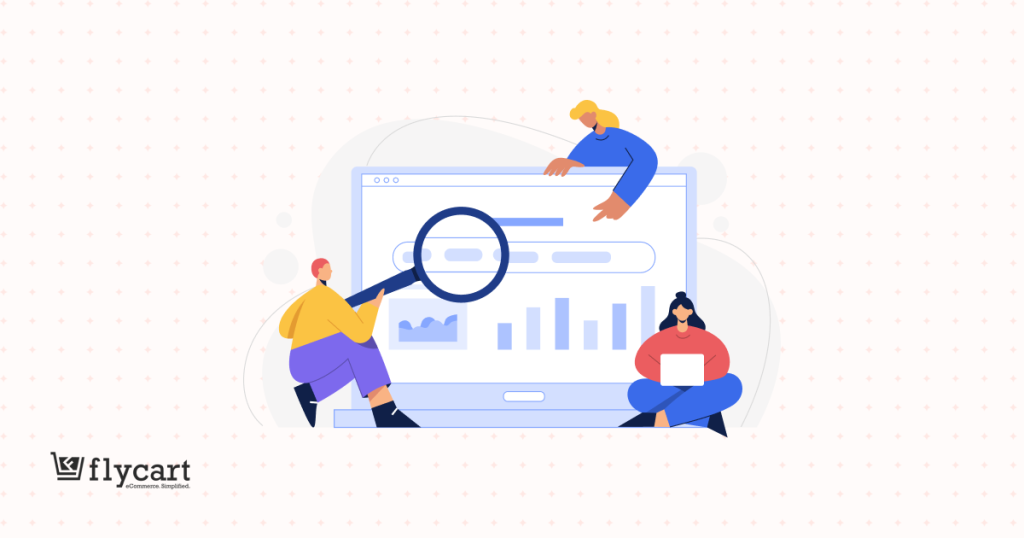Nothing drives impulse buys like a “Buy One Get One Free” offer. The WooCommerce BOGO rule strategy taps into psychological triggers like “fear of missing out” and “huge savings,” which can increase your store sales and revenue.
Free items can easily captivate customers’ attention, nudging them to buy more –sometimes than they initially intended.
The only question is how you can do it. If you are a WooCommerce store owner, this blog helps you with the steps to create “Buy One Get One free” rules.
All you need is a BOGO rule plugin like “Discount Rules for WooCommerce -Pro,” as the free offer is not a default option of the WooCommerce platform.
Let’s dive in.
Create Buy One Get One Free Rules Easily in WooCommerce Using the Discount Rules Pro Plugin and Boost Sales.
What are Buy One Get One Free Rules?
Buy One Get One Free rules are the discount rules created by store owners to offer a free item when customers purchase a specific product at its original price, which increases store sales.
This BOGO-free rule can be applied in different ways, such as Buy Two Get One Free, Buy One Get One at half off, Buy Three Get One/ Two, and more – the discounting possibilities are endless.
Why Should You Set Up BOGO Rules in WooCommerce?
Offering a free item not only boosts order value and sales but also enhances customer experience. Here are the benefits of setting up BOGO rules in your WooCommerce store:
Increase Customer Experience
When you implement the “Buy One Get One Free” rule, customers get two products at one item’s price, which helps them save money. This will enhance their experience and loyalty, which results in gaining long-term customers for your store.
Increase Order Value and Sales
Customers who plan to buy only one item from your store can now make an extra addition to their cart by simply claiming the “BOGO free” offer.
For example, imagine offering a T-shirt for $10 and a cap for $5. You can increase sales in two ways:
- Price increase + BOGO: Sell the T-shirt for $12 with a free cap. This raises the order value from $10 to $12.
- Original price + Free cap: Sell the T-shirt for $10 with a free cap to boost sales if it’s not selling well.
Boost New Product Visibility
If you want to increase the visibility of your new products, offer it as a free item to a customer’s main purchase only for a few days.
For example, if you launched a new perfume, offer it as “Buy a T-shirt and Get a Perfume for Free,” which gives customers a chance to know about your new products.
Clear Your Old Stocks
Not only new products, offering a Buy One Get One free rule helps you clear the slow-selling stocks by offering it as a free item.
Instead of offering the second item for free, you can also offer it at a 50% or X% discounts. Like, “Buy a T-shirt and Get a Cap at 5% off.”
How to Create Buy One Get One Free Rules in WooCommerce?
Creating Buy One Get One Free rules in WooCommerce is simple with the “Discount Rules for WooCommerce – Pro” plugin.
If you are new to the WordPress platform, check this installation guide to install and activate it on your WP/ WooCommerce dashboard.
(i) Creating a BOGO rule
After installing the plugin, follow the below steps:
- Go to “WooCommerce” -> “Discount Rules”.
- Click the “Add New Rule” button to add a new BOGO rule.
- Choose a Discount Type, “Buy X Get X (or) Buy X Get Y”.
- Filter specific products or categories to apply the rule.
- Configure the discount section and set purchase conditions to your rule.
- Save and enable the discount rule.
Customers will now get a free item with their main product.
You can apply BOGO rules in two ways, which we will check below.
(ii) Creating Buy X Get X Rule
“Buy X Get X” means offering the same “Buy” product as free.
For example: “Buy a T-shirt and Get One for Free.”
To create a Buy X Get X rule in WooCommerce:
- Go to “WooCommerce” -> “Discount Rules”.
- Add a new rule.
- Choose the discount type, “Buy X Get X”.
- Filter the specific product, “T-shirt”.
- In the “Discount” section, set the “Minimum and Maximum” buying quantities, and enter the free quantity.
- Optionally, set purchase conditions like the minimum order amount, and more.
- Save and enable the rule.
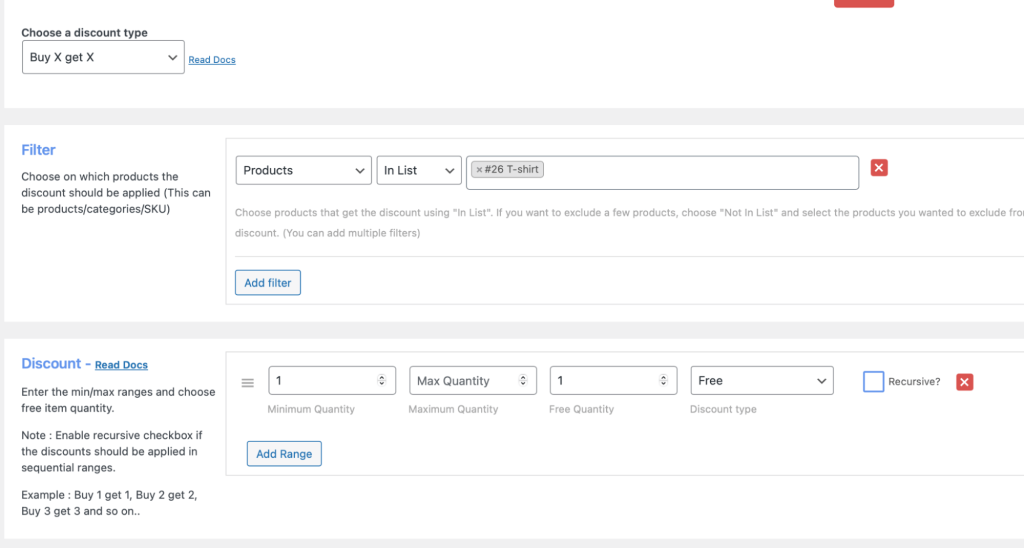
Now the same item can be added as free.
A sample cart page:
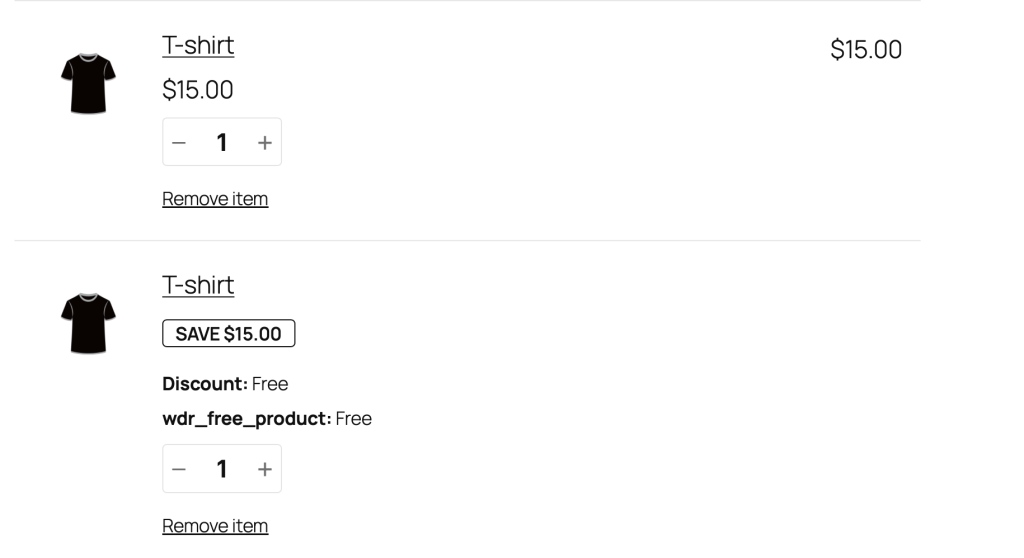
I’ve already written a detailed blog on BOGO where I explained seven different scenarios to increase the effectiveness of the “Buy One Get One” rules.
Check the blog here: How to Create WooCommerce BOGO (Buy One Get One) Deals? And implement the scenarios in your store to boost sales.
Let’s check the other way of creating the BOGO rule.
(iii) Creating Buy X Get Y Rule
“Buy X Get Y” means offering a different product as free to the buying product.
For example: “Buy Sneakers and Get a Cap for Free.”
To create a Buy X Get Y rule in WooCommerce:
- Go to “WooCommerce” -> “Discount Rules”.
- Add a new rule.
- Choose the discount type, “Buy X Get Y”.
- Filter the specific product, “Sneakers”.
- In the “Discount” section:
- Choose “Buy X Get Y Products” as “Get Y Discount Type”.
- Choose “Filters Set Above” as “Buy X Count Based on.”
- Select “Auto add” mode to automatically add a free item to customer’s cart.
- Set the “Minimum and Maximum” buying quantities, and enter the free quantity.
- Set the “Free” item, “Cap” with a quantity and choose the “Free” discount type.
- Optionally, set purchase conditions like the minimum order amount, and more.
- Save and enable the rule.
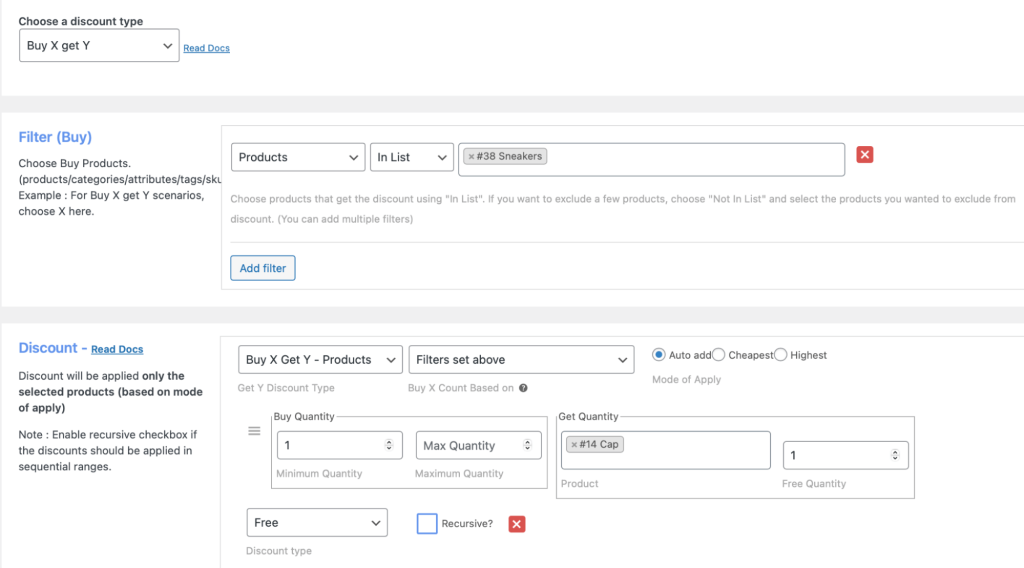
When customers buy a specific product, the free item will be automatically added to their cart.
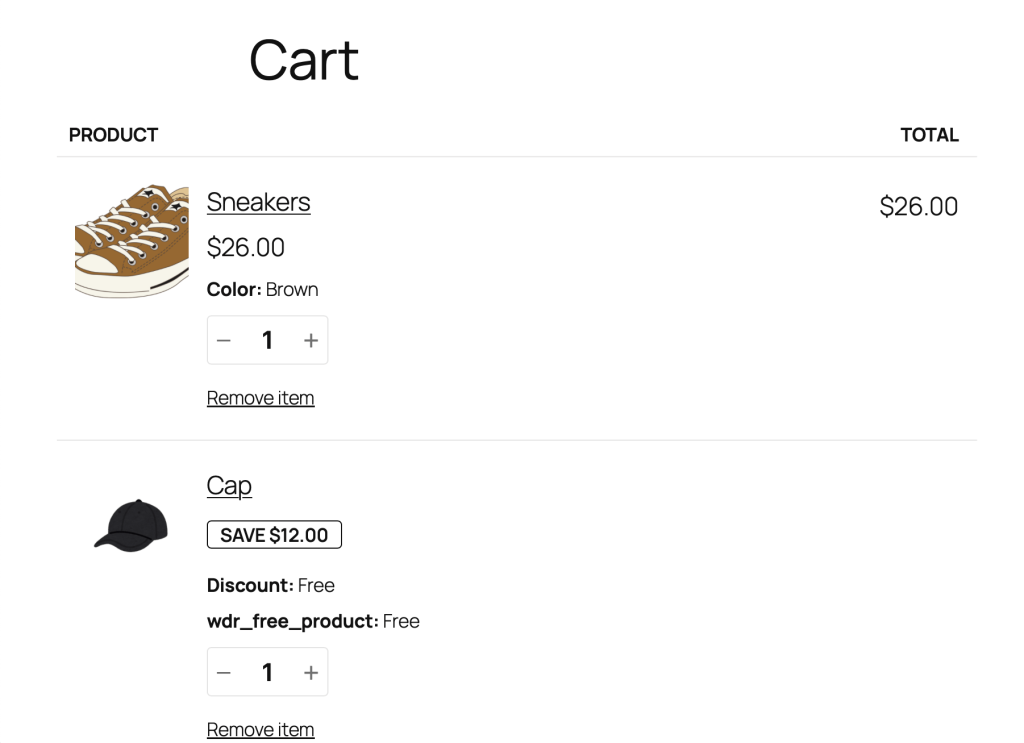
Related Read:
How to Create a WooCommerce Buy X Get Y Offer? (3 Ways)
Create a Buy X Get X (or) Buy X Get Y rules in WooCommerce easily with the Discount Rules Pro plugin and increase your sales.
Conclusion
Creating Buy One Get One rules in WooCommerce is really effective in increasing sales and customer satisfaction.
Based on your customer purchase pattern and history, create a free BOGO rule that aligns with their interests and helps you make more sales.
Use the “Discount Rules for WooCommerce -Pro” plugin to simplify your process.
Also Read:
- 5 Best WooCommerce Buy One Get One Free Plugins
- How to Create Bulk Discounts in WooCommerce?
- 5 Best WooCommerce Bulk Discount Plugins
Frequently Asked Question
“Discount Rules for WooCommerce -Pro” is one of the best plugins as it offers advanced discount features to create BOGO deals, bulk discounts, bundle discounts, and conditional discounts.
Yes, you can set the minimum order amount to your “Buy One Get One Free” rule using the “Discount Rules for WooCommerce -Pro” plugin.
While adding a new rule using this plugin, navigate to the “Rules” section, choose a new condition, “Subtotal” and set the minimum order amount. Save the rule.
You can use the “Discount Rules for WooCommerce -Pro” plugin to create a coupon in the BOGO rule.
1. Go to “WooCommerce” -> “Discount Rules” -> “Add New Rule.”
2. Choose the discount type, “Buy X Get X/ Y.”
3. Filter the products.
4. Set the quantities and discounts in the “Discount” section.
5. Under the “Rules” section, choose a new condition, “Coupon” and enter the new coupon code.
6. Save the rule.
Customers have to enter this coupon code at checkout to get their free item.