The WooCommerce shipping plugin integrates various shipping methods, calculates real-time rates, prints labels, and streamlines the fulfillment process.
Online store owners face a complex shipping landscape. Customers expect:
- Transparent shipping costs
- Multiple delivery options
- Real-time tracking
- Fast and affordable shipping
Yet, managing these expectations while maintaining profitability is a delicate balance. The shipping plugins come in handy to tackle all these touchpoints.
In this blog, we have listed the five best WooCommerce shipping plugins to help you choose the best one for your business.
Offer WooCommerce free shipping over the amount using the Discount Rules plugin to increase order value & conversions.
Comparison of the 5 Best Shipping Plugin for WooCommerce
| Plugin | Core Functionality / Key Features | Free vs Premium | Pricing |
| WooCommerce Shipping by WooCommerce | In-dashboard shipping label printing for USPS, UPS, DHL with discounted rates. Manage shipments from Woo admin. Split shipments | Free (official WooCommerce service; no paid version) | Free to install and use (no monthly fees) |
| Table Rate Shipping (Flexible Shipping) by Octolize | Highly customizable shipping rules: calculate shipping cost by weight, order total, item count, dimensions, shipping class, location, etc. Create unlimited methods and tiered rates. Conditional logic and time/day-based rules (Pro). WPML compatible | Free base plugin (supports weight & price rules) Premium (Flexible Shipping PRO) adds advanced features | Free (basic features) Pro from $99/per year |
| YITH Product Shipping by YITH | Per-product shipping fees: set individual shipping costs per product or category. Different costs by region (country, state, ZIP); Conditions based on cart total or quantity. Costs summed per item in cart. Supports user role-based rules. Integrates with WooCommerce shipping zones | Premium only (no free version available) | $79.99/year (approximate for single-site license; includes 1 year updates/support) |
| UPS Shipping Method by WooCommerce | Real-time UPS shipping rates at checkout via UPS API; Supports domestic & international UPS services (Ground, Air, Worldwide, etc). Customer sees live UPS options Requires UPS account credentials No label printing (rates only) Suitable for parcel shipments (up to 150 lb, no freight) | Premium (official WooCommerce extension) | $109/year (annual subscription for updates/support) |
| FedEx Shipping Method by WooCommerce | Real-time FedEx shipping rates at checkout via FedEx API. Supports FedEx services (Ground, Home Delivery, Express (Overnight/2Day), International, and even freight options). Requires base store in US/Canada (USD/CAD). Offers FedEx One Rate & SmartPost if applicable. | Premium (official WooCommerce extension) | $109/year (annual subscription for updates/support) |
Above is a summary comparison of the five WooCommerce shipping plugins, highlighting their core functionality, availability of free vs premium versions, and pricing.
5 Best WooCommerce Shipping Plugins
The five best shipping plugins for WooCommerce are:
- WooCommerce Shipping
- Table Rate Shipping for WooCommerce
- YITH Product Shipping for WooCommerce
- UPS Shipping Method for WooCommerce
- FedEx Shipping Method for WooCommerce
Let us see each of the plugins with a detailed review, key features, cons, best for and pricing to find the perfect fit for your store.
1. WooCommerce Shipping
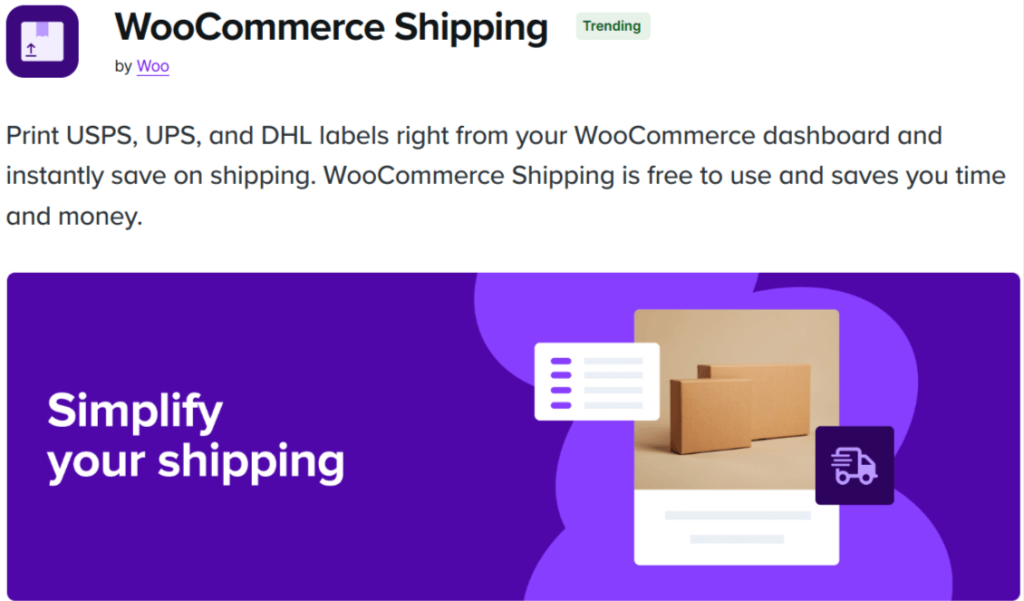
An official shipping solution built into WooCommerce. It allows merchants to purchase and print shipping labels for USPS, UPS, and DHL Express at discounted rates, right from the WooCommerce dashboard.
This saves time and ensures you get pre-negotiated shipping discounts without leaving your site.
Key Features:
- Discounted shipping rates for USPS, UPS, and DHL (e.g. up to 67% off DHL Express) with labels you can print directly from your order screen.
- Live rate comparison between carriers, the ability to schedule carrier pickups, and even split an order into multiple shipments when items are ready to ship.
- Natively integrated into WooCommerce (no copy-pasting addresses), with all shipments 100% carbon neutral by default.
Cons:
It supports only the three carriers mentioned, so you can’t get live rates for others like FedEx or local postal services yet.
That said, there are no monthly fees or markups for using the service – you just need a WooCommerce/Automattic account to buy labels.
Best For:
Small to mid-sized WooCommerce stores if you primarily ship via USPS or UPS and want to save money with discounted rates and hassle-free label printing.
Large stores can use it too, but it’s especially convenient for merchants who ship in lower volumes and want an out-of-the-box solution.
Pricing:
The WooCommerce Shipping plugin is free to install and use. There are no monthly charges, and no added fees on the postage.
2. Table Rate Shipping for WooCommerce
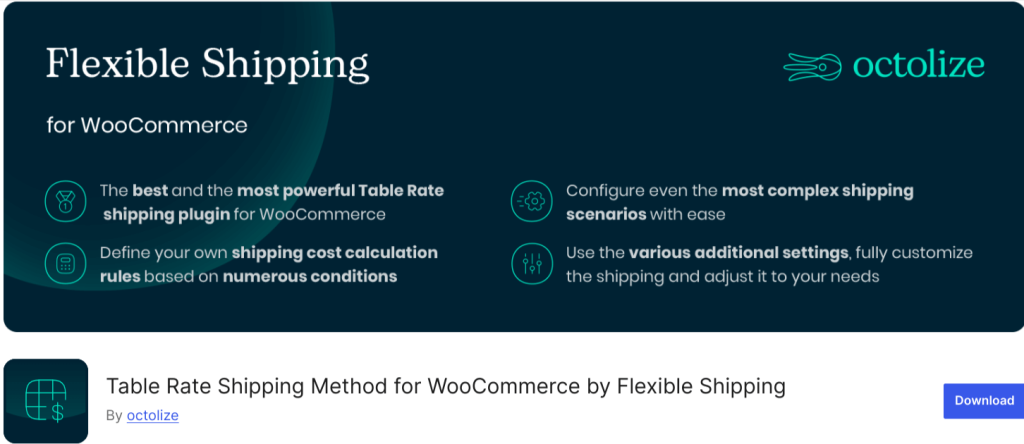
A table-rate shipping plugin for WooCommerce lets you create custom shipping rules based on weight, order totals, item count, and more. Flexible Shipping is one of the most popular free shipping plugins (140,000+ active installs) for WooCommerce.
It extends WooCommerce’s default shipping so you can charge different rates under various conditions, rather than a one-size-fits-all approach.
The plugin comes with extremely fine-tuned shipping setups (e.g. different rates for fragile items, or only offer a method on weekdays).
Key Features:
- Define unlimited shipping methods and rules based on cart weight and/or order value (e.g. charge one rate for 0–5 kg, a higher rate for 5–10 kg, or offer free shipping over a certain order total).
- Supports complex rule combinations – you can set tiered rates, add handling fees or per-item costs, and configure free shipping thresholds easily.
- Multiple rules can apply at once (the plugin can sum or pick the cheapest rate, etc., based on your configuration).
- Premium (PRO) version adds advanced conditions: rules per shipping class or product category, charges based on number of items, package dimensions or volume, customer role-based shipping, and much more.
Cons:
Does not fetch real-time carrier rates – all rates are defined by you. This means if you need live rates from UPS/FedEx, this plugin alone isn’t suitable.
Many advanced features (like per-product rules, dimensional weight calculations, or shipping classes conditions) require the PRO upgrade.
Best For:
Stores of any size worldwide that need full control over shipping cost calculations rather than using carrier-provided rates.
Pricing:
Free base plugin available on WordPress.org (Flexible Shipping has 100k+ active installs and is well-supported).
The premium Flexible Shipping PRO costs around $99 per year for a single-site license.
3. YITH Product Shipping for WooCommerce
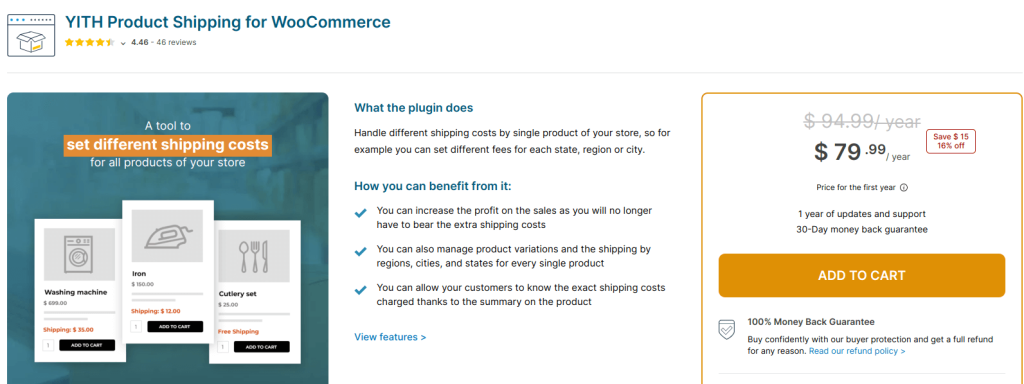
A YITH product shipping plugin is one of the best shipping plugin for WooCommerce for setting per-product shipping rules.
It lets you assign different shipping costs to specific products or groups of products, overriding the normal WooCommerce shipping rates for those items.
In other words, you can create custom shipping fees for individual products, regions, or scenarios, something not possible with default WooCommerce settings.
Key Features:
- Set up custom shipping rules per product (or a global rule that applies to multiple products). For example, you can charge an extra $10 shipping for Product A while other products use standard rates.
- Rules can also be created for entire categories or tags of products at once.
- Location-based shipping rules: apply different shipping fees for specific destinations – e.g. set higher shipping for Zone 1 (certain states or cities) and lower for Zone 2.
- You can also make a rule conditional on cart details (only apply if cart total is between X and Y, or if at least N items of that product are in the cart).
- Add an extra cost per item if needed and show a custom message on the product page to inform customers of special shipping charges.
- You can prioritize multiple rules (drag-and-drop ordering) to decide which fee applies if a product meets several rules.
- The plugin also supports WooCommerce Shipping Zones natively and even allows rules to differ by user role (for example, you could give logged-in members free shipping while guests pay a fee).
Cons
Premium only – no free version. This plugin is a paid product, so unlike many YITH plugins, there isn’t a functional free edition.
If you have a large catalog with many items, setting up individual shipping rules for dozens or hundreds of products could be time-consuming.
Best For
Stores that have varying shipping costs per product – for example, merchants selling very bulky or heavy items that incur extra shipping fees, or unique products that ship from different locations.
Pricing
It is a Premium only plugin. The regular price is about $79.99 per year for a single site license.
4. WooCommerce UPS Shipping Plugin

WooCommerce UPS Shipping Plugin is an all-in-one shipping solution designed specifically for WooCommerce stores that rely on UPS for order fulfillment. It streamlines the shipping process by integrating real-time UPS rates, automatic label generation, and shipment tracking directly into your WooCommerce dashboard. Beyond just shipping, this plugin enhances customer experience by providing accurate delivery estimates, flexible packaging options, and UPS pickup scheduling, all while supporting both domestic and international shipments seamlessly.
Key Features:
- Accurate Real-Time UPS Shipping Rates & Flexible Packaging: The plugin calculates live UPS shipping rates at checkout based on product weight, dimensions, and destination, including volumetric weight support. It also offers configurable packing options, whether by total order weight, predefined box sizes, or individual items, to optimize shipping costs.
- Instant Label Generation & Bulk Printing: Automatically create and print UPS shipping labels as soon as orders are placed, with bulk printing capabilities that allow you to generate labels for hundreds of shipments in a single click, saving time and reducing manual work.
- Robust Shipment Tracking & Customer Notifications: Customers receive automatic email notifications with UPS tracking numbers, shipment dates, and tracking links, reducing “where is my order?” inquiries. Plus, estimated delivery dates are displayed on your site’s cart and checkout pages for transparency.
- Comprehensive UPS Service Support & Automation: Supports a wide variety of UPS shipping services, including SurePost, Access Point delivery, COD, insurance, hazardous materials shipping, and international customs documentation like commercial invoices and electronic export information (EEI). Schedule UPS pickups from within WooCommerce to automate the entire shipping workflow.
Cons
While feature-rich, the plugin requires a valid UPS account and some technical setup to fully utilize its advanced capabilities. It may be overwhelming for beginners unfamiliar with shipping APIs. The subscription-based pricing might not suit very small stores with minimal shipping needs. Integration with some multi-vendor or booking plugins requires additional add-ons.
Best For
Ideal for WooCommerce store owners shipping with UPS who want to automate and optimize their entire shipping workflow. Perfect for businesses handling domestic and international shipments with frequent UPS label printing and tracking needs. Suites stores requiring detailed shipping options like SurePost or Access Point delivery. Also beneficial for multi-vendor marketplaces and stores selling bookable products.
Pricing:
Single site license available at $99 per year, including one year of updates and support. Cancel renewal anytime with a 30-day money-back guarantee for a risk-free purchase.
5. FedEx Shipping Plugin for WooCommerce
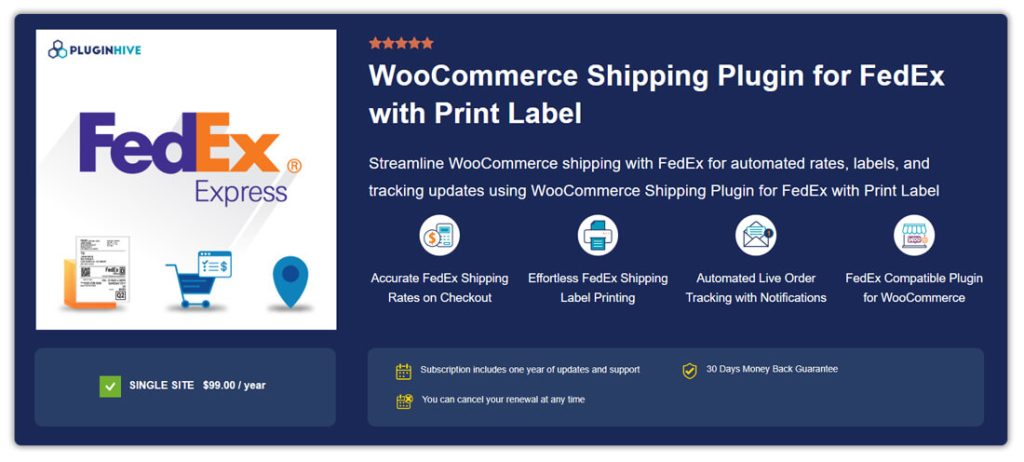
FedEx Shipping Plugin for WooCommerce is a robust WooCommerce extension tailored to automate and simplify FedEx shipping for your online store. It delivers live FedEx shipping rates at checkout, creates shipping and FedEx return labels instantly, and provides real-time tracking updates, eliminating manual tasks and improving order fulfillment efficiency. The plugin supports FedEx’s full suite of services, including freight shipping and specialized options like dry ice and hazardous materials, making it a versatile solution for diverse WooCommerce businesses.
Key Features:
- Dynamic FedEx Shipping Rates & Smart Packaging: Get precise shipping quotes based on order weight, dimensions, and destination with support for FedEx One Rate and SmartPost services. The plugin includes volumetric weight calculations and lets you pack products by weight, dimensions, or individual items, ensuring cost-effective and accurate shipping fees.
- Fast Label Generation & Bulk Processing: Generate official FedEx shipping and return labels automatically when orders are placed or manually as needed. Bulk label creation allows you to print hundreds of labels in one click, reducing shipping preparation time significantly.
- End-to-End Shipment Tracking & Notifications: Automatically send detailed tracking emails with FedEx tracking IDs and shipment dates to customers and store admins. Additionally, customers can view estimated delivery dates on the checkout page, enhancing transparency and reducing “where’s my order?” inquiries.
- Wide FedEx Service Coverage & Advanced Shipping Options: Supports domestic, international, and freight shipments (including FedEx LTL), COD, alcohol shipping, hazardous goods, and commercial invoice generation for international orders. Easily schedule FedEx pickups from your WooCommerce dashboard to streamline shipping logistics.
Cons
The plugin’s advanced features may take a little time to configure, but comprehensive documentation and support make setup straightforward. Additional WooCommerce add-ons are needed for multi-vendor or booking compatibility. An active FedEx account is required to use all features effectively.
Best For
Small to mid-sized WooCommerce businesses are expanding their shipping capabilities and requiring professional FedEx integration. Also well-suited for established stores scaling up fulfillment operations or marketplaces managing multiple vendors needing reliable, automated shipping solutions.
Pricing
Single-site license priced at $99 per year, including one year of updates and support. Flexible renewal options with a 30-day money-back guarantee.
How to Choose the Best Shipping Plugin for WooCommerce?
Selecting the ideal shipping plugin involves several considerations:
- Assess Your Shipping Needs: Identify the specific requirements of your store, such as the need for real-time carrier rates, international shipping, or specialized shipping rules. Understanding your needs will help you select a plugin that offers the necessary features to support your business operations effectively.
- Consider Your Target Market: If you primarily serve customers in a specific region, choose plugins that offer robust support for carriers in that area. This ensures that your shipping options align with your customers’ expectations and delivery requirements.
- Evaluate Integration Requirements: Ensure that the plugin integrates seamlessly with your existing WooCommerce setup and any other tools you use. Compatibility with your current systems will prevent potential conflicts and streamline your operations.
- Review Pricing Structures: Compare the pricing models of different plugins, considering both upfront costs and any ongoing fees, to find a solution that fits within your budget. Remember to factor in the potential return on investment that the plugin offers through improved efficiency and customer satisfaction.
- Test Before Committing: Many plugins offer trial periods or money-back guarantees. Utilize these to test the plugin’s performance and compatibility with your store. This allows you to assess the plugin’s suitability without a significant upfront commitment.
Offer free shipping to specific customers or locations using the Discount Rules plugin to reduce cart abandonment rates
Conclusion
Choosing the best WooCommerce shipping plugin is a pivotal decision that can significantly impact your e-commerce operations.
By carefully evaluating your shipping needs, considering factors such as functionality, user experience, pricing, and support, you can select a solution that enhances your store’s efficiency and customer satisfaction.
Remember, the best plugin aligns with your specific requirements and scales with your business growth.
Also read:
- How to Sell WooCommerce Digital Download Products?
- How to Set Up WooCommerce Shipping Options
- How to Set Up WooCommerce Dynamic Pricing and Discounts?
- 5 Best WooCommerce Product filter plugins (Free + Paid)
- 5 Best WooCommerce Subscription Plugins in 2025
- 5 Best WooCommerce Discount Plugins (Free & Paid)
- 7 Best Bulk Discount Plugins For WooCommerce Stores
- 6 Best WooCommerce Coupon Code Generator
Frequently Asked Questions
Add shipping to WooCommerce by going to WooCommerce -> Settings -> Shipping. Create shipping zones, add shipping methods (flat rate, free shipping, local pickup), and configure rates. You can also install shipping carrier plugins for real-time rates.
WooCommerce shipping functionality is free with basic options like flat rate and free shipping. However, advanced features such as real-time carrier rates typically require premium extensions that range from $79-$199/year depending on the carrier.
WooCommerce USPS Shipping Method is the official extension offering real-time USPS rates. Third-party options include ShipStation, Shippo, and WP Simple Shipping. Each offers different features like rate calculation, label printing, and tracking integration.
A shipping plugin in WordPress helps online stores calculate shipping costs, generate labels, track packages, and offer customers delivery options. It connects your store to carriers like USPS, FedEx, or UPS to provide accurate shipping rates during checkout.






