WooCommerce location based pricing is one of the most effective selling strategies that helps you cater to a diverse set of buyers. This involves adjusting your pricing based on the customer’s geographical location.
While this approach might seem complex at first, it’s one of the best ways to stay competitive and cater to regional differences in demand, shipping costs, and local market conditions.
Since WooCommerce does not offer built-in location based pricing by default, you need the help of plugins like Discount Rules for WooCommerce, with which you can easily integrate location based pricing into your store, thereby enhancing your pricing strategy and improving customer satisfaction.
In this comprehensive guide, we’ll show you exactly how to set up location based pricing in WooCommerce, its benefits, and best practices for maximizing its impact.
Table of contents
Offer location-based pricing in your WooCommerce store that complies with that region’s taxation using the Discount Rules plugin
Why Choose Location-Based Pricing in WooCommerce?
In e-commerce, pricing is often influenced by several factors, including production costs and competitor pricing. However, WooCommercelocation based pricing adds another layer of nuance to your strategy, tailoring your prices to regional factors.
Let’s explore why location based pricing should be a fundamental part of your pricing strategy.
1. Local Economic Conditions
Different regions have varying economic conditions. For instance, customers in developed countries may have higher purchasing power than those in developing countries. Location-based pricing lets you adjust your pricing to resonate with your customers’ purchasing capacity and expectations.
Example: If you’re selling high-end fashion items, you might charge a premium price in wealthy countries like the United States or the United Kingdom, while offering a more affordable price in emerging markets like India or Mexico.
2. Shipping Costs
One of the most practical reasons for location based pricing is shipping costs. The farther your customer is from your warehouse, the higher the shipping costs will likely be.
By incorporating location based pricing, you can either increase the price to account for higher shipping costs or offer discounts to make the shipping more attractive.
Example: You might charge a customer in Europe a bit more for shipping compared to someone located within the same country or city. With WooCommerce, you can apply different shipping rates automatically, ensuring a smooth customer experience.
Also Read: How to Set Up Location-based Free Shipping in WooCommerce
3. Competitive Advantage
Pricing based on location can help you stay ahead of your competition. For instance, offering discounts in certain locations where competitors are not focusing could help you capture market share in that area. If your competitors are offering standard prices across the board, you can use location based pricing as a strategic advantage.
4. Localized Promotions
By offering location based pricing, you can introduce promotions specific to certain countries or regions. This can include limited-time offers, region-specific sales, or discounts that appeal to local tastes or festivals. This ensures that your customers feel valued and more likely to make a purchase.
Example: You could run a special promotion during local holidays, such as Diwali in India or Thanksgiving in the U.S., offering discounts exclusively to customers from those regions.
Key Factors Influencing WooCommerce Location Based Pricing:
- Country/Region: The most common method, set different prices for different countries or regions to accommodate taxes, shipping costs, and economic conditions.
- State/Province: This is helpful for countries with significant internal economic disparities, such as the United States or Canada.
- Zip Code: In some cases, specific zip codes within a city or state may be targeted for promotions or discounts, especially when targeting specific neighborhoods or areas.
How to Set Up WooCommerce Location Based Pricing
The following are the steps to set up location-based pricing in your WooCommerce store. Discount Rules is the plugin that we are gonna use to do this.
Before getting started, go through the Discount Rules installation guide and activate it.
Step 1: Creating a WooCommerce Geolocation Based Discount Rule
Once the plugin is activated, you can start creating WooCommerce geolocation based discount rules. Here’s how:
- Go to your “WordPress Dashboard” -> “WooCommerce” -> “Discount Rules.”
- Click“Add New Rule.”This will bring up a form where you can define the details of your discount.
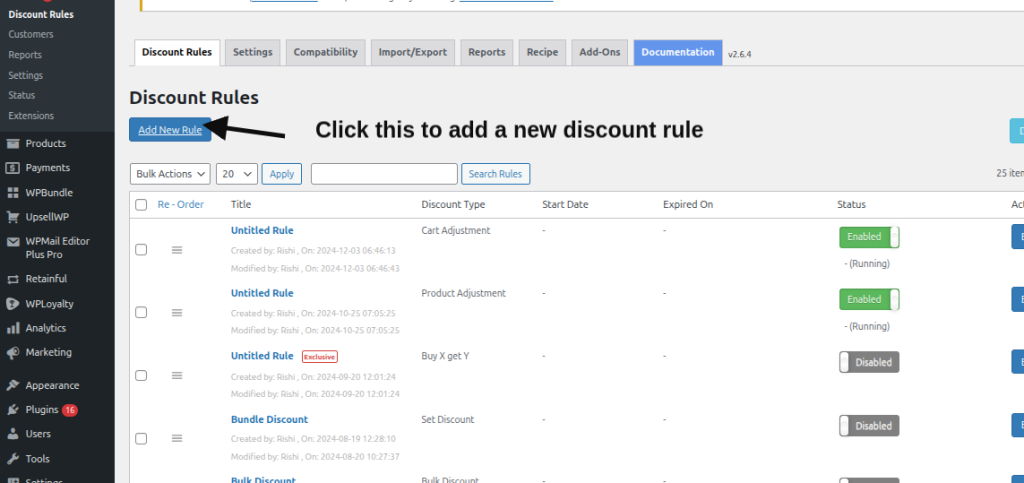
- Name Your Rule: Give the rule a descriptive name, such as “India – 10% Discount.”
- Choose the “Discount Type” from the drop-down. Select any of the Percentage Discount, Fixed Amount, or other available discount types.
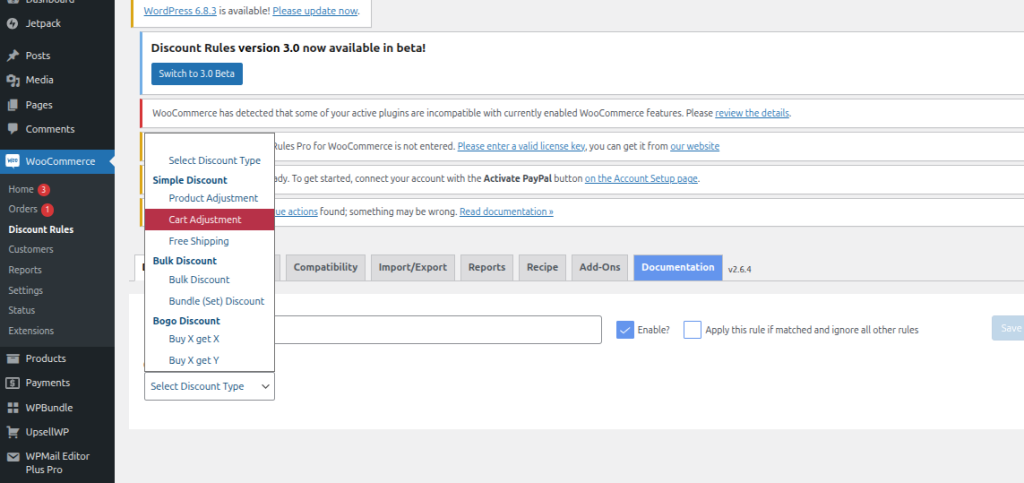
- Enter the discount value. This discount value will only be applied to the geographical location that you are gonna select in the coming steps.
Step 3: Configuring Location Based Discounts
To apply the discount based on a customer’s location, follow these steps:
- Scroll down to the “Rules” section.
- Select “Shipping” from the drop-down. You can select either City, Country, State, Zipcode, or everything.
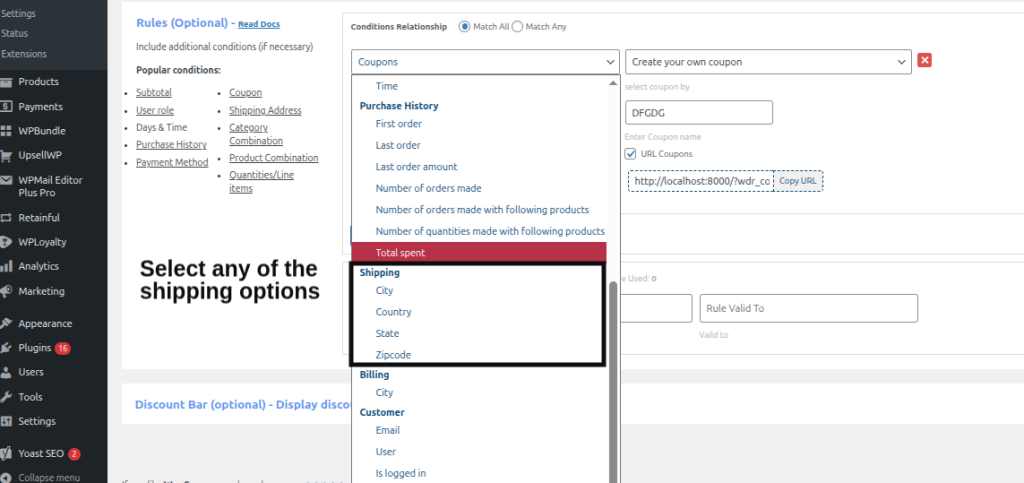
Tip: Discount Rules allows for a more granular filter, which allows you can specifically select a particular Zipcode from a country.
- Once you have added the geographical location, save the rule and implement it in your online store.
Types of WooCommerce Location Based Discounts
a) Percentage-Based Discounts
Offering a percentage discount based on location is a popular method, particularly for attracting customers in specific areas. For example, you could offer a 10% discount for customers in the U.S. or 15% off for customers in Europe. This approach works well for stores that want to provide uniform discounts across different regions without affecting the overall profit margin.
b) Fixed Amount Discounts
For some regions, a fixed amount off the total purchase might be more effective than a percentage discount. This type of discount ensures that customers from regions with higher or lower average spending can still enjoy meaningful savings. For example, “$5 off any purchase for customers from California.”
c) Free Shipping for Specific Locations
Shipping costs are a major pain point for many customers. You can offer free shipping to customers from specific regions to make your offer more attractive or offer a WooCommerce free shipping coupon. For example, offering free shipping to customers in New York or to those who order over $50 from California could incentivize customers in those regions to buy more.
Increase conversions in a specific region by offering free shipping for those specific customers using the Discount Rules plugin.
d) Bulk Discounts Based on Location
Another option is to offer WooCommerce bulk discounts to customers from specific areas. If you notice that customers from certain regions tend to order larger quantities, you can offer them a better price for bulk purchases. For example, “Buy 5 or more items and get 20% off if you live in Texas.”
Best Practices for Location-Based Pricing
While setting up location based pricing is straightforward, there are a few best practices you should follow to maximize its effectiveness:
1. Monitor Regional Trends
- Keep an eye on regional trends and adjust your pricing accordingly. Stay informed about changes in shipping costs, market conditions, and competitor pricing in different regions.
2. Test and Optimize Your Discounts
- Continuously test and optimize your location based discounts. Use A/B testing to evaluate how different discounts perform in various regions and adjust accordingly.
3. Offer Clear Communication
- Ensure that customers understand where and when they can benefit from location based discounts. Use banners or notifications on your site to make this clear and encourage customers to take advantage of the offers.
Real-World Examples of Location-Based Pricing
Location based pricing is not a novel concept exclusive to WooCommerce stores. In fact, some of the world’s largest and most successful businesses have been using this strategy for years.
Below are some real-world examples of how large brands leverage location based pricing to optimize their business operations:
1. Amazon
Amazon, the world’s largest online retailer, is a prime example of a company that employs location based pricing to optimize its business model.
How Amazon Uses Location Based Pricing:
- Regional Pricing Adjustments: Amazon adjusts its product prices based on the country or region where the customer is located. For example, the same product may have a higher price in the U.S. compared to a developing country, such as India or Brazil, due to differences in income levels and purchasing power.
- Local Tax Considerations: Amazon considers local tax laws when setting prices. In some countries, tax rates vary significantly. For instance, products in the EU include Value Added Tax (VAT) in the price, whereas in the U.S., sales tax is often calculated separately.
- Currency Conversion: The prices displayed on Amazon are shown in local currency, which can fluctuate with exchange rates. The pricing in Euros, Pounds, and U.S. Dollars, for example, can differ based on the local currency’s strength relative to the U.S. Dollar.
- Shipping Costs: Amazon’s location based pricing strategy also accounts for regional shipping costs. Customers in distant or remote regions may be charged higher shipping fees to account for longer delivery times and increased transportation costs.
Why It Works for Amazon:
- Local Relevance: By localizing prices for different regions, Amazon ensures that customers are offered products at price points that make sense for their local market.
- Competitiveness: This strategy helps Amazon stay competitive in different markets. For example, Amazon may price products lower in India to match local competitors like Flipkart or Snapdeal, where consumers are more price-sensitive.
- Consumer Trust: Customers are more likely to purchase if they see that the pricing and shipping options are tailored to their location, leading to a smoother, more personalized experience.
2. Apple
Apple is another excellent example of a company using location based pricing, particularly in its global markets.
How Apple Uses Location Based Pricing:
- Differentiated Pricing by Region: Apple adjusts the prices of its devices (iPhones, MacBooks, etc.) based on the region, reflecting differences in local economic conditions, labor costs, taxes, and tariffs. For example, an iPhone might be priced significantly higher in countries like the United States and Australia compared to countries like India or China.
- Taxes and Import Tariffs: Apple accounts for local taxes, duties, and tariffs when determining pricing. For example, the high prices of Apple products in India are influenced by import duties, which add to the overall cost of the device.
- Localized Product Bundling: In some regions, Apple offers region-specific bundles or offers. For example, in the U.S., customers can bundle Apple products with specific services like Apple TV+ or iCloud storage, whereas in European markets, such bundles may be different to cater to the specific preferences or pricing sensitivity of customers.
Why It Works for Apple:
- Market Penetration: Apple’s ability to adjust its pricing based on local conditions allows the brand to stay competitive across diverse markets. It helps Apple maintain premium pricing in affluent markets while offering more localized deals in price-sensitive regions.
- Brand Perception: Apple is seen as a premium brand worldwide, and location based pricing helps preserve that perception by ensuring that the price reflects local economic conditions and purchasing power, rather than being overly aggressive in certain markets.
- Customer Loyalty: Offering tailored pricing based on the customer’s region fosters trust and enhances the overall customer experience, which in turn boosts brand loyalty. Apple’s approach ensures that its loyal customers feel that they are being treated fairly, no matter where they live.
3. Uber
Uber, the popular ride-sharing platform, is a prime example of location based pricing in real-time. The company uses dynamic pricing, which changes according to demand, location, and other factors, such as traffic conditions.
How Uber Uses Location Based Pricing:
- Surge Pricing: Uber applies surge pricing, which increases the price of rides during periods of high demand or when the driver-to-passenger ratio is low. For example, during rush hour in a busy city like New York, the fare can increase significantly. The surge pricing is adjusted based on the geographic location of both the driver and passenger.
- Geographical Variations: Uber adjusts its pricing based on where a customer is located. A ride in a city center will typically cost more than one in a suburban area due to the higher demand for drivers in central locations.
- Local Regulations: Uber’s pricing also accounts for local laws and regulations. In some countries, there are caps on how much Uber can charge per ride, so the app adjusts pricing accordingly based on the local government’s rules.
Why It Works for Uber:
- Maximizing Revenue: Surge pricing allows Uber to maximize revenue during peak hours, ensuring that it can pay drivers more and balance supply and demand.
- Localized Flexibility: By adjusting prices according to local conditions and traffic patterns, Uber ensures that pricing remains competitive while maintaining profitability, even in challenging markets.
- Customer Transparency: The Uber app provides customers with clear visibility on price fluctuations, making the pricing model transparent and easy to understand, which helps build trust.
4. Airbnb
Airbnb is another innovative company that uses location based pricing to optimize its business model.
How Airbnb Uses Location Based Pricing:
- Dynamic Pricing Based on Location: Airbnb hosts can set different pricing for the same property depending on the location. For instance, a room in a central urban area may cost more than one located in a suburban or rural setting.
- Demand-Based Pricing: Airbnb uses algorithms to adjust prices dynamically based on factors like demand, local events, and travel seasons. For example, during a local festival or conference, Airbnb may increase pricing for properties located near the event, as demand increases.
- Seasonal Adjustments: The platform allows hosts to set different prices based on the season. For example, a beach house in California might be priced higher during the summer compared to the off-season in winter.
Why It Works for Airbnb:
- Capturing Local Demand: By using location based pricing, Airbnb can maximize revenue during peak periods and popular events in specific areas, such as a music festival or a sporting event.
- Attracting More Hosts: Airbnb’s location based pricing gives hosts the flexibility to adjust their prices according to demand, which can attract more listings and help the platform grow in different regions.
- Customer Satisfaction: Travelers benefit from more competitive pricing in areas with less demand, making Airbnb accessible to a broader audience.
5. Walmart
Walmart, one of the largest retailers in the world, also applies location based pricing, especially in its online stores.
How Walmart Uses Location Based Pricing:
- Price Matching by Region: Walmart uses location based pricing to adjust prices for competitive products in various regions. For example, if a competitor in a particular area is selling a product at a lower price, Walmart may adjust its price for that area to remain competitive.
- Shipping Costs: Like other eCommerce platforms, Walmart adjusts its pricing to account for varying shipping costs in different locations. For example, customers living closer to distribution centers may pay less for shipping compared to those in more remote areas.
- Local Promotions: Walmart offers location-specific promotions to encourage shopping. These promotions may include discounts for particular regions or cities, timed around local events, or adjusted for local consumer habits.
Why It Works for Walmart:
- Competitive Edge: Location based pricing ensures that Walmart remains competitive across different markets. By using region-specific pricing, they can offer better deals to customers in price-sensitive areas, attracting more buyers.
- Optimized Logistics: The company’s pricing strategy also helps them manage logistics better, ensuring that shipping costs are taken into account while offering competitive product prices.
Conclusion
Location based pricing is a powerful strategy that allows you to tailor your pricing based on regional factors like economic conditions, shipping costs, and competition. With WooCommerce and the Discount Rules for WooCommerce plugin, you can easily set up and manage location based pricing to create a more personalized shopping experience for your customers.
Whether you’re offering discounts, adjusting shipping fees, or running promotions, location based pricing helps you cater to local markets and maximize sales.
By following the steps outlined in this guide and adhering to best practices, you can effectively implement location based pricing in your WooCommerce store and give your business a competitive edge in a global market.
Maximize your store’s reach with hyper-targeted marketing and deliver dynamic, location-based pricing using the Discount Rules plugin.
Blogs Related to Location-Based Pricing:
- How to Set Up WooCommerce Free Shipping (6 Methods)
- How to Set Up WooCommerce Shipping Options
- 5 Best WooCommerce Shipping Plugins (2025)
Frequently Asked Questions
To get this, you need to have a third-party plugin such as “Discount Rules for WooCommerce,” which lets you create conditions that show different prices for different geographical locations.
An example of location-based pricing is when a WooCommerce store sells a product for $20 in the U.S. but $18 in India due to market differences. This can be achieved using tools like the Discount Rules for WooCommerce PRO.
Role-based pricing in WooCommerce lets you set different prices for different user roles, such as wholesalers or members. Unlike WooCommerce location-based pricing, it targets user roles instead of regions — useful for B2B stores or loyalty programs.
To change currency based on country, install a WooCommerce multi-currency or WooCommerce change currency based on country plugin. It automatically updates product prices according to the user’s location, offering a localized shopping experience.






