If you’re typing things like “Free WooCommerce Discount Plugin Reddit” or “best free WooCommerce discount rules plugin Reddit” into Google, you’re probably in this situation:
- You run (or manage) a WooCommerce store.
- You want smart discounts — BOGO, bulk discounts, cart-based offers, maybe even subscription-friendly rules.
- You don’t want to blow money on a $100+ per year plugin until it’s truly worth it.
- And you trust Reddit more than polished sales pages.
This guide is written exactly for that mindset.
We’ll consolidate what’s repeatedly discussed on Reddit, cross-check it against real plugin descriptions and docs, and then translate it into practical setups you can actually deploy — without paying a cent initially.
Why “Reddit + WooCommerce Discount Plugin” Is Its Own Search Genre
Reddit is a strange but useful filter layer for plugins:
- People call out bloat fast.
- Devs sometimes reply directly with tips and limitations.
- You see what breaks on real stores, not just on agency demos.
When users ask for a “free WooCommerce discount plugin” on Reddit, a few clear themes emerge:
- They don’t want fake free.
Plugins that lock even basic discount behavior behind “Pro” get roasted quickly. In a thread from 3 months ago, when someone asked for a free progressive discount solution, replies immediately recommended plugins whose free versions support bulk and BOGO properly, like Discount Rules for WooCommerce. Reddit+1 - They need real-world discount logic.
- Cart total discounts (e.g., 10% off above $100)
- Bulk/quantity discounts
- Buy X Get Y (BOGO)
- Category-based and role-based pricing
- Cart total discounts (e.g., 10% off above $100)
- They can’t afford to blow up speed or compatibility.
- Page builders
- Cache plugins
- Subscription plugins
- Funnel builders
- Page builders
- So any discount plugin that kills performance or conflicts with checkout is a no-go.
- They want a path: start free, upgrade when profits justify.
That’s where free versions of Discount Rules for WooCommerce, Advanced Coupons, and dynamic pricing plugins step in.
Recommended Free WooCommerce Discount Plugin Reddit
Let’s discuss the top free tools that come up again and again in Reddit conversations and plugin roundups.
1. Discount Rules for WooCommerce PRO (by Flycart)
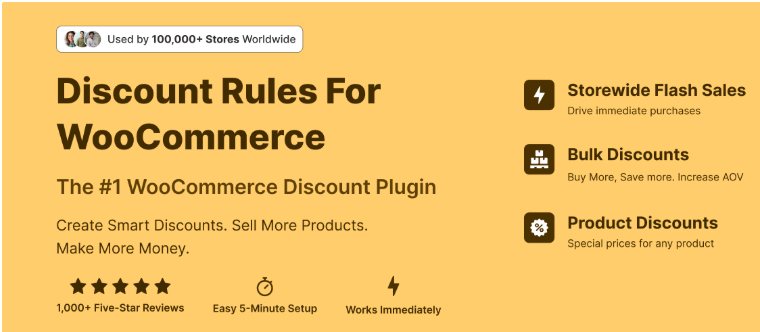
This one gets mentioned constantly when someone needs bulk discounts, BOGO, or cart rules, and they want to stay on a free plan.
On its WordPress.org page, the “Discount Rules for WooCommerce PRO” plugin explicitly markets:
- Bulk discounts
- Advanced discount rules
- Product discounts and category filters
- Conditions based on cart subtotal and quantity.
In a Reddit thread about needing a discount on “two or more products,” users recommended Discount Rules for WooCommerce as a capable free option for this exact use case. Reddit
What you can normally do in the free version:
- Percentage or fixed discounts on categories or products.
- Quantity-based (bulk) pricing.
- Cart subtotal discounts (e.g., $10 off over $100).
- Basic BOGO-like scenarios (sometimes limited but workable).
More Info: How to Create WooCommerce Buy One Get One (BOGO) Offers
Why this matters:
If you need “real” dynamic pricing with rules – not just coupons – this is one of the strongest free starting points.
2. Advanced Coupons for WooCommerce (Free Version)

If Discount Rules is your discount engine, Advanced Coupons is your coupon supercharger.
The free plugin (on WordPress.org and their own site) emphasizes:
- URL coupons – coupons that auto-apply via a link.
- Cart conditions – enforce rules like minimum subtotal, specific products in cart, etc.
- BOGO coupons – buy one, get one or more advanced structures in some cases.
- Extra logic on top of normal WooCommerce coupons.
A documentation/tutorial article from Advanced Coupons shows that even an automatic coupon application (like “apply this when cart subtotal is over X”) can be handled with the free plugin in many scenarios.
More Info: WooCommerce Automatically Apply Coupons Using the Advanced Coupons Plugin
In WordPress & WooCommerce subreddits, people recommend Advanced Coupons when someone asks for:
- “Coupons that apply different discounts to different products, but using one coupon code.” Reddit
- “Coupons that apply by URL, great for email campaigns.”
3. Discount Rules & Dynamic Pricing (Easy WooCommerce Discounts)

Another notable free plugin, “Discount Rules and Dynamic Pricing for WooCommerce”, focuses heavily on:
- Dynamic pricing rules
- Quantity-based purchase pricing
- Subtotal-based conditions
- Category and product-based discounts
- Auto-adding free products to cart in some configurations
- Countdown timers and sale messaging in recent versions
More Info: Sales Countdown Timer for WooCommerce: 7 Best Plugins
It’s a serious alternative if you prefer its UX over Flycart’s Discount Rules plugin.
4. Smart Coupons for WooCommerce Coupon Plugin

You’ll also see Smart Coupons-type plugins (like WebToffee’s Smart Coupons for WooCommerce and others) referenced in plugin lists, especially when people want URL coupons with auto-apply and more advanced coupon management.
These aren’t always primary discount engines, but they solve coupon automation, store credit, and promotion workflows beautifully.
What Reddit Store Owners Actually Want to Do (Use Cases, Not Just Features)
Let’s translate Reddit posts into actual requirements.
1. Progressive / Bulk Discount
“Customer buys 2 or more items → they get 15% off. What’s the best free plugin for this?” Reddit+1
This maps to quantity-based discounts:
- Buy 2–3 → X% off
- Buy 4–5 → Y% off, etc.
Tools:
2. BOGO & Free Product Promotions
“Buying product A should let you pick one of these 10 products for free.” Reddit+1
This is Buy X Get Y style logic. Most free plugins give basic BOGO; truly complex “choose one of many” often pushes into premium territory.
Tools:
- Discount Rules for WooCommerce has BOGO and Buy X Get Y examples in its Pro section, but simpler scenarios can often be configured in the free tier.
- Dynamic Pricing and Discount Rules support adding free products under certain quantity rules.
- Advanced Coupons handles BOGO coupons, especially in the free + Pro mix.
More Info: 5 Best WooCommerce Product Recommendation Plugins
3. Cart Subtotal & “Spend X Save Y” Rules
“Spend $50 and get 10% off or free shipping.”
Tools:
- Discount Rules for WooCommerce: cart subtotal conditions.
- Dynamic Pricing and Discount Rules: explicit subtotal conditions like “subtotal of regular products” or “on-sale products.”
- Advanced Coupons: cart conditions on coupons, including subtotal.
4. Auto-Apply Coupons & URL-Based Discounts
“I just want a link I can put in an email that applies the coupon automatically.”
“I want coupon auto-apply when cart hits a certain amount.”
Tools:
- Advanced Coupons Free:URL coupons and auto-apply behavior are key features.
- Smart Coupons-type plugins also support URL coupons that automatically apply discounts when clicked. WebToffee+1
5. Subscription Discounts (with “Reddit” Search Intent)
Your brief also mentioned that users searching for WooCommerce subscription plugins + Reddit should find this useful.
Here’s the nuance:
- Most discount rule pluginscan work with initial subscription signups (because to them, a subscription product is just another product in the cart).
- Discounting recurring payments, however, is more complex and often requires subscription-aware extensions or premium discount plugins.
Reddit users asking “How do I discount subscription renewals?” often get redirected to combinations like:
- WooCommerce Subscriptions + compatible dynamic pricing/discount plugins Reddit+1
Free plugins are usually fine for first-order incentives (e.g., 10% off first month), but recurring logic may need Pro.
How to Actually Implement These Discounts (Step-By-Step)
Some of the discount types you can implement with these plugins.
a) Bulk / Quantity Discount with Discount Rules for WooCommerce
Scenario:
You sell coffee bags. You want:
- Buy 2–3 bags → 5% off
- Buy 4–5 bags → 10% off
- Buy 6+ → 15% off
Steps (generalized from plugin docs):
- Go to WooCommerce → Discount Rules → Add New Rule.
- Choose Bulk Discount from the drop-down.
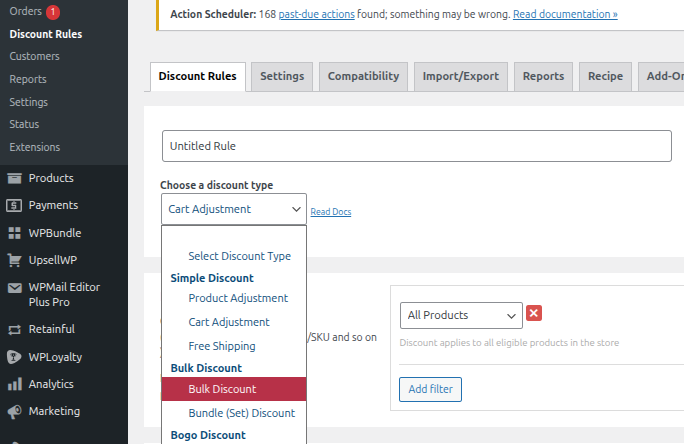
- Select
- Apply to products in the category: “Coffee.”
- Apply to products in the category: “Coffee.”
- Add ranges:
- 2–3 → 5%
- 4–5 → 10%
- 6+ → 15%
- Enable showing a pricing table on the product page (if available).
Result: customers visually see “Buy more, save more,” and Reddit would approve of that extra AOV optimization.
b) “Spend X Save Y” Cart Discount with Easy WooCommerce Discounts
Scenario:
You want 10% off if the cart subtotal is > $75, automatically.
Steps: WordPress.org+1
- After installing Discount Rules & Dynamic Pricing for WooCommerce, open its rules interface.
- Create a new rule: Discount Type → Cart Discount.
- Set Condition:
- Cart subtotal ≥ 75
- Cart subtotal ≥ 75
- Set Discount:
- 10% on cart
- 10% on cart
- Optionally, add a duration so it only runs for a specific campaign.
Customers don’t need to handle coupons; the discount just appears in the cart when conditions are met.
c) URL Coupon with Auto-Apply via Advanced Coupons
Scenario:
You want to send an email with a “SUMMER20” coupon that applies automatically when clicked.
Steps:Advanced Coupons+1
- Install Advanced Coupons for WooCommerce Free.
- Go to Marketing → Coupons and create a coupon SUMMER20.
- Set:
- Discount type: e.g., 20% cart discount
- Usage limits if needed
- In the Advanced Coupons panel for that coupon, enable URL Coupon functionality.
- Copy the generated coupon URL (like https://yourstore.com/?coupon=SUMMER20).
- Drop this link into:
- Email campaign
- Social ads
- Site banners
When users click the URL, the cart automatically gets the coupon SUMMER20 attached — no code typing, which is exactly the sort of UX Reddit store owners rave about.
d) Simple BOGO Offer Using Discount Rules or Advanced Coupons
Scenario:
Buy 2 of Product A, get 1 of Product B for free.
With Discount Rules for WooCommerce (concept, based on feature list):
- Create a rule with a Buy X Get Y pattern.
- Condition: Product A quantity ≥ 2.
- Action: Add Product B with a 100% discount.
- Limit Y quantity to 1.
With Advanced Coupons (BOGO Coupon):
- Create a BOGO coupon (BOGO type).
- “Buy” part: Product A, minimum quantity 2.
- “Get” part: Product B, 100% discounted.
- Distribute this coupon via email, URL, or on-site banners.
Reddit users looking for “coupon-free product with purchase” scenarios often end up with this style of configuration.Reddit+1
Performance, Caching & Google Feed Issues (Reddit Pain Points)
The power of dynamic discounts comes at a cost: extra processing on cart/checkout.
a) Performance Tips
- Keep rule sets lean.
Do not create ten overlapping rules when two carefully designed ones would do. - Use bulk rules instead of product-by-product rules.
For example, apply a rule to the category “Hats” instead of manually adding each hat product. - Leverage good hosting & PHP 8+.
Modern PHP versions and decent hosting significantly reduce the impact of discount calculations on response time.
b) Caching Conflicts
Reddit users often complain that discounts “don’t show until refresh” or that totals are wrong. That often comes from aggressive page caching on:
- /cart/
- /checkout/
Rule of thumb:
- Exclude cart and checkout pages from full-page caching.
- Exclude query-based URLs used for coupons/BOGO (like ?coupon=, ?add-to-cart=).Reddit+1
c) Google Merchant Feed Problems
Many discount plugins only change prices at checkout, not in the product data, which can confuse Google Shopping feeds.
One Reddit reply suggests solving this by using feed plugins that read sale price as stored values rather than relying on checkout-only modifications, such as WebToffee’s product feed tools.Reddit
So if Google Shopping accuracy matters for your store, you must:
- Either set traditional sale prices on products, or
- Use feed tools that interpret the discounted price correctly.
When Free Isn’t Enough: Indicators You Need a Paid Setup
Here’s your promoter’s rule:
If your discount idea sounds like a flowchart, you’re outgrowing free.
You probably need a premium plugin when you want:
- Stacked conditional logic
- “If the user is wholesale and the cart subtotal > $300 and they buy from this category, then apply tiered discounts + free shipping.”
- “If the user is wholesale and the cart subtotal > $300 and they buy from this category, then apply tiered discounts + free shipping.”
- Advanced subscription discounts
- Different pricing logic for the first month vs renewals.
- Past-spend-based loyalty incentives on recurring orders. Reddit+1
- Different pricing logic for the first month vs renewals.
- Integrated loyalty, points, store credit & gift cards
- Large catalog with complex segmentation
- Category + tags + user role + purchase history segments.
- Category + tags + user role + purchase history segments.
But crucially, you don’t need to jump to this level on day one. You can:
- Start with Discount Rules + Advanced Coupons Free.
- Validate your basic promos.
- See which types of promotions make you money.
- Then only pay for the extra capabilities you actually use.
A Simple, Reddit-Friendly Free Plugin Stack (My Recommended Combo)
Based on everything above, if a store owner said:
“I want a free stack that gives me serious discount power, that Reddit people won’t laugh at.”
I’d recommend:
1. Discount Rules for WooCommerce (Free)
Use it for:
- Bulk & quantity discounts
- Storewide or category sales
- Cart subtotal conditions
- Simple BOGO or Buy X Get Y rules
It acts as your discount rule engine.
2. Advanced Coupons for WooCommerce – Free Version
Use it for:
- WooCommerce URL coupons (for email + social campaigns).
- Auto-applied coupons
- Cart-condition coupons (e.g., “only apply if cart contains X product”)
- BOGO via coupons where appropriate
It becomes your marketing and coupon UX toolkit.
3. Optional: Easy WooCommerce Discounts / Alternative Dynamic Pricing
If you dislike one plugin’s UI or need features like countdown timers included in your discount rules, a plugin like “Discount Rules & Dynamic Pricing for WooCommerce” can fill gaps or replace your main rules engine.
Quickfire FAQ (Based on Real Reddit Questions)
Q1: Is there a single free plugin that does everything?
Not realistically.
- A single plugin offering full-blown dynamic pricing, BOGO, loyalty points, store credit, gift cards, subscription-aware discounts, segmentation, and marketing automation… will almost always be paid.
You get 80–90% of basic discount use cases with the free combos highlighted here.
Q2: Do these free plugins work with subscriptions?
- For first-order discounts: usually yes.
- For recurring discounts: often not, or only partially; you may need a subscription-aware discount extension or Pro variant.
So if your search is “WooCommerce subscription discount plugin Reddit,” the honest answer is:
- Use free tools for acquisition/funnel discounts.
- Budget for at least one subscription-specific commercial add-on if recurring discount logic is a core part of your offer.
Q3: What’s the safest way to test these plugins?
A pattern I’d recommend (and you’ll see echoed by experienced devs on Reddit):
- Clone your site to a staging environment.
- Install one discount plugin at a time.
- Configure a small set of rules:
- One bulk discount
- One cart rule
- One coupon-based promo
- Test:
- Cart behavior
- Checkout
- Performance
- Conflicts with caching or checkout customizations
Only after that do you replicate the setup on production.
Q4: How do I avoid rule conflicts and discount stacking nightmares?
- Centralize your discount logic as much as possible in one system (either rules or coupons).
- Check plugin settings that control “how to behave when coupons and rules both exist” — many discount rule plugins allow you to configure whether they should stack with coupons or not.
- Document your discount strategy: list active promotions, conditions, and responsible plugins.
Final Take: Think Like a Marketer, Not Just a Plugin Collector
Here’s the marketer’s lens you (as a smart WooCommerce owner) should use:
- What behavior am I trying to incentivize?
– Bigger carts? More units? First-time purchase? Subscription signup? - Can I express that as a simple discount rule first?
- “10% off over $100”
- “Buy 3 get 10% off.”
- “Welcome, 15% discount via URL coupon.”
- Am I measuring the result?
Look at:- AOV before vs after the promo
- Conversion rate on campaign traffic
- Churn impact for subscription-focused promos
Once your basic promos are proven to move the needle, then — and only then — should you start thinking:
- “Okay, which Pro features will multiply this effect?”
Until then, free Reddit-approved plugins like:
- Discount Rules for WooCommerce
- Advanced Coupons for WooCommerce (Free)
- Easy WooCommerce Discounts / similar dynamic pricing tools
…give you more than enough to design serious, profit-driving promotions without burning cash up front.
Related Read:
- Why ‘WooCommerce Subscription Plugin Reddit’ Matters
- 7 Best WooCommerce Bulk Discount Plugins to Boost AOV
Frequently Asked Question
A good free plugin for BOGO deals is Discount Rules for WooCommerce, which supports Buy-X-Get-Y and quantity-based discounts even in its free version. If you’d rather use coupon codes, Advanced Coupons for WooCommerce (Free) can also do BOGO via coupons.






