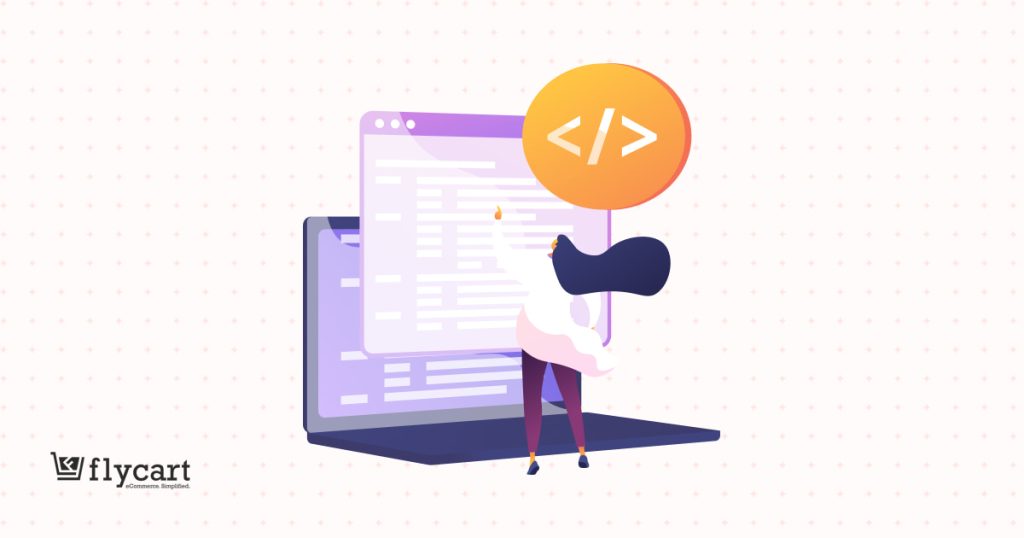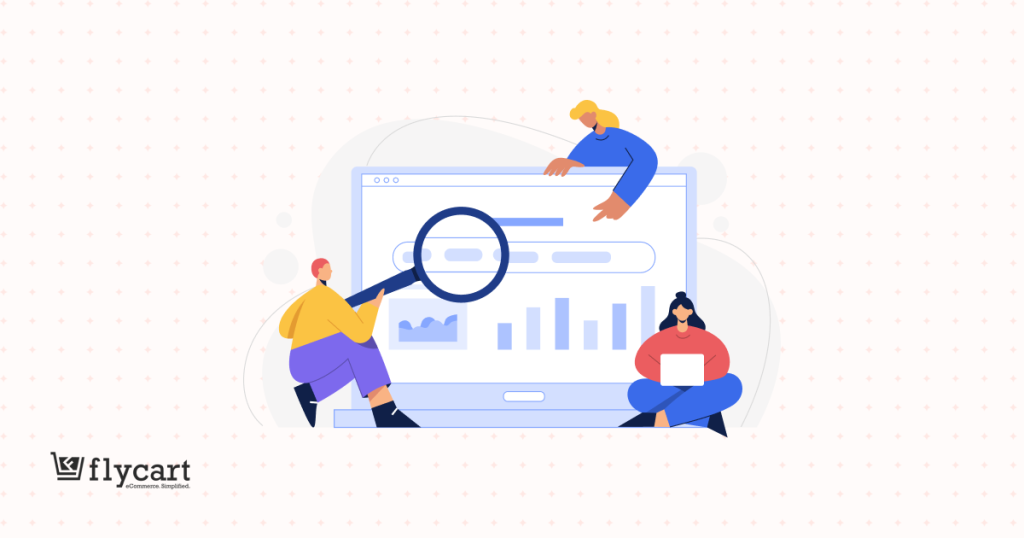Time is one of the precious factors that urge customers to purchase products quickly before the deal runs out.
A WooCommerce sales countdown timer plugin can be the best tool to create a sense of urgency and boost your store’s sales by displaying the timer and reminding customers about the offer’s expiring time.
Imagine your customers feeling the pressure as they see the seconds ticking away – it’s a real-time connection that sparks urgency and drives immediate action.
Adding a sales countdown timer for WooCommerce stores is not possible without a plugin, as WooCommerce does not have a default timer feature.
In this blog, we will explore the five best sales countdown timers for WooCommerce so that you can choose the best one for your online store to boost sales.
Show a sales countdown timer during post-purchase upsells using the UpsellWP plugin and create a sense of urgency for your customers.
What is a Sales Countdown Timer for WooCommerce?
A sales countdown timer for WooCommerce is a feature that creates a sense of urgency and encourages customers to make a quick purchase. It displays a timer that counts down to a specific event, such as the end of a flash sale or the availability of a product.
Real-Time Example of Sales Countdown Timer
The online retail giant Amazon often uses countdown timers to create a sense of urgency among customers, influencing them to make purchases quickly.
For example, displaying a countdown like “Ends in 09h 25m” serves as a FOMO (Fear of Missing Out) tactic, encouraging customers to buy a product before the sale ends.
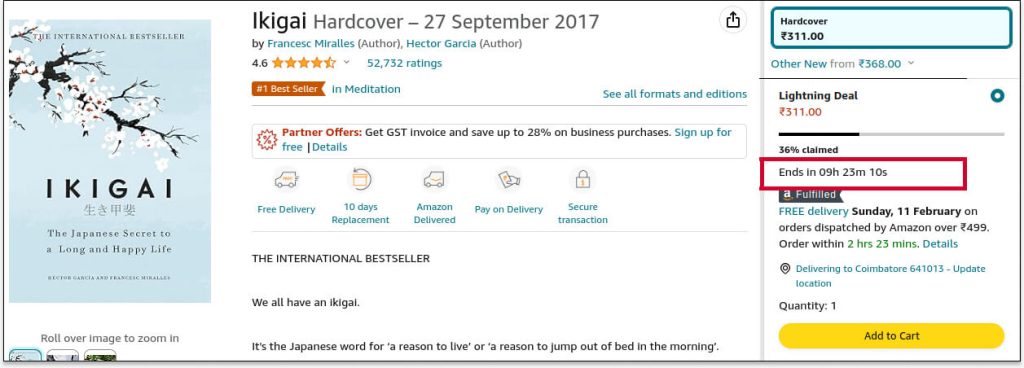
Why Use Sales Countdown Timer in WooCommerce?
The primary purpose of a sales countdown timer is to create a feeling of scarcity, prompt customers to act quickly, and boost sales.
Here are some more reasons to use a sales countdown timer in your WooCommerce store:
- Reduce Cart Abandonment: Countdown timers reduce cart abandonment rates by prompting hesitant customers to buy when they see a sale ending soon or low product availability.
- Enhance User Experience: Countdown timers improve user experience on your WooCommerce store by showing clear and attractive cues about product availability and promotions.
- Differentiate Your Brand: Adding countdown timers sets your store apart from competitors, highlighting time-sensitive deals and urging visitors to act fast to seize the opportunity.
- Boost Conversion Rates: Countdown timers boost conversion rates by motivating visitors to act quickly, whether by adding items to their cart or making a purchase, within a set time limit.
7 Best Plugins to Show a Sales Countdown Timer for WooCommerce
When choosing the best sales countdown timer for WooCommerce, it’s essential to assess key aspects such as cost, compatibility, features, frequency of updates, and quality of customer support.
Here are the top five WooCommerce sales countdown timer plugins:
1. UpsellWP: Post-Purchase Countdown Timer
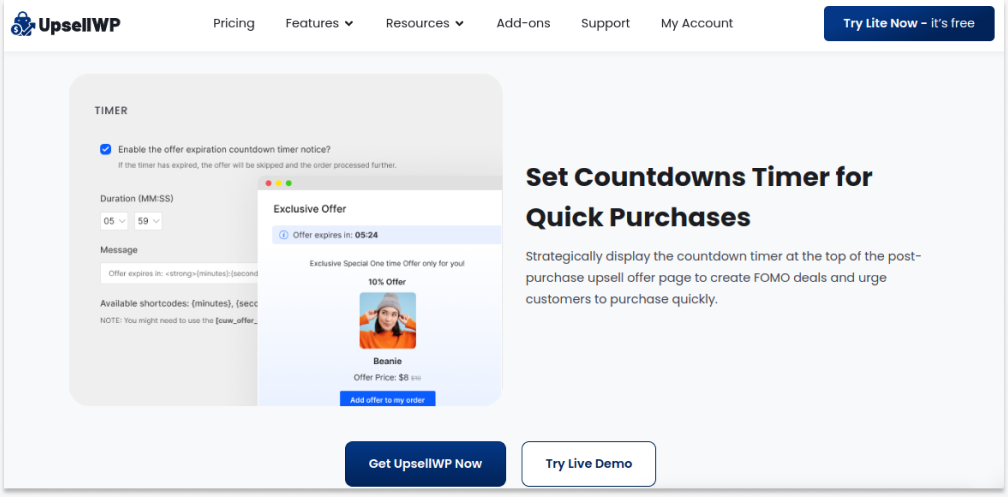
UpsellWP is the best plugin to display the “sales countdown timer” during post-purchase upsell campaigns.
This plugin’s primary feature is its ability to offer upsells and order bumps at every strategic point during the customer’s purchasing journey, from product to thank-you pages.
Post-purchase upsell is one of the campaigns in this plugin that lets you add one-click upsell offers before order confirmation pages with a sales countdown timer. It urges customers to add the upsell offers directly to their cart in a single click.
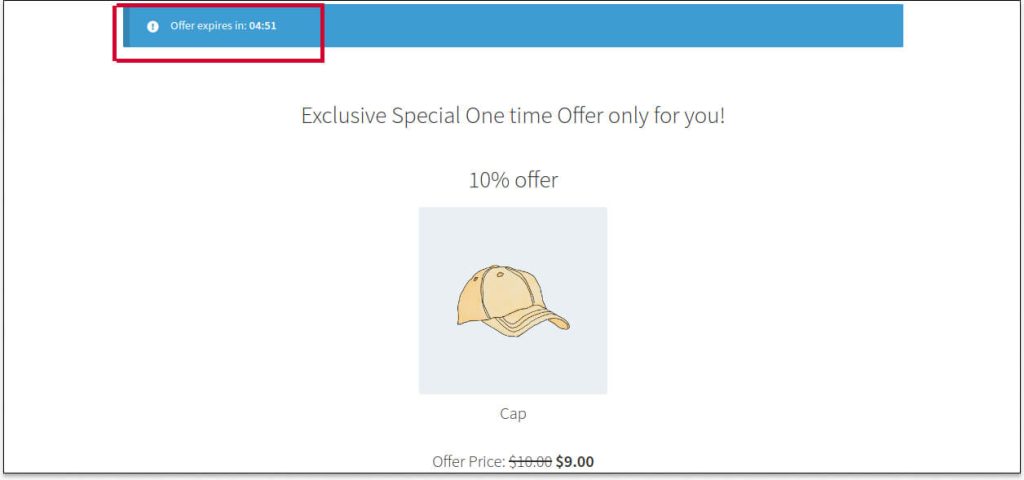
If post-purchase upselling is part of your sales funnel, you can use this sales countdown timer to create FOMO upselling deals and boost your AOV up to 30%.
Key Features
- Show customized cross-sells, upsells, and order bumps
- Show upsells on product, cart, checkout, thank-you, and before order-confirmation pages.
- Display exclusive upsell deals on Popups
- Enable sales countdown timer during the post-purchase process
- Customize offer content and designs to create compelling offers
- Schedule your offer campaign and set priority for multiple upsell offers.
Pricing
It has a LITE version, which is free to create your upsell campaigns with limited features.
The PRO version has three paid plans:
- Starter: $69/ year for a single site.
- Professional: $99/ year for five sites.
- Agency: $199/ year for 25 sites.
Display a countdown timer on post-purchase upsells to provide FOMO offers and urge customers to quickly purchase before the deal expires.
2. ShopEngine
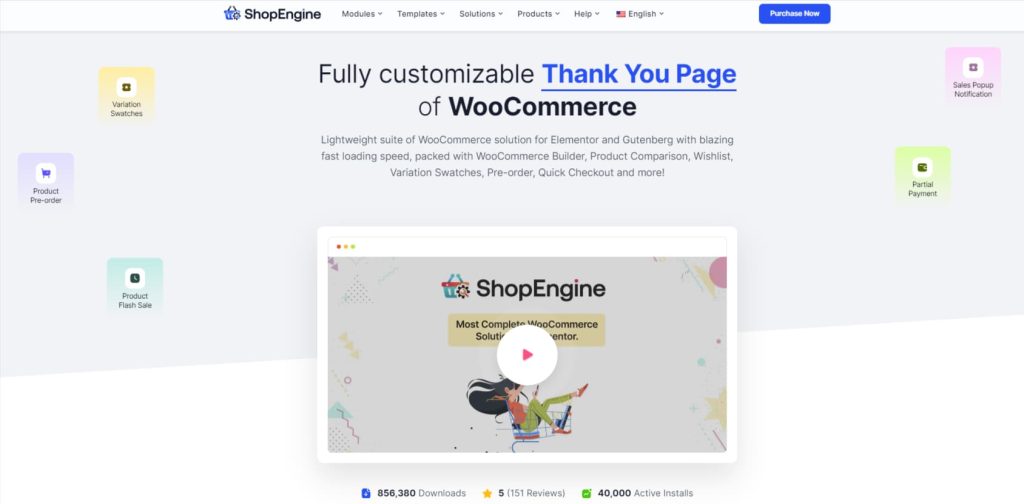
ShopEngine is an Elementor Countdown timer plugin that is exceptionally built to showcase sales countdown timer design in a stylish and conversion-optimized way.
This WooCommerce plugin supports you with a Flash Sale Countdown module and Flash Sale Products widget. Using them, you can create exceptional showcases for limited-time discount offers with countdown timers.
No matter when or where you want to display the countdown timer on your website, you have complete freedom to do so. ShopEngine’s flash sale countdown timer can be applied to any product, category, or page.
Further, you can assign the ShopEngine countdown timer module for various occasions like New Year’s Eve, Thanksgiving, Black Friday, Christmas, and many more.
Key Features
- Select campaign events and add custom titles.
- Set the duration of the countdown time for the campaign.
- Define products individually or choose a specific category.
- Ships with a range of customization features.
- Get premade templates for countdown timer design.
- Easily organize discounted products on a separate page.
Pricing
ShopEngine is a freemium Elementor addon, with the pro version starting at $59 per year.
3. Retainful
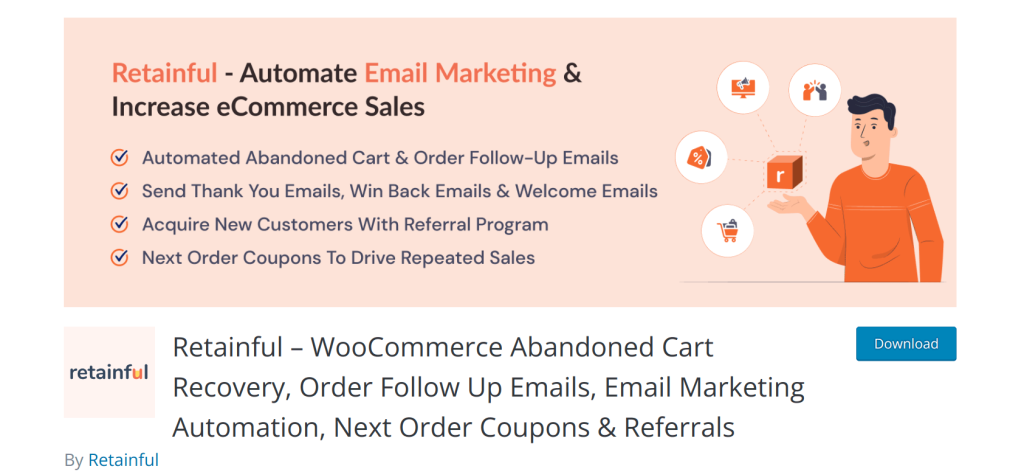
Retainful is one of the best email marketing automation plugins that can help you retain customers, recover abandoned carts, foster customer loyalty & increase WooCommerce sales.
The countdown timer is one of the multiple sales-boosting features of Retainful. It lets you display a countdown timer on your cart page.
The timer can be set to count down to various events, such as the end of a sale, the expiration of a discount code, limited-time promotion offers, or the deadline for free shipping.
The countdown timer may be integrated with other Retainful email marketing features.
Key Features
- Display custom messages along with the timer
- Display the timer anywhere you want on your cart page
- Set responsive countdown timers for various devices and screen sizes
- Send automated abandoned cart recovery emails
- Send essential emails like welcome, order confirmation, follow-up, and thank-you to engage customers
- Customize email templates based on your brand goal.
Pricing
It has both free and paid versions. The paid plan starts at $9 per month.
4. JetElements’ Countdown Widget
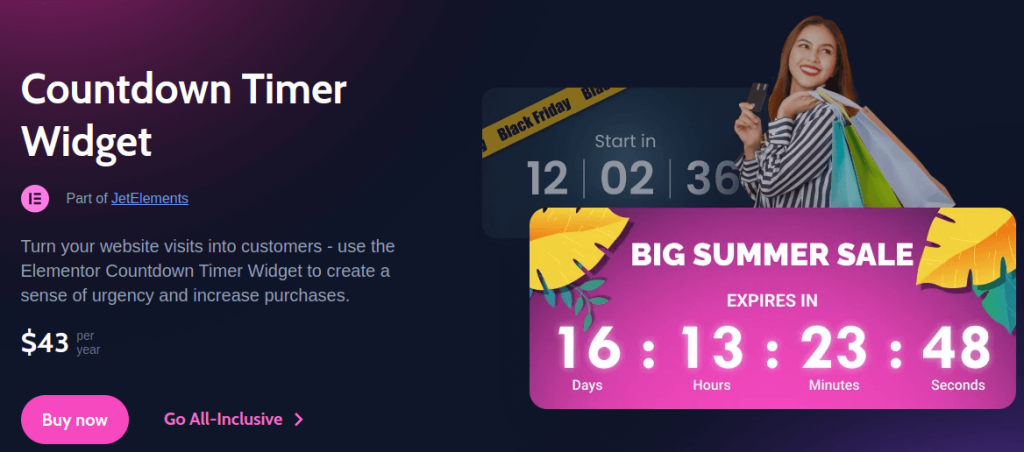
Countdown Timer Widget is a part of JetElements, an Elementor add-on for adding design elements and effects to your website.
You can add a stylish countdown timer to your store with this WooCommerce sales Countdown Timer widget.
It helps you display a countdown timer as a full screen, pop-up, header banner, etc.
Key Features
- With this widget, you can design a dynamic holiday-themed sale bar with a countdown timer and easily place it anywhere on your website
- Experiment with Countdown Timers Across Various Formats
- Include countdown timer in popup offers
- Create a wide-screen countdown timer and easily customize its size and content.
Pricing
It costs $43 per year.
5. ProWCPlugins’ Timer
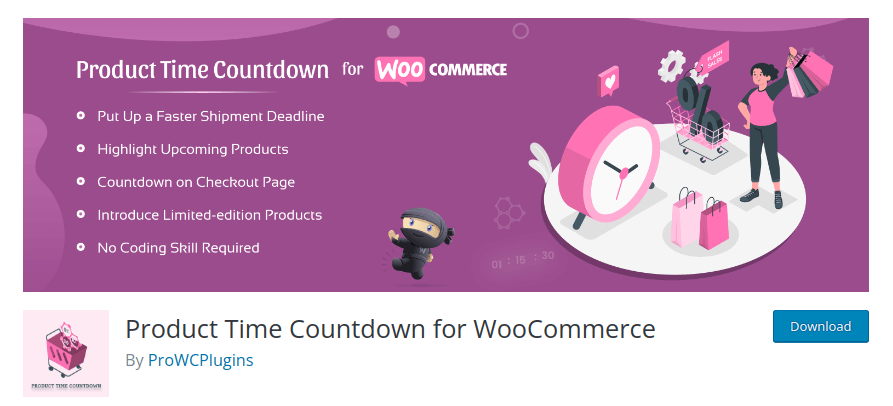
Product Time Countdown is the next best plugin in this list for showing a sales countdown timer for WooCommerce. It lets you add a live, limited-time countdown clock to your product page. The plugin’s extensive features allow you to add shortcodes and customize the countdown timer.
But, most of the advanced features of the plugin are available only in the Premium version- a definite drawback if you want a Free countdown timer plugin.
Key Features
- Show countdown timer on product pages
- Choose a position to display the countdown clock on single product pages
- The timer will be visible on the archive or product listing page
- Enable the checkbox to display a user-friendly time counter format
- The message will appear on the front end once the time is finished, replacing the time counter.
Pricing
It is a freemium plugin, and the paid plan starts at $39.99 per year.
6. Countdown Timer By Fme

The Sales Countdown Timer for WooCommerce lets you display a countdown timer on your home page to create urgency and push customers to purchase.
The easiest way to encourage your customers to complete a purchase is by creating urgency and motivating them to make a purchase. It is the main goal of this plugin.
It comes with multiple countdown timer styles, and the layout can also be customized to suit your brand style.
Key Features
- Show sales timers and quantity countdowns
- Display sales timers on the homepage and individual product pages
- Select between classic or advanced timer styles
- Place timers below the product price or image
- Customize text and colors to your preference
- Compatible with variable products.
Pricing
This plugin costs $4.09 per month and $49 per year.
7. Product Sale Countdown for WooCommerce
The Product Sale Countdown for WooCommerce plugin is a free, user-friendly solution that allows you to easily add countdown timers to your product pages and archives.
Key Features
- Display visually appealing countdown timers on both single product and archive pages to create a sense of urgency and encourage immediate purchases.
- Set up customizable messages to inform customers about upcoming sales and generate anticipation.
- Add visually engaging progress bars to your product pages to highlight the remaining time for a sale or discount.
- Customize the appearance of your countdown timers and progress bars to match your store’s branding and style.
Pricing
This plugin is free to start.
Show Sales Countdown Timer During Post-Purchases With UpsellWP Plugin To Increase Order Value And Boost Sales.
Conclusion
Creating FOMO (Fear-Of-Missing-Out) is a strategic marketing technique to make customers quickly purchase and increase sales.
The sales countdown timer is a key to implementing this technique in your WooCommerce store. Instead of being limited by default WooCommerce settings, opt for one of the top countdown timer plugins mentioned above to effectively engage your customers.
Also Read
- 5 Best Frequently Bought Together Plugins for WooCommerce
- 5 Best Security Plugins for WooCommerce
- How to create upsells in WooCommerce?
Frequently Asked Question
The countdown timer strategy is a marketing technique that uses a visual countdown timer to create a sense of urgency and encourage customers to take action quickly.
It works by leveraging the principle of FOMO (Fear Of Missing Out), which motivates people to act before they miss out on a limited-time offer or opportunity.
You can add a countdown timer in WooCommerce using plugins, widgets, or custom code. One of the easiest ways to add a countdown timer to your WordPress site is by using a plugin.
The free countdown timer plugins for WooCommerce are the “UpsellWP” plugin and the “Product Time Countdown.”
To schedule a recurring sale with a countdown timer in WooCommerce, you’ll need to combine functionalities for setting up the recurring sale and displaying a countdown timer. Since WooCommerce doesn’t natively support recurring sales, you’ll likely require plugins and customizations.