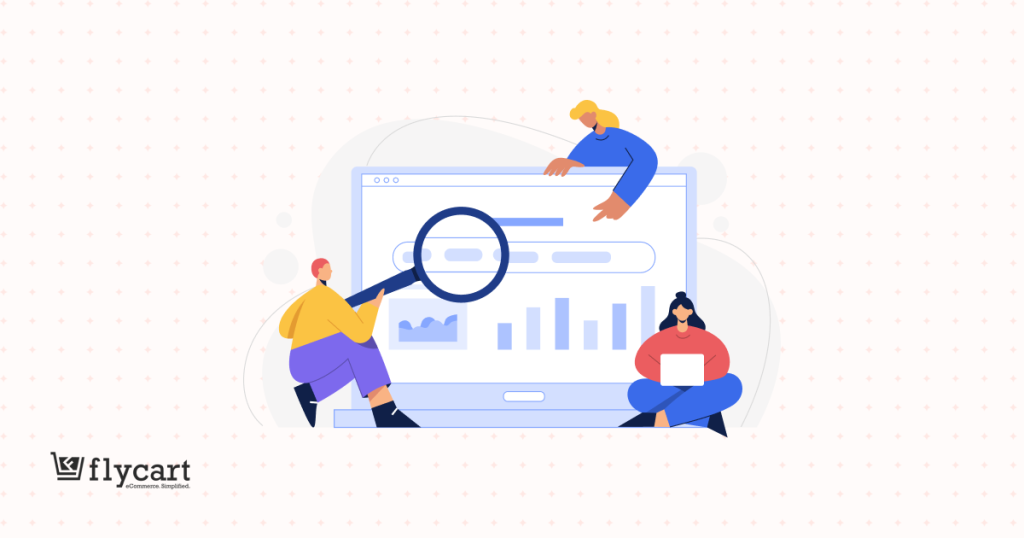In today’s online retail world, gift cards are more than just another product-they’re powerful tools to drive acquisition, increase average order value (AOV), and boost customer loyalty.
According to one industry report, gift‑card programmes can drive between 3–6% of eCommerce revenue for brands, and they deliver better marketing ROI than many traditional discounts.
For WooCommerce store owners, managing gift cards effectively means thinking beyond simply “sell a voucher”. It means setting up systems, rules, integrations and promotions that match your brand, your store’s audience and your operational capabilities.
I’ve seen gift card initiatives that flopped because of poor management, and others that soared because they were treated as a strategic lever.
In this blog we’ll cover what gift card management involves, why it matters for WooCommerce stores, and how to implement it in detail.
Let’s get started.
Run holiday promos like “Buy a gift card, get a free product” using smart discount rules—no extra coding needed with our WooCommerce plugin.
What is Gift Card Management?
Gift card management refers to everything around offering, selling, redeeming, tracking, and promoting gift cards (or store credits) within your e‑commerce store.
For a WooCommerce store, it covers:
- Creating a “gift card” (a digital code or product that can be redeemed later) or a store credit product.
- Setting up redemption mechanics (how the card can be used at checkout, what restrictions apply).
- Tracking balances or usage (especially if you support store credit or partial redemption).
- Integrating with your promotions, marketing, customer loyalty ecosystem, and accounting.
- Monitoring inactive or unused vouchers (to recover or remarket).
- Ensuring fraud prevention and valid usage.
For example, the official WooCommerce “Store Credits & Gift Cards” extension documentation notes that gift cards are sold as products and redeemed at checkout, and that you can issue refunds as gift cards or credits.
Why Gift Card Management Matters for WooCommerce Stores
There are several compelling reasons for WooCommerce store owners to pay attention to gift card management:
1. Boosts Revenue & Cash Flow
When you sell a gift card today, you receive cash up‑front—even if the actual product or service is delivered later. Many consumers may redeem gift cards and spend on top of the gift card value, thereby increasing AOV.
2. Drives New Customer Acquisition & Brand Exposure
Gift cards are often purchased by one person but redeemed by another—so they act as a referral to your store. For a WooCommerce store, this means your gift card becomes a little “introducer” tool.
3. Enhances Loyalty and Repeat Purchases
Customers who receive gift cards are likely to engage with your brand. Also, when they redeem, they are already in your checkout flow.
4. Reduces Returns and Guesswork
Physical gifts often get returned because the recipient doesn’t like the item. Gift cards let customers choose what they want, reducing returns and increasing satisfaction.
5. Supports Seasonal & Promotional Activity
Gift cards shine during holidays, birthdays, special events—so managing them well helps you capitalise on peak periods rather than scrambling at the last minute.
6. Builds Flexibility in Your Discounting Strategy
Even if your store doesn’t offer a full gift card system, you can integrate gift‑card‑adjacent mechanics (e.g., store credits, bonus gifts) to enhance your discounting strategy and customer incentives.
How to Manage Gift Cards in WooCommerce: Step‑by‑Step
Here’s a practical step‑by‑step guide tailored for WooCommerce store owners:
1: Decide on the Gift Card Product Setup
- Choose whether you’ll offer digital gift cards, physical gift cards, or both. Note: many WooCommerce extensions support digital only.
- Create a new product in WooCommerce: “Dashboard → Products → Add New, set it as “Gift Card / Store Credit” type” (if using a dedicated extension), or treat it as a normal product if you’ll handle redemption via coupon or credit manually.
- Set values: fixed or variable amounts, allow custom amounts (if your plugin allows), or pre‑set values.
- Template/design: Provide appealing visuals/templates for the gift card (especially digital ones sent via email).
- Delivery method: Immediately after purchase (email), or scheduled delivery (e.g., send on birthday).
- Restrictions: Will you allow only full redemption? Partial redemption? Exclude certain products or categories? For example, you can allow/exclude specific categories for gift‑card redemption.
2: Redemption Mechanics & Checkout Flow
- Decide how the gift card is applied: Does the customer receive a code to enter at checkout? Or does your plugin manage the balance automatically?
- If you’re using a store-credit style, ensure that in WooCommerce Settings, the gift‑card/balance logic works smoothly.
- Make sure the gift‑card product displays clearly: “Buy this to send as a gift” and “Redeem your gift card at checkout”.
- Consider instructions in the email to recipients: how to redeem, expiry (if any), and exclusions.
3: Tracking, Balances & Unused Cards
- Keep track of usage: which gift cards have been redeemed, partially redeemed, or still unused.
- Set policies for expiry, leftover balances, and lost cards.
Consider automating reminders to users with unredeemed gift cards (to avoid “lost” potential sales). - Integrate with your accounting and store credit liability tracking (since selling a gift card is technically a liability until redeemed).
4: Promotions & Integration with Your Discount / BOGO Rules
- Bonus Gift with Gift Card Purchase: When someone buys a gift card product, you might trigger a BOGO or add‑free‑gift rule (via your plugin) so they receive a bonus product or extra value.
- Spend‑to‑Get Gift Card Incentive: Use your discount rules to say “Spend $100, get a free gift (which could be marketed as ‘free gift card’ or store credit’)”.
- Gift Card Redemption + Upsell: When the recipient redeems the gift card, you apply discount rules to encourage them to spend above the gift card value (e.g., “use your gift card + you’ll get 10% off the remainder”).
- Exclusion/Inclusion Logic: With your plugin, you can exclude gift cards from certain discounts or include them in promotions as part of bundle deals — giving you flexibility to manage how gift-card-related purchases interact with your broader discount ecosystem.
- Seasonal Gift Card + Free Gift Campaign: During holiday seasons, you could promote: “Buy a gift card before 12 Dec and get a free bonus product” (implemented via your plugin).
- Cross‑sell Post‑Redemption: After gift card redemption, use rules to offer the redeemer a free gift when they purchase again within a certain timeframe.
Offer irresistible BOGO deals or free gifts using “Discount Rules for WooCommerce – Pro” and turn gift card buyers into loyal repeat customers.
5: Fraud Prevention & Operational Considerations
- Gift cards are sometimes abused for fraud (fraudsters buy gift cards with stolen payment details, then redeem them).
- Preventative steps: require verification on large purchases, set limits, monitor unusual patterns, and integrate with anti‑fraud tools.
- Operationally: make sure your server settings (cron, loopback) allow gift‑card delivery if your extension uses them. Confirm payment gateways capture funds correctly before activating codes.
- Ensure your accounting/finance team treats gift card sales as liabilities until redeemed.
Example Gift Card Ideas for WooCommerce Stores
Here are some how‑to examples tailored for WooCommerce stores:
Example A: Boutique Apparel Store
A store selling fashion uses a gift card product (“100 USD Gift Card”).
They set up via a gift‑card extension.
When a customer purchases the gift card, they receive a free scarf (value $20). When the recipient redeems the gift card, they get an upsell pop‑up: spend gift card + 30% more, get an extra gift. The store tracks that the average order value during gift‑card redemption jumped by ~25%.
Related Read:
How to Add WooCommerce Upsell Popups?
Example B: Home Goods Store
A home decor WooCommerce store sells gift cards during the holiday season (Black Friday to December). They set up variable‑value gift cards ($25, $50, $100).
Example: “Spend $150 in December and get a free candle ($30 value)”. and promote the gift card purchase as a holiday gift and the free gift as a limited‑time offer. They also send reminder emails to card recipients that the balance is available and encourage redemption.
They monitor that 12% of cards remained unused after 90 days and then send a “Use your balance and get 10% extra” promotion to convert them.
Practical Tips & Best Practices to Manage Gift Cards Effectively
- Make your gift card product clearly visible in your store navigation (“Gifts”, “Gift Cards”) so customers understand the option.
- Provide clear instructions for purchasers and recipients: how to buy, how to send, how to redeem.
- Use appealing visuals/templates for your gift cards (especially digital ones sent via email).
- Keep amounts simple (e.g., $25, $50, $100) but also consider “custom amount” if your extension supports it.
- Set expiry policy wisely (or none), and communicate it clearly. Unused gift cards are lost potential revenue.
- Monitor gift card redemption rate. If many cards sit unused, send reminder emails or offer an incentive to redeem.
- Integrate with your discount/BOGO rules to make the gift card experience richer.
- Use your plugin’s inclusion/exclusion logic to manage how gift‑card purchases and redemptions interact with your other promos.
- Prevent abuse: set purchase/redemption limits, watch unusual patterns, and require customer verification if needed.
- Analyze data: AOV for gift card transactions vs regular transactions, redemption timing, and extra spend on redemption. Use this to refine your strategy.
- Align gift card promotions with seasonal peaks (holidays, birthdays, anniversaries) but also consider evergreen use (“Give a gift card any time”).
- Educate your staff: If you have a physical store or POS integration, ensure the online gift card system and in‑store system sync, or you have a workaround. Some users reported difficulties integrating physical and online gift card usage.
How do you integrate your gift card strategy with the Discount Rules Pro Plugin?
“Discount Rules for WooCommerce – Pro” is one of the best discount plugins for WooCommerce to create automatic discounts without coupon codes, like percentage, fixed, fixed rate per item, and more.
It also allows you to create smart and advanced coupons such as BOGO coupons, flash sale coupons, first order coupons, auto-apply coupons, and more.
You can also create conditional discounts like discounts based on cart items or total, specific payment method, specific shipping regions, or first-order customer discounts, and more.
Even though Discount Rules for WooCommerce ‑ Pro doesn’t have a dedicated gift‑card management module, you can still leverage its features to enhance your gift card strategy:
- Use BOGO (Buy One Get One) rules to provide free gifts when customers purchase gift cards.
- Use conditional discounts to trigger special offers when gift cards are redeemed or when certain spending thresholds are met.
- Use cart/checkout rules to exclude gift card purchases from other discounts (so you maintain your margins).
- Use product‑specific discounts to offer bonus items for gift card purchasers (e.g., “gift card + free add‑on”).
- Use date‑based or schedule‑based rules to run gift‑card‑specific campaigns (holiday season, end‑of‑Q4, birthday month outreach).
- Use segmentation: If you know a customer bought a gift card, you can trigger follow‑up communication or special discounts when the recipient redeems (via custom metadata, e.g., coupon code used).
By combining a strong gift card product system with your discount rules engine, you can create a more holistic promotional ecosystem-rather than relying purely on standard coupons or gift‑card plugins in isolation.
Use conditional discount logic with “Discount Rules for WooCommerce – Pro” to upsell during gift card redemptions and increase average order value.
Conclusion
Gift card management is a strategic opportunity for WooCommerce store owners. With the global digital gift card market projected for strong growth (and with clear evidence that cards drive new customers, increase spend, and support loyalty), you don’t want to treat gift cards as an afterthought.
While setting up gift cards requires planning-product setup, redemption logic, tracking, fraud prevention-the payoff can be substantial.
If you’re ready to level up your store’s promotional and gift‑card game, now’s a great time to explore how your gift card product fits with your broader discount rules and marketing strategy.
Related Reads:
- 7 Best WooCommerce Gift Card Plugins in 2025
- WooCommerce Free Shipping: A Complete Guide With Examples
Frequently Asked Questions
Not necessarily. You could treat a gift card simply as a store credit or coupon product, manually monitor redemption, and use your discount rule engine to supplement. However, dedicated gift‑card plugins provide out‑of‑the‑box functionality (unique codes, balance tracking, automated redemption), which reduces operational burden.
Monitor card issuance vs redemption. If many cards stay unused, send reminder emails, consider bonus‑spend incentives, or adjust your expiry/communication policy.
Yes. Although you may not manage actual gift‑card balances with the plugin, you can set up offers such as “Spend X, get a free gift (which functions like a mini‑gift card)”, or “When you buy item A, add gift card product B for free”. This gives you flexibility even without a dedicated gift‑card feature.
Gift cards can be abused (for example, purchased with stolen payment info and then redeemed quickly).
Decide your policy: do you allow gift card purchases or redemptions to combine with discounts? Use your discount rules plugin to include/exclude gift card products accordingly.
For example, you may exclude gift card purchases from other discounts to protect margin, or allow redemptions but not further discount stacking.
Yes-but it’s more complex. Many WooCommerce plugins focus on digital gift cards only. If you want physical cards redeemable online and in‑store, you’ll likely need custom integration (or a plugin supporting POS/physical card scanning).