In the competitive world of e-commerce, offering the same price to every customer is no longer sufficient to drive sales and revenue growth. Customers expect personalized discounts, special offers, loyalty perks, and bulk pricing benefits.
This is exactly why WooCommerce store owners are switching to the Dynamic Pricing strategy.
A WooCommerce Dynamic Pricing Plugin helps you offer smart, automated, and flexible pricing rules based on factors such as:
- Quantity purchased
- Cart total
- User role/customer type
- Product or category
- Time period/holiday season
- Purchase history or loyalty
- Product, Customers, and Seasonal Demands.
The result?
More conversions, better customer loyalty, and higher average order value — without manual effort.
In this blog, let’s explore the five best WooCommerce dynamic pricing plugins to boost your sales, as the default WooCommerce does not have this option.
Set up tiered pricing, BOGO deals, and user-role-based discounts without any coding. Let your WooCommerce store work smarter, not harder, with the plugin.
What is Dynamic Pricing in WooCommerce?
Dynamic pricing involves offering different pricing or discounts based on customer actions or conditions, instead of having one fixed price for everyone.
Examples:
| Scenarios | Dynamic Pricing in action |
| Bulk buyers | Buy 10+ units → get a 20% discount |
| Wholesalers | Users with the “wholesale” role → get 30% off |
| Holiday sales | Apply a 15% storewide discount for Christmas |
| Loyal customers | Customers with 5+ orders → get ₹500 off |
| Bundle deals | Buy X and get a Y item at 50% off |
Instead of manually changing product prices based on demand, a WooCommerce Dynamic Pricing Plugin automates the process.
| Related Read: WooCommerce Dynamic Pricing: 4 Ways to Price Your Products (Complete Guide) |
Why Using a Dynamic Pricing Plugin is Crucial for WooCommerce Stores?
Unfortunately, WooCommerce by default only supports static pricing, meaning every shopper sees the same price regardless of their behavior, loyalty, or purchase potential.
Static pricing significantly limits conversions and revenue because customers tend to buy more only when there is a compelling savings incentive.
This is where a dynamic pricing plugin becomes essential for WooCommerce, as it provides the following benefits:
- Dynamic pricing taps into shopper psychology; customers feel rewarded when unlocking discounts by buying more or returning as loyal members, motivating higher spending and boosting AOV.
- Dynamic pricing discounts encourage repeat purchases by offering tailored savings to returning customers, members, and high-value shoppers, strengthening loyalty and increasing lifetime value.
- These dynamic pricing and discount plugins automate pricing for festival sales, clearances, and flash deals, set scheduling once, and discounts start and stop automatically without changing product prices, saving hours of manual work.
- Dynamic pricing increases revenue without extra ad spend, rewarding shoppers makes them spend more, lowering reliance on paid marketing, and improving profitability.
- It lets WooCommerce stores serve multiple customer segments at once — bulk buyers, retail shoppers, B2B customers, and members all get pricing tailored to their buying intent.
- Dynamic pricing gives WooCommerce stores a competitive edge by adapting prices to demand, seasons, competitors, and inventory, helping retain shoppers who might otherwise switch to rivals.
- These WooCommerce dynamic pricing plugins reduce cart abandonment by showing instant savings on product or cart pages, removing the need for coupon hunting and giving customers confidence to complete the purchase.
- For large catalogs, dynamic pricing scales effortlessly, and thousands of SKUs can run automated rules simultaneously, eliminating manual price updates and complex coupon stacking for big or wholesale stores.
5 Best WooCommerce Dynamic Pricing Plugins
To help you choose the right tool, I tested and analyzed the best WooCommerce dynamic pricing plugins for different business types — small stores, large catalog stores, wholesalers, subscription businesses, and B2B sellers.
Below is the complete breakdown of each plugin with deep insights, pros/cons, use cases, and pricing transparency.
1. Discount Rules for WooCommerce (by Flycart)
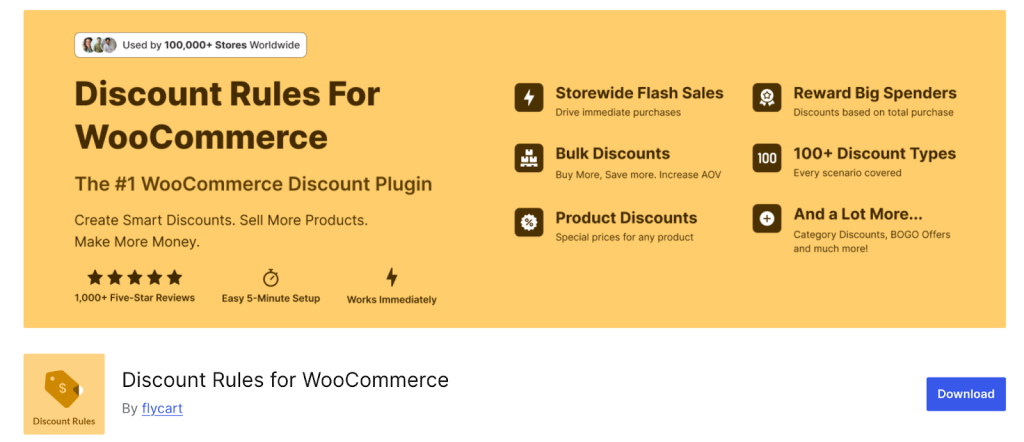
Discount Rules for WooCommerce is widely considered the all-in-one dynamic pricing solution that supports almost every type of promotional strategy — from simple percentage discounts to extremely advanced multi-condition rules.
The plugin is designed for real-world pricing complexities that WooCommerce doesn’t support by default, such as tiered quantity discounts, BOGO deals, user-specific pricing, cart-based pricing, product attribute-based pricing, loyalty-based discounts, renewal discounts, and seasonal sale automation.
Unlike many plugins that feel restrictive or overly technical, Discount Rules has a highly intuitive rule-builder interface that makes configuration easy without coding knowledge.
Even better, the pricing adjustments are displayed instantly on product pages, ensuring customers understand how much they save, which is proven to increase conversions and cart value.
Key Features
- Tiered bulk pricing and quantity-based discounts
- Buy One Get One (BOGO) and mix-and-match bundle offers
- Attribute-based pricing (color, size, material, etc.)
- Scheduled offers for seasonal and festival sales
- Auto-apply coupon rules to avoid coupon fatigue
- Customer-specific and user-role-based discounts (B2B compatible)
- Subscription renewal discounts and reward-based promotions.
Pros
- Extremely intuitive rule builder, easy for beginners
- Covers virtually every discount type a store might need
- Transparent price display on product/shop/cart pages
- Fast and lightweight, no speed impact even on large stores.
Cons
- Requires Premium plan for advanced discount types such as BOGO and multi-condition offers.
Who Can Use It
Small to large stores, wholesale shops, B2B stores, subscription businesses, seasonal sale stores, and retailers with large catalogs or variant-heavy products.
Pricing
Free plan available; Premium plans start at $85 per year, and you can get it for $50-$65 when you purchase the “Discount Rules for WooCommerce -Pro” during Black Friday and other holiday sales.
Start using Discount Rules for WooCommerce to create dynamic pricing and personalized discounts that increase conversions and average order value effortlessly.
2. YITH WooCommerce Dynamic Pricing & Discounts
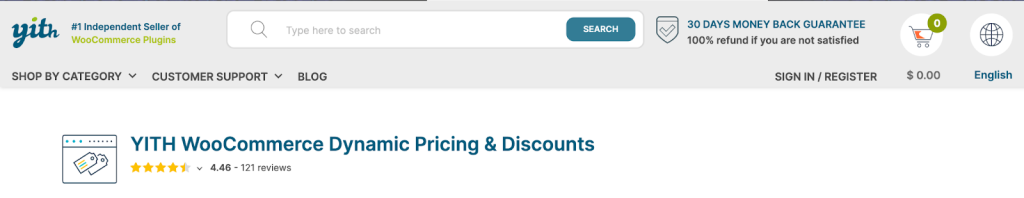
YITH WooCommerce Dynamic Pricing & Discounts is a multi-functional pricing plugin created to support a combination of discount strategies. It provides a visually appealing dashboard with several pre-built pricing templates that reduce setup time for new users.
The plugin is particularly strong in running seasonal offers, coupon-less discounts, and user-role-specific pricing.
However, compared to other plugins, the rule configuration may sometimes feel slightly restrictive for stores that require custom multi-condition pricing logic.
Key Features
- Seasonal sale and promotional campaign presets
- Discount badges and promotional countdown tools
- User-role-based pricing and loyalty-based pricing
- Cart subtotal-based discount automation
Pros
- Attractive UI for displaying offers
- Built-in promotional widgets
- Easy rule setup with predefined templates.
Cons
- Limited flexibility for complex multi-condition discount scenarios
- Advanced features are locked behind higher pricing tiers.
Who Can Use It
Stores that run frequent festival sales, promotional banners, and seasonal campaigns, especially retail-focused B2C businesses.
Pricing
The plugin costs $144.99 per year.
3. Dynamic Pricing With Discount Rules for WooCommerce(by Acowebs)

Dynamic Pricing With Discount Rules for WooCommerce by Acowebs is a feature-rich pricing solution designed to automate complex discount strategies across product, cart, and category levels.
The plugin provides a clean, structured interface that allows store owners to create rules based on quantity, order value, user roles, combinations, and seasonal campaigns.
It also supports dynamic discount tables on product pages, ensuring customers can instantly understand how much they will save when they add more items to their cart.
Key Features
- Tiered bulk pricing and quantity-based discounts
- Cart subtotal and item-based dynamic pricing conditions
- User role–based pricing for B2B and wholesale customers
- Discount tables and savings badges are displayed on product pages
- Exclusion rules for specific products, SKUs, categories, and variations
- Scheduling and date-based control for seasonal discounts.
Pros
- Strong segmentation engine supporting highly customized pricing
- Discount tables make savings visible, improving user purchase intent
- Works well with large product catalogs and wholesale environments.
Cons
- The interface may feel technical for non-advanced users
- BOGO-style or mix-and-match offers require careful configuration
- Some advanced rules are locked behind higher-tier plans.
Who Can Use It
Mid-sized to large WooCommerce stores
Pricing
Free version available; premium plans start at $43 per year for a single site.
4. ELEX WooCommerce Dynamic Pricing and Discounts
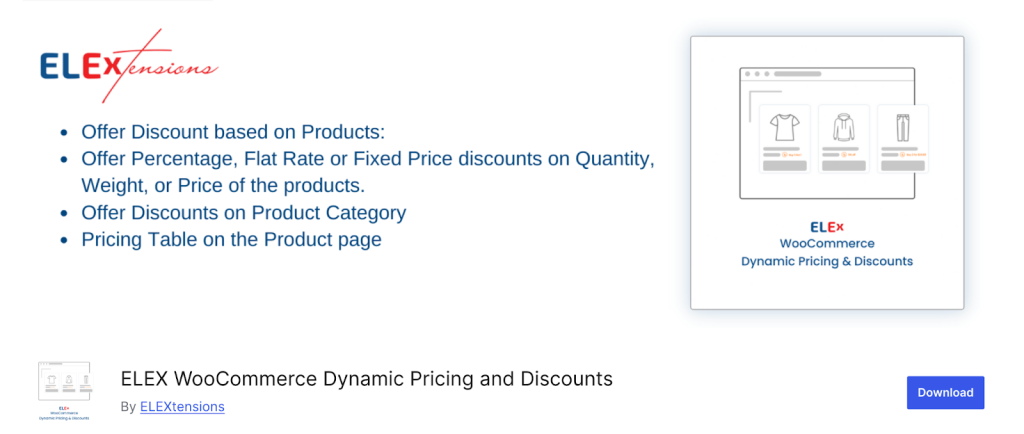
ELEX Dynamic Pricing and Discounts focuses on automation flexibility, offering a deep rules engine that allows merchants to create highly targeted promotions.
The plugin supports rule execution hierarchy, allowing merchants to set priorities when multiple discounts conflict. It also works well for stores that want cart-based coupon automation integrated with product-based rules.
The UI is slightly more technical than some plugins on this list, so it’s better suited for users who don’t mind learning a bit of configuration structure.
Key Features
- Multi-tier pricing rules
- Rule-priority system to avoid discount conflicts
- Conditional discounts based on cart subtotal, items, and categories
- Automated coupon generation.
Pros
- Excellent for complex discount rule logic
- Works well for cart-focused shops
- Good compatibility with WooCommerce coupons.
Cons
- UI can feel technical for beginners
- Too complex for stores needing only simple discount automation.
Who Can Use It
Medium-to-large stores.
Pricing
It is a freemium plugin, and the pro plan costs $99 per year.
5. Conditional Discounts for WooCommerce
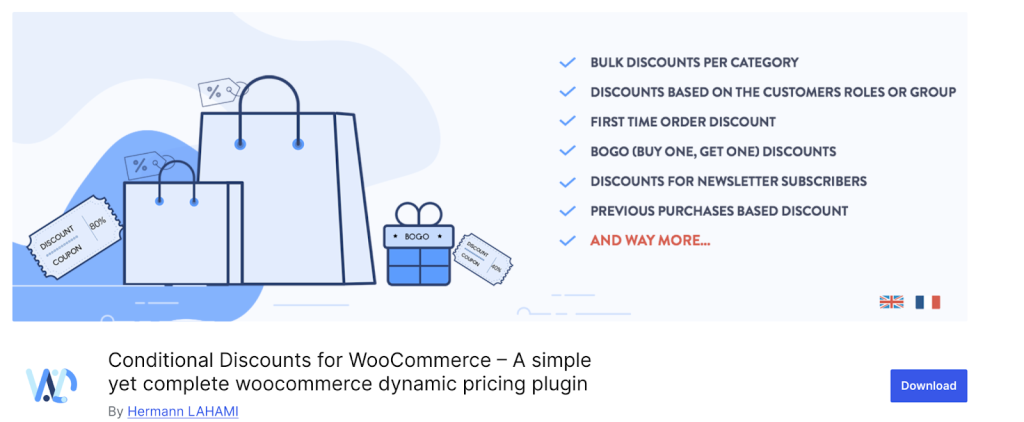
Conditional Discounts for WooCommerce is a pricing system designed around customer segmentation and behavioral discounts. It allows discounts based on user actions rather than product quantity alone.
Stores that want to reward customer loyalty, newsletter sign-ups, purchase history, referral purchases, or recurring subscription activity will find this plugin particularly useful.
While not ideal for classic bulk pricing or BOGO promotions, it fills an important gap for businesses that want to personalize pricing for each buyer profile.
Key Features
- Discounts based on purchase behavior and history
- Loyalty-based automatic price adjustments
- Discounts for subscribers, returning users, or first-time customers
- Conditional drip promotions for customer lifecycle stages.
Pros
- Strong segmentation and loyalty-based discount engine
- Ideal for subscription-commerce and retention marketing
- Very helpful for custom nurturing campaigns.
Cons
- Not suitable for bulk or BOGO offers
- Limited catalog-wide pricing automation.
Who Can Use It
Subscription-based businesses, membership sites, digital goods vendors, and stores focus on long-term customer retention.
Pricing
It is also a freemium plugin, and the pro plan starts at $60.
How to Choose the Right Advanced Dynamic Pricing for WooCommerce Plugin for Your Store?
Selecting the right dynamic pricing plugin for your WooCommerce store depends entirely on your business type, your discount strategies, and how much automation your store requires.
Every plugin offers value, but no plugin is right for everyone. Here are the most important evaluation factors to consider, explained in depth so you make the perfect long-term choice:
1. Types of Discounts You Need
If your store relies on bulk, quantity-based, BOGO, user-role pricing, seasonal offers, and cart-based promotions, go for an all-rounder solution like Discount Rules for WooCommerce, because switching later becomes difficult.
If you only need simple dynamic pricing, the YITH Dynamic Pricing extension is sufficient.
2. Discounts That Grow Your Business
Think not only about current usage but also future discount strategies.
A plugin that supports multi-condition rules, loyalty offers, renewal rewards, and bundled pricing prevents expensive migrations later.
3. Discounts to Conversions
Studies show customers buy more when they see savings clearly.
Choose a plugin that shows:
- Strike-through pricing
- Discount tables
- Savings callouts
- Auto-apply coupon notices.
This feature alone can dramatically improve conversion rate and cart size.
4. Pricing Automation Level
If you want “set it and forget it” automated pricing for festivals, weekdays, inventory drops, or customer segments, choose a plugin that supports:
- Scheduling
- Rule combinations
- Auto-apply logic.
5. Product Catalog Size
For stores with thousands of SKUs, variant-heavy products, or B2B pricing models, performance optimization is essential. Choose a lightweight plugin, even with hundreds of pricing rules.
Best Practices to Increase Revenue Using Dynamic Pricing
- When customers see that buying more unlocks extra discounts, they’re motivated to increase volume, especially for consumables, fashion, electronics, groceries, supplements, pet supplies, and stationery.
- Set discounts that unlock at a cart threshold. For example, “Spend $100, get 10% off.” This encourages higher spending, boosting profitability without extra marketing costs.
- Auto-applied dynamic pricing outperforms coupons by removing customer effort. Showing strike-through prices, discount tables, or savings messages boosts confidence and reduces cart abandonment.
- Offer new customers introductory discounts and loyal shoppers exclusive pricing, dynamic pricing based on user history boosts retention and repeat sales.
- Shoppers see “Buy 1 get 1 free” or bundle deals as higher value than flat discounts, making them ideal for peak events and clearing inventory without hurting brand perception.
- Wholesale buyers get tailored bulk pricing, while retail customers see standard rates. Dynamic pricing applies segment-specific prices automatically.
- Automate seasonal campaigns and flash sales with scheduling to save time and ensure accuracy.
- Avoid excessive or overlapping discounts, and use dynamic pricing strategically to boost conversions without harming margins.
- Monitor performance to optimize discounts, focusing on campaigns that increase AOV, conversions, and retention.
Reddit FAQs – Answering Real WooCommerce User Questions
1. Which WooCommerce Dynamic Pricing Plugin is easiest for beginners?
If you want a fast setup without complex conditions, Discount Rules for WooCommerce by Flycart is the easiest and fastest for beginners.
2. Can I show a pricing table on product pages?
Yes, you can show a pricing table on product pages. Plugins like “Discount Rules for WooCommerce” display tiered pricing tables instantly, which encourages bulk purchases.
3. Is dynamic pricing better than coupon codes?
Yes. Automatic discounts convert better because:
- Customers don’t have to search for coupons
- It reduces checkout friction
- It increases the chance of impulse purchases.
4. Which plugin supports BOGO and loyalty discounts together?
Discount Rules for WooCommerce supports BOGO deals + purchase history-based loyalty rewards + auto-applied coupons.
You can also integrate the Discount Rules Pro plugin with WPLoyalty, a freemium loyalty plugin for WooCommerce, to enhance customer loyalty with rewards and discounts.
5. Are the dynamic pricing plugins compatible with all WooCommerce themes?
Yes! Most plugins mentioned are compatible with standard WooCommerce themes, including Astra, Kadence, Flatsome, and Storefront.
Display dynamic pricing tables and auto-applied discounts on product pages to engage shoppers and reduce cart abandonment, all with the easy-to-use WooCommerce dynamic pricing plugin.
Conclusion
Dynamic pricing is no longer an optional strategy for WooCommerce store owners; it’s a powerful way to boost sales, increase average order value, and provide a personalized shopping experience for every customer.
By using a WooCommerce Dynamic Pricing Plugin, you can easily create discounts based on quantity, cart totals, user roles, product categories, and even seasonal promotions.
Each plugin mentioned above offers unique features, from tiered pricing and BOGO deals to role-based discounts and dynamic pricing tables, ensuring that you can choose the solution that best fits your store and business goals.
Selecting the right plugin and implementing dynamic pricing thoughtfully will give your WooCommerce store a competitive edge, helping you increase revenue, clear inventory efficiently, and deliver a shopping experience that delights your customers.
Also Read:
1. Two Ways to Create Discount Coupons in WooCommerce Stores
2. How To Create WooCommerce Advanced Discounts? (5 Popular Brand Examples)
Frequently Asked Questions
A WooCommerce Dynamic Pricing Plugin is a tool that allows online store owners to automatically adjust product prices and offer discounts based on conditions like quantity, cart total, user role, purchase history, or product category.
Instead of fixed pricing, it lets you create personalized, flexible pricing strategies that increase conversions, boost average order value, and encourage repeat purchases.
The best plugin depends on your store’s needs. For most WooCommerce stores, Discount Rules for WooCommerce by Flycart stands out due to its ease of use, advanced discount types, user role-based rules, BOGO offers, and discount tables.
Other great options include Dynamic Pricing With Discount Rules by Acowebs and YITHWooCommerce Dynamic Pricing.
Yes! Most dynamic pricing plugins let you create user role–based pricing rules.
You can give wholesale buyers a percentage or fixed discount while keeping regular retail customers at standard prices. This ensures every segment sees pricing tailored to them, without manually updating each product.
No coding skills are required.
Most top WooCommerce dynamic pricing plugins come with a user-friendly dashboard where you can set rules with dropdowns, checkboxes, and simple forms. Even complex pricing strategies, like tiered discounts, BOGO deals, or cart-based offers, can be configured without touching a single line of code.
Dynamic pricing encourages customers to buy more and return often by offering tiered discounts, bulk offers, and personalized deals.
It increases average order value, reduces cart abandonment by showing visible savings, rewards loyal customers, and allows store owners to automate promotions, all of which directly boost sales and profitability.






