Do your customers often order products in bulk? By offering bulk discounts in your WooCommerce store, you can convert these buyers into regular and loyal customers.
WooCommerce bulk discounts are a pricing strategy where you can offer discounts on the total or per item unit when customers buy more product quantities.
It will encourage customers to purchase in bulk, with at least a 27% savings, and increase order value and sales.
Though this discounting option is not included in the default WooCommerce settings, using a WooCommerce bulk pricing plugin, such as “Discount Rules for WooCommerce -Pro,” will simplify your steps.
In this blog, you’ll:
– Learn how to create WooCommerce bulk discounts in different ways using the plugin.
– Explore real-life examples and use cases to understand how brands utilize the bulk pricing strategy.
– Check practical tips and types to create unique bulk discount offers to stand out from competitors and increase sales.
Let’s dive into the steps.ore with bulk discount strategies.
Increase the order value by up to 31% by offering bulk discounts using the “Discount Rules for WooCommerce -Pro” plugin.
Formula for Deciding the WooCommerce Bulk Discount Pricing
There is no constant formula for typical bulk discount pricing. You can decide the pricing by:
- Analyzing your competitors’ pricing.
- Check the stocks and set pricing based on the item demands.
- Pricing should align with your monthly or yearly revenue goal.
Example of Bulk Pricing
If you sell a t-shirt for $20, you can offer a 10% discount to customers who buy five or more t-shirts.
Why offer a WooCommerce bulk pricing strategy?
Offering WooCommerce bulk pricing may result in increased sales and provide some additional benefits:
- Increase Order Value: Bulk order discounts attract customers and make them purchase more items with discounts. If a customer intends to buy one product, they may buy two or more to get deals, which increases the order value.
- Acquire Wholesale Customers: Simple discounts can attract more customers; however, quantity-based WooCommerce wholesale and retail pricing can specifically acquire more wholesale customers or retailers who will always purchase in bulk to save more.
- Enhance Customer Experience: With WooCommerce bulk discount pricing, you are rewarding customers for purchasing larger quantities, which enhances their shopping experience and retains them for future purchases.
- Clear Old Products: If you have slow-selling or old products in your inventory, apply bulk pricing to sell them quickly.
Different Types of Bulk Discounts for Your WooCommerce Store
Bulk discounts for WooCommerce can be offered in various ways, as the one-type-fit-all-sizes is ineffective for all customers. Here are different types of providing a bulk discount:
- Store-wide Bulk Discounts: You can offer bulk discounts on all products in your store, which will help you increase brand awareness and clear out stocks.
- Bulk Quantity Discounts Based On Total Or Unit: Depending on your stocks and sales goal, you can apply bulk discounts to total cart value or reduce product price per unit.
- Flat (or) Percentage Bulk Discounts: You can easily apply quantity discounts in two formats: WooCommerce percentage discount (10% off) or flat-fixed discount ($5 off).
- Bulk Discounts Over Amount: You can enable volume discount offers only when customers reach a certain amount in their cart. This motivates them to buy more to surpass the set threshold amount and will increase order value.
- Product (or) Category-Specific Bulk Discounts: You can provide WooCommerce bulk order discounts only to specific categories or products. This will increase sales of those particular items.
- Limited-Time Bulk Pricing: You can offer bulk discount pricing only for a limited time. This will create a sense of urgency and urge customers to buy products so they don’t miss the deal.
- Bulk Pricing For Variable Products: You can also set WooCommerce bulk pricing for variable products based on their attributes. For example, Buy 5 White T-shirts and Get 5% Off, and Buy 5 Black T-shirts and Get 10% Off. Variable product discounts can be helpful if one item has multiple variations and one specific attribute is popular.
- Customer-Specific Discounts Based On Volume: Segment customers based on their purchase history & product quantities and create bulk pricing deals for specific customers to reward their shopping journey with your brand.
- Tiered Bulk Pricing: You can create a WooCommerce tier pricing structure and decrease product prices when quantities increase. This bulk pricing strategy will be helpful for wholesale purchases. For example, Buy 1-5 T-shirts and Get 5% off, Buy 6-10 T-shirts and Get 10% off, and Buy 11+ T-shirts and Get 15% off.
How to Create a WooCommerce Bulk Discount?
Creating a WooCommerce bulk discount requires a plugin like Discount Rules for WooCommerce -Pro, as you won’t be able to set it with default settings.
The “Discount Rules Pro” plugin has an advanced bulk pricing feature with customization options and purchase conditions.
Here are the simple steps to create a bulk discount in WooCommerce:
Step 1: Installing The Discount Rules Pro Plugin
To install the Discount Rules plugin,
- Go to WordPress dashboard -> Plugins -> “Add New Plugin.”
- In the “Search Plugins,” search for “Discount Rules for WooCommerce (By Flycart).”
- Click “Install Now” to install and activate the plugin on your site.
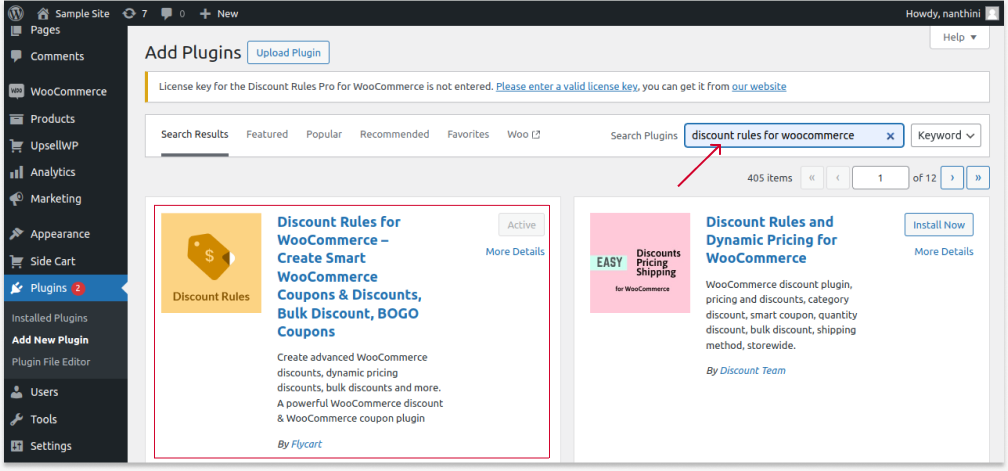
Step 2: Create a Bulk Discount Rule
After activating the plugin, you can start creating bulk discounts WooCommerce offers:
- Go to “WooCommerce” -> “Discount Rules” -> “Add New Rule.”
- Enter the campaign name for reference.
- Choose the discount type, “Bulk Discount.”
- Filter specific products or categories to apply discounts.
- In the “Discount” section, set the product quantities and their discount value.
- Choose the right “Product Quantities Counting Method” to apply the exact discount value. We will discuss these methods in the following steps.
- Optionally set purchase conditions to apply discounts.
- Finally, save and enable the rule.
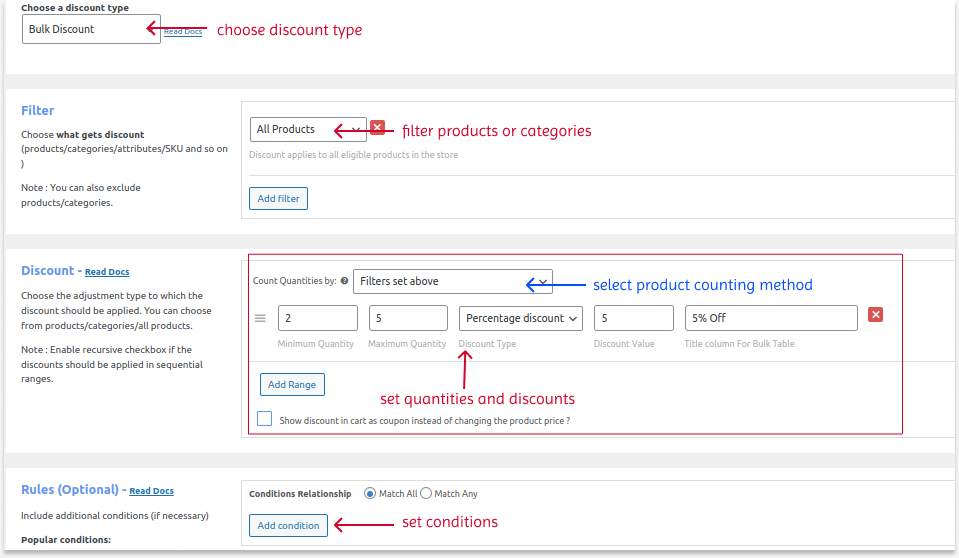
Choosing The Right Bulk Product Counting Method
In this plugin, you have three ways to count the quantities of products to apply bulk pricing.
(i) Filters set above
If you choose this product count method, all products, irrespective of categories, can be counted for quantity range to apply discounts.
For example, Buy 1-5 at 5% off and buy 6+ at 10% off.
If I choose three products from the A category and three from the B category, the total number of products is six. So, the 10% discount is applied to each product.
(ii) Individual Product
If you choose this, quantity ranges are counted for each product.
For example, Buy 1-5 at 5% off and buy 6+ at 10% off.
If I choose three quantities of Product A and three quantities of Product B, the system will count each product’s quantity and apply a 5% discount to each product.
(iii) All variants in each product together
This option takes quantity range by counting all variations of each product.
For example, Buy 1-5 T-shirts at 5% off and 6+ T-shirts at 10% off.
If I buy three ‘S’ size hoodies, four ‘M’ size hoodies, and four ‘S’ size t-shirts, then the 10% discount is applied to ‘S’ size t-shirts and hoodies. Also, a 5% discount is applied to ‘M’ size hoodies.
With these counting methods, let’s check the common scenarios of WooCommerce bulk discounts.
Create personalized bulk discounts for specific customers using the Discount Rules Pro plugin to enhance customer experience and loyalty.
7 Popular Ways to Offer WooCommerce Bulk Discounts
Scenario 1: Bulk Discounts to All Products
To create a store-wide WooCommerce simple bulk discounts:
- Go to “WooCommerce” -> “Discount Rules.”
- Click the “Add New Rule” button.
- Enter the campaign name and choose a discount type as “Bulk Discount.”
- Filter “All Products” for store-wide discount.
- In the Discount section, create product prices based on quantities.
- For example, a 5% discount applies to purchases of 1 to 5 items, and a 10% discount applies to purchases of 6 or more items.
- Set “Minimum and Maximum” quantities, discount type, and value.
- Also, set the “Count Quantities By” option. Here, I choose “Filters set above” to calculate all product quantities.
- Save the rule.
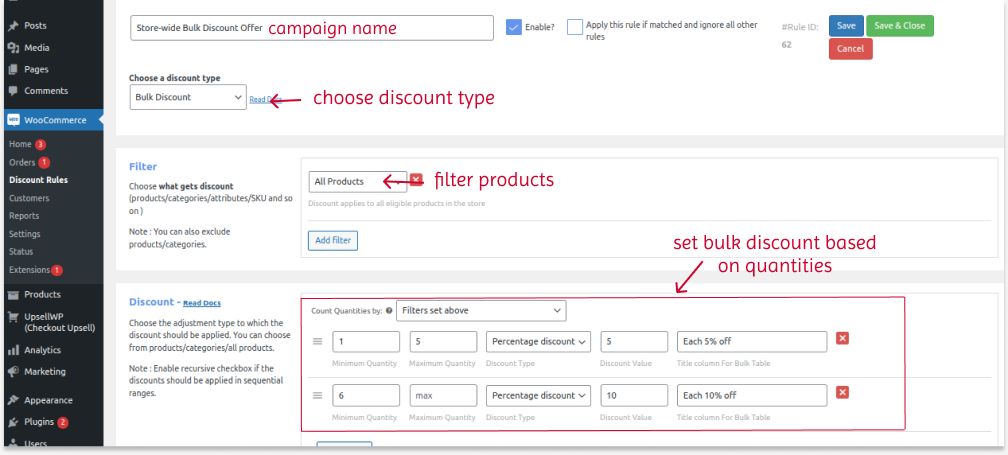
Now, WooCommerce multi-buy discounts are applied to all products, and product prices will be reduced based on quantities.
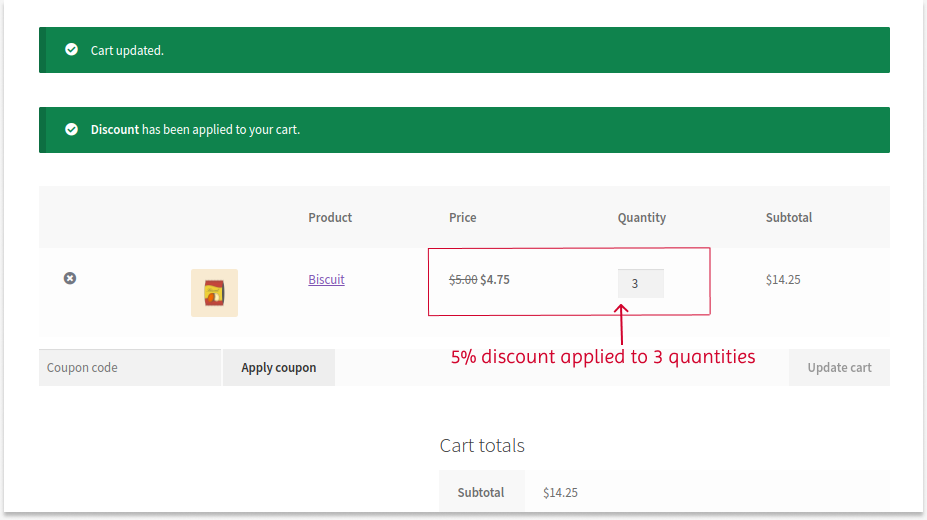
Scenario 2: Flat Bulk Discounts by Category (or Specific Item)
To create a WooCommerce bulk discount for a specific category or product:
- Go to “WooCommerce” -> “Discount Rules” -> “Add New Rule.”
- Choose “Bulk Discount.”
- Filter specific products or categories. For example, I choose the “women’s accessories” category here.
- In the discount section, set the quantity range and discounts. I chose a fixed discount here.
- Also, choose the “Count Quantities By” option, such as “Filters set above,” to calculate all product quantities.
- Save the rule.
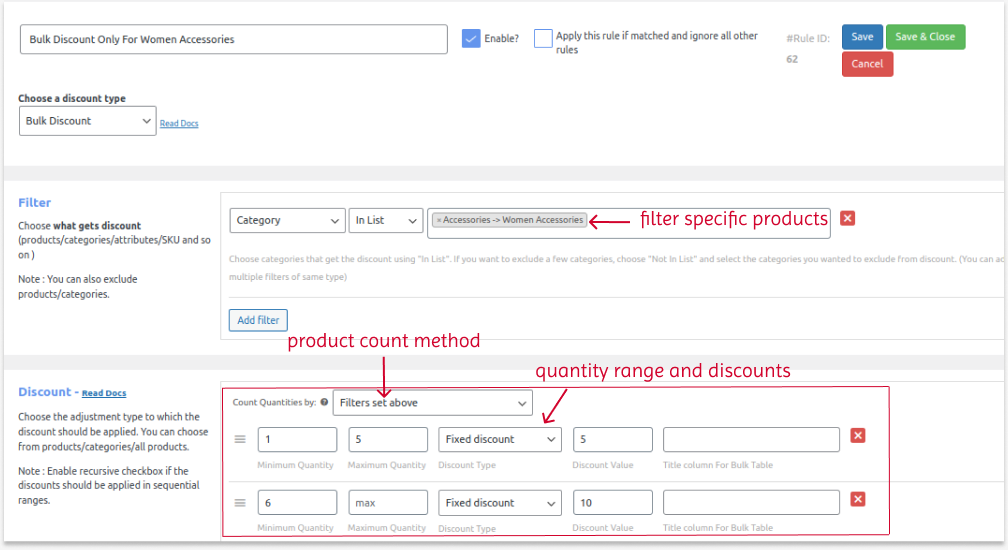
The discounts will be applied only to the specific category based on its quantities. Similarly, you can filter specific products to apply discounts for those particular items.
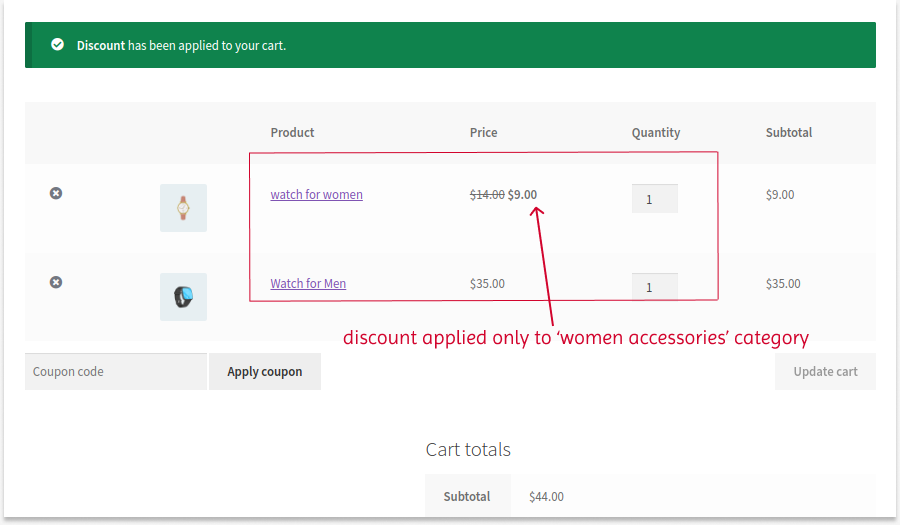
Scenario 3: Bulk Pricing Based on Cart Subtotal
To apply WooCommerce bulk pricing based on cart subtotal:
- Go to “WooCommerce” -> “Discount Rules” -> “Add New Rule.”
- Choose “Bulk Discount.”
- Filter products to apply discounts.
- In the “Discount” section, set quantities and discounts.
- You can also apply different discount types for different quantity ranges. For example, I chose a fixed discount for the first range and a percentage discount for the second range.
- Also, I select “Count Quantities” as “Individual Product.”
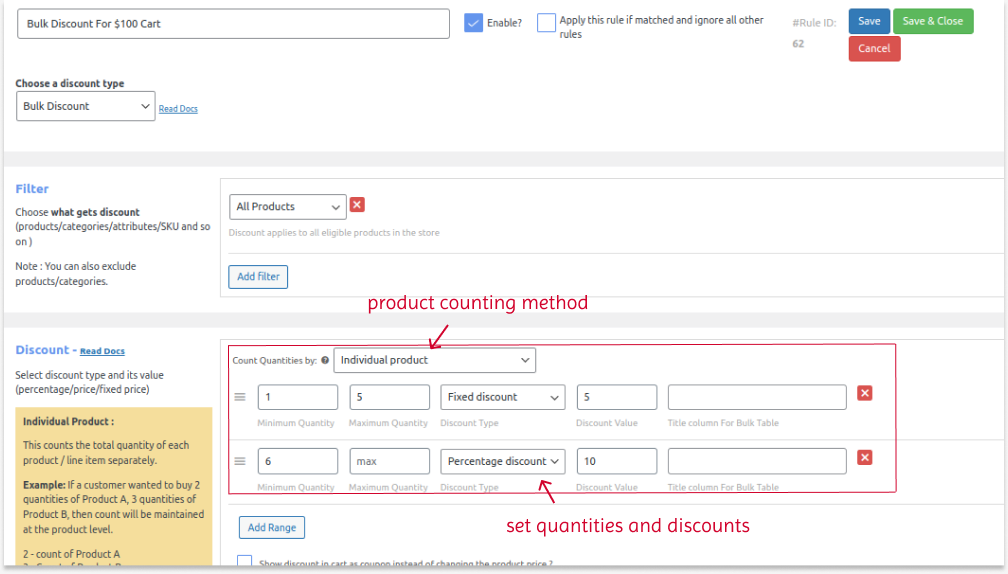
- In the “Rules” section, select “Condition” as “Subtotal” and set the cart total that customers want to reach.
- With this plugin, you can display a “Promotion Message” to remind customers of the remaining amount needed to reach the threshold.
- Customize the message.
- Save the rule.
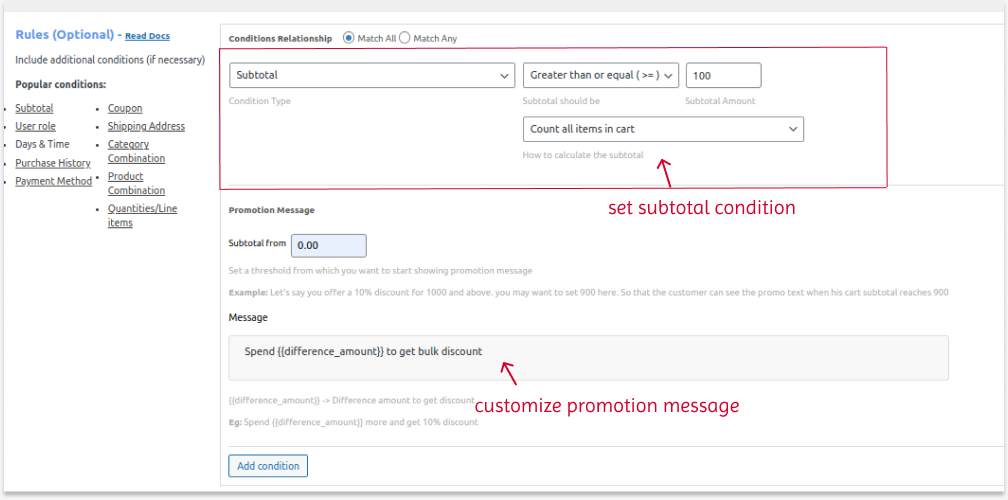
If the customer has products less than $100, the promotion message will be displayed to remind them about meeting the threshold.
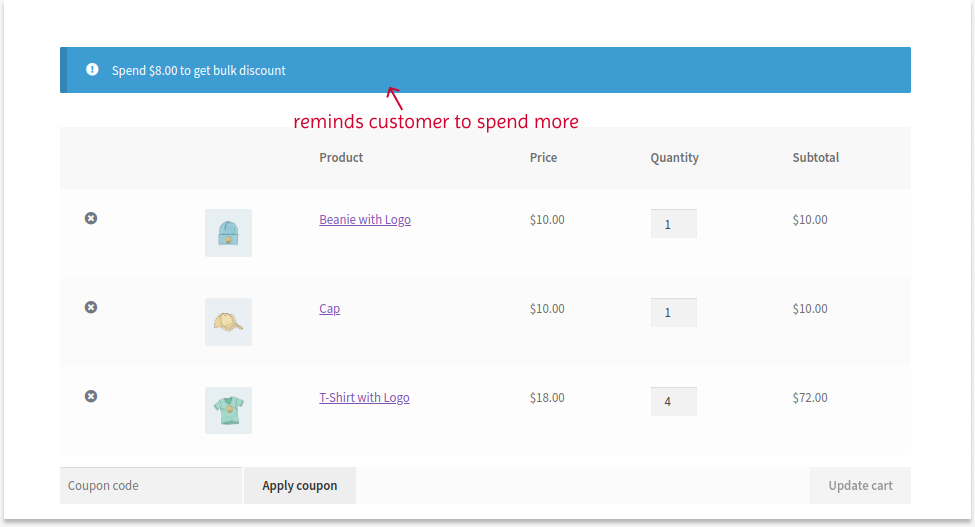
After the customer reaches $100, quantity-based discounts will be applied to each product based on individual quantity methods.
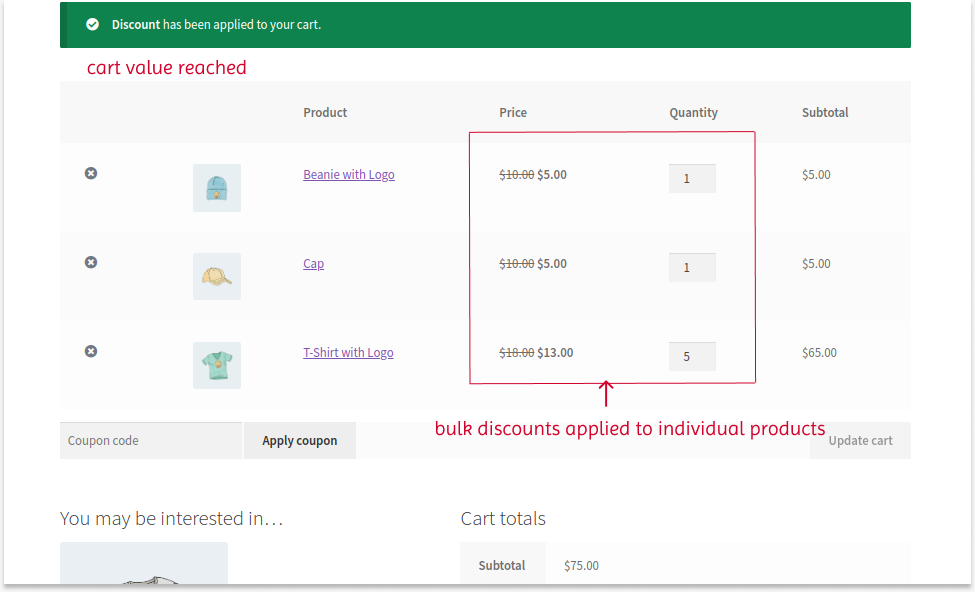
| Related Read:How to add order total discounts in WooCommerce? |
Scenario 4: Limited-Time Bulk Discounts for Variable Products
To create bulk discounts in WooCommerce for variable product attributes for a limited time:
- Navigate to “WooCommerce” -> “Discount Rules” -> “Add New Rule.”
- Choose “Bulk Discount.”
- Filter specific products. Here, I choose specific “product attributes” to apply discounts.
- In the “Discount” section:
- Choose “Count Quantities By”. Here, I choose “All variants in each product together.”
- Set quantities and discounts.
- Also, I set the discount type as “Fixed price per item,” which applies the fixed price instead of the original sale price.
- In the “Rules” section:
- Set the start and end (expiry) date for this campaign.
- Optionally, you can set user limits on how many times this offer can be used.
- Save the rule.
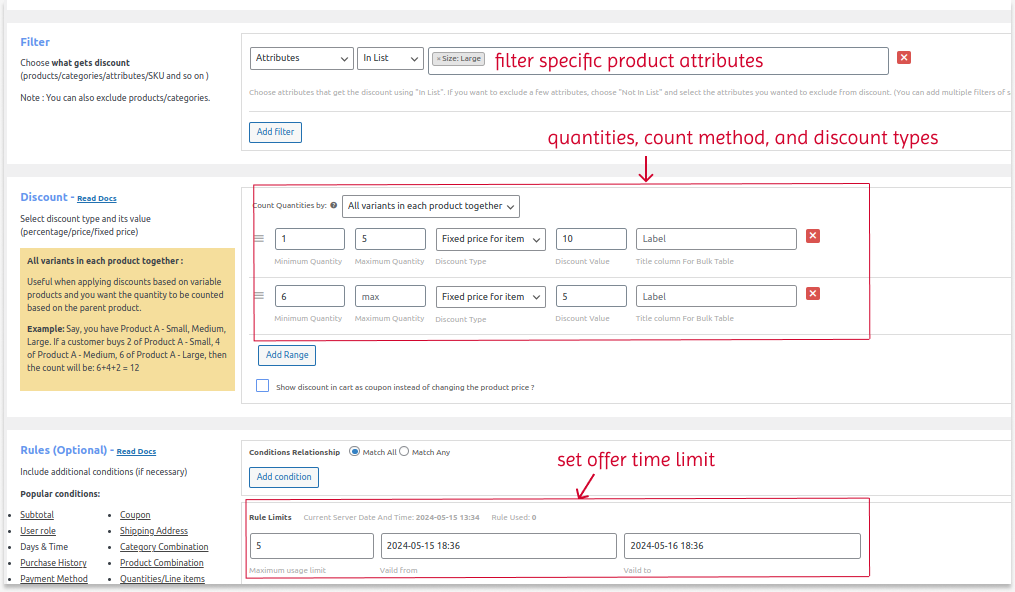
This offer is valid for the given time. After that, the bulk pricing deal will be invalid.
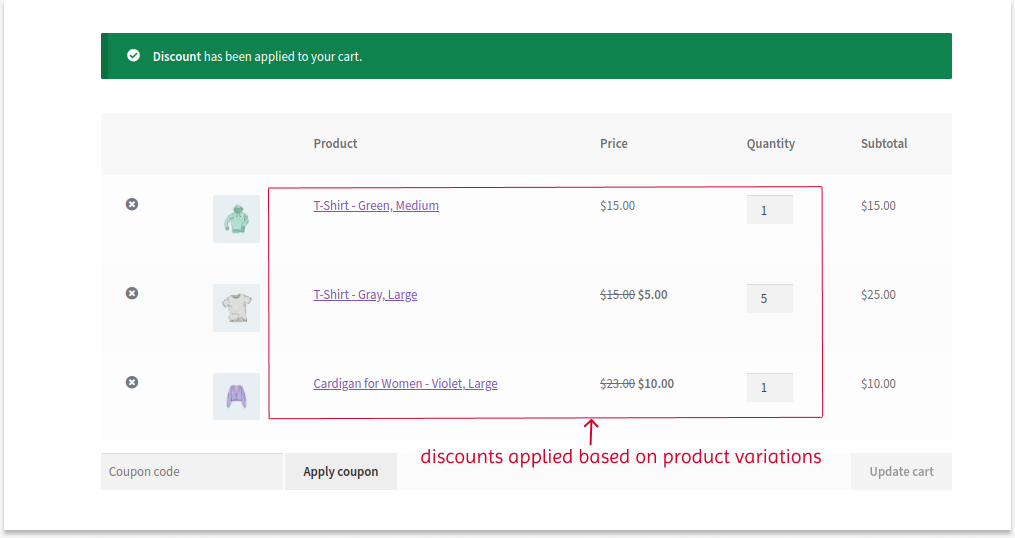
Scenario 5: Simple Bulk Discounts to Specific Customers
To set a simple WooCommerce bulk discount to specific customers:
- Open “WooCommerce” -> “Discount Rules.”
- Add a new discount rule.
- Select the discount type “Bulk Discount.”
- Filter products for the discount offer.
- Set quantities, discounts, and count methods in the “Discount” section.
- In the “Rules” section, select “Condition” as “User” and select the specific customers who are qualified for this discount offer.
- Save the rule.
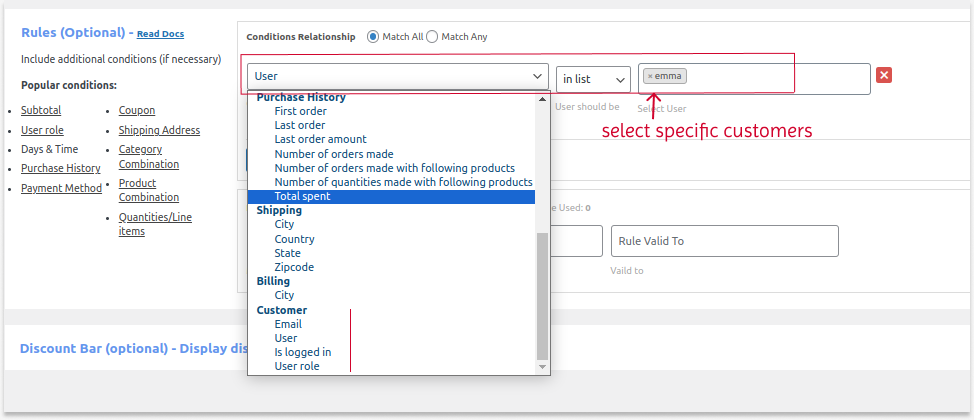
Now, the discount is applied only to the specific customer.
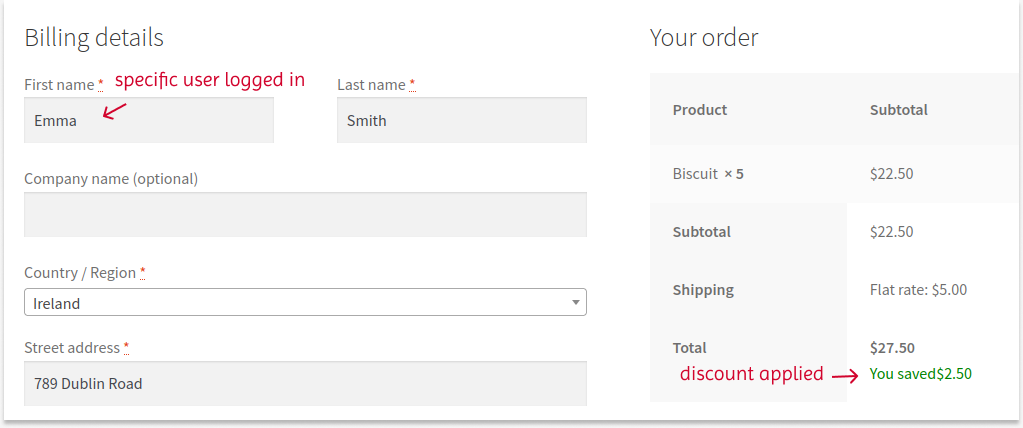
Similarly, you can apply bulk discount pricing to specific customer roles, such as wholesale customers, VIP (membership) customers, and regular customers.
To create an offer for specific user roles, follow the same steps as above, but choose “User role” instead of “User.” And select the particular customer roles.
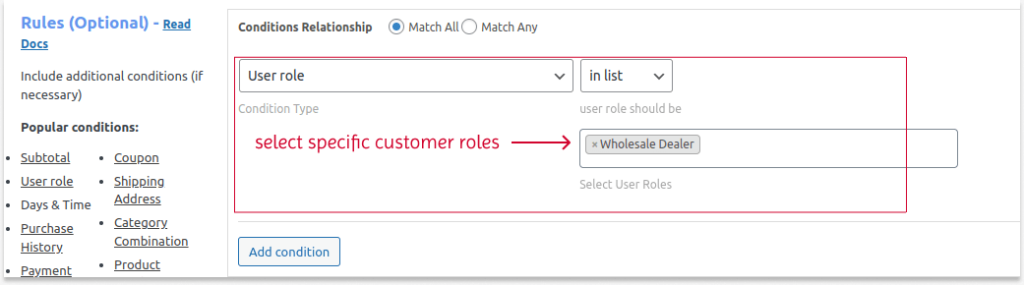
| Related Reads: How to set customer-specific discounts in WooCommerce? How to add user role discounts in WooCommerce? |
Scenario 6: Bulk Discount Coupon
Instead of displaying a discount table and offering direct discounts, you can also make customers enter coupon codes at checkout to enable volume discount offers.
To create a bulk discount coupon code in WooCommerce:
- Navigate to “WooCommerce” -> “Discount Rules.”
- Click the “Add New Rule” button.
- Choose “Bulk Discount.”
- Filter products to apply the discount.
- Set quantities and discounts in the “Discount” section.
- In the “Rules” section, select the “Condition” as “Coupon.” Create your coupon code.
- Save the rule.
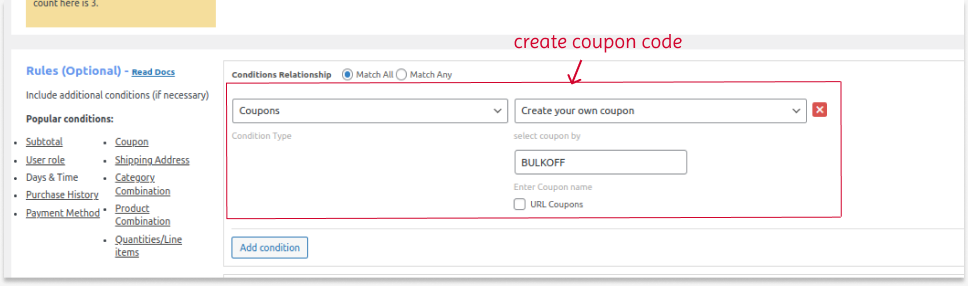
When customers meet purchase conditions and enter a coupon at checkout or the cart page, multi-buy discounts will be applied to their products.
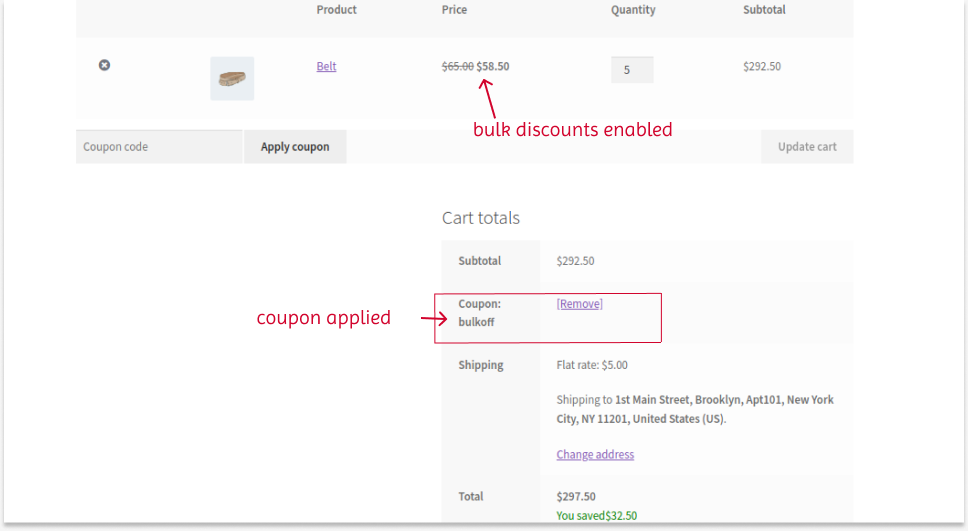
You can also enable “Coupon URL” to auto-apply bulk discount coupons.
WooCommerce has a default coupon feature for basic product discounts, but you need a plugin like “Discount Rules Pro” to create a coupon for bulk discounts.
To learn more about coupons, you can check out our complete guide to WooCommerce coupons.
Scenario 7: Buy X, Get Y for Free (Gift Item as Discount)
You can use the “Buy One Get One (BOGO)” type to create a bulk discount offer. For example, you can offer different free products based on the quantities purchased.
To offer free items as discount gifts based on product quantities:
- Navigate to “Discount Rules” under “WooCommerce.”
- Add a new rule and choose the discount type “Buy X Get Y” to provide different gifts for different quantities.
- Choose the “Buy X Get X” discount type to offer the same product as a gift item.
- Filter products or categories. Customers must buy this “X” item for free “Y” items.
- In the “Discount” section:
- Choose the “Get Y Discount Type” as “Buy X Get Y-Products.”
- Select the product counting method in “Buy X Count.”
- Select the “Autoadd” option to add the gift to the customer’s cart automatically.
- Select the “Minimum and Maximum” Buy quantities, and get (free item) quantities. Then, set the free items for each quantity range and choose the “free” discount type.
- Optionally set conditions and enable the rule.
For example, I offer “Cap” for free if the “X” product will be 1 to 3 quantities, and for 4 & above “X” quantities, I will offer both cap and beanie as gifts.
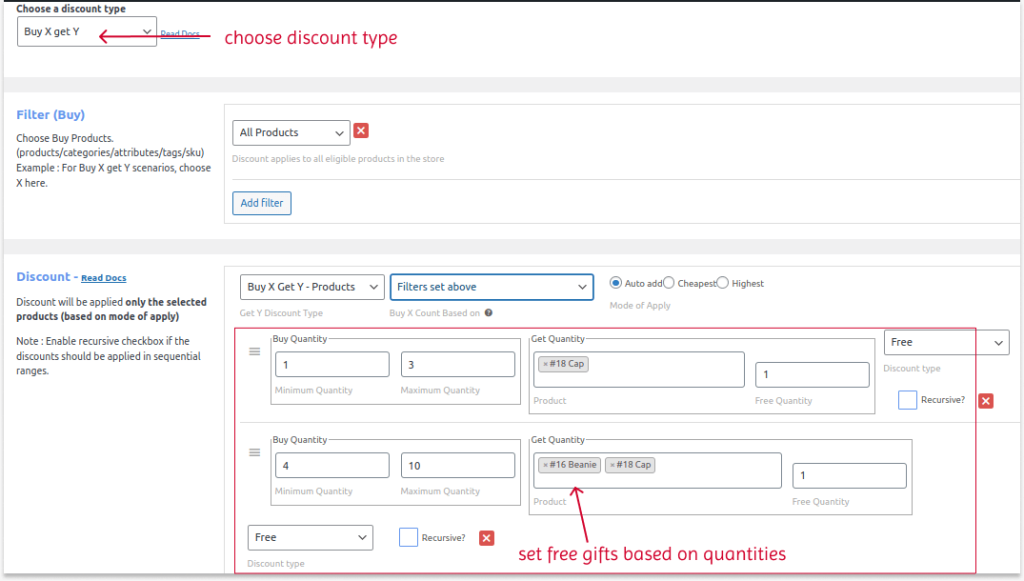
Free items will be added based on product quantities.
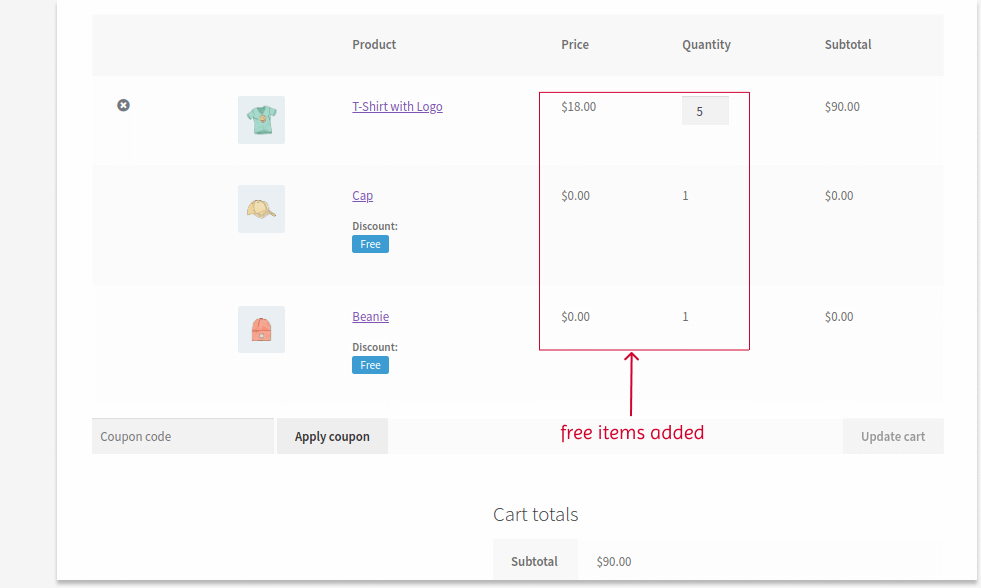
Note: With this plugin’s bulk discount feature, you can implement more scenarios based on conditions, such as:
- offering bulk discounts to specific countries/locations.
- implementing bulk pricing offers based on specific payment methods.
- offering discounts based on purchase history, such as first-orders, or n-th orders.
Check the “Conditions” option in the rules sections and offer unique discount offers that align with customers’ needs.
Customizing Bulk Pricing Table on Product Pages
When pricing products for bulk quantity offers, the price structure will be displayed on every product page to inform customers about the discounts.
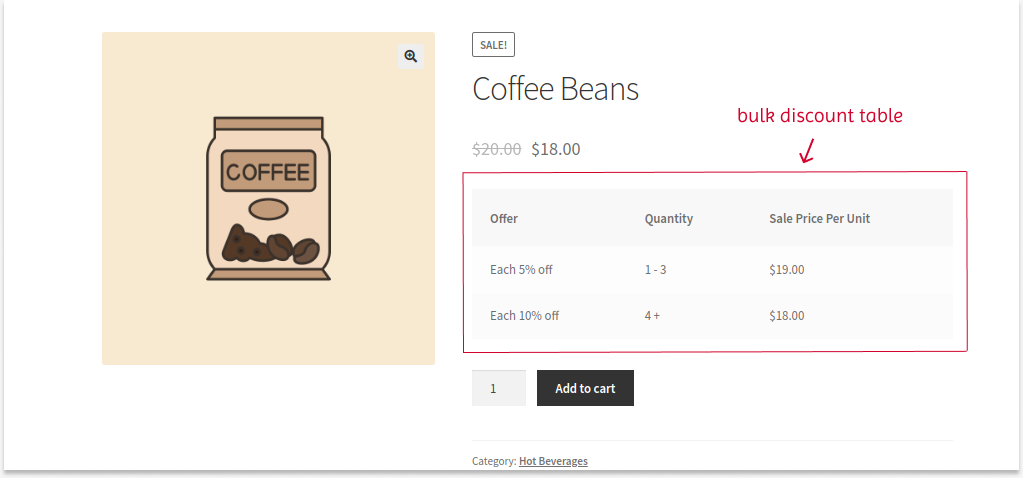
You can customize the default discount table using the plugin’s customization options. To do that:
- Navigate to the “Settings” page of the “Discount Rules.”
- Scroll down to the “Product” section.
- Enable the “Show Discount Table” option and click “Customize Discount Table.”
- A popup with customization settings will appear where you can edit the table’s title and content based on your campaign goals.
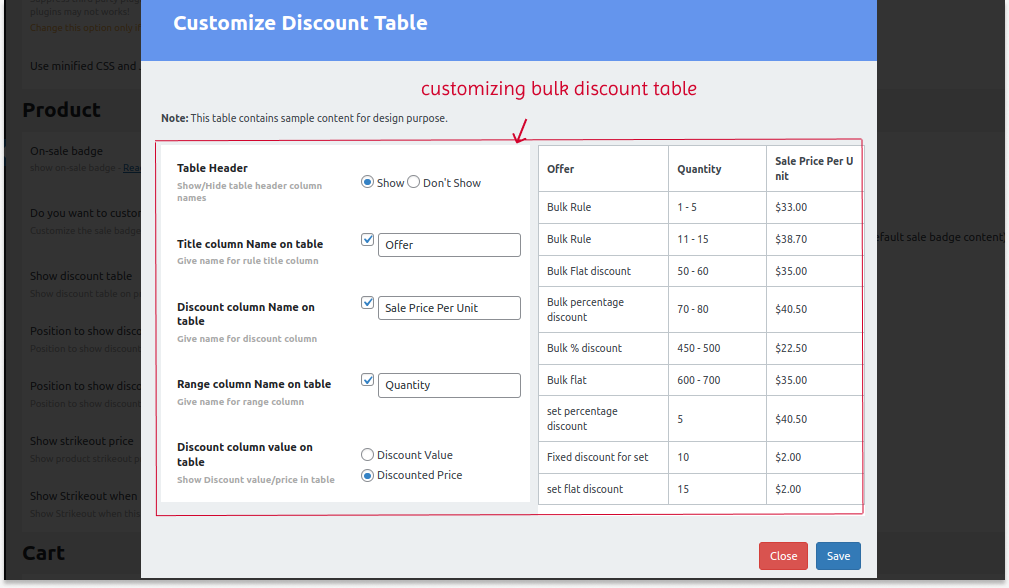
After this, you can find “Discount Table Location,” where you can decide where to show your discount table on product pages, such as “before add to cart form,” “after add to cart form,” “before single product,” “after single product,” and more.
Bulk Discount Examples by Brands
(1) Clothing Authority
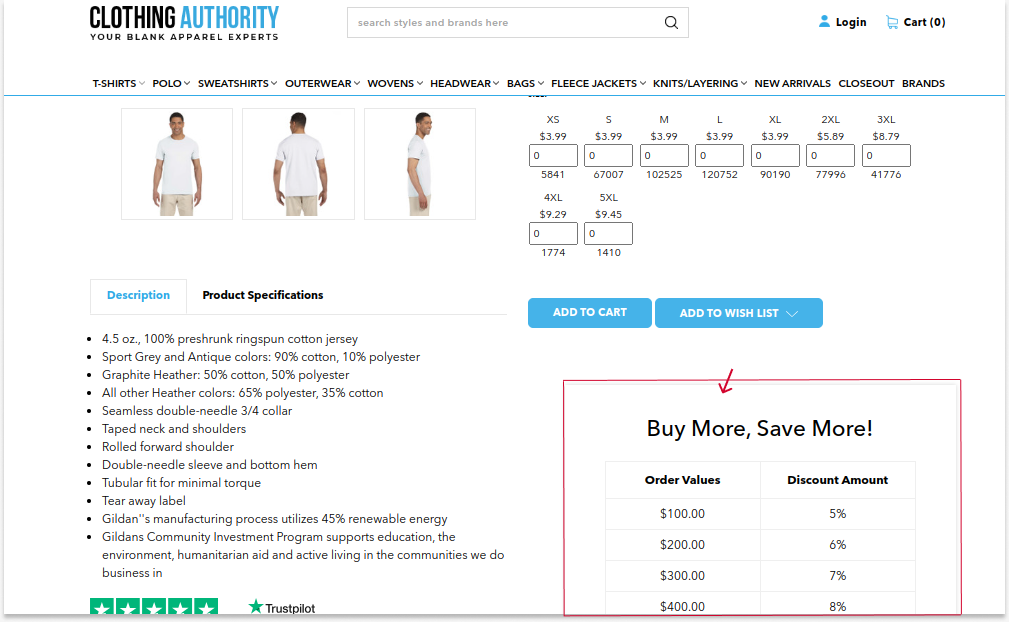
Clothing Authority, an apparel brand, uses bulk discounts to increase its wholesale customers. They offer percentage-based bulk order discounts based on the amount customers spend.
You can offer this same deal using the “Discount Rules” plugin. You must create a few simple percentage discount campaigns with subtotal conditions to do so.
(2) Printful
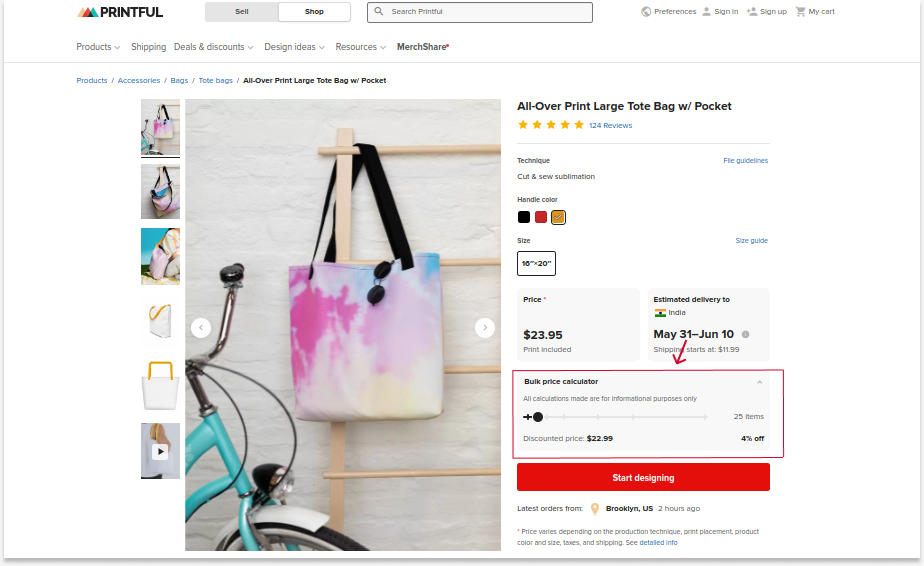
Printful, a famous print-on-demand company, offers bulk pricing to increase sales. Customers will get more discounts when their product quantities increase.
This is the real-life example of scenario one, which we discussed above.
Like these two brands, many popular online stores utilize the simple bulk discount strategy to increase revenue.
When to Offer Bulk Discounts in WooCommerce?
Offering bulk discounts in WooCommerce can be successful when implemented at the right time. Here are when you can provide this offer:
- Refilling Products: If you want to refill your old stocks with new ones, you can apply bulk pricing on those old products to sell them.
- Seasonal Sales: Seasonal sales are the peak time to increase the store’s sales. You can apply bulk order discounts for WooCommerce on specific products to increase sales.
- Retain Wholesale Customers: If you have a wholesale customer base, you can provide bulk offers only to those customers to retain them for longer.
Offer bulk discounts based on cart total using the Discount Rules Pro plugin to increase order value and sales.
Conclusion
Offering WooCommerce bulk discounts seems complicated, but it is easy. It helps you reward customers who make bulk purchases and increases your sales.
As discussed in the above scenarios, you can implement unique bulk offers based on your sales goal to increase your customer base and sales or move out old products.
To plan a bulk discount strategy, you only need a plugin like “Discount Rules for WooCommerce -Pro.” Its advanced features satisfy all your campaign needs. Also, this discount feature is available in the free version of the “Discount Rules Pro” plugin.
So what are you waiting for? Simply download Discount Rules and offer bulk pricing deals in your WooCommerce store to attract customers and increase sales.
You can also check these seven bulk discount plugins for WooCommerce to explore more plugins in the market.
What to do now?
You can also check the following discount strategies to plan your complete discount campaigns with different offers:
- How to create Buy One Get One (BOGO) offers in WooCommerce?
- How to create a bundle discount in WooCommerce?
- How to create conditional discounts in WooCommerce? (Check this to set purchase conditions for your offer)
Frequently Asked Questions
You can change all or specific WooCommerce products’ prices in bulk by:
– Open the “WordPress” dashboard.
– Go to “Products” and select the products to change the price.
– On the top, select “Edit” from “Bulk Actions” and apply it.
You can easily change product prices at once for all the selected products.
You must notify your customers about your discount offers to increase their impact.
You can highlight your discount offers using the website’s top and side banners, sale badges, or a discount bar.
If you are using the “Discount Rules Pro” plugin, you can enable “sale badges” from the settings and customize the “Discount bar” for each rule.
Bulk orders are a great way to increase your store’s sales and revenue.
Discounts are an excellent way to show appreciation to bulk order customers and grow long-term relationships.
Bulk (or) volume discounts can be offered to customers to encourage them to order in bulk.
When customers add more products to their cart, discounts can be applied based on product quantities.
Trade discounts are a common promotional strategy to provide discounts for all large orders.
Bulk discounts let you set tiered pricing for different quantities and personalize offers for specific customers.
You can easily bulk edit thousands of WooCommerce products:
– Select all the thousand products you want to edit.
– Simply click “Edit” from bulk actions.
– You can bulk edit all options for all the products.






